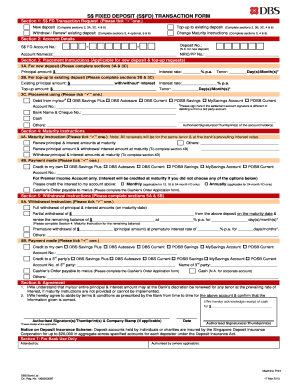
S$ FIXED DEPOSIT S$FD TRANSACTION FORM DBS Bank


What is the S$ FIXED DEPOSIT S$FD TRANSACTION FORM DBS Bank
The S$ FIXED DEPOSIT S$FD TRANSACTION FORM DBS Bank is a formal document used by customers to initiate a fixed deposit account with DBS Bank. This form captures essential information such as the depositor's personal details, the amount to be deposited, the tenure of the deposit, and any specific instructions regarding the account. It serves as a binding agreement between the depositor and the bank, outlining the terms and conditions of the fixed deposit.
How to use the S$ FIXED DEPOSIT S$FD TRANSACTION FORM DBS Bank
To use the S$ FIXED DEPOSIT S$FD TRANSACTION FORM DBS Bank, customers must first obtain the form, which can typically be found on the bank's official website or at a local branch. Once the form is acquired, fill it out with accurate information, ensuring all required fields are completed. After filling out the form, it can be submitted either online through the bank’s digital platform or in person at a branch. It is crucial to review the form for any errors before submission to avoid delays in processing.
Steps to complete the S$ FIXED DEPOSIT S$FD TRANSACTION FORM DBS Bank
Completing the S$ FIXED DEPOSIT S$FD TRANSACTION FORM DBS Bank involves several key steps:
- Obtain the form from the DBS Bank website or a local branch.
- Provide your personal information, including name, address, and contact details.
- Specify the deposit amount and the desired tenure for the fixed deposit.
- Review the terms and conditions associated with the fixed deposit.
- Sign and date the form to validate your request.
- Submit the completed form either online or in person.
Legal use of the S$ FIXED DEPOSIT S$FD TRANSACTION FORM DBS Bank
The S$ FIXED DEPOSIT S$FD TRANSACTION FORM DBS Bank is legally binding once it is duly filled out and signed by the depositor. For the form to hold legal weight, it must comply with relevant banking regulations and the terms set forth by DBS Bank. This includes adherence to eSignature laws if submitted electronically. Ensuring that all information is accurate and complete is vital for the legality of the transaction.
Key elements of the S$ FIXED DEPOSIT S$FD TRANSACTION FORM DBS Bank
Key elements of the S$ FIXED DEPOSIT S$FD TRANSACTION FORM DBS Bank include:
- Depositor Information: Full name, address, and contact details.
- Deposit Amount: The total amount intended for the fixed deposit.
- Tenure: The duration for which the deposit will be held.
- Interest Rate: The applicable interest rate for the fixed deposit.
- Signature: The depositor's signature to confirm the transaction.
Examples of using the S$ FIXED DEPOSIT S$FD TRANSACTION FORM DBS Bank
Examples of using the S$ FIXED DEPOSIT S$FD TRANSACTION FORM DBS Bank include:
- A customer wishing to secure a fixed deposit for a term of six months to earn interest on savings.
- Individuals looking to set aside funds for future expenses, such as education or a home purchase.
- Businesses aiming to invest surplus cash in a fixed deposit to generate a stable return.
Quick guide on how to complete s fixed deposit sfd transaction form dbs bank
Complete S$ FIXED DEPOSIT S$FD TRANSACTION FORM DBS Bank effortlessly on any gadget
Digital document management has gained traction among businesses and individuals. It offers an ideal eco-friendly substitute for conventional printed and signed papers, enabling you to obtain the necessary form and securely archive it online. airSlate SignNow provides you with all the resources needed to construct, modify, and electronically sign your documents promptly without complications. Manage S$ FIXED DEPOSIT S$FD TRANSACTION FORM DBS Bank on any gadget with airSlate SignNow Android or iOS applications and enhance any document-related task today.
How to modify and eSign S$ FIXED DEPOSIT S$FD TRANSACTION FORM DBS Bank with ease
- Find S$ FIXED DEPOSIT S$FD TRANSACTION FORM DBS Bank and click on Get Form to begin.
- Utilize the tools we provide to finalize your document.
- Emphasize pertinent sections of your documents or redact sensitive information using tools that airSlate SignNow offers specifically for that purpose.
- Craft your signature with the Sign feature, which takes mere seconds and holds the same legal significance as a traditional wet ink signature.
- Review all the details and click on the Done button to secure your changes.
- Choose how you would like to send your form, via email, SMS, or invitation link, or download it to your computer.
Eliminate concerns about lost or misfiled documents, tedious form navigation, or errors that necessitate printing new document versions. airSlate SignNow addresses all your document management needs in just a few clicks from whichever device you prefer. Modify and eSign S$ FIXED DEPOSIT S$FD TRANSACTION FORM DBS Bank and guarantee effective communication throughout your document preparation process with airSlate SignNow.
Create this form in 5 minutes or less
Create this form in 5 minutes!
How to create an eSignature for the s fixed deposit sfd transaction form dbs bank
How to create an electronic signature for a PDF online
How to create an electronic signature for a PDF in Google Chrome
How to create an e-signature for signing PDFs in Gmail
How to create an e-signature right from your smartphone
How to create an e-signature for a PDF on iOS
How to create an e-signature for a PDF on Android
People also ask
-
What is the S$ FIXED DEPOSIT S$FD TRANSACTION FORM DBS Bank?
The S$ FIXED DEPOSIT S$FD TRANSACTION FORM DBS Bank is a document that allows customers to create fixed deposit accounts with DBS Bank. This form simplifies the process of depositing funds for a fixed term, ensuring that you can earn interest on your deposits efficiently.
-
How do I fill out the S$ FIXED DEPOSIT S$FD TRANSACTION FORM DBS Bank?
To fill out the S$ FIXED DEPOSIT S$FD TRANSACTION FORM DBS Bank, you'll need to provide personal identification details, the amount you wish to deposit, and the desired term length. Make sure to double-check the details to avoid any errors and streamline the submission process.
-
What are the benefits of using the S$ FIXED DEPOSIT S$FD TRANSACTION FORM DBS Bank?
Using the S$ FIXED DEPOSIT S$FD TRANSACTION FORM DBS Bank provides customers with a safe investment option, the ability to earn competitive interest rates, and the convenience of managing your funds through a trusted bank. Additionally, fixed deposits offer stable returns and help in financial planning.
-
Is the S$ FIXED DEPOSIT S$FD TRANSACTION FORM DBS Bank easy to eSign?
Yes, the S$ FIXED DEPOSIT S$FD TRANSACTION FORM DBS Bank can be easily eSigned using airSlate SignNow's platform. Our user-friendly interface ensures a smooth eSigning process, allowing you to finalize your transactions quickly and securely.
-
Are there any fees associated with the S$ FIXED DEPOSIT S$FD TRANSACTION FORM DBS Bank?
There are generally no fees directly associated with completing the S$ FIXED DEPOSIT S$FD TRANSACTION FORM DBS Bank. However, it's best to check with DBS Bank for any specific terms or conditions that may apply to your fixed deposit account.
-
Can I integrate the S$ FIXED DEPOSIT S$FD TRANSACTION FORM DBS Bank into my existing workflows?
Absolutely! You can easily integrate the S$ FIXED DEPOSIT S$FD TRANSACTION FORM DBS Bank into your existing workflows using airSlate SignNow. Our platform supports various integrations that ensure a seamless experience in managing your banking documents.
-
What features does airSlate SignNow provide for managing the S$ FIXED DEPOSIT S$FD TRANSACTION FORM DBS Bank?
airSlate SignNow offers features like electronic signatures, document tracking, and templates to streamline the management of the S$ FIXED DEPOSIT S$FD TRANSACTION FORM DBS Bank. These tools help improve your efficiency and ensure your documents are always organized.
Get more for S$ FIXED DEPOSIT S$FD TRANSACTION FORM DBS Bank
- Pathstone application form
- Western oklahoma state college transcript request form
- Adult model release form
- Arizona common grant application arizona grantmakers forum arizonagrantmakersforum form
- New boatboat transfer additional owners form transport wa gov
- Ocean county college transcript request form
- Autism elopement alert form
- Gainesville ga housing authority waiting list form
Find out other S$ FIXED DEPOSIT S$FD TRANSACTION FORM DBS Bank
- How Can I Electronic signature New Jersey Real Estate Stock Certificate
- Electronic signature Colorado Sports RFP Safe
- Can I Electronic signature Connecticut Sports LLC Operating Agreement
- How Can I Electronic signature New York Real Estate Warranty Deed
- How To Electronic signature Idaho Police Last Will And Testament
- How Do I Electronic signature North Dakota Real Estate Quitclaim Deed
- Can I Electronic signature Ohio Real Estate Agreement
- Electronic signature Ohio Real Estate Quitclaim Deed Later
- How To Electronic signature Oklahoma Real Estate Business Plan Template
- How Can I Electronic signature Georgia Sports Medical History
- Electronic signature Oregon Real Estate Quitclaim Deed Free
- Electronic signature Kansas Police Arbitration Agreement Now
- Electronic signature Hawaii Sports LLC Operating Agreement Free
- Electronic signature Pennsylvania Real Estate Quitclaim Deed Fast
- Electronic signature Michigan Police Business Associate Agreement Simple
- Electronic signature Mississippi Police Living Will Safe
- Can I Electronic signature South Carolina Real Estate Work Order
- How To Electronic signature Indiana Sports RFP
- How Can I Electronic signature Indiana Sports RFP
- Electronic signature South Dakota Real Estate Quitclaim Deed Now