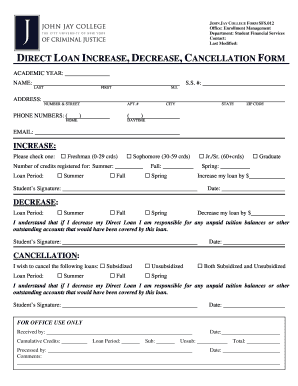
Direct Loan Increase, Decrease, Cancellation Form CUNY inside Jjay Cuny


Understanding the loan cancel form
The loan cancel form is a crucial document for individuals looking to cancel their existing loans. This form serves as an official request to the lender to terminate the loan agreement, ensuring that the borrower is no longer liable for repayment. It is important to understand the specific terms and conditions associated with the cancellation process, as these can vary by lender and loan type. The form typically requires personal information, loan details, and the reason for cancellation.
Steps to complete the loan cancel form
Filling out the loan cancel form involves several key steps to ensure accuracy and compliance. First, gather all necessary information, including your loan account number, personal identification details, and any relevant documentation that supports your cancellation request. Next, accurately complete each section of the form, providing clear and concise information. Finally, review the form for completeness and accuracy before submitting it to your lender. It is advisable to keep a copy of the completed form for your records.
Legal considerations for the loan cancel form
When submitting a loan cancel form, it is essential to be aware of the legal implications involved. The cancellation request must comply with the terms outlined in the original loan agreement. Additionally, lenders may require specific documentation or proof to process the cancellation. Understanding state-specific regulations regarding loan cancellations can also be beneficial, as these laws can affect the validity of your request. Ensure that the form is signed and dated appropriately to maintain its legal standing.
How to obtain the loan cancel form
Obtaining the loan cancel form is typically straightforward. Most lenders provide this form on their official website or through customer service channels. If the form is not readily available online, you may contact your lender directly to request a copy. It is important to ensure that you are using the most current version of the form to avoid any processing delays. Some financial institutions may also offer the option to complete the cancellation process digitally, streamlining the experience for borrowers.
Key elements of the loan cancel form
The loan cancel form includes several key elements that are essential for processing your request. These typically include:
- Borrower's information: Full name, address, and contact details.
- Loan details: Loan account number, type of loan, and original loan amount.
- Reason for cancellation: A brief explanation of why you are requesting to cancel the loan.
- Signature: The borrower's signature and date to validate the request.
Form submission methods
Submitting the loan cancel form can be done through various methods, depending on the lender's policies. Common submission methods include:
- Online submission: Many lenders allow borrowers to submit forms electronically through their websites.
- Mail: You can send the completed form via postal mail to the lender's designated address.
- In-person: Some borrowers may prefer to deliver the form directly to a local branch for immediate processing.
Quick guide on how to complete direct loan increase decrease cancellation form cuny inside jjay cuny
Complete Direct Loan Increase, Decrease, Cancellation Form CUNY Inside Jjay Cuny effortlessly on any device
Managing documents online has gained popularity among businesses and individuals. It offers a great eco-friendly alternative to conventional printed and signed paperwork, as you can obtain the necessary form and securely keep it online. airSlate SignNow equips you with all the tools you require to create, modify, and eSign your documents rapidly without any hold-ups. Handle Direct Loan Increase, Decrease, Cancellation Form CUNY Inside Jjay Cuny on any device using the airSlate SignNow Android or iOS applications and simplify any document-related task today.
How to modify and eSign Direct Loan Increase, Decrease, Cancellation Form CUNY Inside Jjay Cuny effortlessly
- Obtain Direct Loan Increase, Decrease, Cancellation Form CUNY Inside Jjay Cuny and click Get Form to begin.
- Utilize the tools we provide to complete your form.
- Emphasize important sections of the documents or obscure sensitive information with tools specifically offered by airSlate SignNow for that purpose.
- Create your eSignature using the Sign tool, which takes mere seconds and carries the same legal validity as a traditional wet ink signature.
- Review the details and click on the Done button to save your alterations.
- Choose your preferred method to share your form, whether by email, SMS, or invite link, or download it to your computer.
Stop worrying about lost or misplaced documents, tedious form navigation, or errors that require printing new document copies. airSlate SignNow addresses all your document management needs with just a few clicks from any device you prefer. Modify and eSign Direct Loan Increase, Decrease, Cancellation Form CUNY Inside Jjay Cuny while ensuring excellent communication at every stage of your form preparation process with airSlate SignNow.
Create this form in 5 minutes or less
Create this form in 5 minutes!
How to create an eSignature for the direct loan increase decrease cancellation form cuny inside jjay cuny
How to create an electronic signature for a PDF online
How to create an electronic signature for a PDF in Google Chrome
How to create an e-signature for signing PDFs in Gmail
How to create an e-signature right from your smartphone
How to create an e-signature for a PDF on iOS
How to create an e-signature for a PDF on Android
People also ask
-
What is a loan cancel form?
A loan cancel form is a document used to formally cancel a loan agreement before it is finalized. It ensures that both parties acknowledge the cancellation and helps prevent any misunderstandings. Utilizing a loan cancel form can be crucial for maintaining clear communication with lenders.
-
How do I create a loan cancel form using airSlate SignNow?
Creating a loan cancel form with airSlate SignNow is simple and efficient. You can use our customizable templates to generate the form quickly, fill in the necessary details, and send it for eSignature. Our platform ensures that the process is user-friendly and streamlined.
-
Are there any costs associated with using the loan cancel form feature?
airSlate SignNow offers a variety of pricing plans that include access to the loan cancel form feature. Depending on the plan you choose, you can take advantage of multiple document templates and eSignature capabilities at an affordable rate. Check our pricing page for specific details.
-
What advantages does using a loan cancel form provide?
Using a loan cancel form allows for clear documentation of the cancellation process, helping to avoid potential disputes in the future. It also protects your interests by ensuring all parties are on the same page regarding the cancellation. Moreover, it streamlines your workflow by digitizing the entire process.
-
Can I integrate the loan cancel form with other applications?
Yes, airSlate SignNow offers integrations with various applications to enhance your workflow. You can easily connect your loan cancel form with CRM systems, cloud storage solutions, and other productivity tools. This integration allows for seamless management of all your documents in one place.
-
Is it safe to use airSlate SignNow for my loan cancel forms?
Absolutely! airSlate SignNow prioritizes security and compliance, ensuring that all your loan cancel forms are protected with multiple layers of encryption. Our platform adheres to industry standards, providing you with a safe environment to manage your sensitive documents.
-
Can I track the status of my loan cancel form?
Yes, airSlate SignNow provides real-time tracking for all your documents, including loan cancel forms. You can monitor who has opened, signed, or completed the form at any point. This feature enhances accountability and helps you stay informed throughout the process.
Get more for Direct Loan Increase, Decrease, Cancellation Form CUNY Inside Jjay Cuny
Find out other Direct Loan Increase, Decrease, Cancellation Form CUNY Inside Jjay Cuny
- eSign Iowa Amendment to an LLC Operating Agreement Myself
- eSign Kentucky Amendment to an LLC Operating Agreement Safe
- eSign Minnesota Affidavit of Identity Now
- eSign North Dakota Affidavit of Identity Free
- Help Me With eSign Illinois Affidavit of Service
- eSign North Dakota Affidavit of Identity Simple
- eSign Maryland Affidavit of Service Now
- How To eSign Hawaii Affidavit of Title
- How Do I eSign New Mexico Affidavit of Service
- How To eSign Texas Affidavit of Title
- How Do I eSign Texas Affidavit of Service
- eSign California Cease and Desist Letter Online
- eSign Colorado Cease and Desist Letter Free
- How Do I eSign Alabama Hold Harmless (Indemnity) Agreement
- eSign Connecticut Hold Harmless (Indemnity) Agreement Mobile
- eSign Hawaii Hold Harmless (Indemnity) Agreement Mobile
- Help Me With eSign Hawaii Hold Harmless (Indemnity) Agreement
- How To eSign Louisiana Hold Harmless (Indemnity) Agreement
- eSign Nevada Hold Harmless (Indemnity) Agreement Easy
- eSign Utah Hold Harmless (Indemnity) Agreement Myself