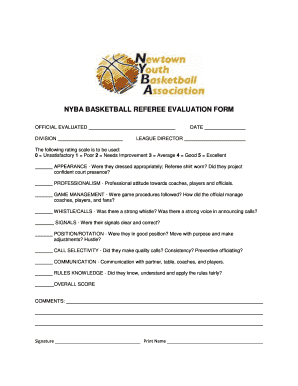
Basketball Referee Evaluation Form


What is the basketball referee evaluation form
The basketball referee evaluation form is a document used to assess the performance of referees during games. This form typically includes sections for rating various aspects of a referee's performance, such as adherence to rules, communication skills, and overall game management. It serves as a valuable tool for leagues and organizations to ensure that referees meet the required standards and can help identify areas for improvement.
How to use the basketball referee evaluation form
Using the basketball referee evaluation form involves several straightforward steps. First, the evaluator should familiarize themselves with the criteria outlined in the form. During or after the game, the evaluator can fill out the form based on their observations. It is important to provide specific examples to support ratings, as this feedback can be crucial for the referee's development. Once completed, the form can be submitted to the relevant league or organization for review.
Key elements of the basketball referee evaluation form
The basketball referee evaluation form typically includes several key elements. These may consist of:
- Referee Information: Name, game details, and date.
- Performance Ratings: Sections for scoring various skills, such as rule knowledge, positioning, and decision-making.
- Comments Section: Space for additional feedback and specific observations.
- Evaluator Information: Name and signature of the evaluator to validate the assessment.
Steps to complete the basketball referee evaluation form
Completing the basketball referee evaluation form involves a systematic approach to ensure accuracy and thoroughness. Here are the steps to follow:
- Gather necessary information, including the referee's name and game details.
- Review the performance criteria outlined in the form.
- Observe the referee during the game, taking notes on their performance.
- Rate each aspect of performance based on your observations.
- Provide specific comments to support your ratings.
- Sign and date the form to confirm its authenticity.
Legal use of the basketball referee evaluation form
The basketball referee evaluation form can be used legally as a part of the official documentation for referee performance assessments. To ensure its legal standing, it is essential that the form is filled out accurately and honestly. Additionally, compliance with relevant regulations, such as those governing the handling of personal data, is crucial. Using a secure platform for digital submission can further enhance the form's legal validity.
How to obtain the basketball referee evaluation form
The basketball referee evaluation form can typically be obtained through various channels. Many sports leagues and organizations provide the form on their official websites. Additionally, referees may receive the form from their assigning authority or supervisor. For those looking for a digital version, platforms that specialize in document management often offer customizable templates that can be tailored to specific needs.
Quick guide on how to complete basketball referee evaluation form
Effortlessly Prepare Basketball Referee Evaluation Form on Any Device
Managing documents online has become increasingly favored by businesses and individuals alike. It offers an ideal environmentally friendly substitute to traditional printed and signed documents, allowing you to access the correct form and securely save it online. airSlate SignNow equips you with all the tools necessary to create, modify, and electronically sign your documents swiftly with minimal delay. Manage Basketball Referee Evaluation Form on any device using the airSlate SignNow Android or iOS applications and enhance any document-centric process today.
The Easiest Way to Modify and Electronically Sign Basketball Referee Evaluation Form
- Obtain Basketball Referee Evaluation Form and click Get Form to initiate.
- Utilize the tools we offer to fill out your form.
- Emphasize pertinent sections of your documents or redact confidential information using tools that airSlate SignNow specifically provides for this purpose.
- Create your signature with the Sign feature, which takes just seconds and carries the same legal validity as a conventional handwritten signature.
- Review the information and then click the Done button to save your adjustments.
- Choose your preferred method for sharing your form, whether by email, SMS, or invitation link, or download it to your computer.
Put an end to lost or misplaced documents, tedious searches for forms, or mistakes that require printing new copies. airSlate SignNow meets all your document management requirements in just a few clicks from whichever device you prefer. Modify and electronically sign Basketball Referee Evaluation Form while ensuring excellent communication throughout the document preparation process with airSlate SignNow.
Create this form in 5 minutes or less
Create this form in 5 minutes!
How to create an eSignature for the basketball referee evaluation form
How to create an electronic signature for a PDF online
How to create an electronic signature for a PDF in Google Chrome
How to create an e-signature for signing PDFs in Gmail
How to create an e-signature right from your smartphone
How to create an e-signature for a PDF on iOS
How to create an e-signature for a PDF on Android
People also ask
-
What is a basketball referee evaluation form?
A basketball referee evaluation form is a document used to assess the performance of referees during games. This form typically includes criteria such as game management, communication, and adherence to rules. Utilizing a basketball referee evaluation form helps ensure high standards in officiating.
-
How can I create a basketball referee evaluation form with airSlate SignNow?
Creating a basketball referee evaluation form with airSlate SignNow is simple. You can use our intuitive drag-and-drop builder to design your form according to your requirements. Once created, you can share it for eSigning with just a few clicks.
-
What are the benefits of using an electronic basketball referee evaluation form?
Using an electronic basketball referee evaluation form offers numerous advantages, including efficiency and accessibility. It reduces paper waste and allows for quick distribution and collection of evaluations. Additionally, you can instantly store and retrieve these forms, ensuring easy management.
-
Is the basketball referee evaluation form customizable?
Yes, the basketball referee evaluation form is fully customizable in airSlate SignNow. You can modify fields, add scoring rubrics, and insert specific criteria that suit your organization's evaluation process. This adaptability ensures that your form meets all your unique requirements.
-
How does airSlate SignNow integrate with other platforms for basketball referee evaluation forms?
airSlate SignNow seamlessly integrates with various platforms, allowing you to incorporate basketball referee evaluation forms into your existing workflows. Whether it's scheduling software, sports management systems, or communication tools, these integrations enhance your efficiency. You can streamline your feedback process easily.
-
What pricing plans does airSlate SignNow offer for basketball referee evaluation forms?
airSlate SignNow offers several pricing plans suitable for different needs, starting with a free trial. This allows you to create and test your basketball referee evaluation forms before committing to a subscription. Each plan includes features to help you manage your evaluation process effectively.
-
Can I track the status of my basketball referee evaluation form?
Absolutely! With airSlate SignNow, you can easily track the status of your basketball referee evaluation form in real-time. You'll receive notifications when the form is opened, signed, and completed, helping you stay on top of the evaluation process and ensuring timely feedback.
Get more for Basketball Referee Evaluation Form
- Transforming functions worksheet
- Fr 800m sales and use tax monthly return otr the district otr cfo dc form
- Erp mtrh login form
- Form 3625
- Annual report of unclaimed funds ohio department of commerce com ohio form
- College pennant template form
- 4 5 skills practice analyzing graphs of polynomial functions form
- Cbse registration form
Find out other Basketball Referee Evaluation Form
- Electronic signature California Medical Services Proposal Mobile
- How To Electronic signature West Virginia Pharmacy Services Agreement
- How Can I eSignature Kentucky Co-Branding Agreement
- How Can I Electronic signature Alabama Declaration of Trust Template
- How Do I Electronic signature Illinois Declaration of Trust Template
- Electronic signature Maryland Declaration of Trust Template Later
- How Can I Electronic signature Oklahoma Declaration of Trust Template
- Electronic signature Nevada Shareholder Agreement Template Easy
- Electronic signature Texas Shareholder Agreement Template Free
- Electronic signature Mississippi Redemption Agreement Online
- eSignature West Virginia Distribution Agreement Safe
- Electronic signature Nevada Equipment Rental Agreement Template Myself
- Can I Electronic signature Louisiana Construction Contract Template
- Can I eSignature Washington Engineering Proposal Template
- eSignature California Proforma Invoice Template Simple
- eSignature Georgia Proforma Invoice Template Myself
- eSignature Mississippi Proforma Invoice Template Safe
- eSignature Missouri Proforma Invoice Template Free
- Can I eSignature Mississippi Proforma Invoice Template
- eSignature Missouri Proforma Invoice Template Simple