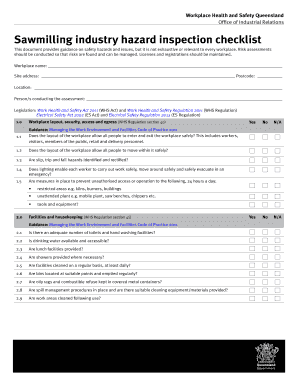
Sawmill Safety Inspection Checklist Form


What is the sawmill safety inspection checklist?
The sawmill safety inspection checklist is a comprehensive tool designed to ensure that all safety protocols and regulations are adhered to within sawmill operations. This checklist typically includes various categories, such as equipment safety, personal protective equipment (PPE), and operational procedures. By systematically reviewing these elements, sawmill operators can identify potential hazards and implement corrective actions to maintain a safe working environment.
How to use the sawmill safety inspection checklist
Using the sawmill safety inspection checklist involves several straightforward steps. First, gather all necessary documentation related to safety procedures and equipment. Next, review each item on the checklist, ensuring that all safety measures are in place and functioning correctly. It is essential to involve team members in this process to gain insights and promote a culture of safety. After completing the checklist, document any findings and address any issues promptly to ensure compliance with safety standards.
Key elements of the sawmill safety inspection checklist
The key elements of the sawmill safety inspection checklist include:
- Equipment Inspection: Check all machinery for proper functioning and maintenance.
- Personal Protective Equipment: Ensure that all workers are equipped with necessary PPE, such as helmets, gloves, and eye protection.
- Emergency Procedures: Review and confirm that emergency exits and procedures are clearly marked and understood by all employees.
- Workplace Conditions: Assess the overall cleanliness and organization of the work area to minimize hazards.
Steps to complete the sawmill safety inspection checklist
Completing the sawmill safety inspection checklist involves a methodical approach:
- Gather the checklist and relevant safety documentation.
- Conduct a walkthrough of the sawmill, inspecting each area and piece of equipment.
- Document findings, noting any safety violations or areas needing improvement.
- Discuss findings with the team and develop an action plan for addressing issues.
- Schedule follow-up inspections to ensure ongoing compliance and safety.
Legal use of the sawmill safety inspection checklist
The sawmill safety inspection checklist serves as a legal document that can demonstrate compliance with safety regulations. To ensure its legal standing, it is crucial to maintain accurate records of inspections and any corrective actions taken. This documentation can be vital in the event of an audit or investigation by regulatory bodies. Compliance with Occupational Safety and Health Administration (OSHA) standards is essential to avoid penalties and ensure a safe working environment.
How to obtain the sawmill safety inspection checklist
The sawmill safety inspection checklist can typically be obtained through industry associations, safety organizations, or regulatory agencies. Many organizations provide templates that can be customized to fit specific operational needs. Additionally, digital platforms may offer downloadable versions of the checklist, making it easy to access and complete electronically. Ensuring the checklist aligns with current regulations is vital for effective safety management.
Quick guide on how to complete sawmill safety inspection checklist
Complete Sawmill Safety Inspection Checklist effortlessly on any device
Digital document management has gained popularity among both businesses and individuals. It serves as an ideal eco-friendly alternative to traditional printed and signed documents, as you can easily find the appropriate form and securely store it online. airSlate SignNow offers all the tools you need to create, edit, and electronically sign your documents swiftly without delays. Manage Sawmill Safety Inspection Checklist on any device using the airSlate SignNow Android or iOS applications and streamline any document-related task today.
The easiest way to edit and electronically sign Sawmill Safety Inspection Checklist with minimal effort
- Find Sawmill Safety Inspection Checklist and click Get Form to begin.
- Utilize the tools we offer to complete your document.
- Emphasize important sections of the documents or cover sensitive information with tools that airSlate SignNow specifically offers for such purposes.
- Generate your signature with the Sign tool, which takes moments and carries the same legal validity as a traditional handwritten signature.
- Review the information and click the Done button to save your updates.
- Choose how you wish to send your form, whether by email, text message (SMS), invitation link, or by downloading it to your computer.
Say goodbye to lost or misplaced files, tedious form searches, or mistakes that necessitate printing new document copies. airSlate SignNow addresses all your document management needs in just a few clicks from any device of your choice. Update and electronically sign Sawmill Safety Inspection Checklist and ensure excellent communication at any stage of the form preparation process with airSlate SignNow.
Create this form in 5 minutes or less
Create this form in 5 minutes!
How to create an eSignature for the sawmill safety inspection checklist
How to create an electronic signature for a PDF online
How to create an electronic signature for a PDF in Google Chrome
How to create an e-signature for signing PDFs in Gmail
How to create an e-signature right from your smartphone
How to create an e-signature for a PDF on iOS
How to create an e-signature for a PDF on Android
People also ask
-
What is a sawmill safety inspection checklist?
A sawmill safety inspection checklist is a comprehensive tool designed to ensure that safety protocols are followed in sawmill operations. It includes various safety measures and inspections that are vital for preventing accidents and ensuring compliance with regulatory standards. Using this checklist can signNowly enhance workplace safety and minimize risks associated with sawmill operations.
-
How can the sawmill safety inspection checklist improve safety in my business?
Implementing a sawmill safety inspection checklist can greatly improve safety by systematically identifying potential hazards and ensuring that safety measures are in place. It helps in educating employees about safety standards and maintaining a culture of safety. Regular inspections using the checklist can prevent accidents and create a safer working environment for all.
-
Is the sawmill safety inspection checklist customizable for our specific needs?
Yes, the sawmill safety inspection checklist can be customized to meet the particular requirements of your business. You can tailor the checklist to include specific safety measures, equipment checks, and procedures relevant to your sawmill operations. Customization ensures that the checklist accurately reflects your operational needs while maintaining safety standards.
-
What features does airSlate SignNow offer for managing the sawmill safety inspection checklist?
AirSlate SignNow offers several features for managing the sawmill safety inspection checklist, including eSigning, document storage, and real-time collaboration capabilities. The platform allows you to easily share the checklist with your team and track completion status. With user-friendly tools, you can streamline the safety inspection process and keep all documentation organized.
-
What are the benefits of using airSlate SignNow for the sawmill safety inspection checklist?
Using airSlate SignNow for your sawmill safety inspection checklist provides benefits such as improved efficiency, reduced paperwork, and enhanced accountability. The platform simplifies the signing process and allows for quick adjustments to checklists as needed. By centralizing all safety documentation, you ensure information is accessible and up-to-date for all employees.
-
How does pricing work for the sawmill safety inspection checklist on airSlate SignNow?
Pricing for using the sawmill safety inspection checklist on airSlate SignNow varies depending on the plan you choose, including features you may require. The platform offers competitive pricing models, ensuring businesses of all sizes can access the tools they need for effective operations. Detailed pricing information is available on the official airSlate SignNow website.
-
Can the sawmill safety inspection checklist integrate with other software?
Yes, the sawmill safety inspection checklist can be integrated with various software solutions used in your business. airSlate SignNow supports integration with tools like project management apps and HR systems. This capability allows for seamless data transfer and enhanced workflow between applications, making safety inspections more efficient.
Get more for Sawmill Safety Inspection Checklist
Find out other Sawmill Safety Inspection Checklist
- How To Integrate Sign in Banking
- How To Use Sign in Banking
- Help Me With Use Sign in Banking
- Can I Use Sign in Banking
- How Do I Install Sign in Banking
- How To Add Sign in Banking
- How Do I Add Sign in Banking
- How Can I Add Sign in Banking
- Can I Add Sign in Banking
- Help Me With Set Up Sign in Government
- How To Integrate eSign in Banking
- How To Use eSign in Banking
- How To Install eSign in Banking
- How To Add eSign in Banking
- How To Set Up eSign in Banking
- How To Save eSign in Banking
- How To Implement eSign in Banking
- How To Set Up eSign in Construction
- How To Integrate eSign in Doctors
- How To Use eSign in Doctors