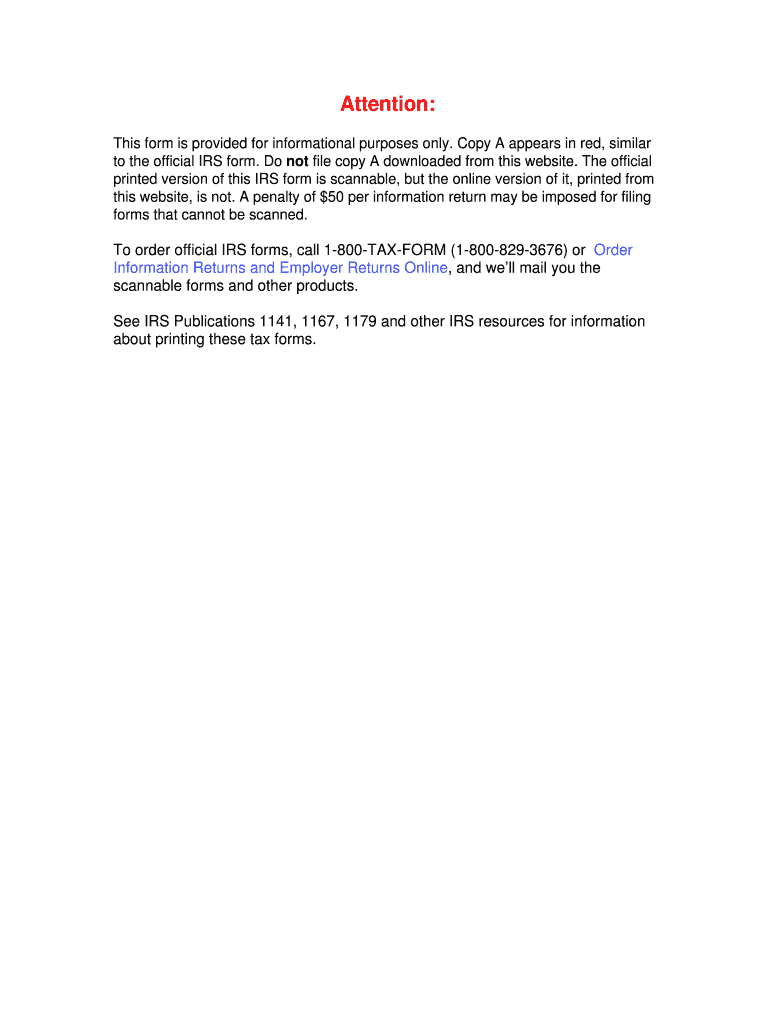
FORM 1097 BTC ISSUER S Name, Street Address, City, State, ZIP Code, Irs


Understanding the 1097 Tax Form
The 1097 form, specifically known as Form 1097-BTC, is utilized to report the issuance of bonds, specifically tax credit bonds. It is essential for entities that issue these bonds to provide accurate information to the IRS. This form includes details about the issuer, the bond type, and the amount of tax credits allocated. Understanding the purpose of this form is crucial for compliance with IRS regulations and for ensuring that all parties involved are informed about the tax benefits associated with these bonds.
Steps to Complete the 1097 Form
Completing the 1097 form involves several key steps to ensure accuracy and compliance. First, gather all necessary information, including the issuer's name, address, and the specific details of the bonds being reported. Next, fill out the form with the relevant data, ensuring that all fields are completed correctly. Pay close attention to the amounts reported, as errors can lead to compliance issues. Once the form is completed, review it for accuracy before submission to the IRS. Consider using electronic filing options for efficiency and to reduce the risk of errors.
Filing Deadlines for the 1097 Form
It is important to be aware of the filing deadlines associated with the 1097 form to avoid penalties. Generally, the form must be filed with the IRS by the end of February if submitted on paper, or by the end of March if filed electronically. Additionally, copies of the form must be provided to the bondholders by the same deadlines. Keeping track of these dates is essential for compliance and to ensure that all parties receive their necessary documentation in a timely manner.
Legal Use of the 1097 Form
The legal use of the 1097 form is governed by IRS regulations, which dictate how the information reported must be handled. This form serves as an official record of the tax credits associated with the bonds, making it crucial for both issuers and bondholders. Proper completion and timely submission of the 1097 form are necessary to ensure that the tax credits are recognized and can be utilized appropriately. Failure to comply with these regulations can result in penalties and loss of tax benefits.
Who Issues the 1097 Form?
The 1097 form is typically issued by government entities, municipalities, or other organizations that provide tax credit bonds. These issuers are responsible for reporting the necessary information to the IRS and ensuring that bondholders receive their copies of the form. Understanding who is responsible for issuing the form helps clarify the flow of information and the obligations of each party involved in the bond transaction.
Examples of Using the 1097 Form
Examples of using the 1097 form include scenarios where a municipality issues tax credit bonds to finance public projects. In such cases, the municipality must complete and file the 1097 form to report the issuance of the bonds and the corresponding tax credits to the IRS. Another example is when a corporation issues bonds that qualify for tax credits under specific IRS guidelines. In both instances, the 1097 form plays a critical role in documenting the financial transactions and ensuring compliance with tax regulations.
Quick guide on how to complete form 1097
Accomplish form 1097 seamlessly on any gadget
Managing online documents has gained signNow traction among businesses and individuals. It offers an ideal environmentally-friendly substitute for traditional printed and signed documents, as you can obtain the necessary form and securely store it online. airSlate SignNow provides all the resources required to create, edit, and eSign your documents swiftly without hold-ups. Handle 1097 form on any gadget using airSlate SignNow mobile applications for Android or iOS and enhance any document-centric task today.
The easiest method to edit and eSign 1097 tax form effortlessly
- Locate what is a 1097 tax form and then click Get Form to initiate.
- Use the tools we offer to complete your document.
- Emphasize pertinent sections of your documents or redact sensitive information with tools that airSlate SignNow provides specifically for that purpose.
- Create your eSignature using the Sign tool, which takes mere seconds and carries the same legal validity as a conventional wet ink signature.
- Review all the details and then click on the Done button to save your changes.
- Select your preferred method to send your form, via email, text message (SMS), or invitation link, or download it to your computer.
Eliminate worries about lost or misplaced documents, tiresome form searches, or mistakes that necessitate printing new document copies. airSlate SignNow fulfills all your document management requirements within a few clicks from any device you choose. Edit and eSign what is form 1097 to guarantee efficient communication at any stage of your form preparation process with airSlate SignNow.
Create this form in 5 minutes or less
FAQs what is a 1097 form
-
How can I add my business location on instagram"s suggested locations?
Making a custom location on Instagram is actually quite easy and gives you an advantage to other businesses because it allows you to drive traffic via location.First off, Facebook owns Instagram; therefore, any location listed on Facebook also appears on Instagram. So you are going to need to create a business location on Facebook.So let’s dive into how to create a business location on Instagram.Make sure that you have enabled location services through the Facebook App or in your phone settings. If you are using an iPhone, select “Settings” → “Account Settings” → “Location” → “While Using The App”You need to create a Facebook check-in status. You do this by making a status and type the name of what you want your location to be called. For example “Growth Hustlers HQ”. Scroll to the bottom of the options and select “Add Custom Location” then tap on it!Now that you’ve created a custom location you need to describe it. It will ask you to choose which category describes your location, which you will answer “Business”.After choosing a category Facebook will ask you to choose a location. You can either choose “I’m currently here” or you can search for a location that you want to create for your business.Finally, publish your status. Congratulations! You have just created a custom location to be used on Facebook and Instagram.Now you are able to tag your business or a custom location on Instagram.If you have any questions about Social Media Marketing for businesses feel free to check out GrowthHustlers.com where you can find tons of resources about growing your Instagram following.
Related searches to what is a 1097
Create this form in 5 minutes!
How to create an eSignature for the 1097 form
How to generate an eSignature for your Form 1097 Btc Issuer S Name Street Address City State Zip Code Irs online
How to make an electronic signature for your Form 1097 Btc Issuer S Name Street Address City State Zip Code Irs in Chrome
How to make an eSignature for signing the Form 1097 Btc Issuer S Name Street Address City State Zip Code Irs in Gmail
How to make an electronic signature for the Form 1097 Btc Issuer S Name Street Address City State Zip Code Irs right from your smartphone
How to create an eSignature for the Form 1097 Btc Issuer S Name Street Address City State Zip Code Irs on iOS devices
How to generate an electronic signature for the Form 1097 Btc Issuer S Name Street Address City State Zip Code Irs on Android devices
People also ask what is a 1097 tax form
-
What is a 1097 tax form?
The 1097 tax form is a type of IRS form used to report certain types of tax-exempt income. It is commonly associated with interest income from tax-exempt bonds. Understanding this form is crucial for both individuals and businesses to ensure compliance with tax regulations.
-
How can airSlate SignNow help with the 1097 tax form?
airSlate SignNow provides a seamless platform for electronically signing and sending forms like the 1097 tax form. Our eSignature solution ensures that all documents are legally binding and securely stored, making it easy to manage your tax documents without the hassle of paper.
-
Is there a cost associated with using airSlate SignNow for the 1097 tax form?
Yes, airSlate SignNow offers various pricing plans tailored to different business needs. Our plans are competitively priced and offer valuable features for managing your documents, including the ability to handle the 1097 tax form efficiently.
-
What features does airSlate SignNow offer for handling the 1097 tax form?
airSlate SignNow includes features such as customizable templates, real-time tracking, and easy document management specifically for forms like the 1097 tax form. These tools streamline the eSigning process, ensuring a hassle-free experience for users.
-
Can I integrate airSlate SignNow with other tools to manage the 1097 tax form?
Absolutely! airSlate SignNow integrates seamlessly with various applications such as Google Workspace and Salesforce, facilitating the management of the 1097 tax form. This integration helps in maintaining a centralized workflow, making document handling more efficient.
-
What are the benefits of eSigning the 1097 tax form with airSlate SignNow?
By eSigning the 1097 tax form with airSlate SignNow, you benefit from enhanced security, reduced turnaround time, and increased productivity. Our platform ensures that your forms are signed quickly and securely, reducing the risks associated with traditional paperwork.
-
Is airSlate SignNow suitable for businesses of all sizes for the 1097 tax form?
Yes, airSlate SignNow is designed to cater to businesses of all sizes. Whether you're a small business or a large corporation, our flexible solutions for managing the 1097 tax form can scale to fit your needs.
Get more for what is form 1097
Find out other form 1097
- eSignature Arizona Domain Name Registration Agreement Secure
- eSignature Arizona Domain Name Registration Agreement Fast
- eSignature Arizona Domain Name Registration Agreement Simple
- Electronic signature Florida Nanny Contract Template Secure
- eSignature Arizona Domain Name Registration Agreement Easy
- eSignature Arizona Domain Name Registration Agreement Safe
- How To eSignature Arizona Domain Name Registration Agreement
- Electronic signature Florida Nanny Contract Template Fast
- Electronic signature Nebraska Weekly Class Evaluation Online
- How Do I eSignature Arizona Domain Name Registration Agreement
- Electronic signature Nebraska Weekly Class Evaluation Computer
- Electronic signature Nebraska Weekly Class Evaluation Mobile
- Electronic signature Florida Nanny Contract Template Simple
- Help Me With eSignature Arizona Domain Name Registration Agreement
- Electronic signature Nebraska Weekly Class Evaluation Now
- Electronic signature Nebraska Weekly Class Evaluation Later
- Electronic signature Nebraska Weekly Class Evaluation Myself
- How Can I eSignature Arizona Domain Name Registration Agreement
- Electronic signature Nebraska Weekly Class Evaluation Free
- Electronic signature Florida Nanny Contract Template Easy