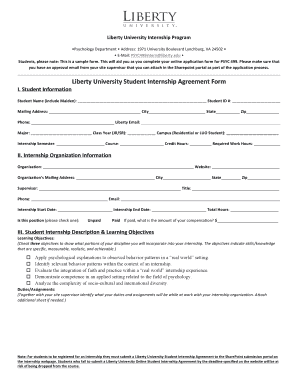
Liberty University Student Internship Agreement Form Liberty


Understanding the Liberty University Student Internship Agreement Form
The Liberty University Student Internship Agreement Form is a crucial document for students engaging in internships. This form outlines the responsibilities and expectations of both the student and the internship provider. It serves as a formal agreement that ensures all parties are aware of their obligations, thereby fostering a professional environment. The form typically includes sections on the internship duration, job responsibilities, and any compensation details, ensuring clarity and mutual understanding.
Steps to Complete the Liberty University Student Internship Agreement Form
Completing the Liberty University Student Internship Agreement Form involves several key steps to ensure accuracy and compliance. First, gather all necessary information, including personal details, internship specifics, and the contact information of the internship supervisor. Next, carefully fill out each section of the form, ensuring that all details are correct. After completing the form, review it for any errors or omissions. Finally, submit the form according to the guidelines provided by Liberty University, which may include electronic submission or mailing a hard copy.
Legal Use of the Liberty University Student Internship Agreement Form
The legal use of the Liberty University Student Internship Agreement Form is essential for protecting the rights of all parties involved. This form must comply with relevant laws and regulations, including those governing internships and employment. It is important that the form is signed by both the student and the internship provider to validate the agreement. Additionally, maintaining a copy of the signed form is advisable for future reference, ensuring that both parties can refer back to the agreed-upon terms if needed.
Key Elements of the Liberty University Student Internship Agreement Form
Several key elements are essential in the Liberty University Student Internship Agreement Form to ensure it serves its purpose effectively. These elements include:
- Student Information: Full name, contact details, and student ID.
- Internship Provider Details: Name, address, and contact information of the organization offering the internship.
- Internship Description: A detailed description of the role, including responsibilities and tasks.
- Duration: Start and end dates of the internship.
- Compensation: Information regarding any payment or benefits provided during the internship.
- Signatures: Signatures of both the student and the internship provider to validate the agreement.
How to Use the Liberty University Student Internship Agreement Form
Using the Liberty University Student Internship Agreement Form effectively involves understanding its purpose and following the correct procedures. Begin by downloading the form from the Liberty University website or obtaining a physical copy from the appropriate department. Fill out the form with accurate information, ensuring that all sections are completed. Once filled, both the student and the internship provider should sign the document. After signing, submit the form as instructed, ensuring that all parties retain a copy for their records.
Obtaining the Liberty University Student Internship Agreement Form
The Liberty University Student Internship Agreement Form can be obtained through several methods. Students can access the form online via the Liberty University website, typically found in the career services or student resources section. Alternatively, students may request a physical copy from their academic advisor or the internship coordinator. It is important to ensure that the most current version of the form is used to avoid any compliance issues.
Quick guide on how to complete liberty university student internship agreement form liberty
Complete Liberty University Student Internship Agreement Form Liberty effortlessly on any device
Digital document management has become increasingly popular among businesses and individuals. It offers an ideal eco-friendly substitute for traditional printed and signed documents, as you can easily find the necessary form and securely store it online. airSlate SignNow equips you with all the tools needed to create, modify, and eSign your documents quickly without delays. Handle Liberty University Student Internship Agreement Form Liberty on any platform with airSlate SignNow Android or iOS applications and enhance any document-based workflow today.
The easiest way to modify and eSign Liberty University Student Internship Agreement Form Liberty with minimal effort
- Find Liberty University Student Internship Agreement Form Liberty and click Get Form to begin.
- Utilize the tools we provide to fill out your document.
- Highlight important sections of your documents or redact sensitive information with tools that airSlate SignNow offers specifically for that purpose.
- Create your signature using the Sign tool, which takes moments and carries the same legal validity as a traditional wet ink signature.
- Review the information and click on the Done button to save your changes.
- Select how you wish to share your form, via email, SMS, or invite link, or download it to your computer.
Eliminate concerns about missing or lost files, tedious form searches, or errors that require printing new document copies. airSlate SignNow meets your document management needs in just a few clicks from a device of your preference. Edit and eSign Liberty University Student Internship Agreement Form Liberty and ensure excellent communication at any stage of your form preparation process with airSlate SignNow.
Create this form in 5 minutes or less
Create this form in 5 minutes!
How to create an eSignature for the liberty university student internship agreement form liberty
How to create an electronic signature for a PDF online
How to create an electronic signature for a PDF in Google Chrome
How to create an e-signature for signing PDFs in Gmail
How to create an e-signature right from your smartphone
How to create an e-signature for a PDF on iOS
How to create an e-signature for a PDF on Android
People also ask
-
What is the liberty graduate grading scale?
The liberty graduate grading scale is a system used by Liberty University to evaluate student performance. Understanding this grading scale is essential for students to interpret their academic results and strives for academic excellence. It outlines the specific criteria and corresponding grades that reflect their achievements.
-
How does airSlate SignNow integrate with the liberty graduate grading scale?
airSlate SignNow can facilitate the process of submitting and receiving documents related to the liberty graduate grading scale. By using our eSigning feature, students can quickly sign and send documents securely to their academic advisors. This seamless integration simplifies communication between students and faculty regarding grades and assessments.
-
What are the key features of airSlate SignNow for managing the liberty graduate grading scale?
airSlate SignNow offers features such as customizable templates, automated workflows, and real-time tracking, which are beneficial for managing the liberty graduate grading scale. These tools ensure that necessary documents related to grading are efficiently handled, reducing administrative burdens for educators. Our solution also includes secure cloud storage to keep all documents safe.
-
Is there a cost associated with using airSlate SignNow for the liberty graduate grading scale?
Yes, airSlate SignNow offers various pricing plans that cater to different needs, making it a cost-effective choice for managing the liberty graduate grading scale. Each plan includes access to essential features that streamline the eSigning process. We recommend reviewing our pricing options to select the best fit for your specific requirements.
-
Can I customize documents according to the liberty graduate grading scale expectations?
Absolutely! With airSlate SignNow, you can easily customize documents to align with the liberty graduate grading scale requirements. Our platform allows you to create templates that include specific grading criteria and assessment details, ensuring clarity and compliance with university standards.
-
What benefits do I gain from using airSlate SignNow in relation to the liberty graduate grading scale?
By using airSlate SignNow, you benefit from enhanced efficiency and accuracy in managing documents associated with the liberty graduate grading scale. Our platform reduces turnaround time for document signing and facilitates better communication between students and faculty. As a result, you can focus more on academic performance rather than administrative tasks.
-
How can airSlate SignNow improve collaboration regarding the liberty graduate grading scale?
airSlate SignNow enhances collaboration between students, faculty, and administration concerning the liberty graduate grading scale. With features like document sharing and real-time updates, all parties can stay informed and engaged in the academic process. This connectivity fosters a supportive educational environment for everyone involved.
Get more for Liberty University Student Internship Agreement Form Liberty
Find out other Liberty University Student Internship Agreement Form Liberty
- eSign Colorado Charity LLC Operating Agreement Fast
- eSign Connecticut Charity Living Will Later
- How Can I Sign West Virginia Courts Quitclaim Deed
- Sign Courts Form Wisconsin Easy
- Sign Wyoming Courts LLC Operating Agreement Online
- How To Sign Wyoming Courts Quitclaim Deed
- eSign Vermont Business Operations Executive Summary Template Mobile
- eSign Vermont Business Operations Executive Summary Template Now
- eSign Virginia Business Operations Affidavit Of Heirship Mobile
- eSign Nebraska Charity LLC Operating Agreement Secure
- How Do I eSign Nevada Charity Lease Termination Letter
- eSign New Jersey Charity Resignation Letter Now
- eSign Alaska Construction Business Plan Template Mobile
- eSign Charity PPT North Carolina Now
- eSign New Mexico Charity Lease Agreement Form Secure
- eSign Charity PPT North Carolina Free
- eSign North Dakota Charity Rental Lease Agreement Now
- eSign Arkansas Construction Permission Slip Easy
- eSign Rhode Island Charity Rental Lease Agreement Secure
- eSign California Construction Promissory Note Template Easy