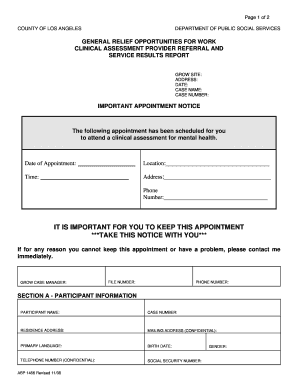
Dpss Abp 1466 Form


What is the dpss abp 1466?
The dpss abp 1466 is a specific form used in various administrative processes within the United States. This form is essential for individuals or entities seeking assistance or benefits related to social services. It typically gathers necessary information to assess eligibility for programs managed by the Department of Public Social Services (DPSS). Understanding the purpose and requirements of this form is crucial for ensuring accurate and timely submissions.
How to use the dpss abp 1466
Using the dpss abp 1466 involves several straightforward steps. First, users should download the form from an official source or access it through a designated platform. Next, carefully read the instructions provided to understand the information required. Fill in the necessary fields with accurate data, ensuring that all sections are completed as instructed. Once completed, the form can be submitted according to the guidelines specified, either online or through traditional mail.
Steps to complete the dpss abp 1466
Completing the dpss abp 1466 requires attention to detail. Follow these steps for a successful submission:
- Download the form from a reliable source.
- Review the instructions to understand the required information.
- Fill in personal details accurately, including contact information.
- Provide any necessary documentation that supports your application.
- Double-check all entries for accuracy and completeness.
- Submit the form as directed, either electronically or by mail.
Legal use of the dpss abp 1466
The legal use of the dpss abp 1466 is governed by specific regulations that ensure its validity in administrative processes. When completed correctly, the form serves as a legally binding document that can be used to access social services. It is essential to comply with all relevant laws, including those related to data privacy and signature requirements. Utilizing a secure platform for submission helps maintain the integrity and legality of the form.
Key elements of the dpss abp 1466
The dpss abp 1466 includes several key elements that are critical for its effectiveness. These elements typically consist of:
- Personal identification information, such as name and address.
- Details about the specific services or benefits being requested.
- Supporting documentation that verifies eligibility.
- Signature fields to confirm the authenticity of the application.
Who Issues the Form
The dpss abp 1466 is issued by the Department of Public Social Services (DPSS) in various states across the U.S. This department is responsible for administering social services and ensuring that individuals and families have access to necessary assistance programs. Understanding the issuing authority helps users navigate the application process more effectively.
Quick guide on how to complete dpss abp 1466
Complete Dpss Abp 1466 effortlessly on any device
Digital document management has gained traction among businesses and individuals alike. It offers an ideal eco-friendly alternative to traditional printed and signed documents, as you can easily find the right form and securely store it online. airSlate SignNow provides all the tools necessary to create, modify, and eSign your documents quickly and without delays. Manage Dpss Abp 1466 on any device using airSlate SignNow's Android or iOS applications and streamline your document-related tasks today.
The simplest method to edit and eSign Dpss Abp 1466 without hassle
- Find Dpss Abp 1466 and click Get Form to begin.
- Utilize the tools we provide to fill out your form.
- Emphasize important sections of the documents or redact sensitive information with the tools designed by airSlate SignNow for that specific purpose.
- Create your signature using the Sign feature, which takes mere seconds and holds the same legal significance as a traditional handwritten signature.
- Review the information and click on the Done button to save your modifications.
- Choose how you wish to share your form, whether by email, text message (SMS), or an invitation link, or download it to your computer.
Eliminate the worry of lost or misplaced documents, tedious form searches, or errors that require reprinting new copies. airSlate SignNow meets your document management needs in just a few clicks from any device you prefer. Modify and eSign Dpss Abp 1466 and ensure excellent communication at every step of your form preparation process with airSlate SignNow.
Create this form in 5 minutes or less
Create this form in 5 minutes!
How to create an eSignature for the dpss abp 1466
How to create an electronic signature for a PDF online
How to create an electronic signature for a PDF in Google Chrome
How to create an e-signature for signing PDFs in Gmail
How to create an e-signature right from your smartphone
How to create an e-signature for a PDF on iOS
How to create an e-signature for a PDF on Android
People also ask
-
What is the dpss abp 1466 and how can it benefit my business?
The dpss abp 1466 is a powerful tool designed to streamline document signing processes. By utilizing airSlate SignNow, businesses can enhance their efficiency with easy eSignatures and cloud storage. This feature allows for quicker turnaround times on important documents, ultimately boosting productivity.
-
How much does the dpss abp 1466 cost?
Pricing for the dpss abp 1466 varies depending on the specific features you need. airSlate SignNow offers several pricing tiers, ensuring there’s an option suitable for businesses of all sizes. Free trials are also available to help you evaluate the service before committing.
-
What key features are included with the dpss abp 1466?
The dpss abp 1466 comes with a range of features including document templates, real-time tracking, and secure cloud storage. These features assist in managing your documents efficiently and ensure that every signature is verified. Utilizing these tools can greatly improve your workflow.
-
Can I integrate the dpss abp 1466 with other applications?
Yes, the dpss abp 1466 can seamlessly integrate with a variety of applications such as Salesforce, Google Workspace, and more. This versatility allows users to enhance their existing workflows by adding eSigning capabilities without disrupting current processes. Integration enhances overall productivity.
-
Is the dpss abp 1466 secure for sensitive documents?
Absolutely, the dpss abp 1466 prioritizes the security of your documents. airSlate SignNow employs advanced encryption protocols to protect sensitive information, ensuring compliance with industry standards. This advantage is critical for businesses handling confidential materials.
-
How does the dpss abp 1466 improve the signing process?
The dpss abp 1466 simplifies the signing process by allowing users to send, receive, and sign documents electronically in just a few clicks. This feature reduces the time spent on manual signatures while enhancing the overall user experience. Since documents can be signed from anywhere, it adds flexibility to your operations.
-
What types of documents can I use with the dpss abp 1466?
You can use the dpss abp 1466 for a wide variety of documents, including contracts, agreements, and forms that require signatures. airSlate SignNow supports multiple document formats, making it suitable for diverse signing needs. This versatility is beneficial for businesses across different industries.
Get more for Dpss Abp 1466
Find out other Dpss Abp 1466
- How To Sign Arizona Car Dealer Form
- How To Sign Arkansas Car Dealer Document
- How Do I Sign Colorado Car Dealer PPT
- Can I Sign Florida Car Dealer PPT
- Help Me With Sign Illinois Car Dealer Presentation
- How Can I Sign Alabama Charity Form
- How Can I Sign Idaho Charity Presentation
- How Do I Sign Nebraska Charity Form
- Help Me With Sign Nevada Charity PDF
- How To Sign North Carolina Charity PPT
- Help Me With Sign Ohio Charity Document
- How To Sign Alabama Construction PDF
- How To Sign Connecticut Construction Document
- How To Sign Iowa Construction Presentation
- How To Sign Arkansas Doctors Document
- How Do I Sign Florida Doctors Word
- Can I Sign Florida Doctors Word
- How Can I Sign Illinois Doctors PPT
- How To Sign Texas Doctors PDF
- Help Me With Sign Arizona Education PDF