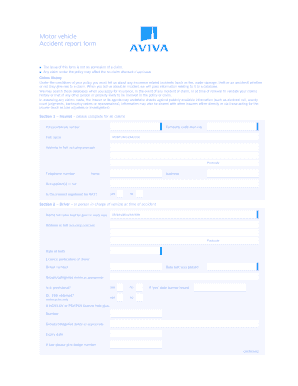
Avivabroker Form


What is the Avivabroker Form
The Avivabroker Form is a specific document used in various financial and investment contexts, particularly for transactions involving brokerage services. This form is essential for clients looking to engage with Avivabroker, as it outlines the necessary information required to establish an account or facilitate transactions. It includes personal identification details, financial information, and terms of service that govern the relationship between the client and the brokerage. Understanding the components of this form is crucial for ensuring compliance and smooth processing of financial activities.
How to use the Avivabroker Form
Using the Avivabroker Form involves several straightforward steps to ensure that all required information is accurately provided. First, gather all necessary documents, such as identification and financial records. Next, fill out the form with precise details, ensuring that all fields are completed as required. After completing the form, review it for accuracy before submitting it. Depending on the brokerage’s requirements, you may need to submit the form electronically or in print. Utilizing digital tools like airSlate SignNow can streamline this process, allowing for easy eSigning and submission.
Steps to complete the Avivabroker Form
Completing the Avivabroker Form can be broken down into several key steps:
- Gather necessary documents, including identification and financial statements.
- Access the form through the designated platform or website.
- Fill in personal information, ensuring accuracy in all entries.
- Provide financial details as required, including income and investment history.
- Review the completed form for any errors or omissions.
- Submit the form electronically or print it for physical submission.
Legal use of the Avivabroker Form
The legal use of the Avivabroker Form is governed by several regulations that ensure its validity and compliance. To be considered legally binding, the form must be completed with accurate information and signed using a secure method. Electronic signatures, when executed through compliant platforms, are recognized under U.S. law, including the ESIGN Act and UETA. It is essential to ensure that the signing process adheres to these legal standards to avoid any potential disputes or issues with the brokerage.
Key elements of the Avivabroker Form
Key elements of the Avivabroker Form include:
- Personal Information: Full name, address, and contact details.
- Financial Information: Employment status, income level, and investment experience.
- Account Preferences: Types of accounts desired and investment goals.
- Terms and Conditions: Acknowledgment of the brokerage's policies and agreements.
Form Submission Methods
The Avivabroker Form can be submitted through various methods to accommodate user preferences. Common submission methods include:
- Online Submission: Directly through the brokerage's website, often using secure eSigning tools.
- Mail: Printing the completed form and sending it to the brokerage's physical address.
- In-Person: Visiting a local branch or office to submit the form directly.
Quick guide on how to complete avivabroker form
Complete Avivabroker Form easily on any device
Web-based document management has become increasingly favored by organizations and individuals. It offers an ideal eco-friendly substitute for traditional printed and signed documents, allowing you to access the necessary form and store it securely online. airSlate SignNow equips you with all the tools needed to create, modify, and electronically sign your documents promptly without any hold-ups. Manage Avivabroker Form on any platform utilizing airSlate SignNow's Android or iOS applications and enhance any document-driven process today.
How to modify and eSign Avivabroker Form with ease
- Obtain Avivabroker Form and click Get Form to begin.
- Utilize the tools we offer to complete your form.
- Emphasize signNow sections of the documents or obscure sensitive information with tools that airSlate SignNow provides specifically for that purpose.
- Generate your signature using the Sign feature, which takes just seconds and holds the same legal validity as a traditional ink signature.
- Review the details and then click on the Done button to save your modifications.
- Select your preferred method of sending your form, whether by email, SMS, or invitation link, or download it to your computer.
Eliminate the worries of lost or misplaced documents, tedious form searches, or mistakes that necessitate printing new document copies. airSlate SignNow addresses your document management needs in just a few clicks from any device you choose. Modify and eSign Avivabroker Form and guarantee excellent communication at every stage of your form preparation process with airSlate SignNow.
Create this form in 5 minutes or less
Create this form in 5 minutes!
How to create an eSignature for the avivabroker form
How to create an electronic signature for a PDF online
How to create an electronic signature for a PDF in Google Chrome
How to create an e-signature for signing PDFs in Gmail
How to create an e-signature right from your smartphone
How to create an e-signature for a PDF on iOS
How to create an e-signature for a PDF on Android
People also ask
-
What is the Avivabroker Form and how does it work?
The Avivabroker Form is a digital document designed to streamline the signing process for real estate transactions, making it easier for agents and clients to manage documents electronically. With airSlate SignNow's platform, users can send, sign, and track documents in a secure and efficient manner, enhancing productivity and reducing turnaround time.
-
How much does it cost to use the Avivabroker Form with airSlate SignNow?
Pricing for using the Avivabroker Form through airSlate SignNow varies based on the subscription plan selected. airSlate SignNow offers flexible pricing tiers that cater to different business needs, ensuring cost-effectiveness while providing robust features for document management and eSigning.
-
What features are included with the Avivabroker Form?
The Avivabroker Form includes essential features such as customizable templates, automated workflows, and a secure eSignature capability. Additionally, users can access real-time tracking and notifications, making it simple to monitor the status of their documents and ensure timely completion.
-
How can the Avivabroker Form benefit my real estate business?
Using the Avivabroker Form can signNowly enhance your real estate business by streamlining the document signing process, reducing paper usage, and accelerating transactions. This efficient workflow not only saves time but also enhances client satisfaction by providing a modern and convenient signing experience.
-
Can I integrate the Avivabroker Form with other software tools?
Yes, airSlate SignNow allows seamless integration with various software tools that are commonly used in the real estate industry, such as CRM systems and project management applications. This integration capability ensures that you can incorporate the Avivabroker Form into your existing workflows without disruption.
-
Is the Avivabroker Form secure for sensitive documents?
Absolutely, the Avivabroker Form is designed with security in mind, utilizing robust encryption protocols to protect sensitive documents. airSlate SignNow complies with industry standards and regulations, ensuring that your documents remain safe and confidential throughout the signing process.
-
What kind of support is available for users of the Avivabroker Form?
Users of the Avivabroker Form have access to comprehensive customer support, including live chat, email assistance, and an extensive knowledge base. Whether you have questions about getting started or need help troubleshooting, our dedicated support team is available to assist you.
Get more for Avivabroker Form
Find out other Avivabroker Form
- eSign Iowa Standard rental agreement Free
- eSignature Florida Profit Sharing Agreement Template Online
- eSignature Florida Profit Sharing Agreement Template Myself
- eSign Massachusetts Simple rental agreement form Free
- eSign Nebraska Standard residential lease agreement Now
- eSign West Virginia Standard residential lease agreement Mobile
- Can I eSign New Hampshire Tenant lease agreement
- eSign Arkansas Commercial real estate contract Online
- eSign Hawaii Contract Easy
- How Do I eSign Texas Contract
- How To eSign Vermont Digital contracts
- eSign Vermont Digital contracts Now
- eSign Vermont Digital contracts Later
- How Can I eSign New Jersey Contract of employment
- eSignature Kansas Travel Agency Agreement Now
- How Can I eSign Texas Contract of employment
- eSignature Tennessee Travel Agency Agreement Mobile
- eSignature Oregon Amendment to an LLC Operating Agreement Free
- Can I eSign Hawaii Managed services contract template
- How Do I eSign Iowa Managed services contract template