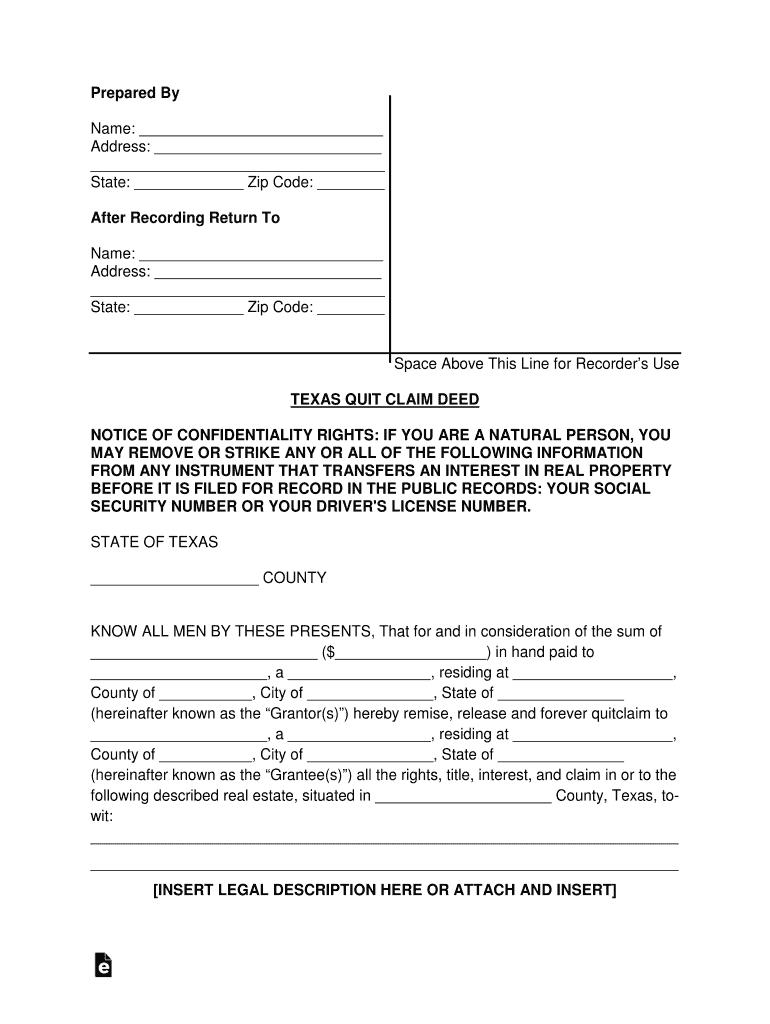
Texas Quit Claim Deed Form


What is the Texas Quit Claim Deed Form
The Texas quit claim deed form is a legal document used to transfer ownership of real estate from one party to another without guaranteeing that the title is clear. This form is particularly useful in situations where the parties know each other, such as family transfers or between friends. Unlike other types of deeds, a quit claim deed does not provide any warranties regarding the property’s title, making it essential for both parties to understand the implications of this transfer.
How to use the Texas Quit Claim Deed Form
Using the Texas quit claim deed form involves several steps to ensure that the transfer is legally valid. First, the grantor (the person transferring the property) must complete the form with accurate details, including the property description and the names of both the grantor and grantee (the person receiving the property). After filling out the form, it must be signed in the presence of a notary public to ensure its authenticity. Once notarized, the document should be filed with the appropriate county clerk’s office to make the transfer official.
Steps to complete the Texas Quit Claim Deed Form
Completing the Texas quit claim deed form requires careful attention to detail. Here are the key steps:
- Obtain the quit claim deed form from a reliable source.
- Fill in the names and addresses of both the grantor and grantee.
- Provide a legal description of the property being transferred.
- Include the date of the transfer.
- Sign the form in front of a notary public.
- File the completed form with the county clerk's office where the property is located.
Key elements of the Texas Quit Claim Deed Form
Several key elements must be included in the Texas quit claim deed form to ensure its validity:
- Grantor and Grantee Information: Full names and addresses of both parties.
- Property Description: A detailed legal description of the property, including boundaries and lot numbers.
- Consideration: The amount paid for the property, if applicable, or a statement indicating that it is a gift.
- Notarization: The signature of the grantor must be notarized to validate the transfer.
Legal use of the Texas Quit Claim Deed Form
The Texas quit claim deed form is legally recognized for transferring property ownership. However, it is crucial to understand that this form does not guarantee that the grantor has clear title to the property. Therefore, it is advisable for the grantee to conduct a title search before accepting the deed to ensure there are no liens or encumbrances on the property. The quit claim deed can be used in various scenarios, including divorce settlements, estate transfers, and property settlements among family members.
State-specific rules for the Texas Quit Claim Deed Form
In Texas, specific rules govern the use of the quit claim deed form. The document must be executed in accordance with Texas property laws, which include proper notarization and filing with the county clerk. Additionally, Texas law requires that the form be recorded within a certain timeframe to protect the rights of the parties involved. Failure to comply with these regulations may result in the deed being considered invalid.
Quick guide on how to complete texas quit claim deed form
Effortlessly prepare Texas Quit Claim Deed Form on any device
Managing documents online has gained popularity among businesses and individuals. It offers an ideal eco-friendly alternative to conventional printed and signed paperwork, allowing you to find the correct form and securely store it online. airSlate SignNow equips you with all the necessary tools to create, modify, and eSign your documents quickly without delays. Manage Texas Quit Claim Deed Form on any device through the airSlate SignNow Android or iOS applications and streamline any document-related process today.
How to edit and eSign Texas Quit Claim Deed Form with ease
- Find Texas Quit Claim Deed Form and click Get Form to begin.
- Use the tools we offer to complete your form.
- Highlight important sections of your documents or obscure sensitive information using tools that airSlate SignNow provides specifically for that purpose.
- Create your signature with the Sign tool, which takes just seconds and has the same legal validity as a traditional handwritten signature.
- Review all the information and click on the Done button to save your modifications.
- Decide how you wish to send your form, via email, text message (SMS), invitation link, or download it to your computer.
Eliminate the worries of lost or misplaced files, tedious form searches, or mistakes that require reprinting new document copies. airSlate SignNow caters to all your document management needs in just a few clicks from your chosen device. Modify and eSign Texas Quit Claim Deed Form and ensure effective communication at any stage of the form preparation process with airSlate SignNow.
Create this form in 5 minutes or less
Create this form in 5 minutes!
How to create an eSignature for the texas quit claim deed form
How to create an electronic signature for a PDF online
How to create an electronic signature for a PDF in Google Chrome
How to create an e-signature for signing PDFs in Gmail
How to create an e-signature right from your smartphone
How to create an e-signature for a PDF on iOS
How to create an e-signature for a PDF on Android
People also ask
-
What is a Texas quit claim deed form?
A Texas quit claim deed form is a legal document used to transfer ownership of real estate in Texas from one party to another without any warranties. This form is commonly utilized in situations where the property owner wants to relinquish their interest quickly and easily. It is important to ensure that both parties understand the implications before executing a Texas quit claim deed form.
-
How do I complete a Texas quit claim deed form?
Completing a Texas quit claim deed form involves filling out necessary details such as the names of the parties involved, the property description, and the signature of the grantor. It's crucial to accurately provide all required information to avoid any legal discrepancies. Once completed, the Texas quit claim deed form should be signNowd and filed with the appropriate county clerk's office for it to be legally effective.
-
Is there a fee for using the Texas quit claim deed form through airSlate SignNow?
Yes, airSlate SignNow offers an affordable pricing plan that includes the use of the Texas quit claim deed form among other document handling capabilities. Our solution is designed to be cost-effective while providing users with robust features for their eSigning needs. We provide transparent pricing without surprise fees, ensuring you get great value for your investment.
-
What are the benefits of using airSlate SignNow for a Texas quit claim deed form?
Using airSlate SignNow for a Texas quit claim deed form allows for a streamlined and efficient signing process. Our platform enables users to eSign documents from any device, saving time and eliminating the need for physical paperwork. Additionally, airSlate SignNow offers comprehensive tracking features, ensuring you know when your document has been signed.
-
Can I store my Texas quit claim deed form in airSlate SignNow?
Absolutely! With airSlate SignNow, you can securely store your Texas quit claim deed form and any other important documents in one easily accessible location. This feature ensures that your documents are protected and available whenever you need them. Our cloud storage system simplifies document management for all users.
-
Does airSlate SignNow offer integrations for using the Texas quit claim deed form?
Yes, airSlate SignNow provides seamless integrations with various third-party applications, enhancing your ability to manage the Texas quit claim deed form alongside other business tools. This means you can easily connect with your favorite CRM, cloud storage, or productivity applications to streamline your workflow. Our integrations allow for a more cohesive experience when handling your documents.
-
Is the Texas quit claim deed form legally binding?
Yes, the Texas quit claim deed form is legally binding once it is accurately completed, signed, and filed in accordance with Texas law. It is important to follow all legal guidelines to ensure the deed's validity. To safeguard your interests, it is often recommended to consult with a legal professional when drafting or executing a Texas quit claim deed form.
Get more for Texas Quit Claim Deed Form
Find out other Texas Quit Claim Deed Form
- Can I eSign Alabama Non disclosure agreement sample
- eSign California Non disclosure agreement sample Now
- eSign Pennsylvania Mutual non-disclosure agreement Now
- Help Me With eSign Utah Non disclosure agreement sample
- How Can I eSign Minnesota Partnership agreements
- eSign Pennsylvania Property management lease agreement Secure
- eSign Hawaii Rental agreement for house Fast
- Help Me With eSign Virginia Rental agreement contract
- eSign Alaska Rental lease agreement Now
- How To eSign Colorado Rental lease agreement
- How Can I eSign Colorado Rental lease agreement
- Can I eSign Connecticut Rental lease agreement
- eSign New Hampshire Rental lease agreement Later
- Can I eSign North Carolina Rental lease agreement
- How Do I eSign Pennsylvania Rental lease agreement
- How To eSign South Carolina Rental lease agreement
- eSign Texas Rental lease agreement Mobile
- eSign Utah Rental agreement lease Easy
- How Can I eSign North Dakota Rental lease agreement forms
- eSign Rhode Island Rental lease agreement forms Now