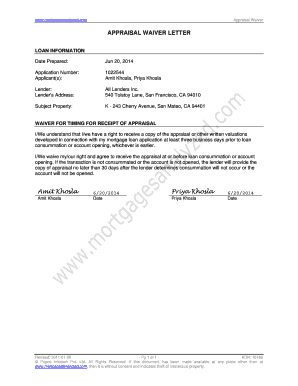
Appraisal Waiver Form


What is the appraisal waiver form
The appraisal waiver form is a document that allows a borrower to waive the requirement for a property appraisal when obtaining a mortgage or refinancing a loan. This form is often used in situations where the lender determines that the property's value can be adequately assessed through other means, such as automated valuation models or previous appraisals. By using this form, borrowers can expedite the loan process and potentially reduce costs associated with traditional appraisal fees.
How to use the appraisal waiver form
To use the appraisal waiver form effectively, borrowers should first confirm their eligibility with the lender. Once eligibility is established, the borrower can complete the form by providing necessary information, such as personal details, property address, and loan specifics. It is crucial to review the terms and conditions associated with waiving the appraisal to ensure understanding of any implications. After completing the form, it should be submitted to the lender as part of the loan application process.
Steps to complete the appraisal waiver form
Completing the appraisal waiver form involves several key steps:
- Gather necessary information, including personal identification and property details.
- Consult with your lender to confirm eligibility for the waiver.
- Fill out the form accurately, ensuring all required fields are completed.
- Review the form for any errors or omissions before submission.
- Submit the completed form to the lender along with any other required documentation.
Legal use of the appraisal waiver form
The appraisal waiver form must be used in compliance with applicable laws and regulations governing real estate transactions. It is essential to ensure that the form is completed accurately and submitted within the required timeframe. Lenders are responsible for ensuring that the waiver is legally valid and that the borrower understands the implications of waiving the appraisal. Proper legal use of the form can help prevent disputes and ensure that the loan process proceeds smoothly.
Key elements of the appraisal waiver form
Several key elements are essential to the appraisal waiver form:
- Borrower Information: Personal details of the borrower, including name, address, and contact information.
- Property Details: Information about the property, such as address and type of property.
- Loan Information: Details about the loan, including amount and purpose.
- Eligibility Certification: A statement confirming that the borrower meets the criteria for the waiver.
- Signature: The borrower's signature, indicating consent to waive the appraisal.
Examples of using the appraisal waiver form
There are various scenarios in which the appraisal waiver form may be utilized:
- A homeowner refinancing their mortgage may use the form if their property value has remained stable.
- A buyer purchasing a home in a competitive market may opt for the waiver to expedite the closing process.
- Investors looking to finance multiple properties may find the waiver beneficial to reduce costs and streamline transactions.
Quick guide on how to complete appraisal waiver form 404051638
Effortlessly Prepare Appraisal Waiver Form on Any Device
Digital document management has gained traction among businesses and individuals. It serves as an ideal environmentally friendly alternative to traditional printed and signed documents, allowing you to obtain the necessary forms and securely store them online. airSlate SignNow equips you with all the tools necessary to create, edit, and electronically sign your documents quickly and efficiently. Manage Appraisal Waiver Form on any device using airSlate SignNow's Android or iOS applications and streamline any document-related process today.
The simplest method to edit and electronically sign Appraisal Waiver Form with ease
- Obtain Appraisal Waiver Form and click on Get Form to begin.
- Take advantage of the tools we provide to complete your document.
- Emphasize relevant sections of the documents or redact sensitive data with tools specifically designed for that purpose by airSlate SignNow.
- Create your electronic signature using the Sign tool, which takes just a few seconds and holds the same legal validity as a conventional wet ink signature.
- Review the details and then click on the Done button to save your changes.
- Choose your preferred method to share your form, whether via email, text message (SMS), invitation link, or by downloading it to your computer.
Eliminate concerns about lost or misplaced documents, tedious form searching, or mistakes that necessitate printing additional copies. airSlate SignNow meets all your document management needs within a few clicks from any device you prefer. Edit and electronically sign Appraisal Waiver Form, ensuring excellent communication at every step of your form preparation process with airSlate SignNow.
Create this form in 5 minutes or less
Create this form in 5 minutes!
How to create an eSignature for the appraisal waiver form 404051638
How to create an electronic signature for a PDF online
How to create an electronic signature for a PDF in Google Chrome
How to create an e-signature for signing PDFs in Gmail
How to create an e-signature right from your smartphone
How to create an e-signature for a PDF on iOS
How to create an e-signature for a PDF on Android
People also ask
-
What is an appraisal delivery waiver?
An appraisal delivery waiver allows lenders to bypass the traditional appraisal process during a real estate transaction. By utilizing an appraisal delivery waiver, you can expedite the closing process and save on appraisal costs.
-
How does airSlate SignNow facilitate the appraisal delivery waiver process?
airSlate SignNow provides a streamlined platform for managing documents related to the appraisal delivery waiver. With our eSigning capabilities, you can easily send, sign, and store waiver documents, making transactions quicker and more efficient.
-
Are there any costs associated with using an appraisal delivery waiver?
While the appraisal delivery waiver itself is typically free, there may be fees associated with other aspects of your loan processing. Using airSlate SignNow can help you save money by reducing costs associated with document management and signing.
-
What are the benefits of an appraisal delivery waiver?
The primary benefit of an appraisal delivery waiver is the potential for quicker loan approval and closing times. Additionally, it reduces the fees and time associated with conducting a property appraisal, allowing for a more efficient transaction.
-
Can I use airSlate SignNow to integrate the appraisal delivery waiver with other software?
Yes, airSlate SignNow seamlessly integrates with a variety of software tools. This allows you to incorporate the appraisal delivery waiver into your existing workflows, enhancing efficiency and document management.
-
Is an appraisal delivery waiver available for all types of properties?
Not all properties are eligible for an appraisal delivery waiver; it typically depends on the loan type and lender requirements. It’s best to consult with your lender to see if you qualify for an appraisal delivery waiver on your property.
-
How can I ensure compliance when using an appraisal delivery waiver?
Ensuring compliance with an appraisal delivery waiver involves understanding your lender’s requirements and ensuring all necessary documentation is completed. airSlate SignNow offers templates and guidelines to help maintain compliance throughout the process.
Get more for Appraisal Waiver Form
Find out other Appraisal Waiver Form
- Electronic signature Michigan Email Cover Letter Template Free
- Electronic signature Delaware Termination Letter Template Now
- How Can I Electronic signature Washington Employee Performance Review Template
- Electronic signature Florida Independent Contractor Agreement Template Now
- Electronic signature Michigan Independent Contractor Agreement Template Now
- Electronic signature Oregon Independent Contractor Agreement Template Computer
- Electronic signature Texas Independent Contractor Agreement Template Later
- Electronic signature Florida Employee Referral Form Secure
- How To Electronic signature Florida CV Form Template
- Electronic signature Mississippi CV Form Template Easy
- Electronic signature Ohio CV Form Template Safe
- Electronic signature Nevada Employee Reference Request Mobile
- How To Electronic signature Washington Employee Reference Request
- Electronic signature New York Working Time Control Form Easy
- How To Electronic signature Kansas Software Development Proposal Template
- Electronic signature Utah Mobile App Design Proposal Template Fast
- Electronic signature Nevada Software Development Agreement Template Free
- Electronic signature New York Operating Agreement Safe
- How To eSignature Indiana Reseller Agreement
- Electronic signature Delaware Joint Venture Agreement Template Free