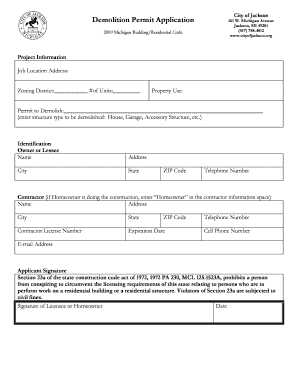
Demolition Permit 2012-2026


What is the Demolition Permit
A demolition permit is a legal document issued by local authorities that grants permission to demolish a structure. This permit ensures that the demolition complies with safety regulations and zoning laws. Obtaining a demolition permit is essential for property owners and contractors to avoid legal issues and potential fines. The permit typically outlines the scope of the demolition, including the specific structures to be demolished and any required safety measures.
How to Obtain the Demolition Permit
To obtain a demolition permit, you generally need to follow a series of steps. First, check with your local building department to understand the specific requirements in your area. This may include submitting a completed demolition permit application form, providing proof of ownership, and obtaining any necessary environmental assessments. Additionally, you may need to notify neighbors and provide a demolition plan detailing how the work will be conducted. After submitting your application, the local authority will review it and may conduct an inspection before issuing the permit.
Steps to Complete the Demolition Permit
Completing a demolition permit involves several key steps:
- Gather necessary documents, including proof of ownership and site plans.
- Fill out the demolition permit application form accurately, ensuring all required information is included.
- Submit the application along with any additional documentation to your local building department.
- Pay any applicable fees associated with the permit application.
- Wait for the approval, which may involve inspections or additional requirements from local authorities.
Legal Use of the Demolition Permit
The legal use of a demolition permit ensures that the demolition process adheres to local laws and regulations. This includes compliance with safety standards, environmental regulations, and zoning laws. Using a demolition permit legally protects property owners from potential liabilities and penalties. It is crucial to keep records of the permit and any inspections conducted during the demolition process to demonstrate compliance with legal requirements.
Required Documents
When applying for a demolition permit, you may need to provide various documents, including:
- A completed demolition permit application form.
- Proof of property ownership, such as a deed or title.
- Site plans indicating the structures to be demolished.
- Environmental assessments, if applicable, to address any hazardous materials.
- Proof of notifications sent to neighbors, if required by local regulations.
Penalties for Non-Compliance
Failing to obtain a demolition permit before starting work can result in significant penalties. These may include fines, orders to halt work, and potential legal action. Additionally, any work conducted without a permit may need to be redone or reversed, leading to increased costs and delays. It is essential to adhere to all local regulations and obtain the necessary permits to avoid these consequences.
Quick guide on how to complete demolition permit 6493610
Create Demolition Permit effortlessly on any device
Online document management has become increasingly popular among businesses and individuals. It offers an excellent eco-friendly alternative to traditional printed and signed documents, allowing you to access the appropriate form and securely store it online. airSlate SignNow provides all the necessary tools to create, edit, and eSign your documents quickly and efficiently. Manage Demolition Permit on any platform using airSlate SignNow's Android or iOS applications and enhance any document-based process today.
How to edit and eSign Demolition Permit with ease
- Find Demolition Permit and click Get Form to begin.
- Utilize the tools we offer to complete your document.
- Emphasize key sections of your documents or redact sensitive information using the tools that airSlate SignNow provides specifically for this purpose.
- Create your signature with the Sign tool, which takes just moments and holds the same legal validity as a conventional wet ink signature.
- Review all the details and then click on the Done button to save your changes.
- Select your preferred method for delivering the form via email, text message (SMS), invitation link, or download it to your computer.
Forget about lost or misplaced files, tedious form searching, or mistakes that require printing new copies. airSlate SignNow fulfills all your document management needs in just a few clicks from a device of your choice. Modify and eSign Demolition Permit to ensure excellent communication throughout your form preparation journey with airSlate SignNow.
Create this form in 5 minutes or less
Create this form in 5 minutes!
How to create an eSignature for the demolition permit 6493610
How to create an electronic signature for a PDF online
How to create an electronic signature for a PDF in Google Chrome
How to create an e-signature for signing PDFs in Gmail
How to create an e-signature right from your smartphone
How to create an e-signature for a PDF on iOS
How to create an e-signature for a PDF on Android
People also ask
-
What is a demolition permit and why do I need it?
A demolition permit is an official approval required by local authorities before you can legally demolish a structure. It ensures that the demolition complies with zoning laws, safety regulations, and environmental standards. Obtaining a demolition permit is crucial to avoid potential fines and legal complications.
-
How can airSlate SignNow help with the demolition permit process?
airSlate SignNow streamlines the process of obtaining a demolition permit by allowing you to fill out, send, and eSign the necessary documentation easily. With our platform, you can ensure all paperwork is in order and submitted to the appropriate authorities without delay. This efficiency can save you time and enhance compliance with local regulations.
-
What are the costs associated with obtaining a demolition permit?
The costs for a demolition permit can vary widely depending on your location and the scope of the project. Typically, local governments charge a fee that can range from a few hundred to several thousand dollars. Using airSlate SignNow can minimize administrative costs as our platform offers a cost-effective solution for managing all documents related to your demolition permit.
-
What features does airSlate SignNow offer for managing demolition permits?
airSlate SignNow offers a range of features designed to simplify the management of demolition permits, including customizable templates, cloud storage, and automated workflows. Users can easily track document status and receive notifications when actions are needed. This ensures a seamless process for obtaining and maintaining your demolition permit.
-
Can I integrate airSlate SignNow with other tools to manage my demolition permits?
Yes, airSlate SignNow integrates with various applications including project management tools and cloud storage solutions. This integration enables you to synchronize data and streamline workflows, making it simpler to track the progress of your demolition permit application. Enhanced integration leads to better efficiency in managing documents.
-
How does airSlate SignNow enhance compliance during the demolition permit process?
With airSlate SignNow, you can ensure compliance by using legally binding eSignature features and maintaining a clear audit trail for your demolition permit applications. Our platform includes tools that help you adhere to local regulations and guidelines, minimizing the risk of incomplete submissions. This level of compliance can smooth the approval process for your demolition permit.
-
What are the benefits of using airSlate SignNow for my demolition permit documentation?
Using airSlate SignNow for your demolition permit documentation provides several benefits, including time savings, cost efficiency, and enhanced organization. Our easy-to-use interface allows for quick document preparation and signing, so you can focus on your project instead of paperwork. Moreover, our secure storage protects your important documents throughout the process.
Get more for Demolition Permit
- Request for assistance arizona department of insurance azgov form
- Joliet junior college transcript form
- 504 plan for encopresis form
- Shipping order form
- Applicant change form modern woodmen of america modern woodmen
- Cadivi letter request form fiu admissions fiu
- Ulster university module amendment form
- Aetna gym reimbursement form
Find out other Demolition Permit
- eSign Alabama Non-Profit Business Plan Template Easy
- eSign Mississippi Legal Last Will And Testament Secure
- eSign California Non-Profit Month To Month Lease Myself
- eSign Colorado Non-Profit POA Mobile
- How Can I eSign Missouri Legal RFP
- eSign Missouri Legal Living Will Computer
- eSign Connecticut Non-Profit Job Description Template Now
- eSign Montana Legal Bill Of Lading Free
- How Can I eSign Hawaii Non-Profit Cease And Desist Letter
- Can I eSign Florida Non-Profit Residential Lease Agreement
- eSign Idaho Non-Profit Business Plan Template Free
- eSign Indiana Non-Profit Business Plan Template Fast
- How To eSign Kansas Non-Profit Business Plan Template
- eSign Indiana Non-Profit Cease And Desist Letter Free
- eSign Louisiana Non-Profit Quitclaim Deed Safe
- How Can I eSign Maryland Non-Profit Credit Memo
- eSign Maryland Non-Profit Separation Agreement Computer
- eSign Legal PDF New Jersey Free
- eSign Non-Profit Document Michigan Safe
- eSign New Mexico Legal Living Will Now