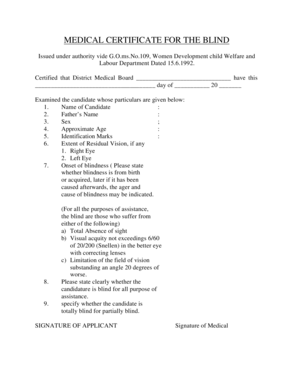
Medical Certificate for Blinddoc Aponline Gov Form


What is the Medical Certificate For Blinddoc Aponline Gov
The Medical Certificate For Blinddoc Aponline Gov is an official document that certifies an individual's medical condition, specifically related to blindness or visual impairment. This certificate is often required for various purposes, including applying for benefits, accommodations, or services that support individuals with visual disabilities. It serves as a formal acknowledgment from a licensed medical professional regarding the individual's health status.
How to use the Medical Certificate For Blinddoc Aponline Gov
Using the Medical Certificate For Blinddoc Aponline Gov involves several steps. First, ensure that you have the necessary medical documentation from a qualified healthcare provider. Once you have the certificate, it can be submitted electronically or in paper form, depending on the requirements of the institution or agency requesting it. It is important to follow the specific submission guidelines provided by the requesting party to ensure proper processing.
Steps to complete the Medical Certificate For Blinddoc Aponline Gov
Completing the Medical Certificate For Blinddoc Aponline Gov requires careful attention to detail. Here are the steps to follow:
- Obtain the form from the appropriate source, ensuring it is the latest version.
- Fill in your personal information, including your name, address, and contact details.
- Provide details regarding your medical condition as specified by your healthcare provider.
- Ensure that the form is signed and dated by the medical professional who is certifying your condition.
- Review the completed form for accuracy before submitting it to the relevant authority.
Legal use of the Medical Certificate For Blinddoc Aponline Gov
The legal use of the Medical Certificate For Blinddoc Aponline Gov hinges on its acceptance as a valid document by various institutions. To be legally binding, the certificate must meet specific criteria, including being signed by a licensed medical professional and containing accurate information regarding the individual's health. Compliance with eSignature laws and regulations is crucial when submitting the form electronically to ensure its validity.
Required Documents
To successfully complete the Medical Certificate For Blinddoc Aponline Gov, certain documents may be required. These typically include:
- A valid form of identification, such as a driver's license or passport.
- Medical records or documentation that support the claim of blindness or visual impairment.
- Any additional forms or paperwork required by the institution requesting the certificate.
Eligibility Criteria
Eligibility for obtaining the Medical Certificate For Blinddoc Aponline Gov generally requires that the individual has a diagnosed condition of blindness or significant visual impairment. This diagnosis must be made by a qualified healthcare provider who can assess the severity of the condition. Additionally, individuals may need to provide proof of residency or other identification as part of the application process.
Quick guide on how to complete medical certificate for blinddoc aponline gov
Effortlessly Prepare Medical Certificate For Blinddoc Aponline Gov on Any Device
Online document management has become increasingly popular among businesses and individuals. It offers an ideal eco-friendly alternative to traditional printed and signed documents, allowing you to access the appropriate form and securely store it online. airSlate SignNow equips you with all the tools necessary to create, modify, and eSign your documents swiftly without delays. Manage Medical Certificate For Blinddoc Aponline Gov across any platform using the airSlate SignNow apps for Android or iOS and streamline any document-related process today.
The Easiest Way to Modify and eSign Medical Certificate For Blinddoc Aponline Gov Effortlessly
- Locate Medical Certificate For Blinddoc Aponline Gov and click Get Form to begin.
- Utilize the tools we provide to fill out your document.
- Emphasize important sections of your documents or redact sensitive information with tools that airSlate SignNow specifically offers for that purpose.
- Generate your eSignature using the Sign tool, which takes only seconds and carries the same legal validity as a conventional wet ink signature.
- Review the details and click the Done button to save your modifications.
- Choose your preferred method of delivering your form: via email, SMS, invitation link, or download it to your computer.
Say goodbye to lost or misplaced documents, tedious form navigation, or errors that necessitate printing new copies. airSlate SignNow addresses your document management needs in just a few clicks from any device of your choice. Edit and eSign Medical Certificate For Blinddoc Aponline Gov and ensure effective communication at every stage of the document preparation process with airSlate SignNow.
Create this form in 5 minutes or less
Create this form in 5 minutes!
How to create an eSignature for the medical certificate for blinddoc aponline gov
How to create an electronic signature for a PDF online
How to create an electronic signature for a PDF in Google Chrome
How to create an e-signature for signing PDFs in Gmail
How to create an e-signature right from your smartphone
How to create an e-signature for a PDF on iOS
How to create an e-signature for a PDF on Android
People also ask
-
What is a Medical Certificate For Blinddoc Aponline Gov?
A Medical Certificate For Blinddoc Aponline Gov is a formal documentation that certifies an individual's medical condition. This certificate is generated online, providing a convenient way for users to obtain medical verification from the comfort of their home.
-
How can I obtain a Medical Certificate For Blinddoc Aponline Gov?
You can easily obtain a Medical Certificate For Blinddoc Aponline Gov through the airSlate SignNow platform. Simply fill out the required information on our online form, and our services will guide you through the certification process efficiently.
-
What are the benefits of using airSlate SignNow for a Medical Certificate For Blinddoc Aponline Gov?
Using airSlate SignNow for a Medical Certificate For Blinddoc Aponline Gov offers multiple benefits, including high security, quick processing times, and user-friendly features. This solution ensures that your documents are handled with care and delivered promptly.
-
Is there a cost associated with obtaining a Medical Certificate For Blinddoc Aponline Gov?
Yes, there is a nominal fee for obtaining a Medical Certificate For Blinddoc Aponline Gov through airSlate SignNow. The pricing is designed to be cost-effective, ensuring that you get value without compromising on service.
-
What features does the airSlate SignNow platform offer for Medical Certificate For Blinddoc Aponline Gov?
The airSlate SignNow platform offers various features for generating a Medical Certificate For Blinddoc Aponline Gov, including customizable templates, electronic signatures, and secure storage. These features streamline the process and enhance the overall experience.
-
Can I integrate airSlate SignNow with other applications while managing my Medical Certificate For Blinddoc Aponline Gov?
Absolutely! airSlate SignNow allows seamless integrations with various applications to manage your Medical Certificate For Blinddoc Aponline Gov. This provides flexibility in your workflow, enabling better document management.
-
What types of documents can I create besides the Medical Certificate For Blinddoc Aponline Gov?
In addition to a Medical Certificate For Blinddoc Aponline Gov, you can create a wide range of documents using airSlate SignNow, including contracts, agreements, and consent forms. The platform is versatile, catering to various business or personal document needs.
Get more for Medical Certificate For Blinddoc Aponline Gov
- Signed or attested before me on date by form
- Section 316 short form certificates 2016 pennsylvania
- Pennsylvania middle district bankruptcy us legal forms
- County of state of pennsylvania hereinafter seller whether one or form
- And state of pennsylvania to wit form
- Administrative procedures us bankruptcy court eastern form
- Local bankruptcy forms united states bankruptcy court for
- This agreement gives up the protection of your bankruptcy discharge for this debt form
Find out other Medical Certificate For Blinddoc Aponline Gov
- eSignature Virginia Car Dealer Cease And Desist Letter Online
- eSignature Virginia Car Dealer Lease Termination Letter Easy
- eSignature Alabama Construction NDA Easy
- How To eSignature Wisconsin Car Dealer Quitclaim Deed
- eSignature California Construction Contract Secure
- eSignature Tennessee Business Operations Moving Checklist Easy
- eSignature Georgia Construction Residential Lease Agreement Easy
- eSignature Kentucky Construction Letter Of Intent Free
- eSignature Kentucky Construction Cease And Desist Letter Easy
- eSignature Business Operations Document Washington Now
- How To eSignature Maine Construction Confidentiality Agreement
- eSignature Maine Construction Quitclaim Deed Secure
- eSignature Louisiana Construction Affidavit Of Heirship Simple
- eSignature Minnesota Construction Last Will And Testament Online
- eSignature Minnesota Construction Last Will And Testament Easy
- How Do I eSignature Montana Construction Claim
- eSignature Construction PPT New Jersey Later
- How Do I eSignature North Carolina Construction LLC Operating Agreement
- eSignature Arkansas Doctors LLC Operating Agreement Later
- eSignature Tennessee Construction Contract Safe