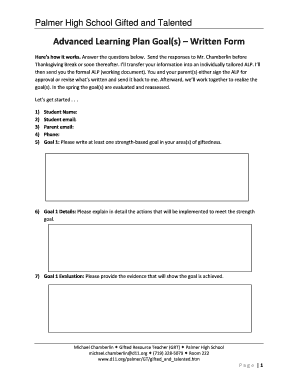
Advanced Learning Plan Goals Written Form Palmer D11


What is the Advanced Learning Plan Goals Written Form Palmer D11
The Advanced Learning Plan Goals Written Form Palmer D11 is a structured document designed to outline educational objectives and strategies for individuals pursuing advanced learning opportunities. This form serves as a critical tool for educators, students, and institutions to establish clear goals and track progress over time. It typically includes sections for personal information, specific learning objectives, and methods of assessment, ensuring that all parties involved have a comprehensive understanding of the learner's aspirations and the resources needed to achieve them.
How to use the Advanced Learning Plan Goals Written Form Palmer D11
Using the Advanced Learning Plan Goals Written Form Palmer D11 involves several key steps. First, gather all necessary personal and educational information to accurately complete the form. Next, identify specific learning goals that align with your educational or career aspirations. It is essential to be clear and concise in stating these goals, as they will guide the learning process. After filling out the form, review it for completeness and accuracy before submitting it to the relevant educational institution or authority. Utilizing digital tools can streamline this process, allowing for easy editing and secure submission.
Steps to complete the Advanced Learning Plan Goals Written Form Palmer D11
Completing the Advanced Learning Plan Goals Written Form Palmer D11 involves a systematic approach:
- Begin by entering your personal details, including your name, contact information, and any relevant identification numbers.
- Clearly outline your educational goals, specifying what you aim to achieve through this advanced learning plan.
- Detail the strategies and resources you will use to meet these goals, such as courses, workshops, or mentorship opportunities.
- Include a timeline for achieving these objectives, breaking them down into manageable milestones.
- Review the form for accuracy and completeness before finalizing it for submission.
Legal use of the Advanced Learning Plan Goals Written Form Palmer D11
The Advanced Learning Plan Goals Written Form Palmer D11 is legally binding when completed and submitted in accordance with applicable educational regulations. To ensure its legal validity, the form must be signed by all relevant parties, which may include the learner, educators, and institutional representatives. Utilizing secure digital platforms for signing and submitting the form can enhance its legal standing, as these platforms often comply with eSignature laws such as ESIGN and UETA. It is crucial to retain copies of the completed form for record-keeping and future reference.
Key elements of the Advanced Learning Plan Goals Written Form Palmer D11
Several key elements are essential for the Advanced Learning Plan Goals Written Form Palmer D11 to be effective:
- Personal Information: Accurate details about the learner, including name and contact information.
- Learning Objectives: Clearly defined goals that the learner wishes to achieve.
- Strategies: Specific methods and resources that will be utilized to meet the learning objectives.
- Timeline: A structured schedule outlining when each goal should be achieved.
- Signatures: Necessary signatures from all parties involved to validate the document.
Examples of using the Advanced Learning Plan Goals Written Form Palmer D11
The Advanced Learning Plan Goals Written Form Palmer D11 can be utilized in various educational contexts. For instance, a high school student may use the form to outline their goals for college preparation, including specific courses to take and extracurricular activities to engage in. Similarly, adult learners pursuing professional development can detail their objectives for skill enhancement and career advancement. By providing a structured framework, this form helps individuals articulate their aspirations and the steps needed to achieve them, fostering accountability and focus.
Quick guide on how to complete advanced learning plan goals written form palmer d11
Effortlessly prepare [SKS] on any device
The management of documents online has become increasingly favored by businesses and individuals. It offers an excellent eco-friendly substitute to conventional printed and signed papers, enabling you to access the necessary form and securely store it online. airSlate SignNow equips you with all the tools required to create, modify, and electronically sign your documents swiftly and without delays. Manage [SKS] on any platform using airSlate SignNow Android or iOS applications and enhance any document-related process today.
The simplest way to modify and electronically sign [SKS] effortlessly
- Find [SKS] and click Get Form to begin.
- Use the tools we provide to complete your form.
- Emphasize crucial sections of your documents or conceal sensitive information with tools that airSlate SignNow offers specifically for that purpose.
- Create your signature with the Sign tool, which only takes seconds and holds the same legal validity as an original handwritten signature.
- Review all the information and click on the Done button to save your modifications.
- Select how you'd like to send your form, via email, text (SMS), invite link, or download it to your computer.
Eliminate the hassle of lost or misfiled documents, tedious form searching, or mistakes that require printing new copies. airSlate SignNow fulfills all your documentation management needs in just a few clicks from any device you prefer. Modify and electronically sign [SKS] to ensure outstanding communication at every stage of the document preparation process with airSlate SignNow.
Create this form in 5 minutes or less
Related searches to Advanced Learning Plan Goals Written Form Palmer D11
Create this form in 5 minutes!
How to create an eSignature for the advanced learning plan goals written form palmer d11
How to create an electronic signature for a PDF online
How to create an electronic signature for a PDF in Google Chrome
How to create an e-signature for signing PDFs in Gmail
How to create an e-signature right from your smartphone
How to create an e-signature for a PDF on iOS
How to create an e-signature for a PDF on Android
People also ask
-
What is the 'Advanced Learning Plan Goals Written Form Palmer D11'?
The 'Advanced Learning Plan Goals Written Form Palmer D11' is a structured document designed to help educators and administrators effectively outline and track learning objectives. It is an essential tool for developing comprehensive educational plans that cater to individual learning goals.
-
How does airSlate SignNow streamline the use of the 'Advanced Learning Plan Goals Written Form Palmer D11'?
AirSlate SignNow simplifies the process of creating and managing the 'Advanced Learning Plan Goals Written Form Palmer D11' by offering easy-to-use templates. Users can quickly fill out forms, gather eSignatures, and ensure all stakeholders have access to the most current documents.
-
Can I integrate airSlate SignNow with other tools while using the 'Advanced Learning Plan Goals Written Form Palmer D11'?
Absolutely! AirSlate SignNow provides seamless integrations with various business applications. This feature allows you to stay organized while managing the 'Advanced Learning Plan Goals Written Form Palmer D11' along with other crucial tools, enhancing your workflow.
-
What are the pricing options for using airSlate SignNow with the 'Advanced Learning Plan Goals Written Form Palmer D11'?
AirSlate SignNow offers competitive pricing plans that cater to different business needs. You can select a plan that fits your budget while effectively utilizing the 'Advanced Learning Plan Goals Written Form Palmer D11' in your educational framework.
-
What benefits does the 'Advanced Learning Plan Goals Written Form Palmer D11' provide for educators?
The 'Advanced Learning Plan Goals Written Form Palmer D11' offers several benefits, including improved clarity and focus on learning objectives. It enhances communication among educators and ensures that student goals are consistently tracked and assessed.
-
Is the 'Advanced Learning Plan Goals Written Form Palmer D11' customizable?
Yes, the 'Advanced Learning Plan Goals Written Form Palmer D11' can be tailored to meet your specific educational needs. With airSlate SignNow, you can easily modify the form to include unique goals, metrics, and evaluation methods suitable for your institution.
-
How secure is the 'Advanced Learning Plan Goals Written Form Palmer D11' when using airSlate SignNow?
Security is a priority at airSlate SignNow. The platform ensures that your 'Advanced Learning Plan Goals Written Form Palmer D11' and other sensitive documents are protected with encryption and compliance with industry standards for data security.
Get more for Advanced Learning Plan Goals Written Form Palmer D11
- Legal last will and testament form for divorced person not remarried with minor children kansas
- Legal last will and testament form for divorced person not remarried with adult and minor children kansas
- Kansas will form
- Legal last will and testament form for a married person with no children kansas
- Legal last will and testament form for married person with minor children kansas
- Kansas will 497307758 form
- Mutual wills package with last wills and testaments for married couple with adult children kansas form
- Mutual wills package with last wills and testaments for married couple with no children kansas form
Find out other Advanced Learning Plan Goals Written Form Palmer D11
- How Can I eSignature Oregon Government PDF
- How Can I eSignature Oklahoma Government Document
- How To eSignature Texas Government Document
- Can I eSignature Vermont Government Form
- How Do I eSignature West Virginia Government PPT
- How Do I eSignature Maryland Healthcare / Medical PDF
- Help Me With eSignature New Mexico Healthcare / Medical Form
- How Do I eSignature New York Healthcare / Medical Presentation
- How To eSignature Oklahoma Finance & Tax Accounting PPT
- Help Me With eSignature Connecticut High Tech Presentation
- How To eSignature Georgia High Tech Document
- How Can I eSignature Rhode Island Finance & Tax Accounting Word
- How Can I eSignature Colorado Insurance Presentation
- Help Me With eSignature Georgia Insurance Form
- How Do I eSignature Kansas Insurance Word
- How Do I eSignature Washington Insurance Form
- How Do I eSignature Alaska Life Sciences Presentation
- Help Me With eSignature Iowa Life Sciences Presentation
- How Can I eSignature Michigan Life Sciences Word
- Can I eSignature New Jersey Life Sciences Presentation