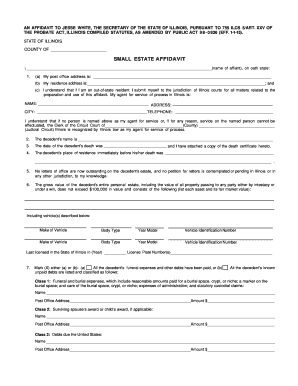
Small Estate Affidavit CyberDrive Illinois Form


What is the Small Estate Affidavit CyberDrive Illinois?
The Small Estate Affidavit CyberDrive Illinois is a legal document that allows individuals to claim assets of a deceased person without going through the formal probate process. This affidavit is particularly useful for estates that do not exceed a certain value, which varies by state. In Illinois, this process simplifies the transfer of property, enabling heirs to access assets more quickly and efficiently. The form is designed to be straightforward, allowing individuals to assert their rights to the decedent's property while adhering to state laws.
Steps to Complete the Small Estate Affidavit CyberDrive Illinois
Completing the Small Estate Affidavit involves several key steps to ensure legal compliance. First, gather necessary information about the deceased, including their full name, date of death, and details regarding the assets involved. Next, fill out the affidavit form accurately, providing all required information about the estate and the heirs. It is essential to include the estimated value of the estate, ensuring it meets the state's threshold for small estates. After completing the form, it must be signed in the presence of a notary public to validate the document. Finally, submit the affidavit to the appropriate financial institutions or entities holding the deceased's assets.
Legal Use of the Small Estate Affidavit CyberDrive Illinois
The Small Estate Affidavit CyberDrive Illinois serves as a legally binding document, provided it meets specific requirements set forth by Illinois law. To be valid, the affidavit must be executed by the rightful heirs and notarized. It is crucial to ensure that the estate's total value does not exceed the limit established by the state for small estates. This legal instrument allows heirs to bypass the lengthy probate process, facilitating a quicker transfer of assets. However, it is advisable to consult with a legal professional to ensure proper use and compliance with all applicable laws.
Required Documents for the Small Estate Affidavit CyberDrive Illinois
To complete the Small Estate Affidavit CyberDrive Illinois, certain documents must be gathered. These typically include the death certificate of the decedent, proof of identity for the affiant, and documentation of the assets being claimed. It may also be necessary to provide information about any debts or liabilities associated with the estate. Collecting these documents beforehand can streamline the process and ensure that the affidavit is filled out correctly.
State-Specific Rules for the Small Estate Affidavit CyberDrive Illinois
Illinois has specific rules governing the use of the Small Estate Affidavit. One key requirement is that the total value of the estate must not exceed a certain threshold, which is currently set at $100,000 for personal property. Additionally, the affidavit must be filed within a specific timeframe following the decedent's death. It is important to be aware of these state-specific regulations to ensure compliance and avoid potential legal issues.
Examples of Using the Small Estate Affidavit CyberDrive Illinois
There are various scenarios in which the Small Estate Affidavit CyberDrive Illinois may be utilized. For instance, if a person passes away leaving behind a bank account with a balance under the state's limit, heirs can use the affidavit to access those funds without probate. Similarly, if an individual has personal property, such as vehicles or household items, that fall under the small estate threshold, the affidavit can facilitate a smooth transfer of ownership. These examples illustrate how the affidavit can simplify the process of settling an estate for heirs.
Quick guide on how to complete small estate affidavit cyberdrive illinois
Easily Create Small Estate Affidavit CyberDrive Illinois on Any Device
Managing documents online has become increasingly popular among businesses and individuals. It offers an ideal eco-friendly alternative to traditional printed and signed documents, allowing you to access the necessary form and securely save it online. airSlate SignNow provides you with all the tools necessary to quickly create, modify, and electronically sign your documents without delays. Handle Small Estate Affidavit CyberDrive Illinois on any device with the airSlate SignNow apps available for Android or iOS and enhance any document-based task today.
How to Modify and Electronically Sign Small Estate Affidavit CyberDrive Illinois Effortlessly
- Find Small Estate Affidavit CyberDrive Illinois and click on Get Form to begin.
- Utilize the tools we provide to complete your form.
- Emphasize important sections of the documents or redact sensitive information using the tools that airSlate SignNow offers specifically for that purpose.
- Generate your eSignature with the Sign tool, which takes only seconds and has the same legal validity as a traditional handwritten signature.
- Review all the details and click on the Done button to save your changes.
- Choose how you wish to send your form, whether by email, SMS, invitation link, or download it to your computer.
Say goodbye to lost or misfiled documents, monotonous form searching, or mistakes that require new copies to be printed. airSlate SignNow meets your document management needs in just a few clicks from any device of your preference. Modify and electronically sign Small Estate Affidavit CyberDrive Illinois and ensure excellent communication at every stage of the document preparation process with airSlate SignNow.
Create this form in 5 minutes or less
Create this form in 5 minutes!
How to create an eSignature for the small estate affidavit cyberdrive illinois
How to create an electronic signature for a PDF online
How to create an electronic signature for a PDF in Google Chrome
How to create an e-signature for signing PDFs in Gmail
How to create an e-signature right from your smartphone
How to create an e-signature for a PDF on iOS
How to create an e-signature for a PDF on Android
People also ask
-
What is airSlate SignNow and how does it relate to cyberdriveillinois?
airSlate SignNow is a powerful eSignature solution that allows businesses to send and sign documents efficiently. The platform is designed to simplify document workflows, making it ideal for users looking to integrate features related to cyberdriveillinois and document management.
-
How can I optimize my use of airSlate SignNow for cyberdriveillinois services?
To maximize your use of airSlate SignNow with cyberdriveillinois services, we recommend utilizing the platform’s customizable templates and automation features. This allows you to streamline the signature process, ensuring compliance with Illinois regulations while enhancing productivity.
-
What pricing plans are available for airSlate SignNow in the context of cyberdriveillinois?
airSlate SignNow offers various pricing plans to suit different business needs, ensuring accessibility for those involved with cyberdriveillinois. Each plan provides essential features for electronic signatures, and you can choose the one that fits your budget and requirements best.
-
Are there specific features in airSlate SignNow that cater to users from cyberdriveillinois?
Yes, airSlate SignNow includes features that cater specifically to users handling documents in relation to cyberdriveillinois, such as robust security measures and compliance tracking. These features help ensure that your documents meet the necessary legal standards required by Illinois regulations.
-
What are the main benefits of using airSlate SignNow for cyberdriveillinois related documents?
The main benefits of using airSlate SignNow for cyberdriveillinois related documents include increased efficiency, reduced paper usage, and enhanced security. With electronic signatures, you can expedite the signing process while ensuring that your documents remain secure and accessible.
-
Can I integrate airSlate SignNow with other applications for cyberdriveillinois tasks?
Absolutely! airSlate SignNow offers integrations with various applications that are beneficial for managing cyberdriveillinois tasks. This makes it easy to synchronize your workflows and enhance overall productivity.
-
Is airSlate SignNow secure for handling cyberdriveillinois documents?
Yes, airSlate SignNow prioritizes security, ensuring that all cyberdriveillinois documents are protected through top-tier encryption and secure access controls. This commitment to security helps users feel confident when managing sensitive information.
Get more for Small Estate Affidavit CyberDrive Illinois
- Employee report of wages and physical condition pa dli form
- Notification of suspension or modification pursuant to form
- If self insured form
- Libc 100 wc ampamp the injured worker pamphlet pa dli pagov form
- California code of regulations title 8 section 101655 form
- Workers compensation pa dli pagov form
- Or change in form
- Notice of claim against uninsured employer pa dli pagov form
Find out other Small Estate Affidavit CyberDrive Illinois
- eSignature Oklahoma Insurance Warranty Deed Safe
- eSignature Pennsylvania High Tech Bill Of Lading Safe
- eSignature Washington Insurance Work Order Fast
- eSignature Utah High Tech Warranty Deed Free
- How Do I eSignature Utah High Tech Warranty Deed
- eSignature Arkansas Legal Affidavit Of Heirship Fast
- Help Me With eSignature Colorado Legal Cease And Desist Letter
- How To eSignature Connecticut Legal LLC Operating Agreement
- eSignature Connecticut Legal Residential Lease Agreement Mobile
- eSignature West Virginia High Tech Lease Agreement Template Myself
- How To eSignature Delaware Legal Residential Lease Agreement
- eSignature Florida Legal Letter Of Intent Easy
- Can I eSignature Wyoming High Tech Residential Lease Agreement
- eSignature Connecticut Lawers Promissory Note Template Safe
- eSignature Hawaii Legal Separation Agreement Now
- How To eSignature Indiana Legal Lease Agreement
- eSignature Kansas Legal Separation Agreement Online
- eSignature Georgia Lawers Cease And Desist Letter Now
- eSignature Maryland Legal Quitclaim Deed Free
- eSignature Maryland Legal Lease Agreement Template Simple