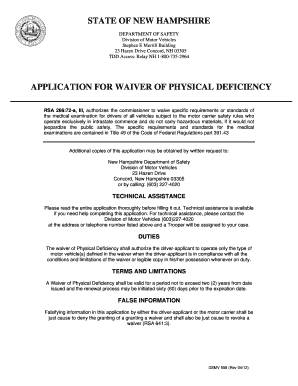
APPLICATION for WAIVER of PHYSICAL DEFICIENCY Nh Form


What is the APPLICATION FOR WAIVER OF PHYSICAL DEFICIENCY Nh
The APPLICATION FOR WAIVER OF PHYSICAL DEFICIENCY Nh is a formal document used to request a waiver for physical deficiencies that may affect an individual's ability to meet specific requirements. This application is particularly relevant in contexts such as educational institutions or employment settings where physical capabilities are assessed. The form serves as a means for individuals to present their circumstances and seek accommodations based on their unique needs.
Steps to complete the APPLICATION FOR WAIVER OF PHYSICAL DEFICIENCY Nh
Completing the APPLICATION FOR WAIVER OF PHYSICAL DEFICIENCY Nh involves several important steps to ensure accuracy and compliance. Follow these steps for a smooth application process:
- Gather necessary documentation that supports your request, such as medical records or letters from healthcare providers.
- Fill out the application form with accurate personal information, including your name, contact details, and any relevant identification numbers.
- Clearly explain the nature of your physical deficiency and how it impacts your ability to meet the required standards.
- Include any supporting documentation that validates your claims, ensuring it is organized and easy to review.
- Review the completed application for any errors or omissions before submission.
- Submit the application according to the specified method, whether online, by mail, or in person.
Legal use of the APPLICATION FOR WAIVER OF PHYSICAL DEFICIENCY Nh
The APPLICATION FOR WAIVER OF PHYSICAL DEFICIENCY Nh must be completed and submitted in accordance with applicable laws and regulations. Understanding the legal framework surrounding this application is crucial for ensuring it is recognized and accepted by the relevant authorities. The form may be subject to specific state or federal guidelines, and it is important to comply with these to avoid any potential legal issues.
Eligibility Criteria
Eligibility for the APPLICATION FOR WAIVER OF PHYSICAL DEFICIENCY Nh typically depends on the nature of the physical deficiency and its impact on the individual's ability to meet specific requirements. Applicants should demonstrate that their condition significantly affects their performance or capabilities. Common criteria include:
- A documented physical deficiency verified by a qualified medical professional.
- Evidence showing how the deficiency limits the ability to meet required standards.
- Compliance with any additional requirements set forth by the institution or organization reviewing the application.
Form Submission Methods
The APPLICATION FOR WAIVER OF PHYSICAL DEFICIENCY Nh can be submitted through various methods, depending on the specific guidelines provided by the reviewing authority. Common submission methods include:
- Online Submission: Many organizations offer a digital platform for submitting applications, allowing for faster processing.
- Mail: Applicants may choose to send the completed form via postal service, ensuring it is sent to the correct address.
- In-Person Submission: Some institutions may require or allow applicants to submit their forms directly at designated locations.
Key elements of the APPLICATION FOR WAIVER OF PHYSICAL DEFICIENCY Nh
When filling out the APPLICATION FOR WAIVER OF PHYSICAL DEFICIENCY Nh, several key elements must be included to ensure the application is complete and effective. These elements typically consist of:
- Personal Information: Full name, address, contact information, and any relevant identification numbers.
- Description of the Physical Deficiency: A clear and detailed account of the condition, including its impact on daily activities.
- Supporting Documentation: Any medical records, letters, or other documents that substantiate the claims made in the application.
- Signature: A signed declaration affirming the accuracy of the information provided.
Quick guide on how to complete application for waiver of physical deficiency nh
Effortlessly prepare APPLICATION FOR WAIVER OF PHYSICAL DEFICIENCY Nh on any device
Digital document management has become increasingly popular among businesses and individuals. It offers an excellent eco-friendly substitute for traditional printed and signed documents, allowing you to locate the correct form and securely save it online. airSlate SignNow provides all the tools you need to create, modify, and eSign your documents quickly without delays. Handle APPLICATION FOR WAIVER OF PHYSICAL DEFICIENCY Nh on any device with airSlate SignNow's Android or iOS apps and enhance any document-driven operation today.
How to edit and eSign APPLICATION FOR WAIVER OF PHYSICAL DEFICIENCY Nh with ease
- Locate APPLICATION FOR WAIVER OF PHYSICAL DEFICIENCY Nh and click on Get Form to begin.
- Utilize the tools we provide to complete your document.
- Emphasize important sections of the documents or redact sensitive information with tools specifically offered by airSlate SignNow for that purpose.
- Generate your signature using the Sign tool, which takes seconds and holds the same legal validity as a conventional wet ink signature.
- Review all the details and click on the Done button to save your changes.
- Select how you want to send your form, via email, text message (SMS), invite link, or download it to your computer.
Forget about lost or misplaced files, tedious form searches, or errors that necessitate printing new document copies. airSlate SignNow manages all your document administration needs in just a few clicks from any device of your choosing. Edit and eSign APPLICATION FOR WAIVER OF PHYSICAL DEFICIENCY Nh and ensure outstanding communication at every stage of your form preparation process with airSlate SignNow.
Create this form in 5 minutes or less
Create this form in 5 minutes!
How to create an eSignature for the application for waiver of physical deficiency nh
How to create an electronic signature for a PDF online
How to create an electronic signature for a PDF in Google Chrome
How to create an e-signature for signing PDFs in Gmail
How to create an e-signature right from your smartphone
How to create an e-signature for a PDF on iOS
How to create an e-signature for a PDF on Android
People also ask
-
What is the APPLICATION FOR WAIVER OF PHYSICAL DEFICIENCY Nh?
The APPLICATION FOR WAIVER OF PHYSICAL DEFICIENCY Nh is a formal document designed for individuals requesting accommodations due to physical limitations. By utilizing airSlate SignNow, users can quickly complete and electronically sign this application, streamlining the submission process.
-
How can airSlate SignNow help with the APPLICATION FOR WAIVER OF PHYSICAL DEFICIENCY Nh?
airSlate SignNow simplifies the process of filling out the APPLICATION FOR WAIVER OF PHYSICAL DEFICIENCY Nh by providing easy-to-use templates and eSigning capabilities. This ensures that your application is completed accurately and submitted promptly.
-
Is there a cost associated with using airSlate SignNow for the APPLICATION FOR WAIVER OF PHYSICAL DEFICIENCY Nh?
Yes, airSlate SignNow offers a variety of pricing plans tailored to different needs. Users can choose the plan that best fits their budget while ensuring they have access to essential features for managing the APPLICATION FOR WAIVER OF PHYSICAL DEFICIENCY Nh.
-
What features does airSlate SignNow offer for the APPLICATION FOR WAIVER OF PHYSICAL DEFICIENCY Nh?
airSlate SignNow provides features such as customizable templates, eSignature capabilities, document sharing, and secure storage. These features make it easier for users to manage their APPLICATION FOR WAIVER OF PHYSICAL DEFICIENCY Nh efficiently and effectively.
-
How does airSlate SignNow ensure the security of my APPLICATION FOR WAIVER OF PHYSICAL DEFICIENCY Nh?
Security is a top priority for airSlate SignNow. The platform utilizes industry-standard encryption and secure cloud storage to protect your data, including sensitive information within the APPLICATION FOR WAIVER OF PHYSICAL DEFICIENCY Nh.
-
Can I integrate airSlate SignNow with other tools for managing the APPLICATION FOR WAIVER OF PHYSICAL DEFICIENCY Nh?
Absolutely! airSlate SignNow supports integration with various applications such as Google Drive, Dropbox, and more. This flexibility allows you to manage your APPLICATION FOR WAIVER OF PHYSICAL DEFICIENCY Nh alongside your other business tools.
-
What benefits do I gain from using airSlate SignNow for the APPLICATION FOR WAIVER OF PHYSICAL DEFICIENCY Nh?
Using airSlate SignNow for the APPLICATION FOR WAIVER OF PHYSICAL DEFICIENCY Nh offers numerous benefits including reduced processing time, increased accuracy, and improved accessibility. This allows individuals to focus more on their needs rather than administrative tasks.
Get more for APPLICATION FOR WAIVER OF PHYSICAL DEFICIENCY Nh
- Notice of intent to vacate at end of specified lease term from tenant to landlord for residential property kentucky form
- Notice of intent to vacate at end of specified lease term from tenant to landlord nonresidential kentucky form
- Notice of intent not to renew at end of specified term from landlord to tenant for residential property kentucky form
- Notice of intent not to renew at end of specified term from landlord to tenant for nonresidential or commercial property 497308009 form
- Agreed written termination of lease by landlord and tenant kentucky form
- Notice of breach of written lease for violating specific provisions of lease with right to cure for residential property from 497308013 form
- Kentucky violating form
- Kentucky violating 497308015 form
Find out other APPLICATION FOR WAIVER OF PHYSICAL DEFICIENCY Nh
- Electronic signature New Hampshire Car Dealer NDA Now
- Help Me With Electronic signature New Hampshire Car Dealer Warranty Deed
- Electronic signature New Hampshire Car Dealer IOU Simple
- Electronic signature Indiana Business Operations Limited Power Of Attorney Online
- Electronic signature Iowa Business Operations Resignation Letter Online
- Electronic signature North Carolina Car Dealer Purchase Order Template Safe
- Electronic signature Kentucky Business Operations Quitclaim Deed Mobile
- Electronic signature Pennsylvania Car Dealer POA Later
- Electronic signature Louisiana Business Operations Last Will And Testament Myself
- Electronic signature South Dakota Car Dealer Quitclaim Deed Myself
- Help Me With Electronic signature South Dakota Car Dealer Quitclaim Deed
- Electronic signature South Dakota Car Dealer Affidavit Of Heirship Free
- Electronic signature Texas Car Dealer Purchase Order Template Online
- Electronic signature Texas Car Dealer Purchase Order Template Fast
- Electronic signature Maryland Business Operations NDA Myself
- Electronic signature Washington Car Dealer Letter Of Intent Computer
- Electronic signature Virginia Car Dealer IOU Fast
- How To Electronic signature Virginia Car Dealer Medical History
- Electronic signature Virginia Car Dealer Separation Agreement Simple
- Electronic signature Wisconsin Car Dealer Contract Simple