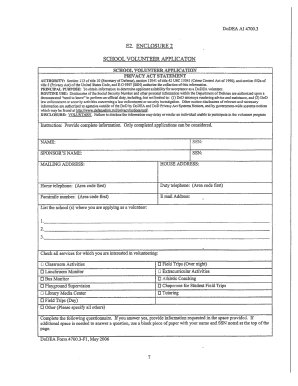
Dodea Volunteer Application Form


What is the Dodea Volunteer Application
The Dodea Volunteer Application is a specific form designed for individuals interested in volunteering within the Department of Defense Education Activity (DoDEA) schools. This application serves as a formal request for consideration as a volunteer, enabling applicants to provide necessary personal information, background details, and relevant experience. It is essential for ensuring that volunteers meet the criteria set forth by the DoDEA, which prioritizes the safety and well-being of students.
How to use the Dodea Volunteer Application
Using the Dodea Volunteer Application involves several straightforward steps. First, applicants should access the application form, which may be available online or in physical format. Next, fill out the required fields, ensuring that all information is accurate and complete. It's important to review the application for any errors before submission. Once completed, the application can be submitted according to the specified guidelines, which may include online submission, mailing a physical copy, or delivering it in person to the appropriate school office.
Steps to complete the Dodea Volunteer Application
Completing the Dodea Volunteer Application requires careful attention to detail. Here are the key steps:
- Obtain the application form from the DoDEA website or the school office.
- Provide personal information, including your name, address, and contact details.
- Detail your background, including previous volunteer experiences, skills, and any relevant certifications.
- Complete any required background check information, if applicable.
- Review the application for completeness and accuracy.
- Submit the application according to the specified method.
Legal use of the Dodea Volunteer Application
The Dodea Volunteer Application must be used in compliance with applicable laws and regulations. This includes adherence to privacy laws that protect personal information provided in the application. Additionally, the application process ensures that volunteers are vetted appropriately, which is crucial for maintaining a safe environment for students. Understanding these legal requirements helps ensure that both the applicant and the DoDEA are protected throughout the volunteer process.
Eligibility Criteria
Eligibility to serve as a volunteer through the Dodea Volunteer Application typically includes several criteria. Applicants must be of a certain age, often at least eighteen years old, and may need to pass background checks to ensure safety within schools. Additionally, individuals should possess a genuine interest in supporting educational activities and a willingness to commit time to volunteer efforts. Meeting these criteria is essential for a successful application.
Required Documents
When submitting the Dodea Volunteer Application, certain documents may be required to support the application. These can include:
- A valid government-issued identification, such as a driver's license or passport.
- Proof of residency, if applicable.
- Any relevant certifications or training documentation that may support the application.
- Completed background check forms, if required.
Form Submission Methods
The Dodea Volunteer Application can typically be submitted through various methods, depending on the specific school or district guidelines. Common submission methods include:
- Online submission through the DoDEA website or designated portal.
- Mailing a printed copy of the application to the school office.
- Delivering the application in person to the school office during business hours.
Quick guide on how to complete dodea volunteer application
Complete Dodea Volunteer Application effortlessly on any device
Digital document management has become increasingly favored by companies and individuals alike. It serves as an ideal eco-friendly alternative to traditional printed and signed documents, allowing you to find the appropriate form and securely store it online. airSlate SignNow equips you with all the necessary tools to create, modify, and electronically sign your documents quickly without delays. Handle Dodea Volunteer Application on any platform using the airSlate SignNow Android or iOS applications and streamline any document-centric process today.
How to modify and electronically sign Dodea Volunteer Application with ease
- Find Dodea Volunteer Application and click Get Form to begin.
- Utilize the tools we provide to complete your form.
- Emphasize important sections of the documents or redact sensitive information with tools that airSlate SignNow specifically offers for that purpose.
- Create your signature with the Sign tool, which takes mere seconds and carries the same legal validity as a conventional wet ink signature.
- Review the information and click on the Done button to save your changes.
- Choose how you wish to send your form, whether by email, text message (SMS), invitation link, or download it to your computer.
Eliminate concerns about lost or misplaced documents, the hassle of searching for forms, or errors that necessitate creating new document copies. airSlate SignNow meets your document management needs in just a few clicks from your preferred device. Modify and electronically sign Dodea Volunteer Application to ensure excellent communication at every stage of the document preparation process with airSlate SignNow.
Create this form in 5 minutes or less
Create this form in 5 minutes!
How to create an eSignature for the dodea volunteer application
How to create an electronic signature for a PDF online
How to create an electronic signature for a PDF in Google Chrome
How to create an e-signature for signing PDFs in Gmail
How to create an e-signature right from your smartphone
How to create an e-signature for a PDF on iOS
How to create an e-signature for a PDF on Android
People also ask
-
What is enclosure in application form?
Enclosure in application form refers to additional documents or items that are included along with the main application. Understanding what is enclosure in application form is crucial for ensuring all necessary paperwork is submitted to avoid application delays.
-
How does airSlate SignNow handle enclosures in application forms?
airSlate SignNow allows users to easily attach enclosures to their application forms electronically. This functionality simplifies the process of including essential documents, answering the question of what is enclosure in application form without clutter.
-
Can I customize my application forms with enclosures using airSlate SignNow?
Yes, with airSlate SignNow, you can customize your application forms to include specific enclosures based on your business needs. This flexibility enhances user experience and clarifies what is enclosure in application form for applicants.
-
Are there any costs associated with adding enclosures in application forms on airSlate SignNow?
No additional fees are associated with adding enclosures in application forms on airSlate SignNow. The platform provides a cost-effective solution to streamline all documentation processes, including understanding what is enclosure in application form.
-
What features does airSlate SignNow offer for managing enclosures?
airSlate SignNow offers features like document tagging and file attachment to facilitate the management of enclosures in application forms. These tools clarify what is enclosure in application form, allowing for a more organized application process.
-
How do enclosures impact the application approval process?
Including the correct enclosures in application forms can signNowly speed up the review process. Understanding what is enclosure in application form ensures that all pertinent information is readily available for the reviewers, reducing turnaround time.
-
Is it possible to track enclosures in application forms with airSlate SignNow?
Absolutely, airSlate SignNow provides tracking features for all documents, including enclosures in application forms. This helps keep applicants informed about the status of their submissions and answers the query of what is enclosure in application form effectively.
Get more for Dodea Volunteer Application
Find out other Dodea Volunteer Application
- How To Integrate Sign in Banking
- How To Use Sign in Banking
- Help Me With Use Sign in Banking
- Can I Use Sign in Banking
- How Do I Install Sign in Banking
- How To Add Sign in Banking
- How Do I Add Sign in Banking
- How Can I Add Sign in Banking
- Can I Add Sign in Banking
- Help Me With Set Up Sign in Government
- How To Integrate eSign in Banking
- How To Use eSign in Banking
- How To Install eSign in Banking
- How To Add eSign in Banking
- How To Set Up eSign in Banking
- How To Save eSign in Banking
- How To Implement eSign in Banking
- How To Set Up eSign in Construction
- How To Integrate eSign in Doctors
- How To Use eSign in Doctors