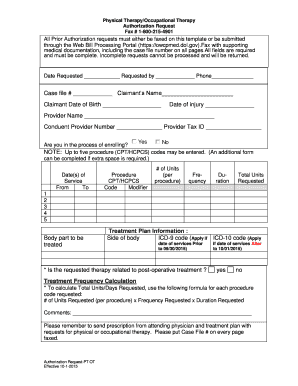
All Prior Authorization Requests Must Either Be Faxed on This Template or Be Submitted through the Web Bill Processing Portal Ow Form


Understanding the All Prior Authorization Requests Form
The All Prior Authorization Requests Must Either Be Faxed On This Template Or Be Submitted Through The Web Bill Processing Portal is a crucial document for healthcare providers seeking approval for services and procedures. This form ensures that requests are processed efficiently, allowing for timely patient care. It is essential for providers to understand the specific requirements and guidelines associated with this form to avoid delays in authorization.
Steps to Complete the All Prior Authorization Requests Form
Completing the All Prior Authorization Requests form involves several important steps to ensure accuracy and compliance. First, gather all necessary patient information, including insurance details and medical history. Next, fill out the form with precise details regarding the requested service or procedure. Ensure that all sections are completed, as incomplete forms may lead to processing delays. Once the form is filled out, it must be faxed using the designated template or submitted through the web bill processing portal. Double-check all entries before submission to minimize errors.
Legal Use of the All Prior Authorization Requests Form
The All Prior Authorization Requests form is legally binding when completed and submitted according to established guidelines. It is important for healthcare providers to comply with relevant regulations, such as the Health Insurance Portability and Accountability Act (HIPAA), to protect patient information. Additionally, using a secure method for submission, such as e-signatures, enhances the legal standing of the document. Providers should familiarize themselves with the legal implications of submitting this form to ensure compliance and avoid potential penalties.
Key Elements of the All Prior Authorization Requests Form
Several key elements must be included in the All Prior Authorization Requests form to ensure it is processed correctly. These elements typically include:
- Patient Information: Full name, date of birth, and insurance details.
- Provider Information: Name, contact details, and National Provider Identifier (NPI).
- Service Details: Description of the requested service or procedure, including relevant codes.
- Medical Necessity: Justification for the requested service, supported by clinical documentation.
Including all these elements helps streamline the approval process and reduces the likelihood of denials.
Form Submission Methods
There are two primary methods for submitting the All Prior Authorization Requests form: faxing and online submission through the web bill processing portal. Faxing the form on the designated template is a traditional method that many providers still use. However, submitting through the web portal offers advantages such as faster processing times and easier tracking of the request status. Providers should choose the method that best suits their operational needs while ensuring compliance with submission guidelines.
Examples of Using the All Prior Authorization Requests Form
Healthcare providers may encounter various scenarios where the All Prior Authorization Requests form is necessary. For instance, a specialist requesting approval for a diagnostic imaging procedure must submit this form to the patient's insurance provider. Another example includes a primary care physician seeking authorization for a referral to a specialist. In both cases, accurately completing and submitting the form is essential to obtain timely approvals and deliver appropriate patient care.
Quick guide on how to complete all prior authorization requests must either be faxed on this template or be submitted through the web bill processing portal 102002605
Complete All Prior Authorization Requests Must Either Be Faxed On This Template Or Be Submitted Through The Web Bill Processing Portal ow effortlessly on any device
Online document management has become increasingly favored by businesses and individuals. It offers an ideal eco-friendly substitute to traditional printed and signed documentation, as you can easily obtain the required form and securely store it online. airSlate SignNow provides you with all the functionalities needed to create, modify, and eSign your documents swiftly without delays. Manage All Prior Authorization Requests Must Either Be Faxed On This Template Or Be Submitted Through The Web Bill Processing Portal ow across any platform with airSlate SignNow Android or iOS applications and simplify any document-related process today.
The easiest way to edit and eSign All Prior Authorization Requests Must Either Be Faxed On This Template Or Be Submitted Through The Web Bill Processing Portal ow without hassle
- Acquire All Prior Authorization Requests Must Either Be Faxed On This Template Or Be Submitted Through The Web Bill Processing Portal ow and click on Get Form to begin.
- Utilize the features we provide to complete your document.
- Emphasize pertinent sections of your documents or obscure sensitive information with tools that airSlate SignNow has specifically designed for that purpose.
- Create your eSignature with the Sign tool, which takes mere seconds and carries the same legal validity as a conventional wet ink signature.
- Review all the details and click on the Done button to save your modifications.
- Choose how you want to send your form, via email, SMS, or share link, or download it to your computer.
Eliminate the stress of lost or misplaced files, tedious form searching, or errors that require printing new document copies. airSlate SignNow fulfills your document management needs in just a few clicks from your chosen device. Edit and eSign All Prior Authorization Requests Must Either Be Faxed On This Template Or Be Submitted Through The Web Bill Processing Portal ow and ensure excellent communication at every stage of your form preparation process with airSlate SignNow.
Create this form in 5 minutes or less
Create this form in 5 minutes!
How to create an eSignature for the all prior authorization requests must either be faxed on this template or be submitted through the web bill processing portal 102002605
How to create an electronic signature for a PDF online
How to create an electronic signature for a PDF in Google Chrome
How to create an e-signature for signing PDFs in Gmail
How to create an e-signature right from your smartphone
How to create an e-signature for a PDF on iOS
How to create an e-signature for a PDF on Android
People also ask
-
What is the process for submitting prior authorization requests using airSlate SignNow?
To submit prior authorization requests with airSlate SignNow, all prior authorization requests must either be faxed on this template or be submitted through the Web Bill Processing Portal OWCP. This ensures that your requests are formatted correctly and streamlines the approval process.
-
Are there any costs associated with using airSlate SignNow for submitting prior authorization requests?
airSlate SignNow offers various pricing plans to cater to different business needs. Understanding that all prior authorization requests must either be faxed on this template or be submitted through the Web Bill Processing Portal OWCP helps you anticipate the context in which you will utilize the service, aligning it with your budgeting.
-
What features does airSlate SignNow offer for prior authorization workflows?
airSlate SignNow provides features like document templates, electronic signatures, and real-time tracking. This aligns perfectly with the requirement that all prior authorization requests must either be faxed on this template or be submitted through the Web Bill Processing Portal OWCP, ensuring efficiency.
-
How can airSlate SignNow improve the efficiency of my authorization processes?
By using airSlate SignNow, you can automate and streamline your document workflows. Since all prior authorization requests must either be faxed on this template or be submitted through the Web Bill Processing Portal OWCP, you minimize errors and delays in processing, resulting in quicker approvals.
-
Can I customize the prior authorization template in airSlate SignNow?
Yes, airSlate SignNow allows you to customize templates to meet your specific needs. Keeping in mind that all prior authorization requests must either be faxed on this template or be submitted through the Web Bill Processing Portal OWCP, customization can enhance your workflow.
-
What integrations are available with airSlate SignNow for managing prior authorization requests?
airSlate SignNow integrates with various applications, enhancing your document management systems. This integration supports the stipulation that all prior authorization requests must either be faxed on this template or be submitted through the Web Bill Processing Portal OWCP, ensuring a cohesive workflow.
-
How do I ensure compliance when submitting prior authorization requests?
To ensure compliance, it is crucial to adhere to submission guidelines. Remember, all prior authorization requests must either be faxed on this template or be submitted through the Web Bill Processing Portal OWCP, aligning your submissions with industry regulations.
Get more for All Prior Authorization Requests Must Either Be Faxed On This Template Or Be Submitted Through The Web Bill Processing Portal ow
- Contractor subcontractor agent or receiver in the performance of the project
- Earnest money what happens when your home purchase form
- Contracts for deed and lease option agreements ghrist law form
- Fillable online texas sellers disclosure of financing terms form
- Uh oh does my purchase and sale agreement dla piper form
- Names of persons acknowledging form
- Form 201general information certificate of formationfor
- Form 204general information certificate of formation
Find out other All Prior Authorization Requests Must Either Be Faxed On This Template Or Be Submitted Through The Web Bill Processing Portal ow
- Sign Louisiana Education Business Plan Template Mobile
- Sign Kansas Education Rental Lease Agreement Easy
- Sign Maine Education Residential Lease Agreement Later
- How To Sign Michigan Education LLC Operating Agreement
- Sign Mississippi Education Business Plan Template Free
- Help Me With Sign Minnesota Education Residential Lease Agreement
- Sign Nevada Education LLC Operating Agreement Now
- Sign New York Education Business Plan Template Free
- Sign Education Form North Carolina Safe
- Sign North Carolina Education Purchase Order Template Safe
- Sign North Dakota Education Promissory Note Template Now
- Help Me With Sign North Carolina Education Lease Template
- Sign Oregon Education Living Will Easy
- How To Sign Texas Education Profit And Loss Statement
- Sign Vermont Education Residential Lease Agreement Secure
- How Can I Sign Washington Education NDA
- Sign Wisconsin Education LLC Operating Agreement Computer
- Sign Alaska Finance & Tax Accounting Purchase Order Template Computer
- Sign Alaska Finance & Tax Accounting Lease Termination Letter Free
- Can I Sign California Finance & Tax Accounting Profit And Loss Statement