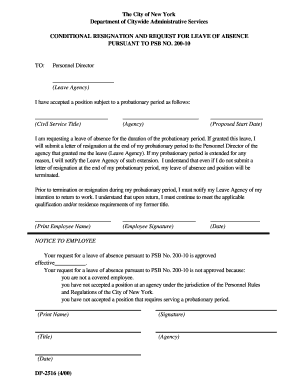
Form for PSB 200 10 Right to Former Position Form for PSB 200 10 Right to Former Position Nyc


Understanding the PSB 200 10 Right to Former Position Form
The PSB 200 10 Right to Former Position form is a critical document for employees seeking to reclaim their previous job position after a leave of absence or other employment changes. This form is particularly relevant in New York City and serves as a formal request to initiate the process of returning to a former role. It outlines the rights of the employee and the obligations of the employer, ensuring that both parties are aware of the necessary procedures and expectations involved.
Steps to Complete the PSB 200 10 Right to Former Position Form
Completing the PSB 200 10 form involves several key steps to ensure accuracy and compliance. Begin by gathering all necessary personal information, including your previous job title, department, and employment dates. Next, clearly state your reasons for requesting to return to your former position. It is essential to provide any supporting documentation that may strengthen your case, such as medical notes or correspondence with your employer. After filling out the form, review it for completeness and accuracy before submitting it to the appropriate department within your organization.
Legal Use of the PSB 200 10 Right to Former Position Form
The legal validity of the PSB 200 10 form hinges on compliance with specific employment laws and regulations. This form is designed to protect employee rights under various labor laws, ensuring that requests for reinstatement are handled fairly and equitably. It is important to understand that submitting this form does not guarantee reinstatement; however, it does initiate a formal process that employers must follow. Familiarizing yourself with relevant labor laws can provide additional context and support for your request.
Obtaining the PSB 200 10 Right to Former Position Form
The PSB 200 10 form can typically be obtained through your employer's human resources department or the official website of the relevant municipal or state agency. In some cases, it may also be available at public offices or community resource centers. Ensure that you are using the most current version of the form, as outdated forms may not be accepted. If you have difficulty locating the form, consider reaching out to HR for assistance or guidance on where to find it.
Key Elements of the PSB 200 10 Right to Former Position Form
The PSB 200 10 form includes several key elements that are essential for its effectiveness. These elements typically consist of personal identification information, details about the former position, the reason for the request, and any relevant dates. Additionally, it may require the signature of the employee and possibly a witness or HR representative. Each section of the form is crucial in ensuring that the request is clear and that all necessary information is provided for the review process.
Examples of Using the PSB 200 10 Right to Former Position Form
There are various scenarios in which an employee might use the PSB 200 10 form. For instance, an employee returning from medical leave may submit this form to request reinstatement to their previous role. Similarly, an employee who has taken a leave for personal reasons or family obligations may also utilize this form. Each situation underscores the importance of the form in facilitating a smooth transition back to work while ensuring that employee rights are upheld.
Quick guide on how to complete psb 200 10
Effortlessly prepare psb 200 10 on any device
The management of documents online has become increasingly favored by both businesses and individuals. It serves as an ideal eco-friendly substitute for conventional printed and signed documents, allowing you to procure the necessary form and securely store it online. airSlate SignNow provides all the tools required to create, modify, and electronically sign your documents quickly and without delays. Manage psb 200 10 on any platform using the airSlate SignNow apps for Android or iOS, and streamline any document-related process today.
How to modify and electronically sign psb notice with ease
- Obtain psb 200 10 and click on Get Form to begin.
- Utilize the tools available to complete your form.
- Emphasize important sections of your documents or obscure sensitive information with tools that airSlate SignNow offers specifically for that purpose.
- Generate your electronic signature using the Sign tool, which takes just seconds and holds the same legal validity as a traditional handwritten signature.
- Review all the information and click on the Done button to save your changes.
- Select your preferred method for sending your form, whether by email, SMS, an invite link, or download it to your computer.
Eliminate concerns about lost or mislaid documents, tiresome form searches, or errors requiring new document copies to be printed. airSlate SignNow addresses your document management needs in just a few clicks from any device you choose. Edit and electronically sign psb notice to ensure outstanding communication at any stage of the form preparation process with airSlate SignNow.
Create this form in 5 minutes or less
Create this form in 5 minutes!
How to create an eSignature for the psb notice
How to create an electronic signature for a PDF online
How to create an electronic signature for a PDF in Google Chrome
How to create an e-signature for signing PDFs in Gmail
How to create an e-signature right from your smartphone
How to create an e-signature for a PDF on iOS
How to create an e-signature for a PDF on Android
People also ask psb notice
-
What is the psb 200 10 in airSlate SignNow?
The psb 200 10 is a powerful feature within airSlate SignNow that facilitates efficient document signing and management. It is designed to streamline the eSigning process, ensuring that users can quickly send and sign documents securely. With its user-friendly interface, the psb 200 10 enhances productivity for businesses of all sizes.
-
How does pricing work for the psb 200 10?
The pricing for the psb 200 10 in airSlate SignNow is competitive and designed to cater to various business needs. Subscriptions are available at different tiers, allowing users to choose a plan that aligns with their document signing volume and feature requirements. To get more specific pricing details, it's best to visit the airSlate SignNow website.
-
What features does the psb 200 10 offer?
The psb 200 10 includes features such as customizable templates, in-person signing, and robust security measures. These functionalities enhance the signing experience while ensuring compliance with legal standards. Additionally, users benefit from tracking and analytics to monitor document workflows.
-
What are the benefits of using the psb 200 10?
One of the key benefits of the psb 200 10 is its ability to save time and reduce the hassle of paper-based processes. It enables businesses to send documents electronically, allowing for quicker turnaround times. Furthermore, the psb 200 10 enhances collaboration by allowing multiple signers to interact with documents simultaneously.
-
Can the psb 200 10 integrate with other applications?
Yes, the psb 200 10 offers seamless integration with various applications and platforms, including CRM and project management tools. This allows businesses to enhance their workflow and maintain consistent operations across different systems. These integrations make it easier to manage documents without disrupting existing processes.
-
Is the psb 200 10 secure for sending sensitive documents?
Absolutely! The psb 200 10 in airSlate SignNow employs high-level encryption and security protocols to protect your sensitive documents. Users can have peace of mind knowing that their data is secure during transmission and storage. Compliance with industry standards further reinforces the safety of using the psb 200 10.
-
How can I get support for the psb 200 10?
Support for the psb 200 10 is readily available through airSlate SignNow's customer service channels. Users can access live chat, email support, or extensive online resources including FAQs and tutorials. The support team is dedicated to helping you navigate any issues or questions regarding the psb 200 10.
Get more for psb 200 10
- Form iii beneficiary
- Hud 2992 form
- Vendor info request 2014 new fill in 03 2014pdf empire state form
- Cin legal data servicesamp39 consumer authorization and release form
- Parental written statement form amp instructions tfc 61104 request for taxpayer identification number and certification
- Screening form
- Videofluroscopic report template form
- City of chandler backflow prevention assembly test report chandleraz form
Find out other psb notice
- Electronic signature Tennessee Healthcare / Medical NDA Now
- Electronic signature Tennessee Healthcare / Medical Lease Termination Letter Online
- Electronic signature Oklahoma Education LLC Operating Agreement Fast
- How To Electronic signature Virginia Healthcare / Medical Contract
- How To Electronic signature Virginia Healthcare / Medical Operating Agreement
- Electronic signature Wisconsin Healthcare / Medical Business Letter Template Mobile
- Can I Electronic signature Wisconsin Healthcare / Medical Operating Agreement
- Electronic signature Alabama High Tech Stock Certificate Fast
- Electronic signature Insurance Document California Computer
- Electronic signature Texas Education Separation Agreement Fast
- Electronic signature Idaho Insurance Letter Of Intent Free
- How To Electronic signature Idaho Insurance POA
- Can I Electronic signature Illinois Insurance Last Will And Testament
- Electronic signature High Tech PPT Connecticut Computer
- Electronic signature Indiana Insurance LLC Operating Agreement Computer
- Electronic signature Iowa Insurance LLC Operating Agreement Secure
- Help Me With Electronic signature Kansas Insurance Living Will
- Electronic signature Insurance Document Kentucky Myself
- Electronic signature Delaware High Tech Quitclaim Deed Online
- Electronic signature Maine Insurance Quitclaim Deed Later