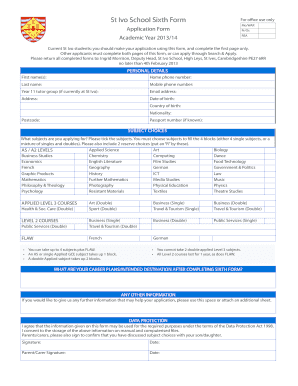
St Ivo 6th Form Application


What is the St Ivo 6th Form Application
The St Ivo 6th Form Application is a formal document used by prospective students to apply for admission into the sixth form at St Ivo School. This application typically requires personal information, academic history, and details about the courses the applicant wishes to pursue. It serves as a critical step in the admissions process, allowing the institution to assess the qualifications and readiness of candidates for advanced studies.
Steps to complete the St Ivo 6th Form Application
Completing the St Ivo 6th Form Application involves several key steps:
- Gather necessary information: Collect personal details, academic records, and any required references.
- Fill out the application form: Complete all sections of the form accurately, ensuring that you provide truthful and up-to-date information.
- Review your application: Check for any errors or omissions before submission.
- Submit the application: Follow the specified submission method, whether online, by mail, or in person.
How to use the St Ivo 6th Form Application
The St Ivo 6th Form Application can be used effectively by following these guidelines:
- Access the application: Obtain the form from the official St Ivo School website or designated office.
- Complete the form: Ensure all required fields are filled out and that you provide any supporting documents as needed.
- Submit on time: Be aware of the application deadlines to ensure your submission is considered.
Legal use of the St Ivo 6th Form Application
The legal use of the St Ivo 6th Form Application is governed by educational regulations and privacy laws. Applicants must ensure that the information provided is accurate and that they have the right to submit any documents included with the application. Misrepresentation or providing false information can lead to disqualification from the admissions process.
Required Documents
When applying using the St Ivo 6th Form Application, several documents may be required to support your application:
- Academic transcripts: Official records of previous education.
- References: Letters of recommendation from teachers or mentors.
- Personal statement: A brief essay outlining your motivations and goals.
Eligibility Criteria
Eligibility for the St Ivo 6th Form Application typically includes the following criteria:
- Age requirements: Applicants usually need to be of a certain age by the time they start the sixth form.
- Previous academic performance: A minimum standard of grades may be required in relevant subjects.
- Commitment to the chosen courses: Applicants should demonstrate a genuine interest in the subjects they wish to study.
Quick guide on how to complete st ivo 6th form application
Complete [SKS] easily on any device
Online document management has gained prominence among businesses and individuals. It offers an ideal eco-friendly substitute for traditional printed and signed documents, allowing you to access the correct form and securely keep it online. airSlate SignNow equips you with all the resources necessary to create, modify, and eSign your documents quickly without any hold-ups. Manage [SKS] on any platform using airSlate SignNow's Android or iOS applications and streamline any document-related process today.
The optimal method to modify and eSign [SKS] seamlessly
- Locate [SKS] and click Get Form to begin.
- Make use of the tools we offer to submit your document.
- Emphasize pertinent sections of your documents or redact sensitive data with the tools that airSlate SignNow provides specifically for that task.
- Create your eSignature using the Sign tool, which takes mere seconds and has the same legal validity as a conventional wet ink signature.
- Review all the details and click on the Done button to save your modifications.
- Choose how you prefer to share your form, via email, text message (SMS), invitation link, or download it to your computer.
Eliminate concerns about lost or misplaced documents, tiresome form searches, or errors that necessitate printing new copies. airSlate SignNow meets your document management requirements with just a few clicks from any device you choose. Edit and eSign [SKS] and ensure excellent communication at every stage of your form preparation process with airSlate SignNow.
Create this form in 5 minutes or less
Related searches to St Ivo 6th Form Application
Create this form in 5 minutes!
How to create an eSignature for the st ivo 6th form application
How to create an electronic signature for a PDF online
How to create an electronic signature for a PDF in Google Chrome
How to create an e-signature for signing PDFs in Gmail
How to create an e-signature right from your smartphone
How to create an e-signature for a PDF on iOS
How to create an e-signature for a PDF on Android
People also ask
-
What is the St Ivo 6th Form Application process?
The St Ivo 6th Form Application process involves submitting your application online, along with any required documentation. It is designed to be straightforward, ensuring that prospective students can easily provide their details. Make sure to check the deadlines and specific requirements to ensure a smooth application experience.
-
What are the requirements for the St Ivo 6th Form Application?
To successfully complete the St Ivo 6th Form Application, students typically need to meet certain academic criteria and submit references. Specific subjects and grades may be required, so be sure to review the full list on the school’s website. This will help you understand if you meet the necessary qualifications for admission.
-
How much does the St Ivo 6th Form Application cost?
The St Ivo 6th Form Application is free to submit, ensuring that all potential students have equal access to apply. There are no hidden fees associated with the application process, allowing students to focus on their academic journey without financial concerns. Additional costs may occur later, so check the school's website for any information on related fees.
-
What are the benefits of applying to St Ivo 6th Form?
Applying to St Ivo 6th Form offers numerous benefits, including access to a range of advanced courses and extracurricular activities. Students can enjoy personalized support and guidance from dedicated staff, fostering a conducive learning environment. This leads to better preparations for higher education or employment after graduation.
-
Can I track the status of my St Ivo 6th Form Application?
Yes, you can track the status of your St Ivo 6th Form Application through the online portal once you submit your documents. This feature allows you to stay informed about your application status and receive notifications related to any updates. Ensure that you check your email regularly for any communications from the admissions team.
-
What is the deadline for the St Ivo 6th Form Application?
The deadline for the St Ivo 6th Form Application varies each year, typically falling in the late spring. It’s crucial to keep an eye on the school’s official announcements to avoid missing the deadline. Submitting your application early is recommended to allow time for any necessary follow-ups or additional documentation.
-
Are there any specific courses available through the St Ivo 6th Form Application?
The St Ivo 6th Form Application grants access to a wide variety of subjects, including sciences, humanities, and vocational courses. Students can select courses based on their academic interests and career aspirations. Checking the course catalog on the school’s website will provide detailed information about available programs.
Get more for St Ivo 6th Form Application
- Siding contractor package louisiana form
- Refrigeration contractor package louisiana form
- Louisiana drainage 497309380 form
- Tax free exchange package louisiana form
- Landlord tenant sublease package louisiana form
- Buy sell agreements package louisiana form
- Option to purchase package louisiana form
- Amendment of lease package louisiana form
Find out other St Ivo 6th Form Application
- eSign Kentucky Plumbing Quitclaim Deed Free
- eSign Legal Word West Virginia Online
- Can I eSign Wisconsin Legal Warranty Deed
- eSign New Hampshire Orthodontists Medical History Online
- eSign Massachusetts Plumbing Job Offer Mobile
- How To eSign Pennsylvania Orthodontists Letter Of Intent
- eSign Rhode Island Orthodontists Last Will And Testament Secure
- eSign Nevada Plumbing Business Letter Template Later
- eSign Nevada Plumbing Lease Agreement Form Myself
- eSign Plumbing PPT New Jersey Later
- eSign New York Plumbing Rental Lease Agreement Simple
- eSign North Dakota Plumbing Emergency Contact Form Mobile
- How To eSign North Dakota Plumbing Emergency Contact Form
- eSign Utah Orthodontists Credit Memo Easy
- How To eSign Oklahoma Plumbing Business Plan Template
- eSign Vermont Orthodontists Rental Application Now
- Help Me With eSign Oregon Plumbing Business Plan Template
- eSign Pennsylvania Plumbing RFP Easy
- Can I eSign Pennsylvania Plumbing RFP
- eSign Pennsylvania Plumbing Work Order Free