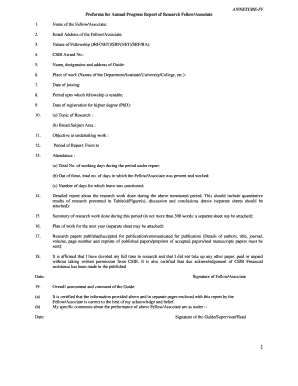
Csir Annual Progress Report Form


What is the CSIR Annual Progress Report?
The CSIR Annual Progress Report is a formal document required for individuals receiving funding through the Junior Research Fellowship (JRF) program. This report outlines the progress made by the fellow during the year, detailing research activities, outcomes, and any challenges faced. It serves as a critical tool for evaluating the effectiveness of the fellowship, ensuring accountability, and guiding future funding decisions. The report typically includes sections on research objectives, methodologies, findings, and future plans, providing a comprehensive overview of the fellow's contributions to their field.
Steps to Complete the CSIR Annual Progress Report
Completing the CSIR Annual Progress Report involves several key steps to ensure accuracy and thoroughness. Start by gathering all relevant data from your research activities over the past year. This includes notes on experiments, publications, presentations, and any collaborations. Next, structure your report according to the specified format, ensuring that each section is addressed clearly. It's important to articulate your research objectives, methodologies, and results succinctly. After drafting the report, review it for clarity and completeness, and seek feedback from peers or mentors. Finally, ensure that you submit the report by the designated deadline, following the submission guidelines provided by the CSIR.
Legal Use of the CSIR Annual Progress Report
The CSIR Annual Progress Report holds legal significance as it documents the research activities funded by the JRF program. This report must adhere to specific guidelines set forth by the CSIR to be considered valid. It is essential to ensure that all information presented is accurate and truthful, as discrepancies can lead to penalties, including the potential revocation of funding. Furthermore, the report may be subject to audits or reviews by the CSIR or other regulatory bodies, reinforcing the need for compliance with all legal and ethical standards in research reporting.
Key Elements of the CSIR Annual Progress Report
Several key elements must be included in the CSIR Annual Progress Report to ensure it meets the necessary requirements. These elements typically encompass:
- Research Objectives: Clearly state the goals of your research project.
- Methodologies: Describe the methods used to conduct your research.
- Results: Summarize the findings and their implications.
- Challenges Faced: Discuss any obstacles encountered during the research process.
- Future Plans: Outline the next steps or future research directions.
Including these components not only enhances the report's quality but also aligns it with the expectations of the CSIR.
How to Obtain the CSIR Annual Progress Report
To obtain the CSIR Annual Progress Report, researchers must follow the guidelines set by the CSIR. Typically, this involves accessing the official CSIR website or the specific portal designated for JRF fellows. Researchers may need to log in using their credentials to download the report template. Once the template is obtained, fellows can fill in the required information based on their research activities. It is advisable to consult any accompanying instructions or guidelines provided by the CSIR to ensure compliance with submission standards.
Form Submission Methods
The CSIR Annual Progress Report can be submitted through various methods, depending on the guidelines provided by the CSIR. The most common submission methods include:
- Online Submission: Many fellows are required to submit their reports electronically through the CSIR online portal, which allows for efficient processing and tracking.
- Mail Submission: In certain cases, a physical copy of the report may need to be mailed to the designated CSIR office.
- In-Person Submission: Some institutions may allow for direct submission to a CSIR representative during designated events or meetings.
It is crucial to verify the preferred submission method and adhere to any specific instructions to ensure timely processing of the report.
Quick guide on how to complete csir annual progress report
Complete Csir Annual Progress Report effortlessly on any device
Digital document management has become increasingly popular among organizations and individuals. It offers an excellent eco-friendly substitute for traditional printed and signed documents, as you can locate the required form and securely keep it online. airSlate SignNow provides all the tools necessary to create, modify, and electronically sign your documents swiftly without delays. Manage Csir Annual Progress Report on any device using the airSlate SignNow Android or iOS applications and simplify any document-related tasks today.
How to modify and electronically sign Csir Annual Progress Report with ease
- Locate Csir Annual Progress Report and click on Get Form to begin.
- Utilize the tools we provide to complete your document.
- Emphasize relevant portions of the documents or redact sensitive information with tools that airSlate SignNow offers specifically for that purpose.
- Create your signature using the Sign tool, which takes just seconds and carries the same legal validity as a conventional wet ink signature.
- Review all the information and click on the Done button to save your modifications.
- Select how you wish to share your form, whether by email, text message (SMS), invitation link, or download it to your computer.
Eliminate the hassle of lost or mislaid documents, tedious form searching, or mistakes that require printing new document copies. airSlate SignNow fulfills your document management needs in just a few clicks from your preferred device. Modify and electronically sign Csir Annual Progress Report and ensure excellent communication at any stage of the form preparation process with airSlate SignNow.
Create this form in 5 minutes or less
Create this form in 5 minutes!
How to create an eSignature for the csir annual progress report
How to create an electronic signature for a PDF online
How to create an electronic signature for a PDF in Google Chrome
How to create an e-signature for signing PDFs in Gmail
How to create an e-signature right from your smartphone
How to create an e-signature for a PDF on iOS
How to create an e-signature for a PDF on Android
People also ask
-
What is an annual progress report format?
An annual progress report format is a structured template that organizations use to document and present their yearly achievements and challenges. It typically includes sections for objectives, results, and plans for the future. Utilizing a clear format ensures that stakeholders can easily understand the progress made within the year.
-
How can airSlate SignNow help with creating an annual progress report?
airSlate SignNow offers tools that simplify the creation and signing of your annual progress report format. You can easily upload templates, add necessary fields for signatures, and collaborate with your team. This streamlines the entire process, making it effective and hassle-free.
-
Is there a cost associated with using airSlate SignNow for my annual progress report format?
Yes, airSlate SignNow provides various pricing plans that cater to different business needs. These plans are designed to offer cost-effective solutions for eSigning and managing documents like your annual progress report format. Check our website for detailed pricing information.
-
What features does airSlate SignNow offer for managing documents?
airSlate SignNow includes features such as customizable document templates, secure eSignatures, and integration with various applications. These tools are particularly beneficial for businesses preparing an annual progress report format, ensuring compliance and enhancing efficiency in document handling.
-
Can I integrate airSlate SignNow with other software for my annual progress reports?
Absolutely! airSlate SignNow seamlessly integrates with numerous applications like Google Drive, Salesforce, and Microsoft Office. This integration helps streamline the workflow of creating an annual progress report format by allowing easy access to all necessary documents and tools.
-
What are the benefits of using an electronic signature for my annual progress report?
Using an electronic signature through airSlate SignNow for your annual progress report format offers several benefits, including enhanced security, reduced processing time, and increased convenience. It allows for quicker approvals and ensures that your report is legally binding, thus optimal for business operations.
-
How secure is my data when using airSlate SignNow?
airSlate SignNow is committed to ensuring the security of your data. It employs advanced encryption and compliance standards to protect your documents, including your annual progress report format. This provides peace of mind knowing that your information is safe and secure.
Get more for Csir Annual Progress Report
Find out other Csir Annual Progress Report
- eSignature Louisiana Courts Cease And Desist Letter Online
- How Can I Electronic signature Arkansas Banking Lease Termination Letter
- eSignature Maryland Courts Rental Application Now
- eSignature Michigan Courts Affidavit Of Heirship Simple
- eSignature Courts Word Mississippi Later
- eSignature Tennessee Sports Last Will And Testament Mobile
- How Can I eSignature Nevada Courts Medical History
- eSignature Nebraska Courts Lease Agreement Online
- eSignature Nebraska Courts LLC Operating Agreement Easy
- Can I eSignature New Mexico Courts Business Letter Template
- eSignature New Mexico Courts Lease Agreement Template Mobile
- eSignature Courts Word Oregon Secure
- Electronic signature Indiana Banking Contract Safe
- Electronic signature Banking Document Iowa Online
- Can I eSignature West Virginia Sports Warranty Deed
- eSignature Utah Courts Contract Safe
- Electronic signature Maine Banking Permission Slip Fast
- eSignature Wyoming Sports LLC Operating Agreement Later
- Electronic signature Banking Word Massachusetts Free
- eSignature Wyoming Courts Quitclaim Deed Later