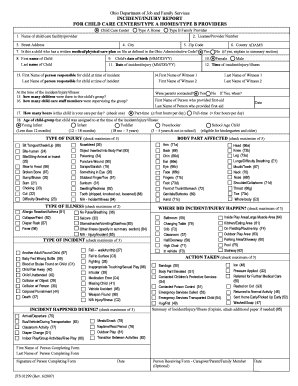
Incident and Injury Report Perry County Job and Family Services Perryjfs Form


What is the Incident And Injury Report Perry County Job And Family Services Perryjfs
The Incident and Injury Report for Perry County Job and Family Services, often referred to as Perryjfs, is a critical document used to record incidents and injuries that occur within the scope of services provided by the agency. This report serves multiple purposes, including documenting the details of the incident, identifying the individuals involved, and outlining any necessary follow-up actions. It is essential for ensuring compliance with safety regulations and for facilitating any potential investigations or claims that may arise from the incident.
How to use the Incident And Injury Report Perry County Job And Family Services Perryjfs
Using the Incident and Injury Report involves several key steps. First, it is important to accurately fill out all required fields, including the date, time, and location of the incident, as well as a detailed description of what occurred. Next, the report should identify any individuals involved, including witnesses. Once completed, the report must be submitted to the appropriate department within Perry County Job and Family Services for review and action. Utilizing digital tools can streamline this process, making it easier to fill out and submit the report securely.
Steps to complete the Incident And Injury Report Perry County Job And Family Services Perryjfs
Completing the Incident and Injury Report requires careful attention to detail. Follow these steps for successful completion:
- Begin by entering the date and time of the incident.
- Provide the precise location where the incident occurred.
- Document a clear and concise description of the incident, including any injuries sustained.
- List the names and contact information of all individuals involved, including witnesses.
- Sign and date the report to confirm its accuracy.
- Submit the report to the designated department for processing.
Legal use of the Incident And Injury Report Perry County Job And Family Services Perryjfs
The legal use of the Incident and Injury Report is vital for ensuring that the document is recognized in any potential legal proceedings. For the report to be legally binding, it must be completed accurately and submitted in a timely manner. Compliance with relevant laws and regulations, such as those governing workplace safety and reporting requirements, is essential. Additionally, utilizing a secure platform for digital submission can enhance the report's legal standing by providing an audit trail and ensuring the integrity of the document.
Key elements of the Incident And Injury Report Perry County Job And Family Services Perryjfs
Several key elements must be included in the Incident and Injury Report to ensure its effectiveness and compliance. These elements include:
- Date and time of the incident
- Location of the incident
- Detailed description of the incident
- Names and contact information of all individuals involved
- Witness statements, if applicable
- Signatures of the individuals completing the report
How to obtain the Incident And Injury Report Perry County Job And Family Services Perryjfs
Obtaining the Incident and Injury Report is a straightforward process. Individuals can typically request the form directly from the Perry County Job and Family Services office or download it from their official website. It is important to ensure that the most current version of the report is being used. If assistance is needed, contacting the office directly can provide clarity on the process and any specific requirements for obtaining the form.
Quick guide on how to complete incident and injury report perry county job and family services perryjfs
Complete Incident And Injury Report Perry County Job And Family Services Perryjfs with ease on any device
Digital document management has gained traction among companies and individuals. It serves as an ideal eco-friendly alternative to conventional printed and signed documents, as you can easily locate the needed form and securely save it online. airSlate SignNow provides you with all the tools necessary to create, edit, and electronically sign your documents promptly without delays. Handle Incident And Injury Report Perry County Job And Family Services Perryjfs on any device with airSlate SignNow's Android or iOS applications and enhance any document-oriented procedure today.
How to edit and electronically sign Incident And Injury Report Perry County Job And Family Services Perryjfs effortlessly
- Find Incident And Injury Report Perry County Job And Family Services Perryjfs and click Get Form to begin.
- Utilize the tools we offer to fill out your form.
- Mark relevant sections of the documents or obscure sensitive information with tools that airSlate SignNow provides specifically for that purpose.
- Create your electronic signature using the Sign feature, which takes mere seconds and has the same legal validity as a traditional handwritten signature.
- Review the information and click the Done button to save your modifications.
- Select how you wish to share your form, via email, SMS, or invitation link, or download it to your computer.
Eliminate concerns about lost or misplaced documents, tedious form searching, or mistakes that necessitate printing new copies. airSlate SignNow addresses all your document management needs in just a few clicks from any device you choose. Edit and electronically sign Incident And Injury Report Perry County Job And Family Services Perryjfs and ensure excellent communication at every stage of the form preparation process with airSlate SignNow.
Create this form in 5 minutes or less
Create this form in 5 minutes!
How to create an eSignature for the incident and injury report perry county job and family services perryjfs
How to create an electronic signature for a PDF online
How to create an electronic signature for a PDF in Google Chrome
How to create an e-signature for signing PDFs in Gmail
How to create an e-signature right from your smartphone
How to create an e-signature for a PDF on iOS
How to create an e-signature for a PDF on Android
People also ask
-
What is the Incident And Injury Report Perry County Job And Family Services Perryjfs?
The Incident And Injury Report Perry County Job And Family Services Perryjfs is a structured document used to record any incidents or injuries that occur within the services provided by Perry County Job and Family Services. This report ensures that all incidents are documented accurately for compliance, review, and future prevention.
-
How does airSlate SignNow facilitate the completion of the Incident And Injury Report Perry County Job And Family Services Perryjfs?
airSlate SignNow streamlines the process of completing the Incident And Injury Report Perry County Job And Family Services Perryjfs by offering an intuitive eSigning solution. Users can fill out the report online, sign it electronically, and share it seamlessly, signNowly reducing paperwork and improving response time.
-
What features does airSlate SignNow offer for the Incident And Injury Report Perry County Job And Family Services Perryjfs?
With airSlate SignNow, users can access customizable templates for the Incident And Injury Report Perry County Job And Family Services Perryjfs. Key features include real-time tracking, secure cloud storage, and easy collaboration, allowing multiple stakeholders to review and sign the document simultaneously.
-
Is there a cost associated with using airSlate SignNow for the Incident And Injury Report Perry County Job And Family Services Perryjfs?
Yes, while airSlate SignNow offers a free trial, there is a subscription model that includes different pricing tiers based on usage and features. This ensures that users can choose a plan that meets their needs for managing the Incident And Injury Report Perry County Job And Family Services Perryjfs efficiently.
-
Can I integrate airSlate SignNow with other tools for better management of the Incident And Injury Report Perry County Job And Family Services Perryjfs?
Absolutely! airSlate SignNow offers seamless integrations with various tools such as Google Workspace, Microsoft Office, and CRM platforms. This allows users to incorporate the Incident And Injury Report Perry County Job And Family Services Perryjfs into their existing workflows and systems.
-
What are the benefits of using airSlate SignNow for filing the Incident And Injury Report Perry County Job And Family Services Perryjfs?
Using airSlate SignNow for the Incident And Injury Report Perry County Job And Family Services Perryjfs greatly enhances efficiency and accuracy. The platform ensures timely filing and retrieval of reports while providing a secure environment for document management, reducing the risk of errors and improving overall compliance.
-
Is airSlate SignNow secure for submitting sensitive Incident And Injury Reports for Perry County Job And Family Services Perryjfs?
Yes, airSlate SignNow is designed with security in mind, utilizing encryption protocols and secure cloud storage. This ensures that your Incident And Injury Report Perry County Job And Family Services Perryjfs is protected during transmission and storage, safeguarding sensitive information.
Get more for Incident And Injury Report Perry County Job And Family Services Perryjfs
Find out other Incident And Injury Report Perry County Job And Family Services Perryjfs
- Sign Texas Sports Promissory Note Template Online
- Sign Oregon Orthodontists Last Will And Testament Free
- Sign Washington Sports Last Will And Testament Free
- How Can I Sign Ohio Real Estate LLC Operating Agreement
- Sign Ohio Real Estate Quitclaim Deed Later
- How Do I Sign Wisconsin Sports Forbearance Agreement
- How To Sign Oregon Real Estate Resignation Letter
- Can I Sign Oregon Real Estate Forbearance Agreement
- Sign Pennsylvania Real Estate Quitclaim Deed Computer
- How Do I Sign Pennsylvania Real Estate Quitclaim Deed
- How Can I Sign South Dakota Orthodontists Agreement
- Sign Police PPT Alaska Online
- How To Sign Rhode Island Real Estate LLC Operating Agreement
- How Do I Sign Arizona Police Resignation Letter
- Sign Texas Orthodontists Business Plan Template Later
- How Do I Sign Tennessee Real Estate Warranty Deed
- Sign Tennessee Real Estate Last Will And Testament Free
- Sign Colorado Police Memorandum Of Understanding Online
- How To Sign Connecticut Police Arbitration Agreement
- Sign Utah Real Estate Quitclaim Deed Safe