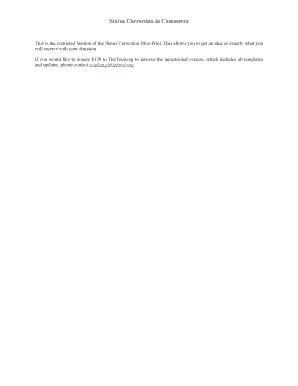
Status Correction in Commerce Form


What is the Status Correction In Commerce
The Status Correction In Commerce is a formal process that allows individuals or businesses to amend their status information within commercial records. This may include correcting details related to business ownership, operational status, or compliance with regulatory requirements. It is essential for maintaining accurate records, ensuring legal compliance, and facilitating smooth business operations.
Steps to complete the Status Correction In Commerce
Completing the Status Correction In Commerce involves several key steps:
- Identify the specific information that needs correction.
- Gather all necessary documentation that supports the correction.
- Access the appropriate form, which may vary by state or jurisdiction.
- Fill out the form accurately, ensuring all details are correct.
- Submit the form through the designated method, which may include online submission, mailing, or in-person delivery.
Legal use of the Status Correction In Commerce
The legal use of the Status Correction In Commerce is governed by various state and federal laws. It is crucial to ensure that any corrections made comply with these regulations to avoid potential legal issues. Proper execution of the form can help uphold the integrity of business records and protect against fraud or misrepresentation.
Required Documents
When submitting a Status Correction In Commerce, certain documents are typically required to validate the correction. These may include:
- Proof of identity, such as a driver's license or passport.
- Original documents that reflect the incorrect status.
- Supporting documentation that justifies the correction, such as legal agreements or business licenses.
Who Issues the Form
The form for the Status Correction In Commerce is usually issued by state regulatory agencies or the Secretary of State's office. Each state may have its own specific requirements and processes for issuing these forms, so it is important to consult the appropriate state agency for accurate information.
Form Submission Methods
Submitting the Status Correction In Commerce can typically be done through various methods, including:
- Online submission via the state agency's official website.
- Mailing the completed form to the designated office.
- In-person submission at the local or state agency office.
Eligibility Criteria
Eligibility for submitting a Status Correction In Commerce generally includes being a registered business entity or individual who has previously filed status information. Specific criteria may vary by state, so it is advisable to review the local regulations to ensure compliance before proceeding with the correction.
Quick guide on how to complete status correction in commerce
Complete Status Correction In Commerce effortlessly on any device
Online document administration has gained traction among organizations and individuals. It serves as an ideal eco-friendly substitute for traditional printed and signed documents, allowing you to obtain the correct form and securely store it online. airSlate SignNow equips you with all the tools necessary to create, modify, and eSign your documents swiftly without delays. Manage Status Correction In Commerce on any device using the airSlate SignNow Android or iOS applications and streamline any document-related process today.
The simplest way to modify and eSign Status Correction In Commerce with ease
- Obtain Status Correction In Commerce and click Get Form to begin.
- Utilize the tools we provide to finalize your form.
- Emphasize relevant sections of the documents or redact sensitive information with tools that airSlate SignNow offers specifically for that purpose.
- Create your signature using the Sign feature, which takes moments and carries the same legal validity as a conventional wet ink signature.
- Review the information and click on the Done button to save your changes.
- Choose your preferred method of sending your form, whether by email, text message (SMS), invite link, or download it to your computer.
Purge the worries of missing or lost documents, tedious form searches, or errors that necessitate printing new document copies. airSlate SignNow addresses your document management needs in just a few clicks from any device you prefer. Modify and eSign Status Correction In Commerce to ensure excellent communication at every stage of your form preparation process with airSlate SignNow.
Create this form in 5 minutes or less
Create this form in 5 minutes!
How to create an eSignature for the status correction in commerce
How to create an electronic signature for a PDF online
How to create an electronic signature for a PDF in Google Chrome
How to create an e-signature for signing PDFs in Gmail
How to create an e-signature right from your smartphone
How to create an e-signature for a PDF on iOS
How to create an e-signature for a PDF on Android
People also ask
-
What is Status Correction In Commerce?
Status Correction In Commerce refers to the process of updating or amending the status of a business document to ensure accuracy and compliance. This is crucial for legal documentation, contracts, and other official papers that can impact your business operations.
-
How can airSlate SignNow assist with Status Correction In Commerce?
airSlate SignNow helps facilitate Status Correction In Commerce by providing a streamlined platform for eSigning and managing documents. Users can easily edit and resend documents for signature, ensuring that all necessary corrections are made swiftly.
-
Are there any costs associated with using airSlate SignNow for Status Correction In Commerce?
Yes, while airSlate SignNow offers various pricing plans, the cost associated with Status Correction In Commerce will vary based on the number of users and features selected. It is a cost-effective solution that provides signNow value for businesses needing to correct document statuses.
-
What features does airSlate SignNow offer that support Status Correction In Commerce?
airSlate SignNow includes features like customizable templates, document editing tools, and robust eSignature capabilities, all of which support Status Correction In Commerce. These features make it easier for businesses to ensure that all document statuses are accurate and up-to-date.
-
What benefits can I expect from using airSlate SignNow for Status Correction In Commerce?
Using airSlate SignNow for Status Correction In Commerce provides efficiency, accuracy, and compliance. Businesses can reduce turnaround times for document updates and signatures, leading to improved workflow and minimized risk of errors in important documentation.
-
Can airSlate SignNow integrate with other software for Status Correction In Commerce?
Yes, airSlate SignNow offers integration capabilities with various applications, which can enhance the process of Status Correction In Commerce. Integrating with tools like CRM systems or document management software can streamline your workflow and ensure seamless updates.
-
Is there support available if I have questions about Status Correction In Commerce?
Absolutely! airSlate SignNow provides comprehensive customer support to assist with any inquiries related to Status Correction In Commerce. Whether you need help with using the platform or understanding the process, our team is ready to support you.
Get more for Status Correction In Commerce
- Massachusetts bylaws for corporation massachusetts form
- Corporate records maintenance package for existing corporations massachusetts form
- Massachusetts llc form
- Limited liability company llc operating agreement massachusetts form
- Ma company form
- Massachusetts professional limited liability company pllc formation package for licensed professionals massachusetts
- Notice of contract individual massachusetts form
- Quitclaim deed from individual to husband and wife massachusetts form
Find out other Status Correction In Commerce
- Can I eSignature Missouri Share Transfer Agreement Template
- eSignature Michigan Stock Purchase Agreement Template Computer
- eSignature California Indemnity Agreement Template Online
- eSignature New Mexico Promissory Note Template Now
- eSignature Pennsylvania Promissory Note Template Later
- Help Me With eSignature North Carolina Bookkeeping Contract
- eSignature Georgia Gym Membership Agreement Mobile
- eSignature Michigan Internship Contract Computer
- Can I eSignature Nebraska Student Data Sheet
- How To eSignature Michigan Application for University
- eSignature North Carolina Weekly Class Evaluation Now
- eSignature Colorado Medical Power of Attorney Template Fast
- Help Me With eSignature Florida Medical Power of Attorney Template
- eSignature Iowa Medical Power of Attorney Template Safe
- eSignature Nevada Medical Power of Attorney Template Secure
- eSignature Arkansas Nanny Contract Template Secure
- eSignature Wyoming New Patient Registration Mobile
- eSignature Hawaii Memorandum of Agreement Template Online
- eSignature Hawaii Memorandum of Agreement Template Mobile
- eSignature New Jersey Memorandum of Agreement Template Safe