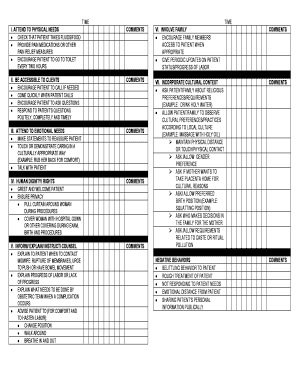
Caring Behaviors Assessment Tool Form


What is the Caring Behaviors Assessment Tool
The Caring Behaviors Assessment Tool is a structured instrument designed to evaluate and enhance the quality of care provided in various healthcare settings. This tool focuses on assessing the behaviors that contribute to patient-centered care, emphasizing empathy, communication, and support. By utilizing this assessment, healthcare professionals can identify areas for improvement, ensuring that patients receive compassionate and effective care tailored to their individual needs.
How to use the Caring Behaviors Assessment Tool
Using the Caring Behaviors Assessment Tool involves several straightforward steps. First, healthcare providers should familiarize themselves with the assessment criteria, which typically include aspects such as attentiveness, respect, and emotional support. Next, practitioners can administer the tool through direct observation, patient feedback, or self-assessment. After collecting data, it is essential to analyze the results to identify strengths and weaknesses in caring behaviors. This analysis can then inform targeted training and development initiatives aimed at enhancing patient care practices.
Steps to complete the Caring Behaviors Assessment Tool
Completing the Caring Behaviors Assessment Tool involves a systematic approach. Begin by selecting the appropriate version of the tool that aligns with your specific healthcare setting. Next, gather relevant data by observing interactions between staff and patients, or by conducting surveys to collect patient feedback. Once data is collected, evaluate the results against established benchmarks to determine areas needing improvement. Finally, develop an action plan that includes strategies for enhancing caring behaviors and schedule regular follow-ups to assess progress.
Legal use of the Caring Behaviors Assessment Tool
The legal use of the Caring Behaviors Assessment Tool is crucial for ensuring compliance with healthcare regulations and standards. It is essential to maintain patient confidentiality and adhere to privacy laws, such as HIPAA, when collecting and analyzing data. Additionally, organizations should ensure that all staff involved in the assessment process are trained in ethical practices and understand the importance of accurate reporting. Proper documentation and storage of assessment results are necessary to protect both patient rights and organizational integrity.
Key elements of the Caring Behaviors Assessment Tool
The key elements of the Caring Behaviors Assessment Tool include specific criteria that measure various aspects of patient care. These elements often encompass communication skills, emotional intelligence, and the ability to provide physical comfort. Additionally, the tool may include metrics for assessing staff responsiveness and the overall patient experience. By focusing on these critical areas, healthcare organizations can create a comprehensive picture of their caring practices and identify opportunities for improvement.
Examples of using the Caring Behaviors Assessment Tool
Examples of using the Caring Behaviors Assessment Tool can be found in various healthcare environments. For instance, a hospital may implement the tool to assess nursing staff interactions with patients, leading to targeted training programs that enhance communication skills. Similarly, outpatient clinics might use the assessment to gather patient feedback on their experiences, allowing for adjustments in service delivery. These examples illustrate how the tool can be effectively utilized to foster a culture of caring and improve patient outcomes.
Quick guide on how to complete caring behaviors assessment tool
Easily Prepare Caring Behaviors Assessment Tool on Any Device
Digital document management has become increasingly favored by both businesses and individuals. It offers an ideal eco-friendly alternative to traditional printed and signed documents, as you can easily find the right form and securely save it online. airSlate SignNow equips you with all the tools required to create, modify, and electronically sign your documents swiftly and without delays. Manage Caring Behaviors Assessment Tool seamlessly on any device using airSlate SignNow’s Android or iOS applications and streamline your document-related processes today.
The Easiest Way to Modify and Electronically Sign Caring Behaviors Assessment Tool
- Obtain Caring Behaviors Assessment Tool and select Get Form to begin.
- Utilize the tools provided to fill out your document.
- Highlight important sections of your documents or obscure sensitive information using tools that airSlate SignNow offers specifically for that purpose.
- Generate your electronic signature with the Sign tool, which only takes a few seconds and carries the same legal validity as a conventional ink signature.
- Review the information and click Done to save your changes.
- Select your preferred method for sharing your form, whether by email, text (SMS), invitation link, or download it to your computer.
Say goodbye to lost or misplaced documents, frustrating form searches, and mistakes that require reprinting new copies. airSlate SignNow meets your document management needs in just a few clicks from any device you choose. Edit and electronically sign Caring Behaviors Assessment Tool ensuring effective communication throughout the form preparation process with airSlate SignNow.
Create this form in 5 minutes or less
Create this form in 5 minutes!
How to create an eSignature for the caring behaviors assessment tool
How to create an electronic signature for a PDF online
How to create an electronic signature for a PDF in Google Chrome
How to create an e-signature for signing PDFs in Gmail
How to create an e-signature right from your smartphone
How to create an e-signature for a PDF on iOS
How to create an e-signature for a PDF on Android
People also ask
-
What is a caring behaviors assessment tool?
A caring behaviors assessment tool is an essential resource that helps organizations evaluate and enhance the caring behaviors of their staff. By utilizing this tool, businesses can identify areas for improvement and create an environment that fosters empathy and support. Such assessments can positively impact team dynamics and overall employee satisfaction.
-
How can the caring behaviors assessment tool benefit my organization?
Implementing a caring behaviors assessment tool can signNowly enhance workplace culture by promoting compassionate practices. This leads to improved employee engagement, higher retention rates, and better client relationships. Ultimately, organizations that prioritize caring behaviors see an increase in overall productivity and collaboration.
-
What features does the caring behaviors assessment tool offer?
The caring behaviors assessment tool includes customizable surveys, real-time analytics, and comprehensive reporting capabilities. These features allow organizations to gather feedback efficiently and analyze the results for actionable insights. Additionally, the tool is user-friendly, making it easy for businesses to implement and manage.
-
Is the caring behaviors assessment tool suitable for all types of organizations?
Yes, the caring behaviors assessment tool is versatile and can be tailored to suit various organizations, from healthcare to corporate sectors. Regardless of the industry, this tool can help foster a culture of care and responsibility. Many sectors benefit from enhancing their internal interactions and overall performance.
-
What are the pricing options for the caring behaviors assessment tool?
Pricing for the caring behaviors assessment tool typically varies based on the specific features and scale of implementation required by your organization. Most vendors offer a range of plans, including monthly subscriptions, annual packages, and even customized options. It's advisable to contact the provider for detailed pricing information to find the best fit for your budget.
-
Does the caring behaviors assessment tool integrate with other software?
Yes, the caring behaviors assessment tool often integrates seamlessly with other essential software and platforms, facilitating an efficient workflow. Organizations can connect the tool with HR systems, performance management software, and overall productivity applications. This interoperability ensures that data flows smoothly and enhances the assessment process.
-
How do I get started with the caring behaviors assessment tool?
Getting started with the caring behaviors assessment tool is simple and straightforward. You can sign up through the provider's website, where you will find guides and tutorials to help you navigate the setup process. Many providers also offer customer support to assist you in implementing the tool effectively.
Get more for Caring Behaviors Assessment Tool
- Email address print your email address peivma form
- Warren buffets e mail addresstehranicomcomm ampampamp tech form
- Statutory authority 31 delaware codechapter 3 31 delc form
- Owned and operated or vehicles not owned or operated by form
- Patient registration form over 18 genesee transit pediatrics
- 16 year old blood donor parentallegal guardian permission form
- Working together to safeguard children govuk form
- Vermont guide to health care aw form
Find out other Caring Behaviors Assessment Tool
- How To eSign Wisconsin Education PDF
- Help Me With eSign Nebraska Finance & Tax Accounting PDF
- How To eSign North Carolina Finance & Tax Accounting Presentation
- How To eSign North Dakota Finance & Tax Accounting Presentation
- Help Me With eSign Alabama Healthcare / Medical PDF
- How To eSign Hawaii Government Word
- Can I eSign Hawaii Government Word
- How To eSign Hawaii Government Document
- How To eSign Hawaii Government Document
- How Can I eSign Hawaii Government Document
- Can I eSign Hawaii Government Document
- How Can I eSign Hawaii Government Document
- How To eSign Hawaii Government Document
- How To eSign Hawaii Government Form
- How Can I eSign Hawaii Government Form
- Help Me With eSign Hawaii Healthcare / Medical PDF
- How To eSign Arizona High Tech Document
- How Can I eSign Illinois Healthcare / Medical Presentation
- Can I eSign Hawaii High Tech Document
- How Can I eSign Hawaii High Tech Document