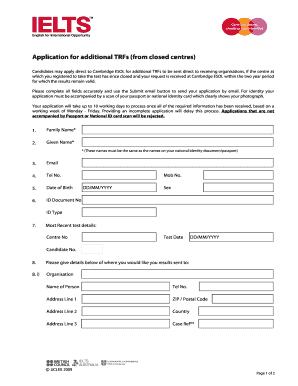
Application for Additional TRFs from Closed Centres Ielts Form


What is the application for additional TRFs from closed centres IELTS?
The application for additional TRFs from closed centres IELTS is a formal request that candidates can submit to obtain extra copies of their Test Report Forms (TRFs) when the original testing centre is no longer operational. This process is essential for individuals who need to send their test scores to multiple institutions or organizations but may have lost access to their original TRF due to the closure of the testing centre. Understanding the purpose and requirements of this application helps ensure that candidates can successfully obtain their necessary documentation.
Steps to complete the application for additional TRFs from closed centres IELTS
Completing the application for additional TRFs involves several key steps:
- Gather necessary information, including personal details and the original test date.
- Complete the application form accurately, ensuring all required fields are filled out.
- Attach any necessary documents, such as identification and proof of the original test.
- Submit the application through the designated method, which may include online submission or mailing the form.
- Monitor the status of your application to ensure timely processing.
Legal use of the application for additional TRFs from closed centres IELTS
The application for additional TRFs is legally recognized, provided it adheres to the established guidelines set by the IELTS governing bodies. To ensure that the application is valid, candidates must follow the specific instructions related to documentation and submission. Compliance with these regulations not only facilitates the processing of requests but also protects the integrity of the test results and the rights of the candidates.
Key elements of the application for additional TRFs from closed centres IELTS
Several key elements are crucial for the application process:
- Personal Information: Full name, date of birth, and contact details.
- Test Details: Test date, test centre, and candidate number.
- Request Details: Number of additional TRFs required and the institutions to which they will be sent.
- Signature: A declaration that the information provided is accurate and complete.
How to obtain the application for additional TRFs from closed centres IELTS
To obtain the application for additional TRFs, candidates can typically access the form through the official IELTS website or contact the relevant testing authority directly. It is important to ensure that the most current version of the application is used to avoid any processing delays. Additionally, candidates should verify any specific requirements or procedures that may vary based on the testing authority's policies.
Eligibility criteria for the application for additional TRFs from closed centres IELTS
Eligibility to submit the application for additional TRFs generally requires that candidates have previously taken the IELTS test at a closed centre. Candidates must also provide valid identification and proof of their original test completion. It is essential for applicants to review the specific eligibility criteria outlined by the IELTS governing bodies to ensure compliance and successful processing of their request.
Quick guide on how to complete trfs
Accomplish trfs effortlessly on any device
Digital document management has gained traction among businesses and individuals. It offers an ideal environmentally-friendly alternative to traditional printed and signed documents, allowing you to obtain the appropriate form and securely store it online. airSlate SignNow equips you with all the tools necessary to create, modify, and eSign your documents quickly without any holdups. Manage trfs on any device using the airSlate SignNow Android or iOS applications and enhance any document-centric process today.
Steps to modify and eSign my trfs app download with ease
- Find trfs and click Get Form to commence.
- Make use of the tools we provide to fill out your form.
- Emphasize pertinent sections of your documents or redact confidential details with the tools that airSlate SignNow provides specifically for that purpose.
- Create your signature using the Sign feature, which only takes seconds and holds the same legal validity as a conventional wet ink signature.
- Review the information and click the Done button to preserve your modifications.
- Select how you want to send your form, via email, SMS, or invitation link, or download it to your computer.
Eliminate concerns about lost or misplaced documents, tiresome form searches, or errors that necessitate printing new copies. airSlate SignNow meets all your document management needs in just a few clicks from your chosen device. Modify and eSign my trfs app download and ensure superb communication at every stage of the form preparation process with airSlate SignNow.
Create this form in 5 minutes or less
Related searches to trfs
Create this form in 5 minutes!
How to create an eSignature for the my trfs app download
How to create an electronic signature for a PDF online
How to create an electronic signature for a PDF in Google Chrome
How to create an e-signature for signing PDFs in Gmail
How to create an e-signature right from your smartphone
How to create an e-signature for a PDF on iOS
How to create an e-signature for a PDF on Android
People also ask my trfs app download
-
What is included with the my trfs app download?
The my trfs app download includes comprehensive features for document signing, storage, and management. Users can easily create, send, and track documents for eSignature. Additionally, the app offers templates and integrations that enhance workflow efficiency.
-
Is the my trfs app download free or paid?
The my trfs app download offers a variety of pricing plans to suit different business needs. While there is a free tier with basic features, more advanced tools and capabilities are available through paid subscriptions. This flexibility allows businesses to choose a plan that best fits their requirements.
-
How can I integrate the my trfs app with other software?
Integrating the my trfs app download with other software is straightforward. The app supports numerous integrations with popular platforms like Google Drive, Dropbox, and Salesforce, allowing for seamless workflow. Users can easily connect their accounts to streamline document management processes.
-
What are the benefits of using the my trfs app for eSigning?
The my trfs app download provides signNow benefits for eSigning documents. It is user-friendly, ensuring that all stakeholders can easily sign documents from anywhere. Additionally, it enhances security with encrypted signatures and compliance with legal standards.
-
Can I use the my trfs app download on mobile devices?
Yes, the my trfs app download is mobile-friendly, allowing users to manage and sign documents on both iOS and Android devices. This flexibility ensures that you can handle important tasks on-the-go without being tied to a desktop.
-
How does the my trfs app download enhance document security?
With the my trfs app download, document security is prioritized through advanced encryption and authentication methods. All signed documents are securely stored and can only be accessed by authorized users, ensuring data integrity and confidentiality.
-
What types of documents can I sign with the my trfs app download?
The my trfs app download enables users to sign a wide range of document types including contracts, agreements, NDAs, and more. This versatility makes it an ideal choice for various industries looking to streamline their signing processes.
Get more for trfs
- Satisfaction of judgment massachusetts form
- Bond for written contract corporation or llc massachusetts form
- Notice recording form
- Letter landlord notice 497309650 form
- Letter from landlord to tenant as notice to remove unauthorized pets from premises massachusetts form
- Letter from tenant to landlord containing notice that premises in uninhabitable in violation of law and demand immediate repair 497309652 form
- Massachusetts landlord notice form
- Ma letter tenant form
Find out other my trfs app download
- Electronic signature Insurance Document California Computer
- Electronic signature Texas Education Separation Agreement Fast
- Electronic signature Idaho Insurance Letter Of Intent Free
- How To Electronic signature Idaho Insurance POA
- Can I Electronic signature Illinois Insurance Last Will And Testament
- Electronic signature High Tech PPT Connecticut Computer
- Electronic signature Indiana Insurance LLC Operating Agreement Computer
- Electronic signature Iowa Insurance LLC Operating Agreement Secure
- Help Me With Electronic signature Kansas Insurance Living Will
- Electronic signature Insurance Document Kentucky Myself
- Electronic signature Delaware High Tech Quitclaim Deed Online
- Electronic signature Maine Insurance Quitclaim Deed Later
- Electronic signature Louisiana Insurance LLC Operating Agreement Easy
- Electronic signature West Virginia Education Contract Safe
- Help Me With Electronic signature West Virginia Education Business Letter Template
- Electronic signature West Virginia Education Cease And Desist Letter Easy
- Electronic signature Missouri Insurance Stock Certificate Free
- Electronic signature Idaho High Tech Profit And Loss Statement Computer
- How Do I Electronic signature Nevada Insurance Executive Summary Template
- Electronic signature Wisconsin Education POA Free