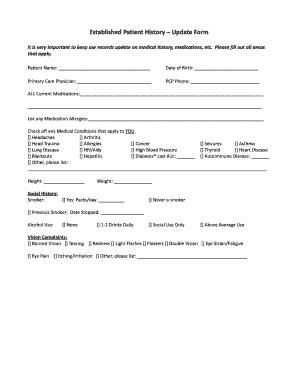
Established Patient History Update Form


What is the medical update form?
The medical update form is a crucial document used by healthcare providers to gather updated information about a patient's medical history, medications, allergies, and other relevant health details. This form ensures that healthcare professionals have the most current information to provide safe and effective care. It is typically filled out by patients during routine visits or when there are changes in their health status. The form may also be referred to as an established patient history update form, emphasizing its role in maintaining accurate patient records.
How to use the medical update form
Using the medical update form involves several straightforward steps. Patients should first review the form to understand the information required. It typically includes sections for personal details, medical history, current medications, and any allergies. After filling out the form, patients should ensure that all information is accurate and complete. Once completed, the form can be submitted electronically or in paper format, depending on the healthcare provider's preferences. This process helps streamline patient care and ensures that healthcare providers have the necessary information at their fingertips.
Steps to complete the medical update form
Completing the medical update form can be done effectively by following these steps:
- Gather information: Collect any relevant medical records, medication lists, and allergy information.
- Fill out personal details: Provide your full name, date of birth, and contact information.
- Update medical history: Include any new diagnoses, surgeries, or hospitalizations since your last visit.
- List current medications: Detail all medications you are currently taking, including dosages and frequency.
- Note allergies: Clearly indicate any known allergies to medications, foods, or other substances.
- Review the form: Check for accuracy and completeness before submission.
- Submit the form: Follow your provider's instructions for submitting the form, whether electronically or in person.
Legal use of the medical update form
The medical update form is legally recognized as a vital document in the healthcare process. For it to be considered valid, it must be filled out accurately and signed by the patient. Electronic signatures are accepted under the ESIGN and UETA Acts, provided that the electronic signature complies with the necessary legal standards. This ensures that the information provided is binding and can be used for legal and medical purposes. Healthcare providers must also ensure that they maintain the confidentiality and security of the information collected in accordance with HIPAA regulations.
Key elements of the medical update form
Several key elements are essential for the medical update form to be effective:
- Patient identification: Full name, date of birth, and contact details.
- Medical history: Comprehensive details about previous and current health conditions.
- Medication list: A thorough account of all medications, including over-the-counter drugs and supplements.
- Allergy information: Specific allergies and reactions to medications or substances.
- Emergency contacts: Names and phone numbers of individuals to contact in case of emergencies.
Form submission methods
The medical update form can be submitted through various methods, depending on the healthcare provider's policies. Common submission methods include:
- Online submission: Patients can complete and submit the form through a secure patient portal.
- Email: Some providers allow forms to be sent via email as an attachment.
- In-person delivery: Patients can bring the completed form to their next appointment.
- Mail: Forms can also be mailed to the healthcare provider’s office, ensuring they arrive before the scheduled appointment.
Quick guide on how to complete established patient history update form
Complete Established Patient History Update Form effortlessly on any device
Managing documents online has gained signNow traction among businesses and individuals alike. It offers an ideal environmentally friendly alternative to conventional printed and signed documents, allowing you to obtain the necessary form and securely store it online. airSlate SignNow equips you with all the tools necessary to create, modify, and eSign your documents swiftly without delays. Handle Established Patient History Update Form on any platform with the airSlate SignNow Android or iOS applications and enhance any document-related process today.
The simplest way to modify and eSign Established Patient History Update Form with ease
- Obtain Established Patient History Update Form and select Get Form to begin.
- Utilize the tools we offer to submit your form.
- Emphasize pertinent parts of the documents or conceal sensitive information using tools that airSlate SignNow specifically provides for that purpose.
- Create your signature with the Sign feature, which takes mere seconds and holds the same legal validity as a conventional wet ink signature.
- Review all the details and click on the Done button to save your changes.
- Choose how you want to send your form, whether by email, SMS, or invitation link, or download it to your computer.
Eliminate the worry of lost or misplaced documents, tedious form searching, or mistakes that necessitate printing new document copies. airSlate SignNow addresses all your document management needs in just a few clicks from your preferred device. Edit and eSign Established Patient History Update Form and secure outstanding communication at any stage of your form preparation journey with airSlate SignNow.
Create this form in 5 minutes or less
Create this form in 5 minutes!
How to create an eSignature for the established patient history update form
How to create an electronic signature for a PDF online
How to create an electronic signature for a PDF in Google Chrome
How to create an e-signature for signing PDFs in Gmail
How to create an e-signature right from your smartphone
How to create an e-signature for a PDF on iOS
How to create an e-signature for a PDF on Android
People also ask
-
What is a medical update form and why is it important?
A medical update form is a document used to collect and update a patient's health information. This form is essential for healthcare providers to ensure they have the latest data for treatment decisions and compliance with regulatory requirements.
-
How can airSlate SignNow help with electronic medical update forms?
airSlate SignNow allows users to create, send, and eSign medical update forms easily. With its user-friendly interface, healthcare providers can streamline the form submission process, making it more efficient for patients to provide important health information.
-
Is there a cost associated with using the medical update form feature in airSlate SignNow?
Yes, airSlate SignNow offers various pricing plans, including options that allow you to utilize the medical update form feature. Pricing can vary based on the number of users and the specific functionalities you need, so it is advisable to visit our pricing page for more details.
-
Can I integrate airSlate SignNow with other health management systems for medical update forms?
Absolutely! airSlate SignNow supports integration with various healthcare management systems, making it easy to manage your medical update forms alongside existing patient records. This ensures a seamless workflow and enhances the efficiency of data handling.
-
What security measures does airSlate SignNow have for medical update forms?
Security is a top priority for airSlate SignNow. The platform employs advanced encryption and complies with HIPAA regulations to ensure that all medical update forms and sensitive patient information are protected during transmission and storage.
-
How can patients complete and submit their medical update forms using airSlate SignNow?
Patients can easily fill out and submit medical update forms through airSlate SignNow's online platform. The intuitive interface guides them step-by-step, and they can eSign the forms directly, ensuring a hassle-free experience.
-
Are there customizable templates available for medical update forms?
Yes, airSlate SignNow provides customizable templates for medical update forms. You can tailor these templates to meet your specific requirements, which helps to streamline the information gathering process according to your practice's needs.
Get more for Established Patient History Update Form
Find out other Established Patient History Update Form
- Help Me With Sign Arizona Banking Document
- How Do I Sign Arizona Banking Form
- How Can I Sign Arizona Banking Form
- How Can I Sign Arizona Banking Form
- Can I Sign Colorado Banking PPT
- How Do I Sign Idaho Banking Presentation
- Can I Sign Indiana Banking Document
- How Can I Sign Indiana Banking PPT
- How To Sign Maine Banking PPT
- Help Me With Sign Massachusetts Banking Presentation
- Can I Sign Michigan Banking PDF
- Can I Sign Michigan Banking PDF
- Help Me With Sign Minnesota Banking Word
- How To Sign Missouri Banking Form
- Help Me With Sign New Jersey Banking PDF
- How Can I Sign New Jersey Banking Document
- Help Me With Sign New Mexico Banking Word
- Help Me With Sign New Mexico Banking Document
- How Do I Sign New Mexico Banking Form
- How To Sign New Mexico Banking Presentation