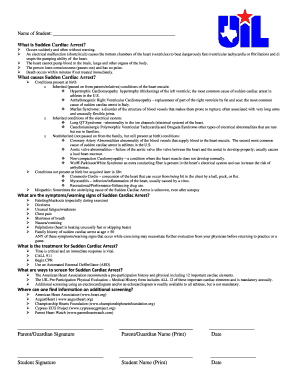
Cardiac Arrest Forms


What is the cardiac arrest forms
The cardiac arrest forms are essential documents used in medical and legal contexts to record information related to cardiac arrest incidents. These forms typically capture critical data such as patient details, the circumstances surrounding the event, and actions taken during the emergency response. They serve as a vital tool for healthcare providers, emergency responders, and legal entities in understanding and documenting the events leading up to and following a cardiac arrest.
How to use the cardiac arrest forms
Using the cardiac arrest forms involves several key steps to ensure accurate and comprehensive documentation. First, gather all necessary information, including the patient's medical history and details of the incident. Next, fill out the form carefully, ensuring that all sections are completed accurately. It is important to include specific details about the time, location, and nature of the cardiac arrest, as well as any interventions performed. Once completed, the form should be submitted to the appropriate medical or legal authority for review and record-keeping.
Steps to complete the cardiac arrest forms
Completing the cardiac arrest forms requires attention to detail and adherence to specific guidelines. Follow these steps for effective completion:
- Gather relevant patient information, including name, age, and medical history.
- Document the date and time of the incident, along with the location.
- Provide a clear description of the events leading up to the cardiac arrest.
- Include details of any emergency interventions performed, such as CPR or defibrillation.
- Review the form for accuracy and completeness before submission.
Legal use of the cardiac arrest forms
The legal use of cardiac arrest forms is crucial for ensuring that the documentation meets regulatory standards. These forms can serve as critical evidence in legal proceedings, particularly in cases involving medical malpractice or negligence. To be legally valid, the forms must be filled out accurately and submitted in accordance with relevant laws and regulations. Ensuring compliance with legal requirements, such as obtaining necessary signatures and maintaining confidentiality, is essential for protecting both the patient’s rights and the healthcare provider's interests.
Key elements of the cardiac arrest forms
Key elements of the cardiac arrest forms include several critical sections that must be completed to ensure thorough documentation. These elements typically encompass:
- Patient identification information, including name and date of birth.
- Details of the incident, including time, location, and circumstances.
- Actions taken by responders, including any medical interventions.
- Signatures of witnesses or medical personnel involved in the response.
State-specific rules for the cardiac arrest forms
State-specific rules regarding cardiac arrest forms can vary significantly, reflecting local laws and regulations. It is important for healthcare providers and emergency responders to be aware of these variations to ensure compliance. Some states may have specific requirements for documentation, including additional information that must be recorded or unique submission processes. Familiarizing oneself with state regulations is essential for maintaining legal validity and ensuring proper patient care.
Quick guide on how to complete cardiac arrest forms
Handle Cardiac Arrest Forms seamlessly on any device
Digital document management has gained traction among businesses and individuals alike. It serves as an ideal eco-friendly alternative to traditional printed and signed paperwork, as it allows for easy access to the necessary forms and secure online storage. airSlate SignNow equips you with all the tools required to create, edit, and electronically sign your documents efficiently without any hold-ups. Manage Cardiac Arrest Forms on any device using airSlate SignNow's Android or iOS applications and streamline any document-related process today.
Ways to modify and electronically sign Cardiac Arrest Forms with ease
- Obtain Cardiac Arrest Forms and select Get Form to initiate the process.
- Utilize the tools we provide to fill out your form.
- Emphasize important sections of your documents or obscure sensitive details with tools that airSlate SignNow specifically offers for this purpose.
- Create your electronic signature using the Sign tool, which takes mere seconds and has the same legal validity as a traditional handwritten signature.
- Review the details and click on the Done button to save your changes.
- Choose your method of delivering your form, whether by email, text message (SMS), or invitation link, or download it to your computer.
Eliminate the worry of lost or misplaced documents, tedious form searches, or mistakes that require reprinting. airSlate SignNow fulfills all your document management requirements with just a few clicks from any device you prefer. Edit and electronically sign Cardiac Arrest Forms to ensure outstanding communication throughout your document preparation process with airSlate SignNow.
Create this form in 5 minutes or less
Create this form in 5 minutes!
How to create an eSignature for the cardiac arrest forms
How to create an electronic signature for a PDF online
How to create an electronic signature for a PDF in Google Chrome
How to create an e-signature for signing PDFs in Gmail
How to create an e-signature right from your smartphone
How to create an e-signature for a PDF on iOS
How to create an e-signature for a PDF on Android
People also ask
-
What are cardiac arrest forms and why are they important?
Cardiac arrest forms are essential documents that outline procedures and protocols for responding to cardiac arrest emergencies. These forms help ensure that responders act swiftly and correctly, potentially saving lives. Using standardized cardiac arrest forms can enhance communication and consistency in emergency situations.
-
How can airSlate SignNow help me manage cardiac arrest forms?
airSlate SignNow provides a seamless platform for creating, sending, and eSigning cardiac arrest forms. With its user-friendly interface, you can easily manage documentation and ensure that all necessary forms are up to date. The platform also allows for quick access to these vital documents when time is of the essence.
-
What features does airSlate SignNow offer for cardiac arrest forms?
AirSlate SignNow offers features like customizable templates, secure eSigning, and document tracking specifically for cardiac arrest forms. These tools simplify the management and legal compliance of these critical documents. Additionally, users can collaborate in real-time, ensuring everyone is on the same page regarding emergency protocols.
-
Are there any costs associated with using airSlate SignNow for cardiac arrest forms?
Yes, airSlate SignNow offers cost-effective pricing plans tailored for various business needs, including managing cardiac arrest forms. The pricing structure is transparent, and you can choose a plan that suits your budget and requirements. Considering the potential lifesaving benefits, investing in this platform is a smart decision for any organization.
-
Can I integrate airSlate SignNow with other software for managing cardiac arrest forms?
Absolutely! AirSlate SignNow offers integrations with numerous third-party software solutions to enhance your document management process. Whether you are using CRM systems, healthcare software, or other platforms, you can streamline your workflow when managing cardiac arrest forms. This interoperability ensures seamless operations within your organization.
-
What are the benefits of using airSlate SignNow for cardiac arrest forms over traditional methods?
Using airSlate SignNow for cardiac arrest forms offers numerous advantages over traditional paper-based methods. It enhances efficiency and reduces the risk of errors with digital documentation and eSigning capabilities. Furthermore, the platform's security features ensure that sensitive information remains protected while being easily accessible.
-
Is training available for using airSlate SignNow to handle cardiac arrest forms?
Yes, airSlate SignNow provides comprehensive training resources to help users effectively manage cardiac arrest forms. These resources include tutorials, webinars, and customer support to ensure you are fully equipped to utilize the platform's features. With these tools, you can maximize your efficiency in handling critical documentation.
Get more for Cardiac Arrest Forms
- New york city department of health and mental form
- Economic hardship deferment request form
- Viking transfer request form
- Pelicans application form
- Oh county municipal court form
- Wwwcbsdorg cms libcentral bucks high school east guest permission request form
- Ct iep form
- Internal revenue service change form
Find out other Cardiac Arrest Forms
- eSign North Dakota Police Rental Lease Agreement Now
- eSign Tennessee Courts Living Will Simple
- eSign Utah Courts Last Will And Testament Free
- eSign Ohio Police LLC Operating Agreement Mobile
- eSign Virginia Courts Business Plan Template Secure
- How To eSign West Virginia Courts Confidentiality Agreement
- eSign Wyoming Courts Quitclaim Deed Simple
- eSign Vermont Sports Stock Certificate Secure
- eSign Tennessee Police Cease And Desist Letter Now
- Help Me With eSign Texas Police Promissory Note Template
- eSign Utah Police LLC Operating Agreement Online
- eSign West Virginia Police Lease Agreement Online
- eSign Wyoming Sports Residential Lease Agreement Online
- How Do I eSign West Virginia Police Quitclaim Deed
- eSignature Arizona Banking Moving Checklist Secure
- eSignature California Banking Warranty Deed Later
- eSignature Alabama Business Operations Cease And Desist Letter Now
- How To eSignature Iowa Banking Quitclaim Deed
- How To eSignature Michigan Banking Job Description Template
- eSignature Missouri Banking IOU Simple