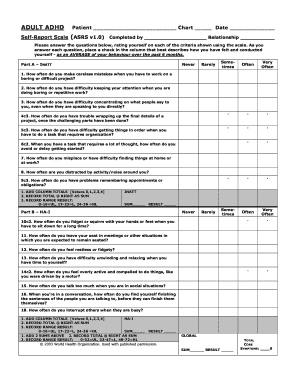
QA3 ASRS Adult ADHD Self Report Scale Center for Attention and Form


What is the QA3 ASRS Adult ADHD Self Report Scale Center For Attention And
The QA3 ASRS Adult ADHD Self Report Scale Center For Attention And is a standardized tool designed to help individuals assess symptoms of Attention Deficit Hyperactivity Disorder (ADHD) in adults. This self-report scale is based on the Diagnostic and Statistical Manual of Mental Disorders criteria and aims to identify potential ADHD symptoms that may impact daily functioning. By utilizing this scale, individuals can gain insights into their behaviors and challenges, facilitating a better understanding of their mental health needs.
How to use the QA3 ASRS Adult ADHD Self Report Scale Center For Attention And
Using the QA3 ASRS Adult ADHD Self Report Scale is straightforward. Individuals should first read each question carefully, reflecting on their experiences over the past six months. The scale typically includes a series of statements regarding attention, impulsivity, and hyperactivity. Respondents indicate the frequency of their experiences on a scale, which helps in determining the presence and severity of ADHD symptoms. It is essential to answer honestly to ensure accurate results, which can be beneficial for further discussions with healthcare professionals.
Steps to complete the QA3 ASRS Adult ADHD Self Report Scale Center For Attention And
Completing the QA3 ASRS Adult ADHD Self Report Scale involves several key steps:
- Obtain a copy of the scale from a trusted source, such as a healthcare provider or mental health professional.
- Find a quiet space to focus on the questions without distractions.
- Read each statement carefully and reflect on your experiences.
- Rate each statement based on your frequency of experience.
- Review your responses to ensure they accurately reflect your feelings and behaviors.
- Submit the completed scale to your healthcare provider for evaluation.
Legal use of the QA3 ASRS Adult ADHD Self Report Scale Center For Attention And
The QA3 ASRS Adult ADHD Self Report Scale is designed for personal assessment and should be used as a preliminary tool rather than a definitive diagnosis. It is important to understand that while this scale can provide valuable insights, a comprehensive evaluation by a licensed mental health professional is necessary for an official ADHD diagnosis. The results from the scale can assist healthcare providers in determining the appropriate next steps for treatment or further assessment.
Key elements of the QA3 ASRS Adult ADHD Self Report Scale Center For Attention And
Key elements of the QA3 ASRS Adult ADHD Self Report Scale include:
- A series of questions that assess various symptoms associated with ADHD.
- A scoring system that helps evaluate the severity of the symptoms.
- Guidance for interpreting the results, which can indicate whether further assessment is needed.
- Confidentiality and privacy considerations, ensuring that responses are kept secure.
Examples of using the QA3 ASRS Adult ADHD Self Report Scale Center For Attention And
Examples of using the QA3 ASRS Adult ADHD Self Report Scale include:
- An individual suspecting they have ADHD can complete the scale to discuss results with their doctor.
- A mental health professional may use the scale as part of a broader assessment process for clients.
- Employers may utilize the scale in workplace wellness programs to support employees seeking help with attention-related challenges.
Quick guide on how to complete qa3 asrs adult adhd self report scale center for attention and
Effortlessly Prepare QA3 ASRS Adult ADHD Self Report Scale Center For Attention And on Any Device
Digital document management has gained immense popularity among organizations and individuals. It serves as an ideal environmentally friendly alternative to conventional printed and signed documents, as you can easily access the necessary form and securely store it online. airSlate SignNow provides you with all the resources needed to create, edit, and electronically sign your documents swiftly without delays. Manage QA3 ASRS Adult ADHD Self Report Scale Center For Attention And on any device using the airSlate SignNow applications for Android or iOS, and streamline any document-related task today.
How to Edit and Electronically Sign QA3 ASRS Adult ADHD Self Report Scale Center For Attention And with Ease
- Obtain QA3 ASRS Adult ADHD Self Report Scale Center For Attention And and then click Get Form to initiate.
- Utilize the tools we provide to complete your document.
- Emphasize relevant portions of the documents or redact sensitive information with tools specifically offered by airSlate SignNow for that purpose.
- Create your eSignature using the Sign tool, which only takes seconds and holds the same legal validity as a traditional handwritten signature.
- Review the details and click on the Done button to save your modifications.
- Choose your preferred method to send your form, whether it be via email, SMS, or an invitation link, or download it to your computer.
Eliminate worries about lost or misplaced documents, tedious form searching, or errors that require the printing of new document copies. airSlate SignNow meets your document management needs in just a few clicks from any device you prefer. Modify and electronically sign QA3 ASRS Adult ADHD Self Report Scale Center For Attention And to ensure excellent communication at every stage of your form preparation process with airSlate SignNow.
Create this form in 5 minutes or less
Create this form in 5 minutes!
How to create an eSignature for the qa3 asrs adult adhd self report scale center for attention and
How to create an electronic signature for a PDF online
How to create an electronic signature for a PDF in Google Chrome
How to create an e-signature for signing PDFs in Gmail
How to create an e-signature right from your smartphone
How to create an e-signature for a PDF on iOS
How to create an e-signature for a PDF on Android
People also ask
-
What is the QA3 ASRS Adult ADHD Self Report Scale Center For Attention And?
The QA3 ASRS Adult ADHD Self Report Scale Center For Attention And is a self-assessment tool designed to help adults evaluate symptoms of ADHD. This scale consists of a series of questions that allow users to gain insight into their behaviors and focus challenges, contributing to informed discussions with healthcare providers.
-
How can the QA3 ASRS Adult ADHD Self Report Scale Center For Attention And benefit me?
Utilizing the QA3 ASRS Adult ADHD Self Report Scale Center For Attention And can help you identify potential ADHD symptoms, facilitating proactive management of your condition. By understanding your symptoms better, you can make informed decisions regarding treatment options and lifestyle adjustments that improve your quality of life.
-
Is the QA3 ASRS Adult ADHD Self Report Scale Center For Attention And free to use?
Pricing for the QA3 ASRS Adult ADHD Self Report Scale Center For Attention And may vary depending on the provider or platform you choose to access it. Many resources offer the scale for free, while others may require a nominal fee for comprehensive support and follow-up services.
-
What features does the QA3 ASRS Adult ADHD Self Report Scale Center For Attention And include?
The QA3 ASRS Adult ADHD Self Report Scale Center For Attention And includes easy-to-understand questions about attention, hyperactivity, and impulsivity, along with a scoring guide. These structured features ensure that you can efficiently assess symptoms and understand the significance of your results.
-
How do I interpret the results from the QA3 ASRS Adult ADHD Self Report Scale Center For Attention And?
Interpreting the results from the QA3 ASRS Adult ADHD Self Report Scale Center For Attention And involves comparing your score against established thresholds for ADHD symptom severity. Higher scores typically indicate the presence of more severe symptoms, necessitating further discussion with a healthcare professional for accurate diagnosis and treatment.
-
Can I integrate the QA3 ASRS Adult ADHD Self Report Scale Center For Attention And into my existing health management plan?
Yes, the QA3 ASRS Adult ADHD Self Report Scale Center For Attention And can be easily integrated into your existing health management plan. By sharing your results with your healthcare provider, you can collaboratively develop a comprehensive approach to address your ADHD symptoms effectively.
-
Is the QA3 ASRS Adult ADHD Self Report Scale Center For Attention And validated for clinical use?
The QA3 ASRS Adult ADHD Self Report Scale Center For Attention And is widely recognized and validated for clinical use, offering reliable assessments of ADHD symptoms. Utilizing this tool alongside professional guidance can enhance the overall accuracy of your ADHD diagnosis and treatment approach.
Get more for QA3 ASRS Adult ADHD Self Report Scale Center For Attention And
- Sample letter to your elected official cdn form
- For value received the undersigned a form
- Game using name of console form
- Legal aspect of recruitment and hiring find lawyers law form
- Request for clarification in applying payment form
- 5 ways to get the short month name from a date in sql server form
- For the year ended dec form
- Wabash national corp de form type 8 k filing date 05
Find out other QA3 ASRS Adult ADHD Self Report Scale Center For Attention And
- Can I Sign New York Business Operations Promissory Note Template
- Sign Oklahoma Business Operations Contract Safe
- Sign Oregon Business Operations LLC Operating Agreement Now
- Sign Utah Business Operations LLC Operating Agreement Computer
- Sign West Virginia Business Operations Rental Lease Agreement Now
- How To Sign Colorado Car Dealer Arbitration Agreement
- Sign Florida Car Dealer Resignation Letter Now
- Sign Georgia Car Dealer Cease And Desist Letter Fast
- Sign Georgia Car Dealer Purchase Order Template Mobile
- Sign Delaware Car Dealer Limited Power Of Attorney Fast
- How To Sign Georgia Car Dealer Lease Agreement Form
- How To Sign Iowa Car Dealer Resignation Letter
- Sign Iowa Car Dealer Contract Safe
- Sign Iowa Car Dealer Limited Power Of Attorney Computer
- Help Me With Sign Iowa Car Dealer Limited Power Of Attorney
- Sign Kansas Car Dealer Contract Fast
- Sign Kansas Car Dealer Agreement Secure
- Sign Louisiana Car Dealer Resignation Letter Mobile
- Help Me With Sign Kansas Car Dealer POA
- How Do I Sign Massachusetts Car Dealer Warranty Deed