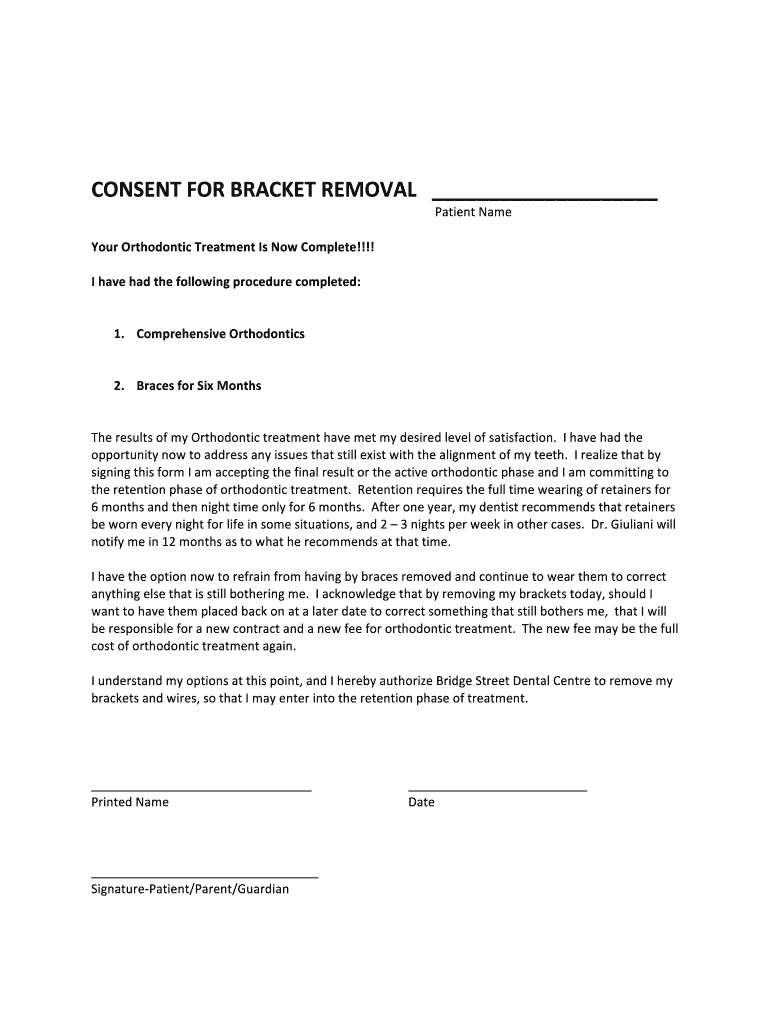
Ortho Removal Bridge Street Dental Centre Form


What is the Ortho Removal Bridge Street Dental Centre
The Ortho Removal Bridge Street Dental Centre form is a specific document used in dental practices, particularly for orthodontic procedures. This form is essential for patients undergoing orthodontic treatment, as it outlines the necessary steps for removing braces or other orthodontic appliances. It ensures that patients understand the procedure, potential risks, and aftercare instructions. The form also serves to document patient consent, making it a critical component of orthodontic care.
Steps to complete the Ortho Removal Bridge Street Dental Centre
Completing the Ortho Removal Bridge Street Dental Centre form involves several straightforward steps:
- Gather necessary information: Collect personal details, including your full name, contact information, and dental history.
- Read the instructions: Carefully review the form's instructions to understand the process and requirements.
- Fill out the form: Provide accurate information in all required fields, ensuring clarity and completeness.
- Review the form: Double-check all entries for accuracy before submission.
- Sign the form: Include your signature to confirm your consent and understanding of the procedure.
Legal use of the Ortho Removal Bridge Street Dental Centre
The legal use of the Ortho Removal Bridge Street Dental Centre form is crucial for ensuring that the orthodontic procedure is conducted in compliance with applicable laws and regulations. This form acts as a binding agreement between the patient and the dental provider, outlining the responsibilities of both parties. It is essential that the form is filled out accurately and signed, as this establishes the patient's consent and acknowledges their understanding of the treatment process.
How to obtain the Ortho Removal Bridge Street Dental Centre
Obtaining the Ortho Removal Bridge Street Dental Centre form can be done through various means:
- Visit the dental office: Patients can request the form directly at the Bridge Street Dental Centre during their appointment.
- Online access: Many dental practices provide downloadable forms on their websites, allowing patients to fill them out before their visit.
- Contact the dental office: Patients may also call the office to request that the form be emailed or mailed to them.
Key elements of the Ortho Removal Bridge Street Dental Centre
The key elements of the Ortho Removal Bridge Street Dental Centre form include:
- Patient information: Essential details such as name, age, and contact information.
- Procedure description: A clear explanation of the orthodontic removal process.
- Risks and benefits: Information regarding potential risks associated with the procedure, as well as the expected benefits.
- Consent section: A designated area for the patient to sign, indicating their consent to proceed with the treatment.
Examples of using the Ortho Removal Bridge Street Dental Centre
Examples of situations where the Ortho Removal Bridge Street Dental Centre form is utilized include:
- Braces removal: Patients preparing for the removal of traditional braces must complete this form to ensure they understand the procedure.
- Clear aligner treatment: Individuals undergoing treatment with clear aligners may also need to fill out this form to document their consent.
- Orthodontic consultations: During initial consultations, the form can be used to outline treatment options and patient preferences.
Quick guide on how to complete ortho removal bridge street dental centre
Complete Ortho Removal Bridge Street Dental Centre effortlessly on any device
Online document management has gained popularity among businesses and individuals. It offers an ideal eco-friendly substitute for traditional printed and signed documents, as you can access the necessary form and securely keep it online. airSlate SignNow equips you with all the resources needed to create, edit, and eSign your documents quickly without delays. Manage Ortho Removal Bridge Street Dental Centre seamlessly on any device with airSlate SignNow's Android or iOS applications and streamline any document-related process today.
How to edit and eSign Ortho Removal Bridge Street Dental Centre with ease
- Find Ortho Removal Bridge Street Dental Centre and then click Get Form to begin.
- Use the tools we provide to fill out your form.
- Emphasize important sections of your documents or mask sensitive information with tools that airSlate SignNow specifically provides for that purpose.
- Generate your eSignature using the Sign tool, which takes mere seconds and holds the same legal authority as a conventional wet ink signature.
- Review all the details and then click on the Done button to finalize your edits.
- Choose how you wish to submit your form, whether by email, SMS, invite link, or download it to your computer.
Eliminate worries about lost or misplaced documents, tedious form searches, or errors that necessitate printing new document copies. airSlate SignNow fulfills your document management requirements in just a few clicks from any device you prefer. Edit and eSign Ortho Removal Bridge Street Dental Centre and ensure excellent communication at every stage of your form preparation process with airSlate SignNow.
Create this form in 5 minutes or less
Create this form in 5 minutes!
How to create an eSignature for the ortho removal bridge street dental centre
How to create an electronic signature for a PDF online
How to create an electronic signature for a PDF in Google Chrome
How to create an e-signature for signing PDFs in Gmail
How to create an e-signature right from your smartphone
How to create an e-signature for a PDF on iOS
How to create an e-signature for a PDF on Android
People also ask
-
What is Ortho Removal at Bridge Street Dental Centre?
Ortho Removal at Bridge Street Dental Centre refers to the professional process of removing orthodontic appliances, such as braces, which can enhance patient comfort and aesthetics after treatment. Our skilled team ensures a smooth and safe removal process to achieve optimal dental health and satisfaction.
-
How much does Ortho Removal cost at Bridge Street Dental Centre?
Pricing for Ortho Removal at Bridge Street Dental Centre varies based on individual treatment plans and needs. We offer competitive rates and flexible payment options to ensure that quality dental care is accessible to everyone. Contact our office for a personalized quote.
-
What are the benefits of Ortho Removal at Bridge Street Dental Centre?
The key benefits of Ortho Removal at Bridge Street Dental Centre include improved oral hygiene, enhanced appearance, and increased comfort after your orthodontic treatment. Our expert team will help you transition smoothly to your new smile, making the process enjoyable.
-
Do I need an appointment for Ortho Removal at Bridge Street Dental Centre?
Yes, an appointment is necessary for Ortho Removal at Bridge Street Dental Centre to ensure that our dental professionals dedicate the time and care needed for your procedure. You can easily schedule your visit by calling our office or booking online.
-
What should I expect during the Ortho Removal procedure at Bridge Street Dental Centre?
During the Ortho Removal procedure at Bridge Street Dental Centre, you can expect a comfortable experience where our team will gently remove your orthodontic appliances. We will also inspect your teeth and gums to ensure everything is in order, providing post-removal care instructions.
-
Is aftercare necessary following Ortho Removal at Bridge Street Dental Centre?
Yes, aftercare is essential after your Ortho Removal at Bridge Street Dental Centre. Our team will provide you with specific aftercare instructions to promote healing and maintain your new smile, including tips for maintaining good oral hygiene.
-
Can I get follow-up appointments after Ortho Removal at Bridge Street Dental Centre?
Certainly! Follow-up appointments after Ortho Removal at Bridge Street Dental Centre are encouraged to monitor your post-treatment progress and address any concerns. Our dental team is here to support you in maintaining your beautiful smile.
Get more for Ortho Removal Bridge Street Dental Centre
- We concluded that form
- Solve the problems with your problem solving a 5 step form
- A providers guide to oig exclusionexclusion screening form
- Directive issue directive concerning specific tasks form
- Issue directive concerning studies and investigations form
- Fair debt collection act demand form
- Timesheet instructions templatenet form
- Directive issue directive to adjust territories or structures form
Find out other Ortho Removal Bridge Street Dental Centre
- eSignature Texas Healthcare / Medical Bill Of Lading Simple
- eSignature Virginia Healthcare / Medical Living Will Computer
- eSignature West Virginia Healthcare / Medical Claim Free
- How To eSignature Kansas High Tech Business Plan Template
- eSignature Kansas High Tech Lease Agreement Template Online
- eSignature Alabama Insurance Forbearance Agreement Safe
- How Can I eSignature Arkansas Insurance LLC Operating Agreement
- Help Me With eSignature Michigan High Tech Emergency Contact Form
- eSignature Louisiana Insurance Rental Application Later
- eSignature Maryland Insurance Contract Safe
- eSignature Massachusetts Insurance Lease Termination Letter Free
- eSignature Nebraska High Tech Rental Application Now
- How Do I eSignature Mississippi Insurance Separation Agreement
- Help Me With eSignature Missouri Insurance Profit And Loss Statement
- eSignature New Hampshire High Tech Lease Agreement Template Mobile
- eSignature Montana Insurance Lease Agreement Template Online
- eSignature New Hampshire High Tech Lease Agreement Template Free
- How To eSignature Montana Insurance Emergency Contact Form
- eSignature New Jersey High Tech Executive Summary Template Free
- eSignature Oklahoma Insurance Warranty Deed Safe