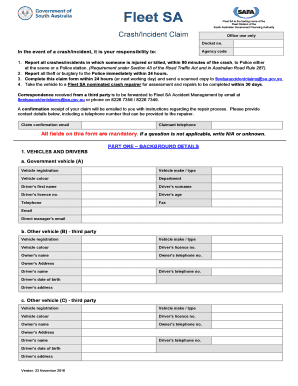
Fleet Sa Form


What is the Fleet Sa
The Fleet Sa form is a specific document used primarily for reporting and managing fleet-related activities, particularly in the context of vehicle registration and compliance. This form is essential for businesses that operate a fleet of vehicles, ensuring that they adhere to state and federal regulations. It typically includes information about the vehicles in the fleet, their usage, and any relevant financial details.
How to use the Fleet Sa
Using the Fleet Sa form involves several straightforward steps. First, gather all necessary information regarding your fleet, including vehicle identification numbers, registration details, and any pertinent financial data. Next, fill out the form accurately, ensuring that all required fields are completed. Once the form is filled out, it can be submitted electronically or via traditional mail, depending on your preference and the requirements of your local jurisdiction.
Steps to complete the Fleet Sa
Completing the Fleet Sa form requires careful attention to detail. Follow these steps for successful completion:
- Collect all necessary vehicle information, including VINs and registration numbers.
- Review the specific requirements for your state, as they may vary.
- Fill out the form, ensuring all fields are completed accurately.
- Double-check your entries for any errors or omissions.
- Submit the form according to your state’s submission guidelines.
Legal use of the Fleet Sa
The legal use of the Fleet Sa form is crucial for ensuring compliance with transportation regulations. This form must be filled out accurately to avoid penalties and legal issues. It serves as a record of your fleet's operational status and compliance with state and federal laws. Properly completing and submitting the Fleet Sa form can protect your business from potential fines and enhance your operational credibility.
Key elements of the Fleet Sa
Several key elements are essential to the Fleet Sa form. These typically include:
- Vehicle identification details, such as make, model, and year.
- Registration information for each vehicle in the fleet.
- Details regarding the intended use of the vehicles.
- Financial information related to fleet operations, including costs and revenue.
Who Issues the Form
The Fleet Sa form is typically issued by state departments of motor vehicles or equivalent regulatory bodies. These organizations are responsible for overseeing vehicle registration and compliance within their jurisdictions. It is important to check with your local agency for the most current version of the form and any specific instructions regarding its completion and submission.
Quick guide on how to complete fleet sa
Effortlessly Prepare Fleet Sa on Any Device
The management of documents online has become increasingly favored by both businesses and individuals. It serves as a perfect environmentally friendly substitute for traditional printed and signed documents, allowing you to access the necessary form and securely store it online. airSlate SignNow provides you with all the tools required to create, edit, and electronically sign your documents rapidly without delays. Handle Fleet Sa on any platform using airSlate SignNow's Android or iOS applications and enhance any document-related procedure today.
The Easiest Method to Edit and eSign Fleet Sa Seamlessly
- Locate Fleet Sa and click Get Form to begin.
- Utilize the tools we provide to fill out your document.
- Emphasize key sections of your documents or obscure sensitive information with tools specifically designed for that purpose by airSlate SignNow.
- Generate your eSignature using the Sign tool, which takes only seconds and holds the same legal validity as a conventional wet ink signature.
- Review all the details and then click on the Done button to save your changes.
- Select your preferred method for sending your form—via email, SMS, or link invitation, or download it to your computer.
Put aside concerns about lost or misplaced documents, tedious form searches, or mistakes that necessitate printing new document copies. airSlate SignNow addresses all your document management needs in just a few clicks from any device you choose. Edit and eSign Fleet Sa while ensuring clear communication at every step of your form preparation process with airSlate SignNow.
Create this form in 5 minutes or less
Create this form in 5 minutes!
How to create an eSignature for the fleet sa
How to create an electronic signature for a PDF online
How to create an electronic signature for a PDF in Google Chrome
How to create an e-signature for signing PDFs in Gmail
How to create an e-signature right from your smartphone
How to create an e-signature for a PDF on iOS
How to create an e-signature for a PDF on Android
People also ask
-
What is fleet sa and how can airSlate SignNow support it?
Fleet sa is a comprehensive solution designed to streamline your fleet management processes. With airSlate SignNow, you can effortlessly send and eSign important documents related to fleet operations, ensuring efficiency and compliance. Our platform enhances productivity by simplifying document handling, allowing you to focus on managing your fleet effectively.
-
What features does airSlate SignNow offer for managing fleet sa?
airSlate SignNow provides a suite of features tailored for fleet sa, including customizable templates, automated workflows, and real-time tracking of document statuses. These capabilities enable fleet managers to quickly generate necessary paperwork and monitor compliance efficiently. Our user-friendly interface makes it easy for your team to adopt and utilize these features.
-
How does airSlate SignNow improve fleet sa efficiency?
By integrating airSlate SignNow into your fleet sa operations, you can signNowly reduce the time spent on paperwork. Our eSigning solution streamlines the document signing process, allowing your team to complete their tasks faster. This enhanced efficiency translates to better time management and reduced operational costs.
-
Is there a free trial available for airSlate SignNow related to fleet sa?
Yes, airSlate SignNow offers a free trial for customers interested in exploring our features for fleet sa. This allows you to test the platform's capabilities and see firsthand how it can benefit your fleet management processes. Signing up for the trial is quick and provides you with full access to explore all functionalities.
-
What are the pricing options for airSlate SignNow for fleet sa?
Our pricing for airSlate SignNow is designed to be cost-effective, especially for fleet sa needs. We offer multiple plans tailored to different business sizes, ensuring that you find one that suits your budget. Each plan includes access to comprehensive features to help you manage your fleet documentation seamlessly.
-
What benefits can I expect from using airSlate SignNow for fleet sa?
Utilizing airSlate SignNow for fleet sa offers numerous benefits, such as improved document turnaround times and enhanced compliance. You’ll also enjoy better collaboration within your team, as documents are easily shared and tracked. Moreover, the digital nature of our platform reduces paper usage and storage costs.
-
Can airSlate SignNow integrate with other software used for fleet sa?
Absolutely! airSlate SignNow is designed to integrate seamlessly with various software solutions commonly used in fleet sa management. This includes accounting tools, CRM systems, and fleet tracking software, thereby enhancing your overall operational efficiency. Integration ensures that your document management aligns with your existing workflows.
Get more for Fleet Sa
Find out other Fleet Sa
- eSign Legal Word West Virginia Online
- Can I eSign Wisconsin Legal Warranty Deed
- eSign New Hampshire Orthodontists Medical History Online
- eSign Massachusetts Plumbing Job Offer Mobile
- How To eSign Pennsylvania Orthodontists Letter Of Intent
- eSign Rhode Island Orthodontists Last Will And Testament Secure
- eSign Nevada Plumbing Business Letter Template Later
- eSign Nevada Plumbing Lease Agreement Form Myself
- eSign Plumbing PPT New Jersey Later
- eSign New York Plumbing Rental Lease Agreement Simple
- eSign North Dakota Plumbing Emergency Contact Form Mobile
- How To eSign North Dakota Plumbing Emergency Contact Form
- eSign Utah Orthodontists Credit Memo Easy
- How To eSign Oklahoma Plumbing Business Plan Template
- eSign Vermont Orthodontists Rental Application Now
- Help Me With eSign Oregon Plumbing Business Plan Template
- eSign Pennsylvania Plumbing RFP Easy
- Can I eSign Pennsylvania Plumbing RFP
- eSign Pennsylvania Plumbing Work Order Free
- Can I eSign Pennsylvania Plumbing Purchase Order Template