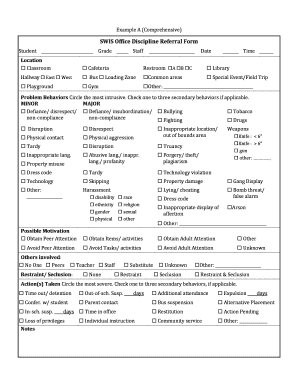
SWIS Office Discipline Referral Form Ocde


What is the SWIS Office Discipline Referral Form?
The SWIS Office Discipline Referral Form is a standardized document used by educational institutions to report and track student behavior incidents. This form serves as a crucial tool for administrators and educators to document disciplinary actions, ensuring that all incidents are recorded consistently. By utilizing this form, schools can maintain a clear record of student behavior, which can be essential for addressing recurring issues and implementing appropriate interventions.
How to Use the SWIS Office Discipline Referral Form
Using the SWIS Office Discipline Referral Form involves several straightforward steps. First, educators must fill out the form accurately, providing details about the incident, including the date, time, location, and nature of the behavior. Next, the form should include information about the student involved and any witnesses present. Once completed, the form is submitted to the appropriate administrative staff for review and action. This process helps ensure that all incidents are addressed promptly and effectively.
Key Elements of the SWIS Office Discipline Referral Form
Several key elements are essential for the effective use of the SWIS Office Discipline Referral Form. These include:
- Incident Description: A clear account of the behavior that occurred.
- Student Information: Details about the student involved, including their name and grade level.
- Location: Where the incident took place within the school.
- Date and Time: When the incident occurred.
- Actions Taken: Any immediate responses or interventions implemented by staff.
Steps to Complete the SWIS Office Discipline Referral Form
Completing the SWIS Office Discipline Referral Form involves a series of steps to ensure accuracy and completeness:
- Gather necessary information about the incident.
- Fill in the student’s details, including name and grade.
- Document the incident description, including specific behaviors observed.
- Indicate the location and time of the incident.
- Review the completed form for accuracy before submission.
Legal Use of the SWIS Office Discipline Referral Form
The SWIS Office Discipline Referral Form must be used in compliance with relevant educational regulations and laws. This includes maintaining confidentiality regarding student information and ensuring that the documentation process aligns with district policies. Proper use of the form can help protect the rights of students and ensure that disciplinary actions are justified and documented appropriately.
Quick guide on how to complete swis office discipline referral form ocde
Effortlessly prepare SWIS Office Discipline Referral Form Ocde on any device
Web-based document management has gained popularity among businesses and individuals alike. It serves as an ideal environmentally friendly alternative to conventional printed and signed documents, as you can easily locate the appropriate form and securely store it online. airSlate SignNow provides you with all the necessary tools to create, modify, and electronically sign your documents quickly and smoothly. Manage SWIS Office Discipline Referral Form Ocde on any device using the airSlate SignNow applications for Android or iOS, and enhance any document-centric workflow today.
How to modify and electronically sign SWIS Office Discipline Referral Form Ocde with ease
- Find SWIS Office Discipline Referral Form Ocde and click on Get Form to begin.
- Utilize the tools we provide to fill out your document.
- Emphasize relevant sections of the documents or obscure confidential information with the tools specifically offered by airSlate SignNow for this purpose.
- Generate your eSignature with the Sign feature, which takes mere seconds and carries the same legal significance as a traditional ink signature.
- Review the information carefully and then click on the Done button to save your edits.
- Select your preferred method of sharing your form: via email, SMS, invite link, or download it to your computer.
Eliminate the hassle of lost or misplaced documents, tedious form searching, or errors that require creating new document copies. airSlate SignNow fulfills all your document management needs with just a few clicks from your chosen device. Modify and electronically sign SWIS Office Discipline Referral Form Ocde and ensure smooth communication at every stage of the form preparation process with airSlate SignNow.
Create this form in 5 minutes or less
Create this form in 5 minutes!
How to create an eSignature for the swis office discipline referral form ocde
How to create an electronic signature for a PDF online
How to create an electronic signature for a PDF in Google Chrome
How to create an e-signature for signing PDFs in Gmail
How to create an e-signature right from your smartphone
How to create an e-signature for a PDF on iOS
How to create an e-signature for a PDF on Android
People also ask
-
What is an office referral form?
An office referral form is a document used to formally refer individuals for specific services or actions within an organization. With airSlate SignNow, you can easily create, customize, and send this form for electronic signatures, streamlining the referral process.
-
How can airSlate SignNow help with managing office referral forms?
airSlate SignNow simplifies the management of office referral forms by providing an intuitive platform for sending, signing, and tracking documents. This solution enhances efficiency by allowing users to automate workflows and ensure that every referral is properly documented and executed.
-
What features does airSlate SignNow offer for office referral forms?
Key features of airSlate SignNow for office referral forms include customizable templates, electronic signatures, document tracking, and integration with other tools. These features allow you to create a seamless workflow, making it easier to manage referrals effectively.
-
Is there a cost associated with using airSlate SignNow for office referral forms?
Yes, airSlate SignNow offers various pricing plans depending on the features and level of usage your business requires. You can choose a plan that fits your needs for managing office referral forms without straining your budget.
-
Can I integrate airSlate SignNow with other tools for office referral forms?
Absolutely! airSlate SignNow can be integrated with various applications, such as CRM systems, project management tools, and email platforms. This allows for better management of office referral forms and enhances overall workflow efficiency.
-
What are the benefits of using airSlate SignNow for office referral forms?
Using airSlate SignNow for office referral forms provides numerous benefits, including time savings, increased accuracy, and higher compliance rates. The electronic signature feature ensures quick processing, while templates reduce the need for repetitive tasks.
-
How secure is my data when using airSlate SignNow for office referral forms?
airSlate SignNow prioritizes data security and utilizes advanced encryption methods to protect your office referral forms and sensitive information. Compliance with industry standards ensures your data remains safe throughout the signing process.
Get more for SWIS Office Discipline Referral Form Ocde
- Personal legal forms rocket lawyer
- Demand to clean up property first notice landlord to tenant form
- Checklist of basic franchise agreement terms form
- Office memo format and explanation cuny school of law
- In the county court of the judicial district of form
- Sample appraisal services agreement appraiser firm name form
- Investment and transaction agreement dated march 13 secgov form
- Client intake forms law firm bailey ampamp galyen attorneys bedford texas
Find out other SWIS Office Discipline Referral Form Ocde
- How To Sign West Virginia Lease agreement contract
- How Do I Sign Colorado Lease agreement template
- Sign Iowa Lease agreement template Free
- Sign Missouri Lease agreement template Later
- Sign West Virginia Lease agreement template Computer
- Sign Nevada Lease template Myself
- Sign North Carolina Loan agreement Simple
- Sign Maryland Month to month lease agreement Fast
- Help Me With Sign Colorado Mutual non-disclosure agreement
- Sign Arizona Non disclosure agreement sample Online
- Sign New Mexico Mutual non-disclosure agreement Simple
- Sign Oklahoma Mutual non-disclosure agreement Simple
- Sign Utah Mutual non-disclosure agreement Free
- Sign Michigan Non disclosure agreement sample Later
- Sign Michigan Non-disclosure agreement PDF Safe
- Can I Sign Ohio Non-disclosure agreement PDF
- Help Me With Sign Oklahoma Non-disclosure agreement PDF
- How Do I Sign Oregon Non-disclosure agreement PDF
- Sign Oregon Non disclosure agreement sample Mobile
- How Do I Sign Montana Rental agreement contract