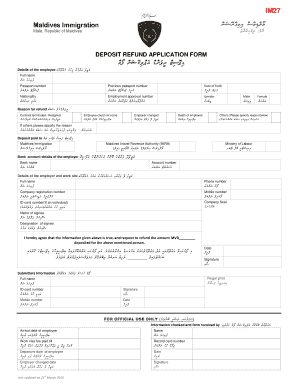
Imuga Form


What is the Imuga
The Imuga is an essential travel declaration form required for entering the Maldives. It serves as a digital platform for travelers to provide necessary information about their journey, health status, and intended stay. This form is crucial for ensuring compliance with local regulations and health protocols, particularly in light of recent global health concerns. By completing the Imuga, travelers help authorities manage public health and safety effectively.
How to use the Imuga
Using the Imuga is a straightforward process. Travelers can access the form online through designated government portals. Once on the platform, users will need to fill out personal details, travel information, and health declarations. The form is designed to be user-friendly, guiding individuals through each section. After completing the form, travelers typically receive a confirmation, which they should keep accessible for presentation upon arrival in the Maldives.
Steps to complete the Imuga
Completing the Imuga involves several key steps:
- Access the official Imuga form online.
- Enter personal information, including full name, nationality, and passport details.
- Provide travel information, such as flight details and accommodation.
- Complete the health declaration section, answering questions regarding recent symptoms or exposure.
- Review all entered information for accuracy.
- Submit the form and save the confirmation for future reference.
Legal use of the Imuga
The Imuga is legally recognized in the Maldives as a vital document for entry. It aligns with local laws and health regulations, ensuring that travelers meet necessary requirements before arrival. Failure to complete the Imuga accurately may result in delays or denial of entry. Therefore, it is essential for travelers to understand the legal implications of this form and to provide truthful information throughout the process.
Key elements of the Imuga
Several key elements must be included in the Imuga to ensure its validity:
- Traveler's full name and contact information.
- Details of the flight, including arrival and departure times.
- Accommodation information during the stay.
- Health declaration, including any recent illnesses or symptoms.
- Signature or digital confirmation of the information provided.
Required Documents
To complete the Imuga, travelers should have several documents on hand:
- A valid passport with at least six months of validity remaining.
- Flight itinerary or ticket details.
- Accommodation booking confirmation.
- Any health-related documents, such as vaccination records, if applicable.
Form Submission Methods
The Imuga can be submitted electronically through the official online platform. This method is preferred for its efficiency and speed. Travelers are encouraged to complete the form prior to their departure to ensure a smooth entry process. In some cases, printed versions of the form may be accepted, but electronic submission is the most reliable option.
Quick guide on how to complete imuga
Finish Imuga effortlessly on any gadget
Web-based document management has surged in popularity among businesses and individuals alike. It offers an excellent eco-friendly substitute for conventional printed and signed documents, allowing you to access the correct format and securely store it online. airSlate SignNow provides all the essentials you require to create, modify, and electronically sign your documents swiftly without hindrances. Manage Imuga on any gadget using the airSlate SignNow Android or iOS applications and simplify any document-related task today.
The simplest way to modify and electronically sign Imuga without hassle
- Obtain Imuga and click Get Form to begin.
- Utilize the tools we offer to complete your document.
- Emphasize important sections of your documents or redact sensitive details with tools that airSlate SignNow provides specifically for that purpose.
- Create your electronic signature using the Sign tool, which takes mere seconds and carries the same legal validity as a conventional handwritten signature.
- Review all the details and click on the Done button to save your modifications.
- Choose how you wish to share your document, via email, text message (SMS), or invite link, or download it to your computer.
Say goodbye to lost or misplaced documents, tedious form searches, or mistakes that require reprinting new document copies. airSlate SignNow meets your document management needs in just a few clicks from any device you prefer. Alter and electronically sign Imuga and ensure excellent communication at any stage of your form preparation process with airSlate SignNow.
Create this form in 5 minutes or less
Create this form in 5 minutes!
How to create an eSignature for the imuga
How to create an electronic signature for a PDF online
How to create an electronic signature for a PDF in Google Chrome
How to create an e-signature for signing PDFs in Gmail
How to create an e-signature right from your smartphone
How to create an e-signature for a PDF on iOS
How to create an e-signature for a PDF on Android
People also ask
-
What is an imuga form and how does it work?
The imuga form is a digital document that allows users to efficiently collect information in a structured manner. With airSlate SignNow, you can easily create, customize, and send imuga forms to gather essential data from your clients or team members securely and efficiently.
-
How much does using the imuga form cost with airSlate SignNow?
airSlate SignNow offers flexible pricing plans that include access to the imuga form feature. Our pricing caters to businesses of all sizes, allowing you to choose a plan that fits your budget while providing valuable document management tools, including the imuga form.
-
What features does the imuga form offer?
The imuga form comes with various features to streamline document collection, including templates, customizable fields, and automated workflows. With airSlate SignNow, you can enhance the functionality of your imuga form with electronic signatures, ensuring compliance and security.
-
Can I integrate the imuga form with other tools?
Yes, airSlate SignNow allows for seamless integration of the imuga form with popular apps and services. This enables you to enhance your workflows and connect the imuga form to your existing CRM, project management tools, and more.
-
What are the benefits of using the imuga form in my business?
Using the imuga form simplifies data collection and enhances efficiency in your business processes. It ensures accurate information gathering and reduces the time spent on manual data entry, ultimately leading to better productivity and customer satisfaction.
-
Is the imuga form secure for sensitive information?
Absolutely, airSlate SignNow prioritizes the security of your documents, including the imuga form. We implement advanced encryption and security protocols to protect sensitive information and ensure compliance with industry standards.
-
Can I customize the imuga form for different use cases?
Yes, the imuga form is highly customizable, allowing you to tailor it to meet various needs within your organization. You can add or modify fields, incorporate branding elements, and adjust settings to make the imuga form reflect your specific requirements.
Get more for Imuga
- Your name address line 1 address line 2 city state zip form
- Enclosed please find the original final judgment of divorce which i have signed on behalf form
- Since receiving your letter of form
- How to write a job resignation letter including tips and templates form
- Appendix b common core standards form
- Us 0276ltrdocx instruction this is a model letter adapt to fit your form
- 317220 excess collections fileinternal revenue service form
- Full text of ampquoteric ed126228 the language of writing in a form
Find out other Imuga
- Sign Oregon Lawers Limited Power Of Attorney Simple
- Sign Oregon Lawers POA Online
- Sign Mississippi Insurance POA Fast
- How Do I Sign South Carolina Lawers Limited Power Of Attorney
- Sign South Dakota Lawers Quitclaim Deed Fast
- Sign South Dakota Lawers Memorandum Of Understanding Free
- Sign South Dakota Lawers Limited Power Of Attorney Now
- Sign Texas Lawers Limited Power Of Attorney Safe
- Sign Tennessee Lawers Affidavit Of Heirship Free
- Sign Vermont Lawers Quitclaim Deed Simple
- Sign Vermont Lawers Cease And Desist Letter Free
- Sign Nevada Insurance Lease Agreement Mobile
- Can I Sign Washington Lawers Quitclaim Deed
- Sign West Virginia Lawers Arbitration Agreement Secure
- Sign Wyoming Lawers Lease Agreement Now
- How To Sign Alabama Legal LLC Operating Agreement
- Sign Alabama Legal Cease And Desist Letter Now
- Sign Alabama Legal Cease And Desist Letter Later
- Sign California Legal Living Will Online
- How Do I Sign Colorado Legal LLC Operating Agreement