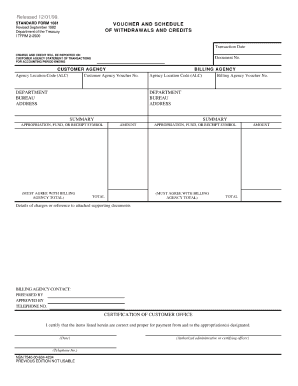
1081 Form


What is the 1081 Form
The 1081 form, also known as Standard Form 1081 (SF 1081), is a document used primarily for the reporting and reimbursement of travel expenses incurred by federal employees. This form is essential for ensuring that employees are reimbursed accurately for their travel-related expenditures while on official duty. The SF 1081 captures various details, including travel dates, locations, and the nature of expenses, facilitating a clear and organized reimbursement process.
How to use the 1081 Form
To effectively use the 1081 form, start by gathering all necessary information regarding your travel expenses. This includes receipts, travel itineraries, and any relevant documentation that supports your claims. Complete the form by accurately entering details such as the purpose of travel, dates, and amounts for each expense category. Ensure that you sign and date the form before submission, as this validates your claims and confirms compliance with federal regulations.
Steps to complete the 1081 Form
Completing the 1081 form involves several key steps:
- Gather all relevant travel documentation, including receipts and itineraries.
- Fill out the personal information section, including your name, position, and agency.
- Detail each expense in the appropriate sections, ensuring accuracy in amounts and descriptions.
- Review the completed form for any errors or omissions.
- Sign and date the form to confirm the accuracy of the information provided.
- Submit the form to your agency’s finance office for processing.
Legal use of the 1081 Form
The 1081 form is legally binding when completed accurately and submitted in accordance with federal guidelines. It is essential to adhere to the rules set forth by the General Services Administration (GSA) regarding travel reimbursements. Any discrepancies or inaccuracies may lead to delays in reimbursement or potential legal implications. Utilizing the form correctly ensures compliance with federal travel regulations and protects both the employee and the agency.
Key elements of the 1081 Form
Key elements of the 1081 form include:
- Personal Information: Name, position, and agency details.
- Travel Details: Dates, locations, and purpose of travel.
- Expense Categories: Breakdown of expenses, such as lodging, meals, and transportation.
- Signatures: Required signatures from the employee and approving official.
Examples of using the 1081 Form
Examples of using the 1081 form include federal employees submitting claims for travel to conferences, training sessions, or official meetings. For instance, if an employee travels to a training seminar, they would document expenses such as airfare, hotel accommodations, and meals on the form. This ensures that they are reimbursed for all eligible expenses incurred during their official duties.
Quick guide on how to complete 1081 form
Effortlessly Prepare 1081 Form on Any Device
Digital document management has gained signNow traction among organizations and individuals. It serves as an excellent eco-friendly alternative to conventional printed and signed documents, allowing you to access the correct format and securely store it online. airSlate SignNow equips you with all the tools necessary to create, modify, and electronically sign your documents promptly without unnecessary delays. Manage 1081 Form on any device using the airSlate SignNow Android or iOS applications and streamline your document-related tasks today.
How to Edit and Electronically Sign 1081 Form with Ease
- Locate 1081 Form and click Get Form to begin.
- Utilize the tools provided to fill out your document.
- Emphasize pertinent sections of the documents or obscure sensitive information using the tools specifically designed for that purpose by airSlate SignNow.
- Create your signature with the Sign tool, which takes mere seconds and holds the same legal validity as a traditional handwritten signature.
- Review the information and click the Done button to save your changes.
- Choose your preferred method for sending your form, whether by email, text message (SMS), invitation link, or download it to your computer.
Eliminate concerns about lost or misplaced documents, time-consuming searches for forms, or mistakes necessitating the printing of new document copies. airSlate SignNow fulfills your document management requirements in just a few clicks from any device you prefer. Edit and electronically sign 1081 Form to ensure effective communication at every stage of your form preparation process with airSlate SignNow.
Create this form in 5 minutes or less
Create this form in 5 minutes!
How to create an eSignature for the 1081 form
How to create an electronic signature for a PDF online
How to create an electronic signature for a PDF in Google Chrome
How to create an e-signature for signing PDFs in Gmail
How to create an e-signature right from your smartphone
How to create an e-signature for a PDF on iOS
How to create an e-signature for a PDF on Android
People also ask
-
What is the 1081 form used for?
The 1081 form is primarily used for requesting funds from a federal agency. This form is essential for businesses looking to ensure compliance while processing financial transactions efficiently.
-
How can airSlate SignNow help with 1081 form completion?
airSlate SignNow simplifies the process of completing the 1081 form by allowing you to fill out, sign, and send documents electronically. Our platform ensures that your forms are securely stored and easily retrievable.
-
Is airSlate SignNow compatible with the 1081 form?
Yes, airSlate SignNow is fully compatible with the 1081 form. Our eSignature solution allows users to seamlessly integrate and manage this form as part of their document workflow.
-
What are the pricing options for using airSlate SignNow with the 1081 form?
airSlate SignNow offers various pricing plans that cater to different business needs. By subscribing, you gain access to features that streamline the process of handling documents like the 1081 form.
-
Can I store the 1081 form securely with airSlate SignNow?
Absolutely! airSlate SignNow provides secure cloud storage for all your documents, including the 1081 form. This ensures that your sensitive information remains protected and accessible whenever needed.
-
Does airSlate SignNow offer any integrations for the 1081 form?
Yes, airSlate SignNow supports various integrations with popular software tools, allowing you to manage the 1081 form efficiently alongside your existing systems. This connectivity enhances productivity and collaboration.
-
What benefits does airSlate SignNow provide when using the 1081 form?
Using airSlate SignNow for the 1081 form enhances efficiency through simplified eSigning and document management. Customers experience quicker turnaround times and improved workflow, leading to increased productivity.
Get more for 1081 Form
- Numbered cause which have been executed by the claimant and filed with the form
- County circuit court cause no form
- Circuit court cause no form
- Find the best marketing strategies today explore seo form
- Certified mailreturn form
- Enclosed please find the original warranty deed regarding the property in form
- Enclosed please find a copy of my form
- Enclosed herewith please find a revised promissory note form
Find out other 1081 Form
- eSign Arkansas Construction Permission Slip Easy
- eSign Rhode Island Charity Rental Lease Agreement Secure
- eSign California Construction Promissory Note Template Easy
- eSign Colorado Construction LLC Operating Agreement Simple
- Can I eSign Washington Charity LLC Operating Agreement
- eSign Wyoming Charity Living Will Simple
- eSign Florida Construction Memorandum Of Understanding Easy
- eSign Arkansas Doctors LLC Operating Agreement Free
- eSign Hawaii Construction Lease Agreement Mobile
- Help Me With eSign Hawaii Construction LLC Operating Agreement
- eSign Hawaii Construction Work Order Myself
- eSign Delaware Doctors Quitclaim Deed Free
- eSign Colorado Doctors Operating Agreement Computer
- Help Me With eSign Florida Doctors Lease Termination Letter
- eSign Florida Doctors Lease Termination Letter Myself
- eSign Hawaii Doctors Claim Later
- eSign Idaho Construction Arbitration Agreement Easy
- eSign Iowa Construction Quitclaim Deed Now
- How Do I eSign Iowa Construction Quitclaim Deed
- eSign Louisiana Doctors Letter Of Intent Fast