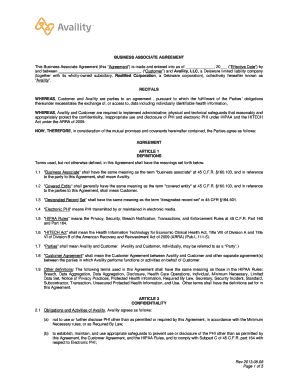
Availity Realmed Form


What is the Availity Realmed
The Availity Realmed is a comprehensive platform designed for healthcare providers to manage their claims and patient information efficiently. It serves as a centralized hub for accessing essential tools and resources, enabling users to streamline their workflows. The platform facilitates electronic claims submission, verification of patient eligibility, and access to remittance advice, all of which are crucial for maintaining a smooth revenue cycle management process.
How to use the Availity Realmed
Using the Availity Realmed involves a few straightforward steps. First, users must log into the Realmed portal using their credentials. Once logged in, they can navigate through the dashboard to access various features, such as submitting claims or checking patient eligibility. The platform provides user-friendly tools that guide users in completing necessary forms and managing their accounts effectively. Additionally, training resources and support are available to assist users in maximizing the platform's capabilities.
Steps to complete the Availity Realmed
Completing the Availity Realmed involves several key steps:
- Log in to the Realmed portal using your username and password.
- Select the appropriate function, such as claims submission or eligibility verification.
- Fill out the required forms with accurate patient and claim information.
- Review the information for accuracy before submission.
- Submit the forms electronically through the portal.
- Monitor the status of your submissions through the dashboard.
Legal use of the Availity Realmed
The legal use of the Availity Realmed is governed by various regulations that ensure the security and privacy of patient information. Compliance with the Health Insurance Portability and Accountability Act (HIPAA) is essential, as it protects sensitive patient data. The platform also adheres to electronic signature laws, ensuring that all digital transactions are legally binding. By using the Realmed platform, healthcare providers can maintain compliance while efficiently managing their operations.
Key elements of the Availity Realmed
Several key elements make the Availity Realmed an effective tool for healthcare providers:
- Claims Management: Streamlined processes for submitting and tracking claims.
- Patient Eligibility Verification: Quick access to real-time patient eligibility information.
- Remittance Advice: Easy retrieval of payment details and explanations of benefits.
- Secure Communication: Encrypted messaging features to protect sensitive information.
Examples of using the Availity Realmed
Healthcare providers can utilize the Availity Realmed in various scenarios:
- A physician submitting a claim for a patient visit.
- A billing department verifying a patient's insurance coverage before a procedure.
- A practice accessing remittance advice to reconcile payments received.
- A provider communicating securely with payers regarding claim statuses.
Quick guide on how to complete availity realmed
Easily Prepare Availity Realmed on Any Device
The management of online documents has become increasingly popular among businesses and individuals. It serves as an ideal environmentally-friendly alternative to traditional printed and signed documents, allowing you to access the correct form and securely save it online. airSlate SignNow equips you with all the essential tools to create, modify, and eSign your documents swiftly without any hold-ups. Manage Availity Realmed on any device with the airSlate SignNow apps for Android or iOS, and simplify any document-based process today.
The Easiest Way to Modify and eSign Availity Realmed Effortlessly
- Obtain Availity Realmed and click on Get Form to begin.
- Utilize the tools we provide to complete your document.
- Emphasize important sections of the documents or redact sensitive information with tools designed by airSlate SignNow specifically for that purpose.
- Craft your signature using the Sign tool, which takes just moments and holds the same legal significance as a conventional wet ink signature.
- Review all the details and click on the Done button to finalize your changes.
- Select how you wish to share your form, whether by email, SMS, or invite link, or download it to your computer.
Eliminate worries about lost or misfiled documents, tedious form searching, or mistakes that require reprinting new copies. airSlate SignNow addresses your document management needs in just a few clicks from any device you choose. Modify and eSign Availity Realmed and ensure exceptional communication at every stage of the form preparation process with airSlate SignNow.
Create this form in 5 minutes or less
Create this form in 5 minutes!
How to create an eSignature for the availity realmed
How to create an electronic signature for a PDF online
How to create an electronic signature for a PDF in Google Chrome
How to create an e-signature for signing PDFs in Gmail
How to create an e-signature right from your smartphone
How to create an e-signature for a PDF on iOS
How to create an e-signature for a PDF on Android
People also ask
-
What is realmed rcm and how does it benefit healthcare providers?
Realmed RCM, or Revenue Cycle Management, is a comprehensive solution designed to optimize the financial processes of healthcare providers. By streamlining billing and collections, it enhances cash flow and reduces administrative burdens. With realmed rcm, practices can focus more on patient care rather than paperwork.
-
How much does realmed rcm cost for healthcare practices?
Pricing for realmed rcm varies depending on the size and specific needs of the healthcare practice. Typically, it operates on a subscription model that is tailored to fit individual requirements. This allows practices to choose a plan that ensures both affordability and value.
-
What features are included in the realmed rcm solution?
Realmed rcm includes a range of features such as automated billing, claims management, and performance analytics. These tools are designed to enhance efficiency and reduce errors in the billing process. Users can also take advantage of customizable reporting for better insights into their financial health.
-
Is realmed rcm suitable for small and large healthcare organizations?
Yes, realmed rcm is designed to cater to both small practices and large healthcare organizations. Its scalable architecture allows it to adapt to varying volumes of claims and patient interactions, making it suitable for any size of operation. This flexibility ensures that all types of providers can benefit from its capabilities.
-
How does realmed rcm integrate with existing healthcare systems?
Realmed rcm is built to seamlessly integrate with various Electronic Health Record (EHR) systems and practice management software. This ensures that data flows smoothly between platforms, enhancing efficiency and reducing the likelihood of errors. Easy integration allows healthcare providers to leverage their existing systems effectively.
-
What are the benefits of using realmed rcm for billing?
Using realmed rcm for billing signNowly reduces the time spent on administrative tasks, allowing healthcare staff to focus on patient care. Additionally, it improves the accuracy of claims submissions, leading to faster reimbursements. Overall, this enhances the financial stability of the practice.
-
Can I access realmed rcm from anywhere?
Yes, realmed rcm operates in the cloud, allowing authorized users to access the platform from any location with internet connectivity. This flexibility is beneficial for multi-location practices and remote teams. It also ensures that healthcare providers can stay connected with their billing and financial processes at all times.
Get more for Availity Realmed
- Forms guardianshipfamlawselfhelp california courts state of
- Entity must be represented in the bankruptcy case by an attorney form
- If an individual including an individual person a married couple or a sole proprietorship is form
- Control number ca name 2 form
- California legal forms california legal documents uslegalforms
- Control number ca p034 pkg form
- Control number ca p052 pkg form
- Control number ca p055 pkg form
Find out other Availity Realmed
- How To Integrate Sign in Banking
- How To Use Sign in Banking
- Help Me With Use Sign in Banking
- Can I Use Sign in Banking
- How Do I Install Sign in Banking
- How To Add Sign in Banking
- How Do I Add Sign in Banking
- How Can I Add Sign in Banking
- Can I Add Sign in Banking
- Help Me With Set Up Sign in Government
- How To Integrate eSign in Banking
- How To Use eSign in Banking
- How To Install eSign in Banking
- How To Add eSign in Banking
- How To Set Up eSign in Banking
- How To Save eSign in Banking
- How To Implement eSign in Banking
- How To Set Up eSign in Construction
- How To Integrate eSign in Doctors
- How To Use eSign in Doctors