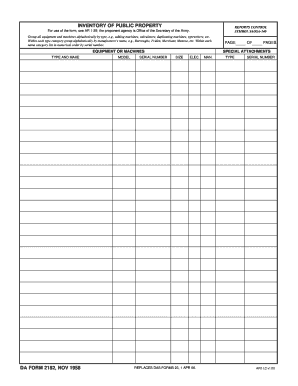
Army Inventory Form


What is the Army Inventory Form
The Army Inventory Form, specifically the AE Form 420 1G, is a crucial document used by military personnel to account for equipment and supplies. This form is part of the Army's accountability system, ensuring that all items are properly recorded and tracked. It serves as an official record for the issuance and return of equipment, helping maintain accurate inventory levels and compliance with military regulations.
How to use the Army Inventory Form
Using the AE Form 420 1G involves several steps to ensure accurate completion. First, gather all necessary information regarding the items being accounted for, including serial numbers, quantities, and descriptions. Next, fill out the form with this information, ensuring that all entries are clear and legible. Once completed, the form must be reviewed and signed by the appropriate authority to validate the inventory record. This process helps maintain transparency and accountability within military operations.
Steps to complete the Army Inventory Form
Completing the AE Form 420 1G involves a systematic approach:
- Collect all relevant data about the equipment or supplies being inventoried.
- Carefully fill in the form, entering details such as item description, serial number, and quantity.
- Review the completed form for accuracy to prevent any discrepancies.
- Obtain necessary signatures from authorized personnel to finalize the document.
- Submit the form as required, either electronically or in paper format, depending on the specific procedures of your unit.
Legal use of the Army Inventory Form
The AE Form 420 1G is legally binding when completed in accordance with military regulations. It is essential that all entries are accurate and truthful, as discrepancies can lead to accountability issues. The form is recognized as a valid document for tracking military property, and its proper use is critical for compliance with Army policies. Ensuring that the form is filled out correctly helps protect both the individual and the unit from potential legal ramifications.
Key elements of the Army Inventory Form
Several key elements must be included in the AE Form 420 1G to ensure its effectiveness:
- Item Description: A clear and concise description of each item being inventoried.
- Serial Number: The unique identifier for each piece of equipment, crucial for tracking.
- Quantity: The number of items being accounted for, which helps maintain accurate inventory levels.
- Signatures: Required signatures from responsible personnel to validate the inventory record.
Examples of using the Army Inventory Form
The AE Form 420 1G can be utilized in various scenarios within military operations. For instance, it is commonly used during equipment handovers, ensuring that both the issuing and receiving parties have a clear record of what has been transferred. Additionally, the form is essential during audits, providing a documented history of inventory changes and helping to verify compliance with regulations. These examples demonstrate the form's versatility and importance in maintaining accountability within the Army.
Quick guide on how to complete army inventory form
Accomplish Army Inventory Form effortlessly on any device
Web-based document management has gained popularity among businesses and individuals. It offers an excellent eco-friendly alternative to traditional printed and signed documents, allowing you to locate the appropriate form and securely store it online. airSlate SignNow equips you with all the tools necessary to create, modify, and electronically sign your documents quickly without delays. Manage Army Inventory Form on any platform using airSlate SignNow's Android or iOS applications and streamline any document-related task today.
How to adjust and digitally sign Army Inventory Form with ease
- Find Army Inventory Form and click Get Form to begin.
- Utilize the tools we provide to complete your form.
- Highlight pertinent sections of the documents or redact sensitive information using tools specifically offered by airSlate SignNow for that purpose.
- Generate your signature with the Sign tool, which takes just moments and holds the same legal validity as a traditional handwritten signature.
- Verify all the information and click on the Done button to save your changes.
- Select your preferred method for sharing your form, whether by email, SMS, invitation link, or downloading it to your computer.
Forget about lost or misplaced documents, the hassle of searching for forms, or errors that require reprinting new copies. airSlate SignNow meets all your document management needs in just a few clicks from any device of your choice. Adjust and digitally sign Army Inventory Form to ensure outstanding communication at every stage of your form preparation process with airSlate SignNow.
Create this form in 5 minutes or less
Create this form in 5 minutes!
How to create an eSignature for the army inventory form
How to create an electronic signature for a PDF online
How to create an electronic signature for a PDF in Google Chrome
How to create an e-signature for signing PDFs in Gmail
How to create an e-signature right from your smartphone
How to create an e-signature for a PDF on iOS
How to create an e-signature for a PDF on Android
People also ask
-
What is the ae form 420 1g, and how does it work?
The ae form 420 1g is a specific document used for electronic signatures. With airSlate SignNow, you can easily fill out and eSign the ae form 420 1g online. The platform streamlines the process, allowing you to manage documents securely and efficiently.
-
Is airSlate SignNow compliant with regulations for using the ae form 420 1g?
Yes, airSlate SignNow is compliant with US electronic signature laws, ensuring that the ae form 420 1g is legally binding. Our platform meets the requirements of the ESIGN Act and UETA, making it a trusted choice for your electronic documentation needs.
-
What are the pricing options for using airSlate SignNow with the ae form 420 1g?
airSlate SignNow offers competitive pricing plans that cater to different business needs. Each plan includes features that support the use of the ae form 420 1g, such as unlimited signing, templates, and secure cloud storage, providing great value for your investment.
-
Can I customize the ae form 420 1g using airSlate SignNow?
Absolutely! With airSlate SignNow, you can customize the ae form 420 1g to suit your specific needs. Whether adding fields for signatures or additional information, our user-friendly interface makes customization easy and intuitive.
-
What benefits does airSlate SignNow offer for the ae form 420 1g?
Using airSlate SignNow for the ae form 420 1g offers several benefits, including faster turnaround times and enhanced security. You can track the status of your document in real-time, minimizing delays and ensuring a smooth signing process.
-
Are there integrations available for airSlate SignNow to enhance the use of the ae form 420 1g?
Yes, airSlate SignNow integrates seamlessly with various applications to enhance your workflow. You can easily connect popular tools like Google Drive or Salesforce to streamline how you manage the ae form 420 1g and other documents.
-
How secure is my data when using airSlate SignNow for the ae form 420 1g?
Security is a top priority at airSlate SignNow. We employ advanced encryption and secure servers to protect your data while processing the ae form 420 1g, ensuring that your information remains confidential and safe from unauthorized access.
Get more for Army Inventory Form
- Fillable online pc 639 petition for appointment of conservator andor form
- Fillable online release of child by guardian fax email print form
- Consent to adoption by parent form
- Clerkregister of deeds about any of the forms since clerks and other
- Csclcd 520 rev form
- Register of deeds of county michigan on date the following form
- County michigan declare this as a codicil to my will dated form
- Minnesota limited liability company minnesota secretary of state form
Find out other Army Inventory Form
- eSign Ohio Legal Moving Checklist Simple
- How To eSign Ohio Non-Profit LLC Operating Agreement
- eSign Oklahoma Non-Profit Cease And Desist Letter Mobile
- eSign Arizona Orthodontists Business Plan Template Simple
- eSign Oklahoma Non-Profit Affidavit Of Heirship Computer
- How Do I eSign Pennsylvania Non-Profit Quitclaim Deed
- eSign Rhode Island Non-Profit Permission Slip Online
- eSign South Carolina Non-Profit Business Plan Template Simple
- How Can I eSign South Dakota Non-Profit LLC Operating Agreement
- eSign Oregon Legal Cease And Desist Letter Free
- eSign Oregon Legal Credit Memo Now
- eSign Oregon Legal Limited Power Of Attorney Now
- eSign Utah Non-Profit LLC Operating Agreement Safe
- eSign Utah Non-Profit Rental Lease Agreement Mobile
- How To eSign Rhode Island Legal Lease Agreement
- How Do I eSign Rhode Island Legal Residential Lease Agreement
- How Can I eSign Wisconsin Non-Profit Stock Certificate
- How Do I eSign Wyoming Non-Profit Quitclaim Deed
- eSign Hawaii Orthodontists Last Will And Testament Fast
- eSign South Dakota Legal Letter Of Intent Free