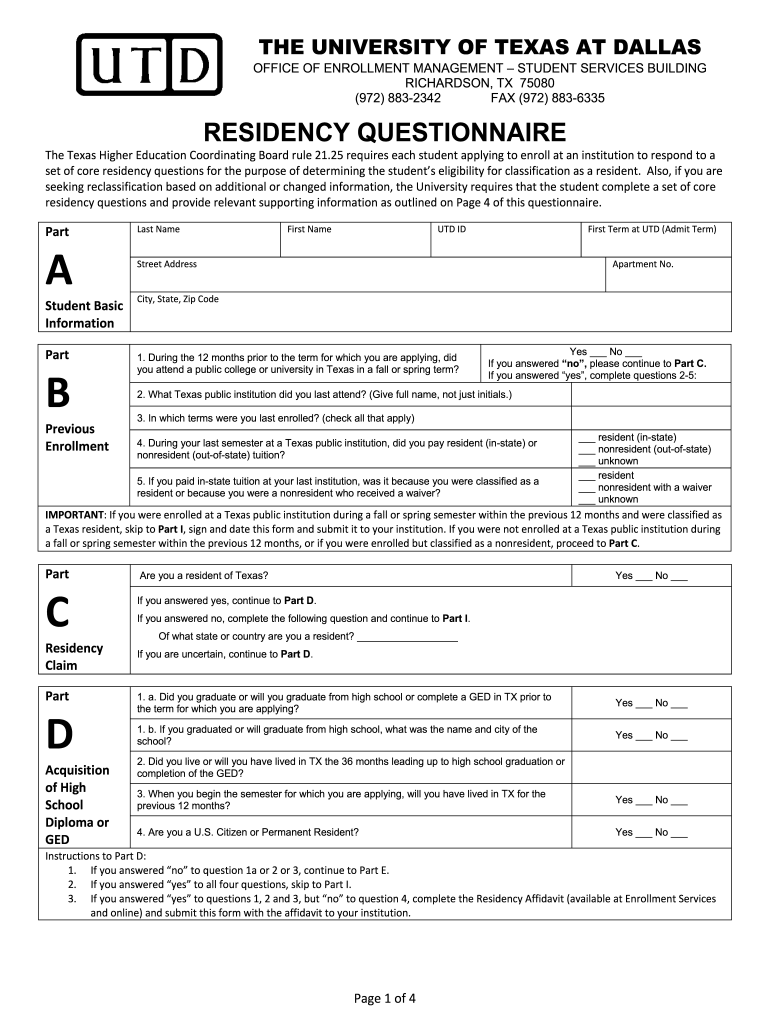
Ut Dallas Residency Questinaire Form


What is the Ut Dallas Residency Questionnaire Form
The Ut Dallas residency questionnaire form is a critical document used by the University of Texas at Dallas to determine a student's residency status for tuition purposes. This form assesses whether a student qualifies for in-state or out-of-state tuition rates based on various criteria, including the length of residency in Texas, the student's legal status, and other relevant factors. Completing this form accurately is essential for students seeking to benefit from lower tuition rates available to Texas residents.
How to Use the Ut Dallas Residency Questionnaire Form
Using the Ut Dallas residency questionnaire form involves several straightforward steps. First, students should access the form through the official university website or designated administrative office. Once obtained, the form must be filled out completely, providing all requested personal and residency information. Students should ensure that they have supporting documents ready, such as proof of residency, which may include utility bills, lease agreements, or state identification. After completing the form, it can be submitted online, by mail, or in person, depending on the university's guidelines.
Steps to Complete the Ut Dallas Residency Questionnaire Form
Completing the Ut Dallas residency questionnaire form requires careful attention to detail. Follow these steps for successful completion:
- Gather necessary documents, such as identification and proof of residency.
- Access the form from the official university website.
- Fill out the form with accurate personal information, ensuring all sections are completed.
- Attach any required supporting documents that validate your residency.
- Review the form for accuracy before submission.
- Submit the form either online, by mail, or in person, as per the university's instructions.
Key Elements of the Ut Dallas Residency Questionnaire Form
The Ut Dallas residency questionnaire form includes several key elements that are crucial for determining residency status. These elements typically encompass:
- Personal Information: Name, address, and date of birth.
- Residency History: Duration of residence in Texas and previous addresses.
- Legal Status: Citizenship or immigration status.
- Supporting Documentation: Required documents that substantiate residency claims.
Eligibility Criteria
Eligibility for in-state tuition at the University of Texas at Dallas is determined by specific criteria outlined in the residency questionnaire form. Generally, students must demonstrate that they have lived in Texas for at least twelve consecutive months prior to enrollment. Additional factors, such as the student's age, legal guardianship, and dependency status, may also influence residency classification. It is important for students to review these criteria thoroughly to ensure they meet the necessary requirements.
Form Submission Methods
The Ut Dallas residency questionnaire form can be submitted through various methods, allowing flexibility for students. The available submission methods include:
- Online Submission: Complete and submit the form through the university's online portal.
- Mail: Print the completed form and send it to the designated university office via postal mail.
- In-Person: Deliver the form directly to the university’s admissions or registrar's office.
Quick guide on how to complete ut dallas residency questinaire form
Complete Ut Dallas Residency Questinaire Form effortlessly on any gadget
Digital document management has gained traction among businesses and individuals. It offers a superb eco-friendly alternative to traditional printed and signed documents, as you can locate the necessary form and securely save it online. airSlate SignNow equips you with all the resources you require to create, modify, and eSign your documents swiftly without delays. Handle Ut Dallas Residency Questinaire Form on any device with airSlate SignNow's Android or iOS applications and enhance any document-focused task today.
The easiest way to alter and eSign Ut Dallas Residency Questinaire Form seamlessly
- Obtain Ut Dallas Residency Questinaire Form and click on Get Form to initiate.
- Utilize the tools we offer to complete your document.
- Highlight pertinent sections of your documents or obscure sensitive information with tools that airSlate SignNow specifically provides for that purpose.
- Create your eSignature with the Sign feature, which takes mere seconds and carries the same legal significance as a traditional wet ink signature.
- Review all the details and click on the Done button to preserve your changes.
- Choose your preferred method to send your form, whether via email, SMS, or invitation link, or download it to your computer.
Eliminate concerns about lost or misplaced documents, tedious form searches, or errors that require printing new document copies. airSlate SignNow fulfills all your document management needs in just a few clicks from any device you choose. Edit and eSign Ut Dallas Residency Questinaire Form and ensure excellent communication at every stage of your form preparation process with airSlate SignNow.
Create this form in 5 minutes or less
Create this form in 5 minutes!
How to create an eSignature for the ut dallas residency questinaire form
How to create an electronic signature for a PDF online
How to create an electronic signature for a PDF in Google Chrome
How to create an e-signature for signing PDFs in Gmail
How to create an e-signature right from your smartphone
How to create an e-signature for a PDF on iOS
How to create an e-signature for a PDF on Android
People also ask
-
What are the general UT Dallas residency requirements for students?
The UT Dallas residency requirements typically include being a legal resident of Texas for at least 12 months prior to enrollment and providing proof of residency through state-issued identification or utility bills. For students not meeting these criteria, out-of-state tuition rates may apply. It's important to check the latest guidelines on the official UT Dallas website for any updates.
-
How can airSlate SignNow help with documenting UT Dallas residency requirements?
AirSlate SignNow offers a streamlined solution for handling documentation related to the UT Dallas residency requirements. With our eSigning features, students can quickly and securely sign the necessary forms online, ensuring timely submission. This simplification helps students focus more on their studies and less on paperwork.
-
Are there any fees associated with submitting UT Dallas residency requirement documents?
While there may be fees related to tuition based on residency status, using airSlate SignNow to submit residency documentation incurs no additional charges. Our platform provides a cost-effective solution for managing and eSigning these documents, contributing to a smoother enrollment process. Be sure to review specific fees pertaining to residency with the UT Dallas administration.
-
What features does airSlate SignNow offer that assist with UT Dallas residency documentation?
AirSlate SignNow includes features such as customizable templates, secure cloud storage, and mobile accessibility that are beneficial for managing UT Dallas residency documentation. Users can easily create, distribute, and track their residency requirement forms. This ensures a hassle-free experience from start to finish.
-
Can airSlate SignNow integrate with other tools for managing UT Dallas residency requirements?
Yes, airSlate SignNow seamlessly integrates with various productivity tools that can assist in managing UT Dallas residency requirements. Whether you're using cloud storage services or CRM platforms, our integrations allow for an efficient workflow. This connectivity enhances collaboration and document management for students and administrators alike.
-
What benefits does airSlate SignNow provide for students dealing with residency requirements?
The primary benefit of using airSlate SignNow for UT Dallas residency requirements includes convenience and efficiency. Students can sign documents anytime, anywhere, without the hassle of printing or scanning. This not only saves time but also helps ensure all documents are submitted accurately and promptly.
-
Are there specific templates available for UT Dallas residency requirements forms?
Yes, airSlate SignNow offers specific templates that can be customized to meet the UT Dallas residency requirements. These templates make it easy for students to prepare and submit their documents correctly. With our user-friendly interface, creating and managing these forms is straightforward.
Get more for Ut Dallas Residency Questinaire Form
- You are advised that there are inherent risks including the risk of serious injury or death form
- No agenda episode 1000 quothijab hoaxquot adam curry form
- Describe property or state quotsee description attachedquot form
- That the plaintiffs and judgment form
- Construction mechanics liens in alaska deedscom form
- Is contingent to some extent upon the ability of rider form
- Request for accounting individual form
- Notice of breach of lease agreement wild animals in premises form
Find out other Ut Dallas Residency Questinaire Form
- eSignature Minnesota Mortgage Quote Request Simple
- eSignature New Jersey Mortgage Quote Request Online
- Can I eSignature Kentucky Temporary Employment Contract Template
- eSignature Minnesota Email Cover Letter Template Fast
- How To eSignature New York Job Applicant Rejection Letter
- How Do I eSignature Kentucky Executive Summary Template
- eSignature Hawaii CV Form Template Mobile
- eSignature Nevada CV Form Template Online
- eSignature Delaware Software Development Proposal Template Now
- eSignature Kentucky Product Development Agreement Simple
- eSignature Georgia Mobile App Design Proposal Template Myself
- eSignature Indiana Mobile App Design Proposal Template Now
- eSignature Utah Mobile App Design Proposal Template Now
- eSignature Kentucky Intellectual Property Sale Agreement Online
- How Do I eSignature Arkansas IT Consulting Agreement
- eSignature Arkansas IT Consulting Agreement Safe
- eSignature Delaware IT Consulting Agreement Online
- eSignature New Jersey IT Consulting Agreement Online
- How Can I eSignature Nevada Software Distribution Agreement
- eSignature Hawaii Web Hosting Agreement Online