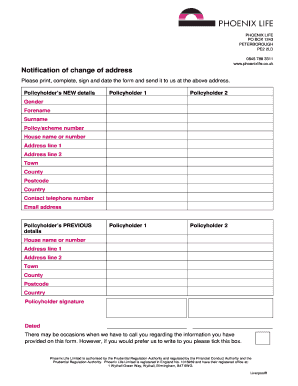
Change of Address Form Printable


What is the change of address form printable?
The change of address form printable is a document that allows individuals to officially notify relevant institutions of their new address. This form is commonly used by residents in the United States when moving to a new location. It is essential for ensuring that important communications, such as bills, legal documents, and other correspondence, are sent to the correct address. The form can be filled out digitally, making it a convenient option for those who prefer to manage their paperwork online.
How to use the change of address form printable
Using the change of address form printable involves several straightforward steps. First, download the form from a reliable source, ensuring it is the most current version. Next, fill in the required information, including your old address, new address, and the date of the move. After completing the form, review it for accuracy. Finally, submit the form to the appropriate institutions, which may include the United States Postal Service, utility companies, and any other relevant organizations. Digital submission options may be available for some institutions, streamlining the process further.
Steps to complete the change of address form printable
Completing the change of address form printable requires careful attention to detail. Follow these steps for a smooth process:
- Download the form from a trusted source.
- Provide your full name and contact information.
- Enter your previous address and the new address accurately.
- Specify the date when the change of address should take effect.
- Sign and date the form to validate it.
- Submit the form to the necessary parties, either online or via mail.
Legal use of the change of address form printable
The change of address form printable is legally recognized when completed correctly. To ensure its validity, it is important to provide accurate information and follow the submission guidelines set by the institutions involved. Many organizations accept electronic submissions, which can enhance the form's legal standing, provided that the eSignature complies with relevant laws such as the ESIGN Act and UETA. This legal framework ensures that electronic signatures are treated the same as traditional handwritten signatures, making the digital completion of this form both efficient and legally binding.
Key elements of the change of address form printable
Several key elements are crucial to the change of address form printable. These include:
- Old Address: The address you are moving from.
- New Address: The address you are moving to.
- Effective Date: The date on which the address change should take effect.
- Signature: Your signature is required to validate the form.
- Contact Information: Your phone number or email for any follow-up communications.
Form submission methods
Submitting the change of address form printable can be done through various methods, depending on the institution. Common submission methods include:
- Online: Many organizations allow for digital submission through their websites, which can expedite the process.
- Mail: You can print the completed form and send it via postal service to the relevant parties.
- In-Person: Some institutions may require or allow you to submit the form in person, especially for sensitive documents.
Quick guide on how to complete change of address form printable
Complete Change Of Address Form Printable effortlessly on any device
Digital document management has gained traction among businesses and individuals alike. It offers an ideal environmentally-friendly substitute for conventional printed and signed paperwork, as you can easily find the appropriate form and securely archive it online. airSlate SignNow equips you with all the necessary tools to create, modify, and electronically sign your documents quickly without complications. Manage Change Of Address Form Printable on any device using airSlate SignNow’s Android or iOS applications and simplify any document-related task today.
How to modify and electronically sign Change Of Address Form Printable with ease
- Obtain Change Of Address Form Printable and then click Get Form to begin.
- Make use of the tools we offer to complete your form.
- Select pertinent sections of your documents or redact sensitive information with the tools that airSlate SignNow provides specifically for that purpose.
- Generate your electronic signature using the Sign feature, which takes mere seconds and carries the same legal validity as a traditional handwritten signature.
- Review all the details and then click on the Done button to finalize your changes.
- Choose your preferred method to send your form, whether via email, text message (SMS), invitation link, or download it to your computer.
Eliminate concerns about lost or misplaced documents, tedious form searches, or errors that require new document copies. airSlate SignNow fulfills all your document management needs within a few clicks from any selected device. Edit and electronically sign Change Of Address Form Printable to ensure outstanding communication at any stage of the form preparation process with airSlate SignNow.
Create this form in 5 minutes or less
Create this form in 5 minutes!
How to create an eSignature for the change of address form printable
How to create an electronic signature for a PDF online
How to create an electronic signature for a PDF in Google Chrome
How to create an e-signature for signing PDFs in Gmail
How to create an e-signature right from your smartphone
How to create an e-signature for a PDF on iOS
How to create an e-signature for a PDF on Android
People also ask
-
What is a change of address form printable?
A change of address form printable is a document that allows individuals to officially notify relevant parties of their new address. By using this form, you can provide necessary updates to service providers, banks, and other organizations efficiently.
-
How can I obtain a change of address form printable?
You can easily obtain a change of address form printable from the airSlate SignNow website. Simply navigate to our resource section, and you'll find the necessary documents ready for download and printing.
-
Is there a cost associated with the change of address form printable?
The change of address form printable is available for free on our platform. This cost-effective solution enables you to manage your address changes without incurring additional fees.
-
Can I eSign the change of address form printable?
Yes, airSlate SignNow allows you to electronically sign the change of address form printable. This feature ensures that your document is secure, legally binding, and ready for submission without the need for physical signatures.
-
What are the benefits of using a change of address form printable?
Using a change of address form printable streamlines the process of notifying various organizations about your new address. This saves time and minimizes the risk of personal information falling through the cracks during a physical move.
-
Can I edit the change of address form printable before signing it?
Absolutely! Our platform allows you to edit the change of address form printable, ensuring that all your information is accurate and up-to-date before you eSign it. This flexibility enhances your document management experience.
-
Does the change of address form printable integrate with other tools?
Yes, airSlate SignNow offers robust integrations with various applications, enhancing the functionality of the change of address form printable. You can connect with tools like Google Drive and Dropbox for seamless document handling.
Get more for Change Of Address Form Printable
- Request for information by subcontractorcorporation llc etc
- Buying a horse boarding stable in foreclosure or financial form
- Response to request for information by subcontractorindividual
- Pursuant to the lease to you rental payments are due on the day of each month form
- Fillable online new york notice of default in payment of rent form
- Vacating faqtenants union form
- The lease expiration date form
- California tenant rights landlord tenant law 2019 form
Find out other Change Of Address Form Printable
- eSign Hawaii Lawers Rental Application Fast
- eSign Hawaii Lawers Cease And Desist Letter Later
- How To eSign Hawaii Lawers Cease And Desist Letter
- How Can I eSign Hawaii Lawers Cease And Desist Letter
- eSign Hawaii Lawers Cease And Desist Letter Free
- eSign Maine Lawers Resignation Letter Easy
- eSign Louisiana Lawers Last Will And Testament Mobile
- eSign Louisiana Lawers Limited Power Of Attorney Online
- eSign Delaware Insurance Work Order Later
- eSign Delaware Insurance Credit Memo Mobile
- eSign Insurance PPT Georgia Computer
- How Do I eSign Hawaii Insurance Operating Agreement
- eSign Hawaii Insurance Stock Certificate Free
- eSign New Hampshire Lawers Promissory Note Template Computer
- Help Me With eSign Iowa Insurance Living Will
- eSign North Dakota Lawers Quitclaim Deed Easy
- eSign Ohio Lawers Agreement Computer
- eSign North Dakota Lawers Separation Agreement Online
- How To eSign North Dakota Lawers Separation Agreement
- eSign Kansas Insurance Moving Checklist Free