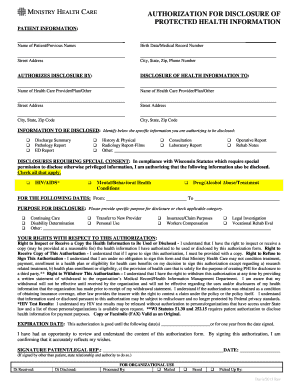
Ministry Health Care Authorization for Disclosure of Health Information through Email


What is the Ministry Health Care Authorization For Disclosure Of Health Information Through Email
The Ministry Health Care Authorization for Disclosure of Health Information Through Email is a formal document that allows individuals to grant permission for their health information to be shared electronically. This authorization is essential in ensuring that healthcare providers can communicate important health details efficiently while maintaining patient confidentiality. It outlines the specific information that can be disclosed, the purpose of the disclosure, and the entities authorized to receive the information. This form is particularly relevant in today's digital age, where electronic communication is increasingly prevalent in healthcare settings.
How to Use the Ministry Health Care Authorization For Disclosure Of Health Information Through Email
Using the Ministry Health Care Authorization for Disclosure of Health Information Through Email involves several straightforward steps. First, individuals must complete the form by providing their personal information, including name, address, and contact details. Next, they should specify the health information to be disclosed and identify the recipient(s) of this information. After filling out the necessary details, the individual must sign the form to validate the authorization. Once completed, the form can be submitted electronically, ensuring a quick and secure transfer of health information.
Steps to Complete the Ministry Health Care Authorization For Disclosure Of Health Information Through Email
Completing the Ministry Health Care Authorization for Disclosure of Health Information Through Email requires careful attention to detail. Follow these steps for accurate completion:
- Begin by entering your full name and contact information.
- Clearly state the specific health information you wish to disclose.
- Identify the person or organization that will receive the information.
- Specify the purpose for which the information is being disclosed.
- Include the expiration date for the authorization, if applicable.
- Sign and date the form to confirm your consent.
Ensure that all information is accurate to prevent delays in processing your request.
Legal Use of the Ministry Health Care Authorization For Disclosure Of Health Information Through Email
The legal use of the Ministry Health Care Authorization for Disclosure of Health Information Through Email is governed by various health privacy laws, including the Health Insurance Portability and Accountability Act (HIPAA). This authorization must comply with HIPAA regulations to ensure that patient information is shared securely and legally. By using this form, individuals can protect their rights while allowing healthcare providers to share necessary information for treatment and care. It is important to understand that the authorization can be revoked at any time, and individuals should be aware of their rights regarding their health information.
Key Elements of the Ministry Health Care Authorization For Disclosure Of Health Information Through Email
Several key elements are essential for the Ministry Health Care Authorization for Disclosure of Health Information Through Email to be valid:
- Patient Identification: Full name and contact details of the individual authorizing the disclosure.
- Information Description: A clear description of the health information being disclosed.
- Recipient Information: Names and contact details of the individuals or entities receiving the information.
- Purpose of Disclosure: The reason for sharing the health information.
- Expiration Date: A specified date or event that will terminate the authorization.
- Signature: The signature of the individual granting permission, along with the date.
Including these elements ensures that the authorization is comprehensive and legally binding.
Quick guide on how to complete ministry health care authorization for disclosure of health information through email
Effortlessly Complete Ministry Health Care Authorization For Disclosure Of Health Information Through Email on Any Device
Digital document management has gained popularity among businesses and individuals. It offers an ideal environmentally friendly substitute for traditional printed and signed documents, as you can obtain the necessary form and securely store it online. airSlate SignNow provides you with all the tools required to create, edit, and eSign your documents swiftly without delays. Manage Ministry Health Care Authorization For Disclosure Of Health Information Through Email on any platform using airSlate SignNow's Android or iOS applications and streamline any document-related process today.
How to Edit and eSign Ministry Health Care Authorization For Disclosure Of Health Information Through Email with Ease
- Locate Ministry Health Care Authorization For Disclosure Of Health Information Through Email and click Get Form to initiate the process.
- Make use of the tools we offer to fill out your document.
- Emphasize essential sections of your documents or obscure sensitive information with tools specifically provided by airSlate SignNow for this purpose.
- Create your eSignature using the Sign tool, which takes mere seconds and holds the same legal validity as a standard wet ink signature.
- Review all the details and click the Done button to save your modifications.
- Choose how you wish to send your form, whether by email, SMS, invite link, or download it to your computer.
Say goodbye to lost or misplaced documents, tedious form searches, or mistakes that necessitate printing new document copies. airSlate SignNow fulfills all your document management requirements within a few clicks from your chosen device. Edit and eSign Ministry Health Care Authorization For Disclosure Of Health Information Through Email to ensure outstanding communication at every stage of the form preparation process with airSlate SignNow.
Create this form in 5 minutes or less
Create this form in 5 minutes!
How to create an eSignature for the ministry health care authorization for disclosure of health information through email
How to create an electronic signature for a PDF online
How to create an electronic signature for a PDF in Google Chrome
How to create an e-signature for signing PDFs in Gmail
How to create an e-signature right from your smartphone
How to create an e-signature for a PDF on iOS
How to create an e-signature for a PDF on Android
People also ask
-
What is the Ministry Health Care Authorization For Disclosure Of Health Information Through Email?
The Ministry Health Care Authorization For Disclosure Of Health Information Through Email is a formal document that allows health care providers to send sensitive health information via email. It ensures compliance with privacy regulations while enabling efficient communication. Using airSlate SignNow, you can easily create and manage these authorizations.
-
How does airSlate SignNow help with Ministry Health Care Authorization For Disclosure Of Health Information Through Email?
airSlate SignNow simplifies the process of obtaining and managing the Ministry Health Care Authorization For Disclosure Of Health Information Through Email. Our platform allows you to easily eSign documents, ensuring that all permissions are legally binding and secure. This streamlines communication while protecting patient privacy.
-
Is there a cost associated with using airSlate SignNow for health care authorization forms?
Yes, airSlate SignNow offers various pricing plans to suit different business needs. You can choose a plan that best fits your requirements, ensuring that your use of the Ministry Health Care Authorization For Disclosure Of Health Information Through Email remains both affordable and effective. Explore our pricing page for more details.
-
What features does airSlate SignNow offer for handling health care authorization documents?
airSlate SignNow includes features such as customizable templates for the Ministry Health Care Authorization For Disclosure Of Health Information Through Email, real-time tracking, and secure eSigning capabilities. These features make it easy to manage document workflows and enhance efficiency in your operations.
-
Can airSlate SignNow integrate with other software systems for health care documentation?
Yes, airSlate SignNow offers robust integrations with various software systems, allowing seamless collaboration for the Ministry Health Care Authorization For Disclosure Of Health Information Through Email. This integration enhances your workflow by connecting with CRM, EMR, and other essential tools, optimizing your documentation process.
-
How secure is the airSlate SignNow platform for sending health care authorization documents?
Security is a top priority for airSlate SignNow. Our platform complies with industry standards and employs encryption to protect the Ministry Health Care Authorization For Disclosure Of Health Information Through Email. We ensure that your data is kept confidential and secure throughout the signing process.
-
What benefits can I expect when using airSlate SignNow for health care authorization forms?
Using airSlate SignNow for the Ministry Health Care Authorization For Disclosure Of Health Information Through Email offers numerous benefits, such as increased efficiency, better compliance, and improved patient satisfaction. The platform’s ease of use and quick turnaround times help streamline your operations and reduce administrative burdens.
Get more for Ministry Health Care Authorization For Disclosure Of Health Information Through Email
Find out other Ministry Health Care Authorization For Disclosure Of Health Information Through Email
- Electronic signature South Carolina Lawers Rental Lease Agreement Online
- How Do I Electronic signature Arizona Legal Warranty Deed
- How To Electronic signature Arizona Legal Lease Termination Letter
- How To Electronic signature Virginia Lawers Promissory Note Template
- Electronic signature Vermont High Tech Contract Safe
- Electronic signature Legal Document Colorado Online
- Electronic signature Washington High Tech Contract Computer
- Can I Electronic signature Wisconsin High Tech Memorandum Of Understanding
- How Do I Electronic signature Wisconsin High Tech Operating Agreement
- How Can I Electronic signature Wisconsin High Tech Operating Agreement
- Electronic signature Delaware Legal Stock Certificate Later
- Electronic signature Legal PDF Georgia Online
- Electronic signature Georgia Legal Last Will And Testament Safe
- Can I Electronic signature Florida Legal Warranty Deed
- Electronic signature Georgia Legal Memorandum Of Understanding Simple
- Electronic signature Legal PDF Hawaii Online
- Electronic signature Legal Document Idaho Online
- How Can I Electronic signature Idaho Legal Rental Lease Agreement
- How Do I Electronic signature Alabama Non-Profit Profit And Loss Statement
- Electronic signature Alabama Non-Profit Lease Termination Letter Easy