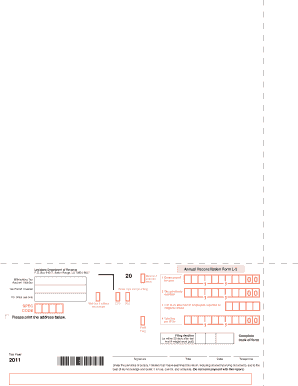
Form L 3


What is the Form L 3
The Louisiana Form L 3 is a state-specific document used primarily for tax purposes. It is essential for individuals and businesses operating within Louisiana to report their income accurately. This form captures various financial details and is crucial for ensuring compliance with state tax regulations. Understanding its purpose is vital for taxpayers to avoid penalties and ensure proper filing.
How to use the Form L 3
Using the Louisiana Form L 3 involves several steps. First, gather all necessary financial documents, including income statements and expense records. Next, fill out the form accurately, ensuring that all information is complete and correct. It is important to review the form for any errors before submission. Once completed, the form can be submitted online, by mail, or in person, depending on the preferred filing method.
Steps to complete the Form L 3
Completing the Louisiana Form L 3 requires careful attention to detail. Follow these steps:
- Collect all relevant financial documents, such as W-2s, 1099s, and receipts.
- Begin filling out the form, starting with personal identification information.
- Report income from all sources, ensuring to include any deductions or credits applicable.
- Double-check all entries for accuracy and completeness.
- Sign and date the form to validate it.
Legal use of the Form L 3
The Louisiana Form L 3 must be used in compliance with state tax laws to be considered legally valid. This includes ensuring that all information reported is truthful and accurate. Failure to comply with these regulations can lead to penalties, including fines or legal action. Utilizing a reliable electronic signature service can enhance the legal standing of the submitted form.
Filing Deadlines / Important Dates
It is crucial to be aware of the filing deadlines associated with the Louisiana Form L 3. Typically, forms must be submitted by April 15 for individual taxpayers. Businesses may have different deadlines depending on their fiscal year. Staying informed about these dates helps avoid late fees and ensures compliance with state regulations.
Form Submission Methods (Online / Mail / In-Person)
The Louisiana Form L 3 can be submitted through various methods, providing flexibility for taxpayers. Options include:
- Online submission through the Louisiana Department of Revenue website.
- Mailing the completed form to the appropriate tax office.
- Submitting the form in person at designated tax offices.
Key elements of the Form L 3
Understanding the key elements of the Louisiana Form L 3 is essential for accurate completion. Important sections include:
- Personal identification information, such as name and address.
- Income details from various sources.
- Deductions and credits that apply to the taxpayer.
- Signature section to validate the form.
Quick guide on how to complete form l 3
Complete Form L 3 seamlessly on any device
Digital document management has gained traction among enterprises and individuals. It offers an ideal environmentally friendly substitute for traditional printed and signed documents, allowing you to access the correct form and securely store it online. airSlate SignNow equips you with all the resources necessary to generate, modify, and eSign your documents promptly without delays. Manage Form L 3 on any device using the airSlate SignNow Android or iOS applications and enhance any document-centric process today.
The most efficient method to modify and eSign Form L 3 effortlessly
- Find Form L 3 and then click Get Form to begin.
- Make use of the tools we provide to finish your form.
- Mark important sections of the documents or redact sensitive information using tools that airSlate SignNow specifically offers for that purpose.
- Generate your eSignature with the Sign tool, which takes seconds and holds the same legal validity as a conventional wet ink signature.
- Review the details and then click on the Done button to save your changes.
- Select how you wish to send your form, whether by email, SMS, or invite link, or download it to your computer.
Eliminate concerns about lost or misplaced files, tedious form searching, or mistakes that necessitate creating new document copies. airSlate SignNow meets your document management needs in just a few clicks from any device you prefer. Modify and eSign Form L 3 and assure excellent communication at every stage of the form preparation process with airSlate SignNow.
Create this form in 5 minutes or less
Create this form in 5 minutes!
How to create an eSignature for the form l 3
How to create an electronic signature for a PDF online
How to create an electronic signature for a PDF in Google Chrome
How to create an e-signature for signing PDFs in Gmail
How to create an e-signature right from your smartphone
How to create an e-signature for a PDF on iOS
How to create an e-signature for a PDF on Android
People also ask
-
What is the Louisiana Form L 3?
The Louisiana Form L 3 is a tax form used for reporting and payment purposes within the state of Louisiana. It is essential for businesses that need to comply with state tax regulations. Completing the Louisiana Form L 3 accurately ensures that your business stays compliant with state laws.
-
How can airSlate SignNow assist with filling out the Louisiana Form L 3?
airSlate SignNow provides an intuitive platform that simplifies the process of completing the Louisiana Form L 3. Our electronic signing and document management tools enable you to fill out, sign, and send the form seamlessly. This not only saves time but also ensures that you meet all necessary compliance requirements.
-
Is there a cost associated with using airSlate SignNow for the Louisiana Form L 3?
While airSlate SignNow offers various pricing plans, our basic features suitable for filling out the Louisiana Form L 3 are available at a competitive rate. Depending on your business needs, you can choose a plan that provides the necessary tools while optimizing costs. Visit our pricing page to explore the available options.
-
What features does airSlate SignNow provide for eSigning the Louisiana Form L 3?
With airSlate SignNow, users can enjoy features like customizable templates, secure cloud storage, and an intuitive eSigning process for the Louisiana Form L 3. Our platform allows multiple signers to electronically sign the document, ensuring that your form is completed promptly without hassles.
-
Can I integrate airSlate SignNow with other software for managing the Louisiana Form L 3?
Yes, airSlate SignNow offers various integrations with popular business tools, making it easier to manage the Louisiana Form L 3 alongside your other applications. By integrating with accounting and document management software, you can streamline your workflow and enhance operational efficiency.
-
What are the benefits of using airSlate SignNow for Louisiana Form L 3 submissions?
Using airSlate SignNow for Louisiana Form L 3 submissions provides numerous benefits, including improved accuracy, time savings, and enhanced security. Our platform minimizes the chances of errors during form completion and ensures that your documents are securely stored and accessible. This enables smoother and more efficient tax submissions.
-
Is airSlate SignNow compliant with Louisiana state regulations for Form L 3?
Absolutely, airSlate SignNow is designed to meet compliance standards dictated by Louisiana state regulations. We ensure that all document management processes adhere to legal requirements, including the handling of the Louisiana Form L 3. Using our platform provides confidence that your submissions are compliant and secure.
Get more for Form L 3
- Free in the superior court for the state of alaska case form
- Alaska small claims handbook readkong form
- Dr 110waiver of appearance at hearing 10 15 domestic relations form
- Dr 115 amendment of agreement 10 15 domestic relations 490101903 form
- Dr 1151 amend of agreement on claiming tax exemption for children 10 15 domestic relations 490101904 form
- Dr 120 withdrawal of agreement ampamp order of dismissal 10 15 domestic relations form
- Dr 130 request to modify decree of dissolution ampamp order 10 15 domestic relations form
- For responding to a motion to change child custody form
Find out other Form L 3
- eSign Utah Hold Harmless (Indemnity) Agreement Myself
- eSign Wyoming Toll Manufacturing Agreement Later
- eSign Texas Photo Licensing Agreement Online
- How To eSign Connecticut Quitclaim Deed
- How To eSign Florida Quitclaim Deed
- Can I eSign Kentucky Quitclaim Deed
- eSign Maine Quitclaim Deed Free
- How Do I eSign New York Quitclaim Deed
- eSign New Hampshire Warranty Deed Fast
- eSign Hawaii Postnuptial Agreement Template Later
- eSign Kentucky Postnuptial Agreement Template Online
- eSign Maryland Postnuptial Agreement Template Mobile
- How Can I eSign Pennsylvania Postnuptial Agreement Template
- eSign Hawaii Prenuptial Agreement Template Secure
- eSign Michigan Prenuptial Agreement Template Simple
- eSign North Dakota Prenuptial Agreement Template Safe
- eSign Ohio Prenuptial Agreement Template Fast
- eSign Utah Prenuptial Agreement Template Easy
- eSign Utah Divorce Settlement Agreement Template Online
- eSign Vermont Child Custody Agreement Template Secure