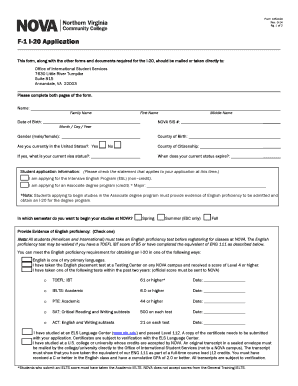
Nova Community College International Students Form


What is the Nova Community College International Students Form?
The Nova Community College International Students form is a critical document designed for students from outside the United States who wish to enroll at Nova Community College. This form collects essential information about the student's background, academic qualifications, and immigration status. It serves as part of the application process, ensuring that international students meet the necessary criteria to study in the U.S. The form is tailored to facilitate the integration of international students into the college's academic environment while adhering to federal and state regulations.
Steps to Complete the Nova Community College International Students Form
Completing the Nova Community College International Students form involves several key steps:
- Gather required documents, including your passport, visa, and academic transcripts.
- Fill out the form accurately, providing all requested personal and educational information.
- Review your entries to ensure there are no errors or omissions.
- Submit the form electronically or via mail, depending on the college's submission guidelines.
- Keep a copy of the submitted form for your records.
Legal Use of the Nova Community College International Students Form
The legal use of the Nova Community College International Students form is governed by U.S. immigration laws and educational regulations. It is essential that the information provided is truthful and accurate, as any discrepancies can lead to serious consequences, including denial of admission or legal penalties. The form must be completed in compliance with the Family Educational Rights and Privacy Act (FERPA) to protect the privacy of students' educational records.
Required Documents for the Nova Community College International Students Form
When filling out the Nova Community College International Students form, students must provide several supporting documents to validate their application:
- Copy of a valid passport.
- Visa documentation, if applicable.
- Academic transcripts from previous institutions.
- Proof of English language proficiency, such as TOEFL or IELTS scores.
- Financial documentation demonstrating the ability to cover tuition and living expenses.
Form Submission Methods
The Nova Community College International Students form can be submitted through various methods, ensuring flexibility for applicants:
- Online Submission: Many colleges offer an online portal where students can submit their forms electronically.
- Mail: Students may also choose to print the form and send it via postal service to the admissions office.
- In-Person: Some students prefer to deliver their forms directly to the college's admissions office for immediate processing.
Eligibility Criteria for the Nova Community College International Students Form
To be eligible for the Nova Community College International Students form, applicants must meet specific criteria, including:
- Being a non-U.S. citizen or permanent resident.
- Possessing a valid passport and visa, if required.
- Meeting the academic qualifications set by the college for international students.
- Demonstrating proficiency in English through standardized testing.
- Providing proof of financial support for tuition and living expenses.
Quick guide on how to complete nova community college international students
Complete Nova Community College International Students effortlessly on any device
Digital document management has become widely embraced by businesses and individuals alike. It offers a splendid eco-friendly substitute for traditional printed and signed documents, allowing you to access the correct application and securely keep it online. airSlate SignNow equips you with all the resources you need to create, alter, and electronically sign your papers swiftly without delays. Handle Nova Community College International Students on any device using airSlate SignNow's Android or iOS applications and simplify any document-related procedure today.
How to alter and electronically sign Nova Community College International Students with ease
- Obtain Nova Community College International Students and click Get Form to begin.
- Utilize the tools we provide to fill out your form.
- Emphasize important sections of your documents or redact sensitive data with tools that airSlate SignNow offers specifically for that purpose.
- Create your eSignature using the Sign tool, which takes mere seconds and holds the same legal validity as a conventional wet ink signature.
- Review all the information and click on the Done button to save your modifications.
- Select your preferred method of sharing your form, whether by email, SMS, invite link, or download it to your computer.
Eliminate the hassle of lost or misplaced files, exhausting form searches, or errors that necessitate printing out new document versions. airSlate SignNow meets all your document management needs in just a few clicks from any device you prefer. Edit and electronically sign Nova Community College International Students and ensure outstanding communication at every stage of the form preparation process with airSlate SignNow.
Create this form in 5 minutes or less
Create this form in 5 minutes!
How to create an eSignature for the nova community college international students
How to create an electronic signature for a PDF online
How to create an electronic signature for a PDF in Google Chrome
How to create an e-signature for signing PDFs in Gmail
How to create an e-signature right from your smartphone
How to create an e-signature for a PDF on iOS
How to create an e-signature for a PDF on Android
People also ask
-
What resources are available for nova community college international students?
Nova community college international students have access to various resources, including academic advising, tutoring services, and cultural integration events. The college also offers workshops aimed at enhancing students' academic success and adaptation to a new environment.
-
How can nova community college international students improve their English skills?
Nova community college international students can join English as a Second Language (ESL) programs offered by the college. Additionally, participating in conversation clubs and language exchange groups can signNowly enhance their English proficiency.
-
What is the cost structure for nova community college international students?
The tuition fees for nova community college international students vary depending on the program and course load. International students should also budget for additional costs, such as student fees, housing, and supplies, to ensure adequate financial planning.
-
Are there scholarships available for nova community college international students?
Yes, nova community college international students can apply for various scholarships designed to help offset tuition costs. It's advisable to check the official college website for information on available scholarships and their eligibility criteria.
-
What benefits does airSlate SignNow provide for international students from nova community college?
AirSlate SignNow offers an efficient solution for nova community college international students to manage their document signing needs effortlessly. It simplifies the eSigning process, allowing students to focus more on their studies rather than paperwork.
-
How can nova community college international students integrate airSlate SignNow into their workflow?
Nova community college international students can easily integrate airSlate SignNow into their workflow by using its user-friendly interface to send and sign documents online. The platform also offers various integration options with other tools commonly used by students.
-
Is airSlate SignNow affordable for nova community college international students?
Yes, airSlate SignNow is designed to be a cost-effective solution, making it affordable for nova community college international students. The pricing plans are flexible, allowing students to choose the package that best fits their needs.
Get more for Nova Community College International Students
- Fillable online dr 801 ampamp 806 alaska court records state form
- State v bombard referral alaska form
- The districtsuperior court for the state of alaska at form
- N the districtsuperior court for the state of alaska at form
- Respondent restrained person form
- Justia request for service and peace officers return of form
- Respondent is a child form
- Dv 127 confidential law enforcement information sheet 5 10 edited domestic violence forms
Find out other Nova Community College International Students
- Can I eSign South Dakota Banking PPT
- How Can I eSign South Dakota Banking PPT
- How Do I eSign Alaska Car Dealer Form
- How To eSign California Car Dealer Form
- Can I eSign Colorado Car Dealer Document
- How Can I eSign Colorado Car Dealer Document
- Can I eSign Hawaii Car Dealer Word
- How To eSign Hawaii Car Dealer PPT
- How To eSign Hawaii Car Dealer PPT
- How Do I eSign Hawaii Car Dealer PPT
- Help Me With eSign Hawaii Car Dealer PPT
- How Can I eSign Hawaii Car Dealer Presentation
- How Do I eSign Hawaii Business Operations PDF
- How Can I eSign Hawaii Business Operations PDF
- How To eSign Hawaii Business Operations Form
- How Do I eSign Hawaii Business Operations Form
- Help Me With eSign Hawaii Business Operations Presentation
- How Do I eSign Idaho Car Dealer Document
- How Do I eSign Indiana Car Dealer Document
- How To eSign Michigan Car Dealer Document