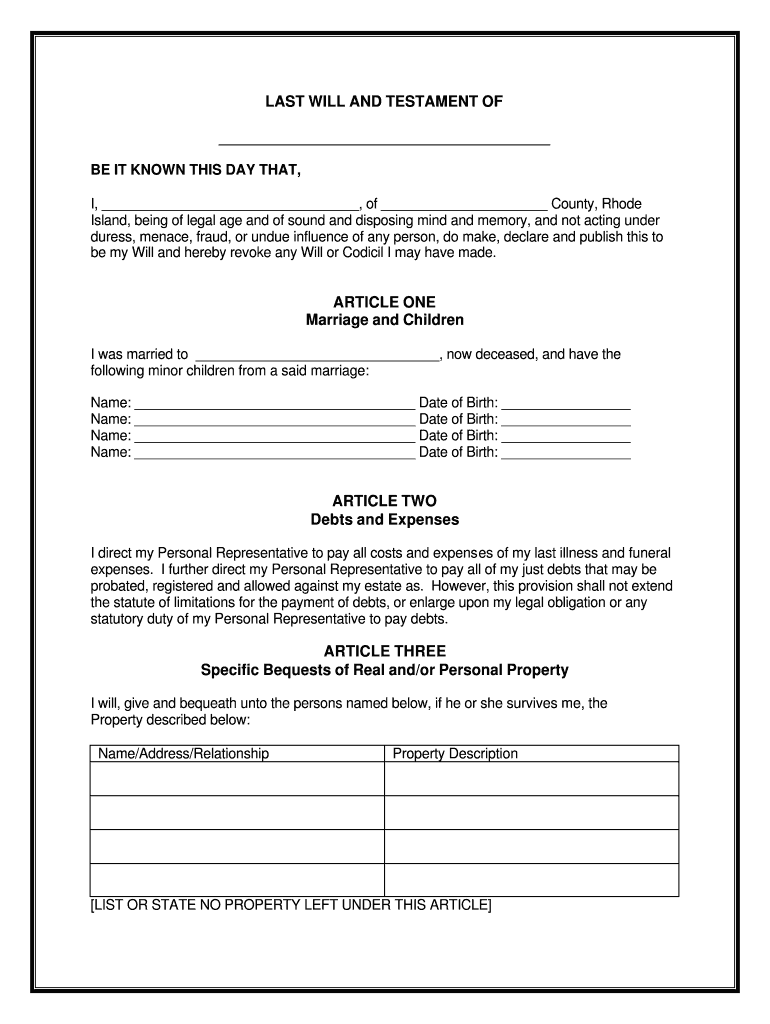
Legal Assistance Guide Wills DTIC Form


What is the Legal Assistance Guide Wills DTIC
The Legal Assistance Guide Wills DTIC is a specialized form designed to assist individuals in creating legally binding wills. It provides a structured framework for documenting personal wishes regarding asset distribution after death. This guide is particularly valuable for service members and their families, ensuring that their legal needs are met in accordance with U.S. law. By utilizing this form, individuals can ensure that their intentions are clearly articulated and recognized by legal authorities.
How to Use the Legal Assistance Guide Wills DTIC
Using the Legal Assistance Guide Wills DTIC involves several straightforward steps. First, gather all necessary personal information, including details about beneficiaries and assets. Next, follow the prompts within the form to fill in the required information accurately. It is essential to review each section carefully to ensure completeness and clarity. Once completed, the form should be signed in accordance with state laws, which may require witnesses or notarization to validate the document.
Steps to Complete the Legal Assistance Guide Wills DTIC
Completing the Legal Assistance Guide Wills DTIC can be broken down into a series of steps:
- Gather essential documents and information, including names and addresses of beneficiaries.
- Fill out the form, ensuring that all sections are completed accurately.
- Review the document for any errors or omissions.
- Sign the form in the presence of witnesses, if required by your state.
- Store the signed document in a safe place and inform your beneficiaries of its location.
Legal Use of the Legal Assistance Guide Wills DTIC
The Legal Assistance Guide Wills DTIC is legally recognized when properly completed and executed. To ensure its enforceability, it must adhere to the specific legal requirements of the state in which it is created. This includes proper signatures, potential witness requirements, and compliance with any state-specific regulations. By following these guidelines, individuals can create a valid will that reflects their wishes and holds up in legal contexts.
Required Documents
When completing the Legal Assistance Guide Wills DTIC, certain documents may be necessary to provide context and support for the information included in the will. These documents can include:
- Identification documents, such as a driver's license or passport.
- Property deeds or titles for real estate.
- Financial statements for bank accounts and investments.
- Any existing wills or legal documents that may impact asset distribution.
Form Submission Methods
The Legal Assistance Guide Wills DTIC can be submitted in various ways depending on the requirements of your state. Common submission methods include:
- Online submission through designated state legal websites.
- Mailing the completed form to the appropriate state office.
- In-person submission at local government offices or legal assistance centers.
Eligibility Criteria
Eligibility to use the Legal Assistance Guide Wills DTIC typically includes being of legal age, which is usually eighteen years or older, and having the mental capacity to understand the implications of creating a will. Additionally, individuals must be residents of the state where the will is being executed. It is advisable to consult with a legal professional if there are any questions regarding eligibility or specific state requirements.
Quick guide on how to complete legal assistance guide wills dtic
Effortlessly Prepare Legal Assistance Guide Wills DTIC on Any Device
Managing documents online has gained traction among businesses and individuals. It offers an ideal eco-friendly substitute for traditional printed and signed documents, allowing you to find the appropriate form and securely keep it online. airSlate SignNow equips you with all the tools necessary to create, modify, and electronically sign your documents promptly without delays. Handle Legal Assistance Guide Wills DTIC on any device with airSlate SignNow's Android or iOS applications and simplify any document-related procedure today.
The easiest way to modify and eSign Legal Assistance Guide Wills DTIC with minimal effort
- Find Legal Assistance Guide Wills DTIC and click on Get Form to initiate the process.
- Utilize the tools we provide to complete your form.
- Mark important sections of the documents or conceal sensitive information with tools that airSlate SignNow offers specifically for that purpose.
- Generate your eSignature using the Sign tool, which takes mere seconds and holds the same legal authority as a traditional wet ink signature.
- Verify all the details and click on the Done button to save your changes.
- Select your preferred method to send your form, whether by email, text message (SMS), or invitation link, or download it to your computer.
Put an end to missing or lost files, tedious form searching, or mistakes that necessitate printing new document copies. airSlate SignNow meets your document management needs in just a few clicks from any device of your choosing. Alter and eSign Legal Assistance Guide Wills DTIC to ensure outstanding communication at every stage of the document preparation process with airSlate SignNow.
Create this form in 5 minutes or less
FAQs
-
If I want to pay my website members through the website do they need to fill out some legal forms? Do I have to assist them with any legal procedures?
A2AIf you are going to pay your web site members, it doesn’t matter how they get the money, so the “through the web site” part of your question is not really relevant.In terms of legal issues, it’s really going to depend on your employment relationship with the members. Calling them “members” doesn’t really give anyone a lot to go on.The easiest relationship, by far, would be a contractor relationship. You’ll likely need to execute a legal document between you and them, indicating what you will be paying them, and what they are doing in exchange for that payment.As far as legal specifics, you’d be better served talking to an employment lawyer in your area, or at least the area where the web site is physically located, or your business is licensed and/or incorporated.
-
Is it legal and ethical to fill out HR-related forms on company time?
In California, it is “actionable” to be required to do that on your _own_ time.In short, if a company requires work that’s unpaid and you’re not on salary (are an hourly employee, but not being paid that hourly rate for said work), then you could sue them and/or bring it up to your state’s labor board as a potential violation.Meaning, any company that requires this sort of work to be done without payment as such would do well to review that policy with legal counsel.Note: We (SwiftCloud ) have legal staffing firm clients and attorney clients, but are not an attorney. Laws for your state or jurisdiction will vary.
-
Why don't schools teach children about taxes and bills and things that they will definitely need to know as adults to get by in life?
Departments of education and school districts always have to make decisions about what to include in their curriculum. There are a lot of life skills that people need that aren't taught in school. The question is should those skills be taught in schools?I teach high school, so I'll talk about that. The typical high school curriculum is supposed to give students a broad-based education that prepares them to be citizens in a democracy and to be able to think critically. For a democracy to work, we need educated, discerning citizens with the ability to make good decisions based on evidence and objective thought. In theory, people who are well informed about history, culture, science, mathematics, etc., and are capable of critical, unbiased thinking, will have the tools to participate in a democracy and make good decisions for themselves and for society at large. In addition to that, they should be learning how to be learners, how to do effective, basic research, and collaborate with other people. If that happens, figuring out how to do procedural tasks in real life should not provide much of a challenge. We can't possibly teach every necessary life skill people need, but we can help students become better at knowing how to acquire the skills they need. Should we teach them how to change a tire when they can easily consult a book or search the internet to find step by step instructions for that? Should we teach them how to balance a check book or teach them how to think mathematically and make sense of problems so that the simple task of balancing a check book (which requires simple arithmetic and the ability to enter numbers and words in columns and rows in obvious ways) is easy for them to figure out. If we teach them to be good at critical thinking and have some problem solving skills they will be able to apply those overarching skills to all sorts of every day tasks that shouldn't be difficult for someone with decent cognitive ability to figure out. It's analogous to asking why a culinary school didn't teach its students the steps and ingredients to a specific recipe. The school taught them about more general food preparation and food science skills so that they can figure out how to make a lot of specific recipes without much trouble. They're also able to create their own recipes.So, do we want citizens with very specific skill sets that they need to get through day to day life or do we want citizens with critical thinking, problem solving, and other overarching cognitive skills that will allow them to easily acquire ANY simple, procedural skill they may come to need at any point in their lives?
-
How much will be the fee to fill out the XAT form?
The XAT Registration fee is Rs. 1700(late fee Rs. 2000). This is had increased from last year.If you want to apply for XLRI programmes then pay additional Rs.300 (late fee Rs. 500)The last date for registration is 30th Nov 2018. The exam is on 6th Jan 2019.All the best
-
Is it legal to ask you to fill out a W2 form for a trial before actually being hired?
You don’t fill out W2 forms, employers issue them to employees in January to report earnings and withholding. I assume you mean the W4, which tells the employer how much to withhold. There is no reason to fill one out before being hired, particularly since it includes your SSN which you shouldn’t divulge to anyone unless necessary
-
Is there a Canadian equivalent to form I-9, which all US jobholders must fill out to prove legal residency in the US?
Thanks for the A2A, John.The question is: “"Is there a Canadian equivalent to the I-9, which all US jobholders must fill out to prove legal residency in the United States.”Jeff provided a very good response. Everyone who is employed must have a SIN number. Everyone over the age of 18, and therefore legally obliged to file income taxes whether or not (s)he has an income, must have a SIN number. While there is no obligation for minors to have a SIN number, many parents will apply for SIN numbers for their children, especially if they have RESPs (Registered Education Savings Plan) because the federal goverment will also contribute to the savings in the child’s RESP.Employers must ask for and record the SIN number of every employee. Employers must provide each employee with a statement of income that includes the SIN number.SIN numbers are only required by a few government agencies, and even fewer private organizations (e.g., banks) and then only (ultimately) for tax purposes.Canadians are discouraged from using their SIN number in any other context. The SIN number is considered a sensitive identifier and not to be used lightly. Indeed, most government agencies are not allowed to ask for a person’s SIN number. See: Protecting your Social Insurance NumberYou must have a SIN number to be legally employed in Canada. In order to obtain a SIN number you must be a Canadian citizen, or a permanent resident, or a legal temporary resident (e.g., on a work visa). (See What documents do I need to apply for a Social Insurance Number (SIN)? )The upshot is that, once the employer knows you have a valid SIN number, it is assumed that you are legally entitled to work. The employer would know if your SIN is valid because (s)he has to submit payroll taxes and ensure that appropriate income taxes are paid on your behalf. If the SIN number is not valid, Revenue Canada will let your employer know pretty quickly!Edit: added “not”: Indeed, most government agencies are NOT allowed to ask for a person’s SIN number.
-
As an employer, what legal and tax forms am I required to have a new employee to fill out?
I-9, W-4, state W-4, and some sort of state new hire form. The New hire form is for dead beat parents. Don’t inform the state in time and guess what? You become personally liable for what should have been garnished from their wages.From the sound of your question I infer that you are trying to make this a DIY project. DO NOT. There are just too many things that you can F up. Seek yea a CPA or at least a payroll service YESTERDAY.
Create this form in 5 minutes!
How to create an eSignature for the legal assistance guide wills dtic
How to create an electronic signature for the Legal Assistance Guide Wills Dtic in the online mode
How to generate an electronic signature for your Legal Assistance Guide Wills Dtic in Chrome
How to make an electronic signature for signing the Legal Assistance Guide Wills Dtic in Gmail
How to create an electronic signature for the Legal Assistance Guide Wills Dtic from your mobile device
How to make an eSignature for the Legal Assistance Guide Wills Dtic on iOS
How to generate an eSignature for the Legal Assistance Guide Wills Dtic on Android devices
People also ask
-
What are DTIC forms and how can airSlate SignNow help with them?
DTIC forms refer to the documents required by the Defense Technical Information Center for submissions. airSlate SignNow streamlines the process of completing and signing DTIC forms, ensuring compliance and accuracy while saving time and resources.
-
Are there any costs associated with using airSlate SignNow for DTIC forms?
Yes, airSlate SignNow offers various pricing plans tailored to different business needs, including options for those who need to manage DTIC forms. By choosing a plan that fits your requirements, you can utilize our secure eSignature solutions without overspending.
-
What features does airSlate SignNow provide for managing DTIC forms?
airSlate SignNow offers several features specifically designed to facilitate the management of DTIC forms, including template storage, automated workflows, and secure cloud access. These features help streamline document management and enhance collaboration among team members.
-
How does airSlate SignNow ensure the security of my DTIC forms?
Security is a top priority for airSlate SignNow. All DTIC forms are encrypted in transit and at rest, ensuring that your sensitive data is protected. Additionally, user authentication and permission settings help control access to important documents.
-
Can airSlate SignNow integrate with other software for processing DTIC forms?
Absolutely! airSlate SignNow seamlessly integrates with various third-party applications, which can help streamline the processing of DTIC forms. This compatibility allows users to enhance their workflows by connecting with tools like CRM systems and cloud storage solutions.
-
What are the benefits of using airSlate SignNow for DTIC forms compared to traditional methods?
Using airSlate SignNow for DTIC forms eliminates the hassle of manual paperwork and physical signatures. Our electronic signature solution enhances efficiency and reduces turnaround time, allowing your team to focus on more important tasks while ensuring compliance and security.
-
Is there a free trial for airSlate SignNow's services related to DTIC forms?
Yes, airSlate SignNow offers a free trial that allows you to explore our features for managing DTIC forms. This trial provides a risk-free opportunity to experience how our platform can enhance your document management process before committing to a paid plan.
Get more for Legal Assistance Guide Wills DTIC
- Community hall rental agreement template 40771431 form
- Titmus vision test form pdf 385014757
- This tenancy agreement is a legal and binding contract and the tenant is responsible for payment of form
- Aarp reimbursement form 184303
- Ca200 a 200a scotiabank com form
- Dd1850 form
- Doh 5088 form
- Ouachita cherokee of cherokee nation west application for form
Find out other Legal Assistance Guide Wills DTIC
- eSign North Dakota Doctors Affidavit Of Heirship Now
- eSign Oklahoma Doctors Arbitration Agreement Online
- eSign Oklahoma Doctors Forbearance Agreement Online
- eSign Oregon Doctors LLC Operating Agreement Mobile
- eSign Hawaii Education Claim Myself
- eSign Hawaii Education Claim Simple
- eSign Hawaii Education Contract Simple
- eSign Hawaii Education NDA Later
- How To eSign Hawaii Education NDA
- How Do I eSign Hawaii Education NDA
- eSign Hawaii Education Arbitration Agreement Fast
- eSign Minnesota Construction Purchase Order Template Safe
- Can I eSign South Dakota Doctors Contract
- eSign Mississippi Construction Rental Application Mobile
- How To eSign Missouri Construction Contract
- eSign Missouri Construction Rental Lease Agreement Easy
- How To eSign Washington Doctors Confidentiality Agreement
- Help Me With eSign Kansas Education LLC Operating Agreement
- Help Me With eSign West Virginia Doctors Lease Agreement Template
- eSign Wyoming Doctors Living Will Mobile