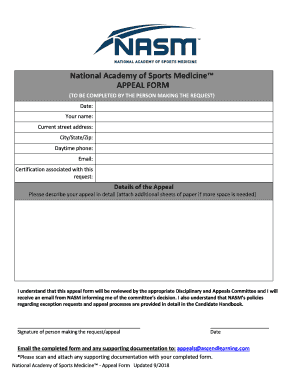
Request Evidence Form


What is the Request Evidence
The Request Evidence is a formal document used in the context of the NASM appeal process. It serves as a means for individuals to formally request specific evidence or documentation related to their case. This evidence is crucial for adjudication recipients at NASA, as it can significantly impact the outcome of appeals regarding unfavorable accessing decisions. Understanding the purpose and significance of the Request Evidence is essential for anyone navigating the appeal process.
Steps to Complete the Request Evidence
Completing the Request Evidence involves several important steps to ensure that the document is filled out correctly and submitted properly. Begin by gathering all necessary information related to your case, including personal details and specifics about the unfavorable accessing. Next, clearly articulate the evidence you are requesting, ensuring that your request is specific and relevant. After filling out the form, review it for accuracy and completeness before submission. This careful approach can help facilitate a smoother adjudication process.
Legal Use of the Request Evidence
The Request Evidence must be used in accordance with applicable legal frameworks to ensure its validity. Compliance with regulations such as the ESIGN Act and UETA is essential for the document to be considered legally binding. This includes ensuring that the evidence requested is pertinent to the case and that the form is signed appropriately. Understanding these legal requirements can help individuals navigate the complexities of the appeal process with greater confidence.
Required Documents
When submitting the Request Evidence, certain documents may be required to support your request. These documents typically include identification, case-related paperwork, and any previous correspondence related to your appeal. It is important to compile these documents carefully, as they provide the necessary context and support for your request. Ensuring that all required documents are included can help expedite the review process.
Form Submission Methods
The Request Evidence can be submitted through various methods, depending on the specific requirements of the adjudication body. Common submission methods include online submission, mailing the completed form, or delivering it in person. Each method may have different processing times and requirements, so it is advisable to check the specific guidelines provided by the relevant authority to ensure that your submission is handled correctly.
Key Elements of the Request Evidence
Understanding the key elements of the Request Evidence is crucial for effective use. Essential components typically include the requestor’s personal information, a detailed description of the evidence being requested, and a signature to validate the request. Additionally, including a date on the form is important for tracking purposes. These elements collectively ensure that the Request Evidence is comprehensive and meets the necessary legal standards.
Quick guide on how to complete request evidence
Manage Request Evidence seamlessly on any device
Digital document management has gained traction among organizations and individuals. It serves as an ideal environmentally friendly substitute for traditional printed and signed documents, as you can easily locate the appropriate form and securely save it online. airSlate SignNow provides all the tools necessary to create, edit, and eSign your documents rapidly without delays. Manage Request Evidence on any platform using airSlate SignNow’s Android or iOS applications and enhance any document-driven workflow today.
The easiest way to edit and eSign Request Evidence effortlessly
- Locate Request Evidence and click on Obtain Form to begin.
- Utilize the tools we provide to fill out your document.
- Emphasize pertinent sections of the documents or conceal sensitive information with tools that airSlate SignNow offers specifically for that purpose.
- Create your eSignature using the Sign feature, which takes mere seconds and holds the same legal validity as a conventional handwritten signature.
- Review the details and click on the Completed button to save your modifications.
- Choose your preferred method of delivering your form, whether by email, SMS, or invite link, or download it to your computer.
Eliminate concerns about lost or misplaced documents, tedious form searches, or mistakes that require printing new document copies. airSlate SignNow fulfills all your needs in document management in a few clicks from any device you prefer. Edit and eSign Request Evidence and ensure outstanding communication at every stage of your form preparation process with airSlate SignNow.
Create this form in 5 minutes or less
Create this form in 5 minutes!
How to create an eSignature for the request evidence
How to create an electronic signature for a PDF online
How to create an electronic signature for a PDF in Google Chrome
How to create an e-signature for signing PDFs in Gmail
How to create an e-signature right from your smartphone
How to create an e-signature for a PDF on iOS
How to create an e-signature for a PDF on Android
People also ask
-
What is the NASM appeal form and how does it work?
The NASM appeal form is a standardized document used to initiate an appeal process with the National Academy of Sports Medicine. airSlate SignNow simplifies this process by allowing users to fill out, sign, and send the NASM appeal form electronically, ensuring quick and secure submissions.
-
How can I create a NASM appeal form using airSlate SignNow?
Creating a NASM appeal form with airSlate SignNow is straightforward. Simply upload your existing template or create a new one using our easy-to-use editor, then add fields for input and signature. Once set up, you can share it with others via email or link.
-
What features does airSlate SignNow offer for the NASM appeal form?
airSlate SignNow offers a range of features for managing the NASM appeal form, including eSignature capabilities, automated workflows, and real-time tracking. These features enhance efficiency, ensuring that your document is completed and submitted quickly.
-
Is there a cost associated with using the NASM appeal form on airSlate SignNow?
Yes, there is a pricing structure for using airSlate SignNow, but it is designed to be cost-effective for businesses of all sizes. Various plans are available, catering to different needs, including those who frequently use the NASM appeal form.
-
Can I integrate airSlate SignNow with other applications for the NASM appeal form?
Absolutely! airSlate SignNow supports numerous integrations with popular applications, allowing you to streamline the process of filling out and managing the NASM appeal form. You can connect with tools like Google Drive, Dropbox, and CRM systems for enhanced functionality.
-
How does airSlate SignNow ensure the security of my NASM appeal form?
Security is a top priority at airSlate SignNow. We utilize advanced encryption methods to protect your NASM appeal form and ensure that all data is transmitted securely. Additionally, we comply with industry standards for data protection and privacy.
-
Can I track the status of my NASM appeal form submission?
Yes, airSlate SignNow provides real-time tracking capabilities for your NASM appeal form submissions. You can easily see when the document has been viewed, signed, or completed, making it convenient to manage your appeal process.
Get more for Request Evidence
- Termination of parental rightsfoster parent alabama form
- In the probate court of form
- Probate court local rules of court guernsey county form
- Adoptions and alabama law alabama legislative services form
- Alabama marriage certificate alabama department of public form
- Adoption independent huntsville madison county bar form
- Petition for adoption alabama administrative office of courts form
- Comes now and hereby waives any and all notice of the form
Find out other Request Evidence
- eSignature Delaware Business Operations Forbearance Agreement Fast
- How To eSignature Ohio Banking Business Plan Template
- eSignature Georgia Business Operations Limited Power Of Attorney Online
- Help Me With eSignature South Carolina Banking Job Offer
- eSignature Tennessee Banking Affidavit Of Heirship Online
- eSignature Florida Car Dealer Business Plan Template Myself
- Can I eSignature Vermont Banking Rental Application
- eSignature West Virginia Banking Limited Power Of Attorney Fast
- eSignature West Virginia Banking Limited Power Of Attorney Easy
- Can I eSignature Wisconsin Banking Limited Power Of Attorney
- eSignature Kansas Business Operations Promissory Note Template Now
- eSignature Kansas Car Dealer Contract Now
- eSignature Iowa Car Dealer Limited Power Of Attorney Easy
- How Do I eSignature Iowa Car Dealer Limited Power Of Attorney
- eSignature Maine Business Operations Living Will Online
- eSignature Louisiana Car Dealer Profit And Loss Statement Easy
- How To eSignature Maryland Business Operations Business Letter Template
- How Do I eSignature Arizona Charity Rental Application
- How To eSignature Minnesota Car Dealer Bill Of Lading
- eSignature Delaware Charity Quitclaim Deed Computer