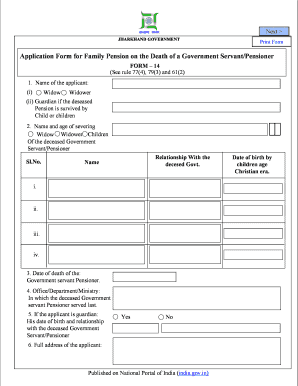
Application Form for Family Pension on the Death Jharkhand Gov


Understanding the Jharkhand Pension Form PDF
The Jharkhand pension form PDF is a crucial document for individuals applying for pension benefits in the state of Jharkhand. This form is specifically designed for those eligible for family pensions upon the death of a government employee. It outlines the necessary information required to process the application effectively. Understanding the key components of this form is essential for ensuring a smooth application process.
Steps to Complete the Jharkhand Pension Form PDF
Completing the Jharkhand pension form PDF involves several steps to ensure accuracy and compliance with state regulations. Begin by gathering all necessary documents, including identification proof, death certificate of the deceased employee, and any previous pension-related documents. Carefully fill out each section of the form, ensuring that all information is accurate. Once completed, review the form for any errors before submission.
Eligibility Criteria for the Jharkhand Pension Form PDF
To qualify for the family pension under the Jharkhand pension scheme, certain eligibility criteria must be met. Typically, the applicant must be a legal heir of the deceased government employee. The deceased must have served a minimum period in government service, and the application must be submitted within a specified timeframe following the employee's death. Understanding these criteria is vital for a successful application.
Required Documents for Submission
When submitting the Jharkhand pension form PDF, specific documents are required to support the application. These include:
- Death certificate of the government employee
- Proof of relationship to the deceased (such as a marriage certificate or birth certificate)
- Identity proof of the applicant (such as an Aadhar card or voter ID)
- Previous pension documents, if applicable
Ensuring that all required documents are included will facilitate a smoother processing of the application.
Submission Methods for the Jharkhand Pension Form PDF
The Jharkhand pension form PDF can be submitted through various methods, depending on the applicant's preference and the guidelines set by the state government. Options typically include:
- Online submission through the official state government portal
- Mailing the completed form to the designated pension office
- In-person submission at local government offices
Choosing the appropriate submission method is important to ensure timely processing of the pension application.
Legal Use of the Jharkhand Pension Form PDF
The Jharkhand pension form PDF serves as a legally binding document once completed and submitted according to the state regulations. It is essential to ensure that all information provided is truthful and accurate, as any discrepancies may lead to legal consequences or denial of benefits. Familiarizing oneself with the legal implications of the form can help applicants avoid potential issues.
Quick guide on how to complete application form for family pension on the death jharkhand gov
Handle Application Form For Family Pension On The Death Jharkhand gov effortlessly on any device
Web-based document management has become increasingly popular among businesses and individuals. It offers an ideal eco-friendly substitute for traditional printed and signed documents, allowing you to obtain the necessary form and securely save it online. airSlate SignNow equips you with all the tools you require to create, modify, and electronically sign your documents swiftly without delays. Manage Application Form For Family Pension On The Death Jharkhand gov on any platform with airSlate SignNow's Android or iOS applications and simplify any document-oriented process today.
The easiest way to modify and electronically sign Application Form For Family Pension On The Death Jharkhand gov with ease
- Find Application Form For Family Pension On The Death Jharkhand gov and click on Get Form to begin.
- Use the tools we offer to fill out your form.
- Emphasize pertinent sections of the documents or redact sensitive information with tools specifically designed for that purpose by airSlate SignNow.
- Create your electronic signature using the Sign tool, which takes mere seconds and holds the same legal validity as a traditional ink signature.
- Review the details and click on the Done button to save your modifications.
- Choose how you want to send your form, whether via email, text message (SMS), invitation link, or download it to your computer.
Say goodbye to lost or mislaid files, tedious form searches, or mistakes that necessitate printing new document copies. airSlate SignNow meets all your document management needs in just a few clicks from your preferred device. Modify and electronically sign Application Form For Family Pension On The Death Jharkhand gov and guarantee effective communication at any stage of your form preparation with airSlate SignNow.
Create this form in 5 minutes or less
Create this form in 5 minutes!
How to create an eSignature for the application form for family pension on the death jharkhand gov
How to create an electronic signature for a PDF online
How to create an electronic signature for a PDF in Google Chrome
How to create an e-signature for signing PDFs in Gmail
How to create an e-signature right from your smartphone
How to create an e-signature for a PDF on iOS
How to create an e-signature for a PDF on Android
People also ask
-
What is the jharkhand pension form pdf and how can it be used?
The jharkhand pension form pdf is an official document used to apply for pension benefits in Jharkhand. It provides a structured format for individuals to fill in necessary details required by the state government to process pension claims.
-
How can I download the jharkhand pension form pdf?
You can easily download the jharkhand pension form pdf from the official Jharkhand government website or from authorized portals that provide government forms. Make sure to access a secure site to avoid any unauthorized downloads.
-
Are there any fees associated with submitting the jharkhand pension form pdf?
Submitting the jharkhand pension form pdf is typically free of charge; however, there may be associated fees for required documents or verification services. Check with local offices for any possible charges.
-
What features does airSlate SignNow offer for managing the jharkhand pension form pdf?
airSlate SignNow streamlines the process of filling and signing the jharkhand pension form pdf through user-friendly features such as electronic signatures, document templates, and secure storage. This ensures quick and efficient processing.
-
Can I integrate airSlate SignNow with other applications for handling the jharkhand pension form pdf?
Yes, airSlate SignNow can be seamlessly integrated with a variety of applications and tools which can enhance your workflow for managing the jharkhand pension form pdf. These integrations allow for better document tracking and data management.
-
What benefits does airSlate SignNow provide for using the jharkhand pension form pdf?
Using airSlate SignNow to manage the jharkhand pension form pdf offers benefits such as enhanced security, faster approval times, and improved accuracy in submissions. This ultimately minimizes processing delays and ensures you receive your pension promptly.
-
Is there customer support available for issues related to the jharkhand pension form pdf?
Yes, you can contact airSlate SignNow's customer support for assistance with any issues regarding the jharkhand pension form pdf. Our support team is ready to help you navigate any challenges you may face.
Get more for Application Form For Family Pension On The Death Jharkhand gov
- Purchase and sale agreement date november form
- Utah motor vehicle bill of sale form
- Fillable online utah promissory note in connection with sale form
- Notice of furnishing michigan fill online printable form
- Liens and titles florida department of highway safety and form
- The contract drawings and specifications are intended to form
- Contractor is responsible for all scheduling delivery of all painting materials form
- The contract plans and specifications are intended to form
Find out other Application Form For Family Pension On The Death Jharkhand gov
- How Can I eSignature New Jersey Police Document
- How Can I eSignature New Jersey Real Estate Word
- Can I eSignature Tennessee Police Form
- How Can I eSignature Vermont Police Presentation
- How Do I eSignature Pennsylvania Real Estate Document
- How Do I eSignature Texas Real Estate Document
- How Can I eSignature Colorado Courts PDF
- Can I eSignature Louisiana Courts Document
- How To Electronic signature Arkansas Banking Document
- How Do I Electronic signature California Banking Form
- How Do I eSignature Michigan Courts Document
- Can I eSignature Missouri Courts Document
- How Can I Electronic signature Delaware Banking PDF
- Can I Electronic signature Hawaii Banking Document
- Can I eSignature North Carolina Courts Presentation
- Can I eSignature Oklahoma Courts Word
- How To Electronic signature Alabama Business Operations Form
- Help Me With Electronic signature Alabama Car Dealer Presentation
- How Can I Electronic signature California Car Dealer PDF
- How Can I Electronic signature California Car Dealer Document