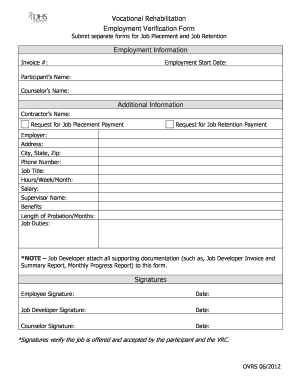
Employment Verification PDF Form


What is the Employment Verification PDF Form
The Employment Verification PDF Form is a document used to confirm an individual's employment status, including details such as job title, dates of employment, and salary information. This form is commonly requested by lenders, landlords, and other entities that require proof of income or employment for various purposes, such as loan applications or rental agreements. It serves as an official record that can help facilitate transactions and ensure that the information provided is accurate and reliable.
How to Use the Employment Verification PDF Form
Using the Employment Verification PDF Form involves several straightforward steps. First, obtain the form from a reliable source or create one using a template. Next, fill in the necessary information, including the employee's name, job title, and employment dates. Once completed, the form should be signed by an authorized representative from the employer's side, typically a human resources manager or supervisor. After signing, the form can be distributed electronically or printed and sent via mail, depending on the recipient's preference.
Steps to Complete the Employment Verification PDF Form
Completing the Employment Verification PDF Form requires attention to detail to ensure accuracy. Follow these steps:
- Gather necessary information about the employee, including their full name, position, and employment dates.
- Fill out the form with accurate details, ensuring all fields are completed as required.
- Have the form reviewed by a supervisor or HR representative to confirm the information is correct.
- Sign the form, including any required company stamps or seals.
- Distribute the form as needed, either electronically or in hard copy.
Legal Use of the Employment Verification PDF Form
The Employment Verification PDF Form is legally recognized when it meets specific criteria. To ensure its validity, it must be signed by an authorized individual within the organization and include accurate information about the employee. Compliance with relevant laws, such as the Fair Credit Reporting Act (FCRA), is essential when sharing this information with third parties. By adhering to these legal standards, employers can protect themselves from potential liabilities and ensure the form is accepted by those requesting it.
Key Elements of the Employment Verification PDF Form
Several key elements must be included in the Employment Verification PDF Form to make it effective. These elements typically include:
- Employee Information: Full name, job title, and contact information.
- Employment Dates: Start and end dates of employment, if applicable.
- Salary Information: Current salary or hourly wage, if relevant.
- Employer Information: Company name, address, and contact details.
- Signature: Signature of the authorized representative to validate the form.
Who Issues the Form
The Employment Verification PDF Form is typically issued by the employer or human resources department of a company. It is their responsibility to provide accurate and truthful information regarding the employee's employment status. In some cases, third-party verification services may also be used to issue this form, especially when companies outsource their employment verification processes. Regardless of the issuer, it is crucial that the information provided is reliable and compliant with legal standards.
Quick guide on how to complete employment verification pdf form
Effortlessly prepare Employment Verification Pdf Form on any device
Online document management has become increasingly popular among businesses and individuals alike. It serves as an ideal eco-friendly alternative to traditional printed and signed papers, allowing you to find the appropriate form and securely store it online. airSlate SignNow provides you with all the necessary tools to swiftly create, modify, and eSign your documents without delays. Manage Employment Verification Pdf Form on any platform using the airSlate SignNow Android or iOS applications and streamline your document-related processes today.
How to easily modify and eSign Employment Verification Pdf Form
- Find Employment Verification Pdf Form and click on Get Form to initiate.
- Utilize the tools available to fill out your form.
- Emphasize important sections of the documents or redact sensitive information with specialized tools that airSlate SignNow offers for that purpose.
- Create your eSignature using the Sign tool, which takes seconds and carries the same legal value as a traditional wet ink signature.
- Review all the details and click on the Done button to save your changes.
- Select your preferred method for sharing your form—via email, SMS, or invite link, or download it directly to your computer.
Eliminate the worries of lost or mislaid documents, tedious form searches, or errors that necessitate printing new copies. airSlate SignNow meets your document management needs in just a few clicks from any device you choose. Edit and eSign Employment Verification Pdf Form and ensure excellent communication throughout the form preparation process with airSlate SignNow.
Create this form in 5 minutes or less
Create this form in 5 minutes!
How to create an eSignature for the employment verification pdf form
How to create an electronic signature for a PDF online
How to create an electronic signature for a PDF in Google Chrome
How to create an e-signature for signing PDFs in Gmail
How to create an e-signature right from your smartphone
How to create an e-signature for a PDF on iOS
How to create an e-signature for a PDF on Android
People also ask
-
What is a request for verification of employment form PDF?
A request for verification of employment form PDF is a standardized document used by employers to confirm a candidate's employment history, including job title and duration. This form helps organizations in their hiring or financial processes by providing essential employment credentials efficiently.
-
How can I create a request for verification of employment form PDF using airSlate SignNow?
With airSlate SignNow, you can easily create a request for verification of employment form PDF by using our customizable templates. Simply choose a template, fill in the necessary details, and save it as a PDF for distribution. Our user-friendly interface ensures that even those with minimal tech skills can design professional forms quickly.
-
Is airSlate SignNow affordable for small businesses needing the verification form PDF?
Yes, airSlate SignNow offers competitive pricing plans suitable for small businesses who need a request for verification of employment form PDF. Our solutions are cost-effective, allowing businesses of all sizes to access essential tools without a signNow financial burden. Pricing plans are flexible and can be customized based on your needs.
-
What features does airSlate SignNow offer for managing verification requests?
airSlate SignNow provides a range of features for managing verification requests, including eSigning, document tracking, and mobile compatibility. With these features, users can ensure that their request for verification of employment form PDF is handled swiftly and securely, improving both efficiency and compliance.
-
Can I integrate airSlate SignNow with other tools to streamline my employment verification process?
Absolutely! airSlate SignNow offers seamless integrations with various business tools such as CRM platforms and payroll systems, making it easy to associate your request for verification of employment form PDF with existing workflows. This integration capability helps in automating processes and reducing manual effort.
-
What are the benefits of using airSlate SignNow for verification of employment requests?
Using airSlate SignNow for your verification of employment requests provides numerous benefits, including increased efficiency, reduced processing time, and enhanced security. The ability to send and eSign documents electronically eliminates the need for paper, streamlining the verification process for both employers and applicants.
-
Is it easy to share a completed request for verification of employment form PDF?
Yes, sharing a completed request for verification of employment form PDF using airSlate SignNow is straightforward. You can easily send your PDF via email or secure link, ensuring that stakeholders receive the document quickly and securely, promoting smooth communication during the verification process.
Get more for Employment Verification Pdf Form
- Funding department of justice form
- Chapter 13 bankruptcy an overview of the process form
- The following amount of the future earnings of the debtor is submitted to the supervision form
- Reaffirmation agreement united states form
- Verification of creditor matrix united states bankruptcy court form
- The above named debtors hereby verifies that the attached list of creditors is form
- Verification of creditor matrix bankruptcy court southern form
- Protection order forms
Find out other Employment Verification Pdf Form
- Sign Tennessee Courts Residential Lease Agreement Online
- How Do I eSign Arkansas Charity LLC Operating Agreement
- eSign Colorado Charity LLC Operating Agreement Fast
- eSign Connecticut Charity Living Will Later
- How Can I Sign West Virginia Courts Quitclaim Deed
- Sign Courts Form Wisconsin Easy
- Sign Wyoming Courts LLC Operating Agreement Online
- How To Sign Wyoming Courts Quitclaim Deed
- eSign Vermont Business Operations Executive Summary Template Mobile
- eSign Vermont Business Operations Executive Summary Template Now
- eSign Virginia Business Operations Affidavit Of Heirship Mobile
- eSign Nebraska Charity LLC Operating Agreement Secure
- How Do I eSign Nevada Charity Lease Termination Letter
- eSign New Jersey Charity Resignation Letter Now
- eSign Alaska Construction Business Plan Template Mobile
- eSign Charity PPT North Carolina Now
- eSign New Mexico Charity Lease Agreement Form Secure
- eSign Charity PPT North Carolina Free
- eSign North Dakota Charity Rental Lease Agreement Now
- eSign Arkansas Construction Permission Slip Easy