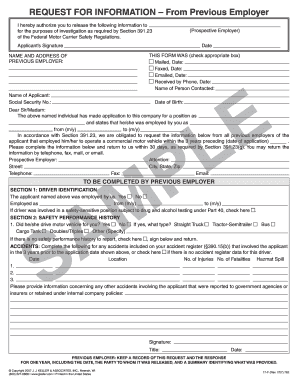
REQUEST for INFORMATION from Previous Employer


What is the REQUEST FOR INFORMATION From Previous Employer
The REQUEST FOR INFORMATION From Previous Employer is a formal document used by individuals to gather specific employment-related details from their former employers. This request often includes information about job title, dates of employment, salary history, and reasons for leaving. It is commonly utilized in various scenarios, such as applying for new jobs, verifying employment history, or securing loans. Understanding the purpose and contents of this request can aid individuals in effectively completing it and ensuring they receive accurate information.
How to use the REQUEST FOR INFORMATION From Previous Employer
Using the REQUEST FOR INFORMATION From Previous Employer involves a straightforward process. First, individuals should clearly outline the information they need from their previous employer. Next, they should complete the request form with accurate details, including their personal information and specifics about the employment in question. Once the form is filled out, it can be submitted to the former employer via email, mail, or a secure online portal if available. It is essential to follow up if a response is not received within a reasonable timeframe.
Steps to complete the REQUEST FOR INFORMATION From Previous Employer
Completing the REQUEST FOR INFORMATION From Previous Employer requires careful attention to detail. Here are the key steps:
- Gather necessary personal information, including your full name, contact details, and Social Security number.
- Specify the employment details you are requesting, such as job title, employment dates, and salary history.
- Clearly state the purpose of your request to help the employer understand the context.
- Review the form for accuracy before submission to avoid delays.
- Submit the request through the preferred method, ensuring you keep a copy for your records.
Legal use of the REQUEST FOR INFORMATION From Previous Employer
The legal use of the REQUEST FOR INFORMATION From Previous Employer is governed by various employment laws and regulations. Employers are generally required to provide accurate information as requested, but they must also adhere to privacy laws that protect employee data. Understanding these legal frameworks ensures that individuals can make informed requests while respecting the rights of their former employers. It is advisable to be aware of state-specific laws that may affect how this request is handled.
Key elements of the REQUEST FOR INFORMATION From Previous Employer
Key elements of the REQUEST FOR INFORMATION From Previous Employer include:
- Personal Information: Full name, contact information, and Social Security number.
- Employment Details: Job title, dates of employment, and salary information.
- Purpose of Request: A brief explanation of why the information is needed.
- Signature: A signature or electronic signature to validate the request.
Examples of using the REQUEST FOR INFORMATION From Previous Employer
Examples of when to use the REQUEST FOR INFORMATION From Previous Employer include:
- Applying for a new job that requires verification of previous employment.
- Requesting a loan that necessitates proof of income and employment history.
- Filing for unemployment benefits that require confirmation of past employment.
- Seeking a professional license that mandates verification of work experience.
Quick guide on how to complete request for information from previous employer 25563002
Complete REQUEST FOR INFORMATION From Previous Employer effortlessly on any device
Digital document management has become increasingly popular among organizations and individuals. It offers an ideal eco-friendly alternative to traditional printed and signed documents, allowing you to find the necessary form and securely store it online. airSlate SignNow provides all the tools you require to create, edit, and eSign your documents quickly without delays. Handle REQUEST FOR INFORMATION From Previous Employer on any platform using airSlate SignNow's Android or iOS applications and simplify any document-related process today.
The simplest way to modify and eSign REQUEST FOR INFORMATION From Previous Employer with ease
- Find REQUEST FOR INFORMATION From Previous Employer and click on Get Form to begin.
- Utilize the tools we offer to complete your form.
- Highlight important sections of your documents or redact sensitive information with tools specifically designed for that purpose by airSlate SignNow.
- Create your signature using the Sign tool, which takes just seconds and holds the same legal validity as a traditional handwritten signature.
- Review the information and click on the Done button to save your changes.
- Select your preferred method to send your form, whether by email, SMS, or invitation link, or download it to your computer.
Say goodbye to lost or misplaced files, tedious document searches, or mistakes that necessitate printing new copies. airSlate SignNow addresses your document management needs in just a few clicks from your chosen device. Modify and eSign REQUEST FOR INFORMATION From Previous Employer to guarantee effective communication at every step of the form completion process with airSlate SignNow.
Create this form in 5 minutes or less
Create this form in 5 minutes!
How to create an eSignature for the request for information from previous employer 25563002
How to create an electronic signature for a PDF online
How to create an electronic signature for a PDF in Google Chrome
How to create an e-signature for signing PDFs in Gmail
How to create an e-signature right from your smartphone
How to create an e-signature for a PDF on iOS
How to create an e-signature for a PDF on Android
People also ask
-
What is a REQUEST FOR INFORMATION From Previous Employer?
A REQUEST FOR INFORMATION From Previous Employer is a formal document used to gather employment verification details from a previous employer. It ensures that accurate information is provided to prospective employers, enhancing the hiring process. airSlate SignNow makes it easy to create and send these requests securely.
-
How does airSlate SignNow assist in managing REQUEST FOR INFORMATION From Previous Employer?
airSlate SignNow streamlines the process of managing REQUEST FOR INFORMATION From Previous Employer by allowing users to create, send, and eSign documents efficiently. Our platform provides templates, so you can quickly customize requests according to your needs. This saves time and reduces paperwork hassle.
-
Is there a cost associated with using airSlate SignNow for REQUEST FOR INFORMATION From Previous Employer?
Yes, there is a cost associated with using airSlate SignNow, but we offer competitive pricing plans to fit various business needs. Depending on your requirements, you can choose a plan that allows for unlimited document sending and eSigning, ensuring you can handle multiple REQUEST FOR INFORMATION From Previous Employer efficiently.
-
Can I integrate airSlate SignNow with other applications for REQUEST FOR INFORMATION From Previous Employer?
Absolutely! airSlate SignNow integrates seamlessly with various applications, such as CRMs and HR software, to streamline your workflow. This means you can automatically send REQUEST FOR INFORMATION From Previous Employer as part of your existing processes without any manual input.
-
What are the security measures in place when sending REQUEST FOR INFORMATION From Previous Employer?
We prioritize security at airSlate SignNow by implementing advanced encryption and secure data storage practices. When sending REQUEST FOR INFORMATION From Previous Employer, your data is safe, and you can track the status of your requests in real-time, providing peace of mind throughout the signing process.
-
How quickly can I receive a RESPONSE to my REQUEST FOR INFORMATION From Previous Employer?
The response time to a REQUEST FOR INFORMATION From Previous Employer can vary, but using airSlate SignNow maximizes your chances of a quicker turnaround. Our platform allows for easy tracking of sent requests, so you can follow up promptly if needed, ensuring you receive the necessary information without unnecessary delays.
-
Can I customize the REQUEST FOR INFORMATION From Previous Employer templates in airSlate SignNow?
Yes, you can fully customize REQUEST FOR INFORMATION From Previous Employer templates in airSlate SignNow. Our user-friendly interface allows you to modify the text and format, ensuring that your documents match your brand and meet your specific needs effortlessly.
Get more for REQUEST FOR INFORMATION From Previous Employer
- Justia notice of trial small claims alabama form
- Fillable online emergency debris removal from limited form
- Form sm 7
- Notice of trial small claims forms
- Correction statement cuyahoga county recorder form
- Ucc financing statement addendum uniform law commission
- 2136 forms and information requestsinternal revenue
- Untitled cuyahoga county recorder form
Find out other REQUEST FOR INFORMATION From Previous Employer
- How To Integrate Sign in Banking
- How To Use Sign in Banking
- Help Me With Use Sign in Banking
- Can I Use Sign in Banking
- How Do I Install Sign in Banking
- How To Add Sign in Banking
- How Do I Add Sign in Banking
- How Can I Add Sign in Banking
- Can I Add Sign in Banking
- Help Me With Set Up Sign in Government
- How To Integrate eSign in Banking
- How To Use eSign in Banking
- How To Install eSign in Banking
- How To Add eSign in Banking
- How To Set Up eSign in Banking
- How To Save eSign in Banking
- How To Implement eSign in Banking
- How To Set Up eSign in Construction
- How To Integrate eSign in Doctors
- How To Use eSign in Doctors