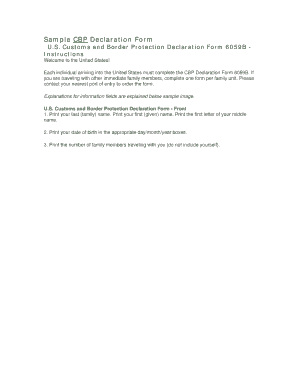
Sample of Blank Customs Declaration Form


What is the Sample Of Blank Customs Declaration Form
The Sample Of Blank Customs Declaration Form is a crucial document used by individuals and businesses when importing or exporting goods across international borders. This form provides customs authorities with detailed information about the items being transported, including their value, quantity, and nature. It serves to ensure compliance with customs regulations and helps facilitate the smooth processing of goods through customs. Understanding this form is essential for anyone involved in international trade or travel.
How to use the Sample Of Blank Customs Declaration Form
Using the Sample Of Blank Customs Declaration Form involves several key steps. First, gather all necessary information regarding the goods you are declaring, including their description, value, and origin. Next, accurately fill out the form, ensuring that all sections are completed to avoid delays. Once the form is filled, it should be submitted to the appropriate customs authority along with any required supporting documents. Ensuring accuracy and completeness is vital for a successful declaration.
Steps to complete the Sample Of Blank Customs Declaration Form
Completing the Sample Of Blank Customs Declaration Form requires careful attention to detail. Follow these steps for effective completion:
- Begin by entering your personal information, including name and contact details.
- Provide details about the shipment, including the type of goods, their value, and quantity.
- Indicate the purpose of the shipment, such as personal use, sale, or donation.
- Review the information for accuracy, ensuring that all fields are filled out correctly.
- Sign and date the form to validate your declaration.
Legal use of the Sample Of Blank Customs Declaration Form
The Sample Of Blank Customs Declaration Form is legally binding when filled out correctly and submitted to customs authorities. It is essential to provide truthful and accurate information, as discrepancies can lead to legal penalties or delays in processing. Compliance with customs laws is crucial for both individuals and businesses to avoid complications during the import or export process.
Key elements of the Sample Of Blank Customs Declaration Form
Several key elements must be included in the Sample Of Blank Customs Declaration Form to ensure its validity. These elements include:
- Declarant Information: Name, address, and contact details of the person completing the form.
- Goods Description: Detailed information about the items being declared, including their nature and purpose.
- Value of Goods: Accurate valuation of the items, which may be subject to customs duties.
- Declaration Statement: A statement affirming the truthfulness of the information provided.
Who Issues the Form
The Sample Of Blank Customs Declaration Form is typically issued by customs authorities in the country where the goods are being imported or exported. In the United States, this form can be obtained through the U.S. Customs and Border Protection (CBP) agency. It is important to use the most current version of the form to ensure compliance with current regulations.
Quick guide on how to complete sample of blank customs declaration form
Effortlessly prepare Sample Of Blank Customs Declaration Form on any device
Digital document management has gained popularity among businesses and individuals. It serves as an excellent eco-friendly alternative to traditional printed and signed documents, allowing you to locate the necessary form and securely store it online. airSlate SignNow equips you with all the tools required to create, modify, and eSign your documents rapidly without delays. Manage Sample Of Blank Customs Declaration Form on any platform with airSlate SignNow Android or iOS applications and simplify any document-oriented task today.
How to modify and eSign Sample Of Blank Customs Declaration Form effortlessly
- Obtain Sample Of Blank Customs Declaration Form and click on Get Form to begin.
- Utilize the tools we offer to complete your document.
- Mark important parts of your documents or redact sensitive information using tools that airSlate SignNow provides specifically for that purpose.
- Create your eSignature using the Sign tool, which takes seconds and carries the same legal significance as a conventional wet ink signature.
- Review the details and click on the Done button to save your modifications.
- Choose how you want to send your form, via email, text message (SMS), or invite link, or download it to your computer.
Forget about lost or misplaced documents, tedious form searches, or mistakes that necessitate printing new copies. airSlate SignNow manages all your document handling needs in just a few clicks from your preferred device. Modify and eSign Sample Of Blank Customs Declaration Form and guarantee effective communication at every stage of the form preparation process with airSlate SignNow.
Create this form in 5 minutes or less
Create this form in 5 minutes!
How to create an eSignature for the sample of blank customs declaration form
How to create an electronic signature for a PDF online
How to create an electronic signature for a PDF in Google Chrome
How to create an e-signature for signing PDFs in Gmail
How to create an e-signature right from your smartphone
How to create an e-signature for a PDF on iOS
How to create an e-signature for a PDF on Android
People also ask
-
What is a Sample Of Blank Customs Declaration Form?
A Sample Of Blank Customs Declaration Form is a document used for declaring goods when importing or exporting items across borders. It provides details about the merchandise, including its value, quantity, and purpose. This form is crucial for customs clearance to ensure compliance with international trade regulations.
-
How can I access a Sample Of Blank Customs Declaration Form?
You can easily access a Sample Of Blank Customs Declaration Form through our platform. Simply sign up for airSlate SignNow, and you'll have access to a library of customizable templates, including the customs declaration form. This allows you to fill it out digitally and streamline your shipping process.
-
Are there any costs associated with using the Sample Of Blank Customs Declaration Form?
Using the Sample Of Blank Customs Declaration Form is part of the airSlate SignNow subscription, which offers flexible pricing plans to suit various business needs. We provide a cost-effective solution that includes access to all document templates, eSigning features, and customer support. Check our pricing page for details and to find a plan that works for you.
-
What features does the Sample Of Blank Customs Declaration Form offer?
The Sample Of Blank Customs Declaration Form includes features like easy customization and electronic signature capabilities. Users can fill out the form online, save it for later use, and securely send it to the relevant parties. These features help reduce paperwork and enhance efficiency in the customs declaration process.
-
Can I integrate the Sample Of Blank Customs Declaration Form with other applications?
Yes, the Sample Of Blank Customs Declaration Form can be integrated with various applications to enhance your workflow. airSlate SignNow supports multiple integrations with popular software such as CRM systems, accounting software, and project management tools. This ensures seamless document management across your business operations.
-
What are the benefits of using the Sample Of Blank Customs Declaration Form with airSlate SignNow?
By using the Sample Of Blank Customs Declaration Form with airSlate SignNow, you enhance productivity and minimize errors in the customs declaration process. The digital format allows for quick adjustments, easy sharing, and real-time collaboration. Plus, electronic signatures streamline approvals, saving you time and effort.
-
Is the Sample Of Blank Customs Declaration Form compliant with customs regulations?
Yes, the Sample Of Blank Customs Declaration Form provided by airSlate SignNow is designed to comply with customs regulations. We keep our templates updated with the latest legal requirements, ensuring that your declarations are accurate and valid. This helps prevent delays and potential fines when shipping goods internationally.
Get more for Sample Of Blank Customs Declaration Form
- Fields 54 55 field 56 form
- However if this is not your desire you form
- Type names of your children or other persons to form
- Type name of persons to receive all other property form
- Fields 40 42 form
- Alabama last will and testament form us legal forms
- I of county alabama form
- Note to representative this application is not state specific form
Find out other Sample Of Blank Customs Declaration Form
- How To Electronic signature Colorado Courts PDF
- How To Electronic signature Nebraska Sports Form
- How To Electronic signature Colorado Courts Word
- How To Electronic signature Colorado Courts Form
- How To Electronic signature Colorado Courts Presentation
- Can I Electronic signature Connecticut Courts PPT
- Can I Electronic signature Delaware Courts Document
- How Do I Electronic signature Illinois Courts Document
- How To Electronic signature Missouri Courts Word
- How Can I Electronic signature New Jersey Courts Document
- How Can I Electronic signature New Jersey Courts Document
- Can I Electronic signature Oregon Sports Form
- How To Electronic signature New York Courts Document
- How Can I Electronic signature Oklahoma Courts PDF
- How Do I Electronic signature South Dakota Courts Document
- Can I Electronic signature South Dakota Sports Presentation
- How To Electronic signature Utah Courts Document
- Can I Electronic signature West Virginia Courts PPT
- Send Sign PDF Free
- How To Send Sign PDF