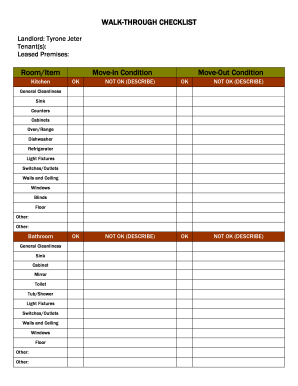
Property Inspection Checklist 3518queenavenuenorth Form


What is the Property Inspection Checklist 3518queenavenuenorth
The Property Inspection Checklist 3518queenavenuenorth is a comprehensive document designed to assist property inspectors in evaluating the condition of a property. This checklist serves as a structured guide to ensure that all critical aspects of the property are examined thoroughly. It includes various categories such as structural integrity, plumbing, electrical systems, and safety features. By utilizing this checklist, inspectors can provide a detailed report that helps property owners and buyers make informed decisions regarding property maintenance and potential purchases.
How to use the Property Inspection Checklist 3518queenavenuenorth
Using the Property Inspection Checklist 3518queenavenuenorth involves several straightforward steps. First, gather all necessary tools and materials, including a pen, camera, and any relevant documentation. Next, systematically go through each section of the checklist, documenting findings and noting any issues or areas that require further attention. It is essential to be thorough and objective, ensuring that all observations are recorded accurately. After completing the inspection, compile the notes into a comprehensive report that can be shared with stakeholders.
Steps to complete the Property Inspection Checklist 3518queenavenuenorth
Completing the Property Inspection Checklist 3518queenavenuenorth involves a series of methodical steps:
- Review the checklist prior to the inspection to familiarize yourself with its contents.
- Inspect the exterior of the property, noting any visible damage or maintenance issues.
- Examine the interior spaces, including rooms, hallways, and basements, for structural and safety concerns.
- Assess essential systems such as plumbing, electrical, and HVAC, ensuring they are functioning correctly.
- Document all findings clearly, using photographs where necessary to support observations.
- Compile the information into a final report, highlighting critical issues and recommendations.
Key elements of the Property Inspection Checklist 3518queenavenuenorth
The Property Inspection Checklist 3518queenavenuenorth contains several key elements that are crucial for a thorough evaluation:
- Structural Assessment: Evaluation of the foundation, walls, and roof for signs of damage or wear.
- Systems Inspection: Review of plumbing, electrical, and HVAC systems to ensure they meet safety standards.
- Safety Features: Checking smoke detectors, carbon monoxide detectors, and fire extinguishers.
- Exterior Evaluation: Inspection of the property's exterior, including siding, windows, and landscaping.
- Interior Condition: Assessment of walls, floors, and ceilings for signs of moisture or damage.
Legal use of the Property Inspection Checklist 3518queenavenuenorth
The legal use of the Property Inspection Checklist 3518queenavenuenorth is significant in establishing accountability and transparency in property transactions. When properly completed and signed, this checklist can serve as a legal document that outlines the condition of the property at the time of inspection. It is important to ensure compliance with local regulations and standards to enhance its validity. Additionally, maintaining a record of the completed checklist can be beneficial in case of disputes or claims regarding property conditions.
How to obtain the Property Inspection Checklist 3518queenavenuenorth
The Property Inspection Checklist 3518queenavenuenorth can typically be obtained through various channels. Many real estate agencies, property management companies, and inspection services provide this checklist as part of their offerings. Additionally, it may be available for download from reputable online sources that specialize in property inspections. Ensure that you are using the most current version of the checklist to guarantee compliance with the latest standards and regulations.
Quick guide on how to complete property inspection checklist 3518queenavenuenorth
Complete Property Inspection Checklist 3518queenavenuenorth effortlessly on any device
Digital document management has become increasingly favored by organizations and individuals alike. It offers a perfect environmentally friendly alternative to traditional printed and signed paperwork, as you can locate the appropriate form and securely retain it online. airSlate SignNow equips you with all the resources necessary to create, modify, and electronically sign your documents quickly without delays. Manage Property Inspection Checklist 3518queenavenuenorth on any device with airSlate SignNow’s Android or iOS applications and enhance any document-oriented process today.
How to alter and eSign Property Inspection Checklist 3518queenavenuenorth with ease
- Find Property Inspection Checklist 3518queenavenuenorth and then click Get Form to begin.
- Utilize the tools we provide to complete your document.
- Emphasize important sections of your documents or redact sensitive information with tools that airSlate SignNow specifically offers for that purpose.
- Create your eSignature using the Sign tool, which takes just moments and carries the same legal validity as a traditional handwritten signature.
- Verify all the information and then click on the Done button to save your modifications.
- Select how you wish to send your form, via email, text message (SMS), or invite link, or download it to your computer.
Eliminate concerns about lost or misplaced files, exhausting form searches, or mistakes that require reprinting new document copies. airSlate SignNow meets all your document management needs in just a few clicks from any device you prefer. Edit and eSign Property Inspection Checklist 3518queenavenuenorth to ensure excellent communication throughout the form preparation process with airSlate SignNow.
Create this form in 5 minutes or less
Create this form in 5 minutes!
How to create an eSignature for the property inspection checklist 3518queenavenuenorth
How to create an electronic signature for a PDF online
How to create an electronic signature for a PDF in Google Chrome
How to create an e-signature for signing PDFs in Gmail
How to create an e-signature right from your smartphone
How to create an e-signature for a PDF on iOS
How to create an e-signature for a PDF on Android
People also ask
-
What is included in the Property Inspection Checklist 3518queenavenuenorth?
The Property Inspection Checklist 3518queenavenuenorth includes a comprehensive list of items to inspect within a property, such as structural features, plumbing, electrical systems, and safety measures. This checklist is designed to help you ensure that all essential components are evaluated, facilitating smoother transactions.
-
How does airSlate SignNow enhance the Property Inspection Checklist 3518queenavenuenorth process?
With airSlate SignNow, the Property Inspection Checklist 3518queenavenuenorth can be easily customized and shared with clients or team members. The platform simplifies document management, allowing you to eSign and send checklists effortlessly, streamlining the entire inspection process.
-
Is the Property Inspection Checklist 3518queenavenuenorth cost-effective?
Yes, the Property Inspection Checklist 3518queenavenuenorth offers a cost-effective solution for businesses looking to ensure thorough property evaluations. By utilizing airSlate SignNow's efficient document signing capabilities, you can save time and reduce expenses related to physical paperwork.
-
Can I integrate the Property Inspection Checklist 3518queenavenuenorth with other platforms?
Absolutely! airSlate SignNow allows for seamless integrations with various applications, making it easy to incorporate the Property Inspection Checklist 3518queenavenuenorth into your existing workflow. You can connect with CRM systems, project management tools, and online storage services to enhance your documentation process.
-
What are the benefits of using the Property Inspection Checklist 3518queenavenuenorth?
The Property Inspection Checklist 3518queenavenuenorth helps ensure that no crucial areas are overlooked during inspections. Utilizing airSlate SignNow enhances this process by providing easy document sharing and secure electronic signatures, improving accountability and transparency in property transactions.
-
How can I customize the Property Inspection Checklist 3518queenavenuenorth?
Customizing the Property Inspection Checklist 3518queenavenuenorth is simple with airSlate SignNow's user-friendly interface. You can add or remove items, adjust categories, and tailor the checklist to meet specific property needs, ensuring it aligns perfectly with your inspection criteria.
-
Is training available for using the Property Inspection Checklist 3518queenavenuenorth on airSlate SignNow?
Yes, airSlate SignNow provides comprehensive training resources, including tutorials and customer support, to help you effectively use the Property Inspection Checklist 3518queenavenuenorth. These resources ensure you maximize the benefits of the platform while performing property inspections effortlessly.
Get more for Property Inspection Checklist 3518queenavenuenorth
- Summary of account form
- Receipts on principle form
- Summary of account of executor or administrator schedule form
- State of vermont probate court district of in re trust of form
- Notice to interested parties regarding petition for letters form
- Summary of account of executoradministrator principal form
- Laws of the state form
- Petition for final distribution superior court form
Find out other Property Inspection Checklist 3518queenavenuenorth
- How To Integrate Sign in Banking
- How To Use Sign in Banking
- Help Me With Use Sign in Banking
- Can I Use Sign in Banking
- How Do I Install Sign in Banking
- How To Add Sign in Banking
- How Do I Add Sign in Banking
- How Can I Add Sign in Banking
- Can I Add Sign in Banking
- Help Me With Set Up Sign in Government
- How To Integrate eSign in Banking
- How To Use eSign in Banking
- How To Install eSign in Banking
- How To Add eSign in Banking
- How To Set Up eSign in Banking
- How To Save eSign in Banking
- How To Implement eSign in Banking
- How To Set Up eSign in Construction
- How To Integrate eSign in Doctors
- How To Use eSign in Doctors