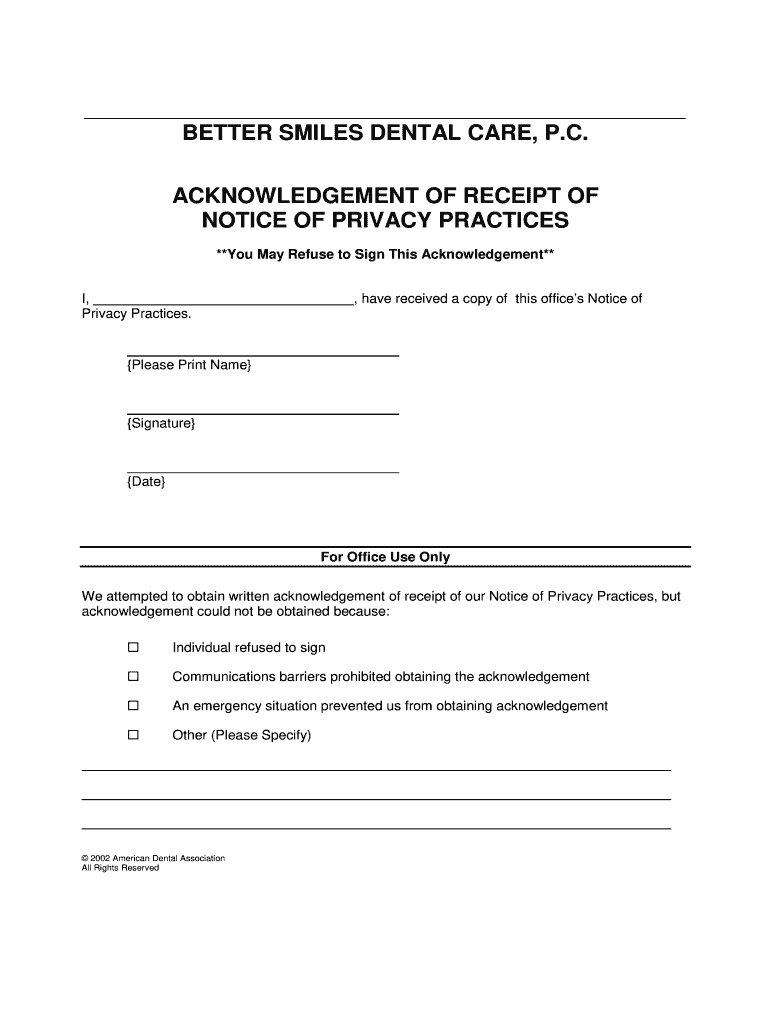
Notice of Receipt Form


What is the Notice of Receipt
The notice of receipt is a formal document used to acknowledge the receipt of a specific item or communication. This form serves as proof that a party has received important information or documents, which can be critical in legal and business contexts. It is often utilized in various scenarios, such as confirming the delivery of contracts, legal notices, or other significant communications. The notice of receipt ensures that all parties are aware of the receipt and can reference it if any disputes arise in the future.
How to use the Notice of Receipt
Using the notice of receipt is straightforward. First, ensure that all relevant details are included, such as the date of receipt, the sender's information, and a description of the item received. Once completed, provide a copy to the sender and retain one for your records. This form can be used in various situations, including business transactions, legal proceedings, or any instance where proof of receipt is necessary. By utilizing this form, you create a clear record that can help prevent misunderstandings.
Steps to complete the Notice of Receipt
Completing the notice of receipt involves several key steps:
- Gather all necessary information, including the sender's name, address, and contact details.
- Clearly describe the item or document being acknowledged.
- Include the date of receipt to establish a timeline.
- Sign and date the form to validate the acknowledgment.
- Make copies for both the sender and your records.
Following these steps ensures that the notice of receipt is filled out accurately and serves its intended purpose.
Legal use of the Notice of Receipt
The notice of receipt holds legal significance in various contexts. It can serve as evidence in disputes, demonstrating that a party received important communications. For the notice to be legally binding, it must be completed accurately and signed by the recipient. Compliance with relevant laws and regulations, such as those governing electronic signatures, is essential to ensure its validity. This form is particularly important in legal proceedings, where proof of receipt can impact the outcome of a case.
Key elements of the Notice of Receipt
Several key elements must be included in the notice of receipt to ensure its effectiveness:
- Date of receipt: Establishes when the item was received.
- Sender's information: Includes the name and contact details of the person or entity sending the document.
- Description of the item: Clearly outlines what is being acknowledged.
- Recipient's signature: Provides validation that the notice has been acknowledged.
- Copies for records: Ensures both parties have documentation for future reference.
Incorporating these elements helps maintain clarity and accountability in communications.
Examples of using the Notice of Receipt
The notice of receipt can be applied in various scenarios, including:
- Confirming the receipt of legal documents, such as summons or complaints.
- Acknowledging the delivery of contracts or agreements in business transactions.
- Providing proof of receipt for important communications, such as termination notices or policy changes.
- Documenting the acceptance of goods or services in commercial transactions.
These examples illustrate the versatility of the notice of receipt in ensuring clear communication and record-keeping.
Quick guide on how to complete notice of receipt 100086885
Prepare Notice Of Receipt easily on any device
Digital document management has gained popularity among companies and individuals. It offers an ideal eco-friendly alternative to traditional printed and signed documents, allowing you to obtain the proper form and securely preserve it online. airSlate SignNow provides all the tools necessary to create, edit, and eSign your documents swiftly without any hold-ups. Manage Notice Of Receipt on any platform using airSlate SignNow's Android or iOS applications and streamline any document-driven task today.
The easiest method to modify and eSign Notice Of Receipt effortlessly
- Obtain Notice Of Receipt and click Get Form to begin.
- Utilize the tools we provide to fill out your form.
- Emphasize important sections of your documents or obscure sensitive information with features that airSlate SignNow offers specifically for that purpose.
- Generate your eSignature using the Sign tool, which takes mere seconds and holds the same legal validity as a conventional wet ink signature.
- Verify the details and then click on the Done button to save your modifications.
- Choose how you wish to send your form, via email, text message (SMS), or invite link, or download it to your computer.
Leave behind missing or lost files, tedious form navigation, or errors that necessitate reprinting documents. airSlate SignNow fulfills your document management needs in just a few clicks from any device of your preference. Modify and eSign Notice Of Receipt and guarantee effective communication at every step of the form preparation process with airSlate SignNow.
Create this form in 5 minutes or less
Create this form in 5 minutes!
How to create an eSignature for the notice of receipt 100086885
How to create an electronic signature for a PDF online
How to create an electronic signature for a PDF in Google Chrome
How to create an e-signature for signing PDFs in Gmail
How to create an e-signature right from your smartphone
How to create an e-signature for a PDF on iOS
How to create an e-signature for a PDF on Android
People also ask
-
What is a notice of receipt in the context of eSigning with airSlate SignNow?
A notice of receipt is a crucial notification that confirms the delivery and acknowledgment of an eSigned document. With airSlate SignNow, users receive instant notifications once the document is signed, Ensuring that you are always updated on the status of your important agreements.
-
How does airSlate SignNow handle the notice of receipt during the signing process?
airSlate SignNow automatically generates a notice of receipt for every document sent for eSignature. This feature enhances transparency, as all parties involved receive confirmation of when the document was signed and can track its progress at all times.
-
Does airSlate SignNow provide a free trial for reviewing notice of receipt features?
Yes, airSlate SignNow offers a free trial that allows users to explore its full range of features, including the notice of receipt functionality. This enables prospective customers to assess how efficiently the solution manages document flows and notifications before committing to a paid plan.
-
What pricing plans does airSlate SignNow offer for businesses needing notice of receipt?
airSlate SignNow provides various pricing plans designed to fit different business needs, which include features like the notice of receipt. Whether you're a small startup or a large enterprise, there's a plan that can accommodate your document signing requirements at an affordable rate.
-
What are the benefits of using airSlate SignNow's notice of receipt feature?
The notice of receipt feature from airSlate SignNow enhances accountability and efficiency in document management. It allows users to have peace of mind knowing that all parties acknowledge receipt of the signed documents, reducing the chances of disputes or misunderstandings.
-
Can airSlate SignNow integrate with other software for managing notice of receipt?
Yes, airSlate SignNow seamlessly integrates with numerous software tools, enabling businesses to manage their notice of receipt alongside existing workflows. Integration with CRM systems, project management software, and more ensures that your document signing process works smoothly across platforms.
-
Is airSlate SignNow compliant with legal standards regarding notice of receipt?
Absolutely! airSlate SignNow complies with the Electronic Signature in Global and National Commerce (ESIGN) Act and other regulations. This ensures that every notice of receipt generated by the platform holds legal weight, making your eSigned documents valid and enforceable.
Get more for Notice Of Receipt
- When recorded return to real estate contract long form
- 50 05r mtgdoc form
- Bill of sale form oklahoma release of mortgage templates
- Dc law library 4281802 procedures for release of form
- Quitclaim deed what are the tax implicationsmoney form
- The judgment creditor in an action form
- The judgment creditor in an action in the form
- The undersigned having a right to a lien for labor performed on andor materials furnished to the following
Find out other Notice Of Receipt
- Can I eSignature Oregon Orthodontists LLC Operating Agreement
- How To eSignature Rhode Island Orthodontists LLC Operating Agreement
- Can I eSignature West Virginia Lawers Cease And Desist Letter
- eSignature Alabama Plumbing Confidentiality Agreement Later
- How Can I eSignature Wyoming Lawers Quitclaim Deed
- eSignature California Plumbing Profit And Loss Statement Easy
- How To eSignature California Plumbing Business Letter Template
- eSignature Kansas Plumbing Lease Agreement Template Myself
- eSignature Louisiana Plumbing Rental Application Secure
- eSignature Maine Plumbing Business Plan Template Simple
- Can I eSignature Massachusetts Plumbing Business Plan Template
- eSignature Mississippi Plumbing Emergency Contact Form Later
- eSignature Plumbing Form Nebraska Free
- How Do I eSignature Alaska Real Estate Last Will And Testament
- Can I eSignature Alaska Real Estate Rental Lease Agreement
- eSignature New Jersey Plumbing Business Plan Template Fast
- Can I eSignature California Real Estate Contract
- eSignature Oklahoma Plumbing Rental Application Secure
- How Can I eSignature Connecticut Real Estate Quitclaim Deed
- eSignature Pennsylvania Plumbing Business Plan Template Safe