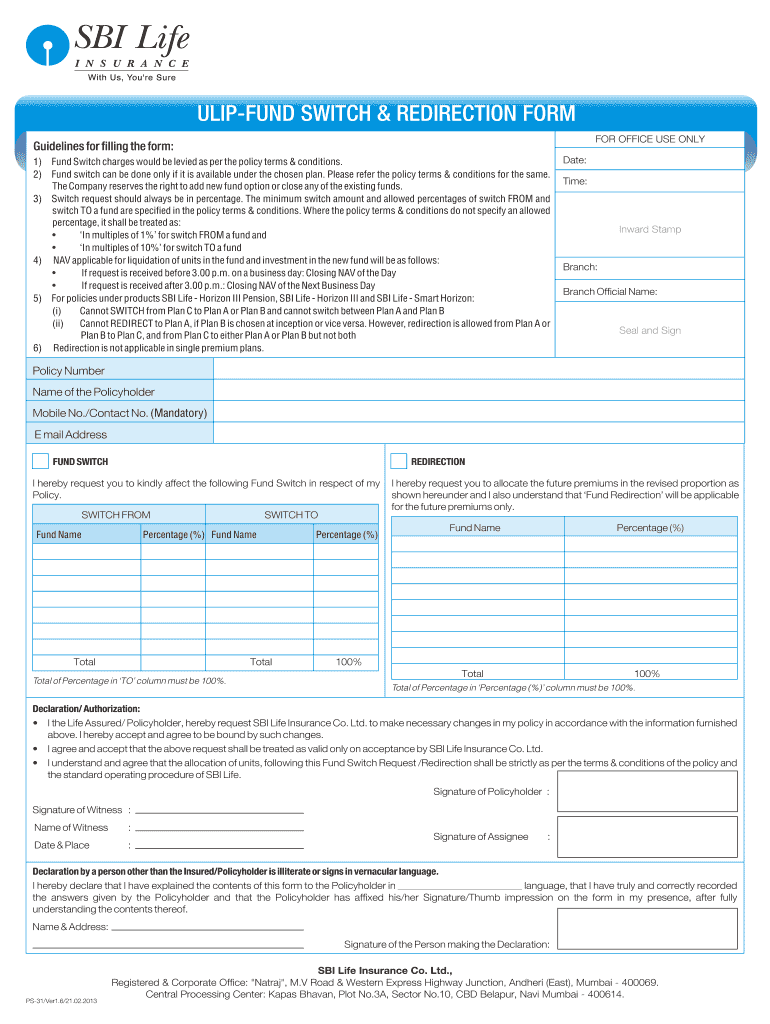
Sbi Life Fund Switch Form


What is the SBI Life Fund Switch Form?
The SBI Life Fund Switch Form is a document used by policyholders to request a transfer of funds between different investment options within their SBI Life insurance policies. This form allows individuals to manage their investments according to their financial goals and market conditions. By utilizing this form, policyholders can switch their funds to more suitable options, potentially enhancing their investment returns.
How to Use the SBI Life Fund Switch Form
To effectively use the SBI Life Fund Switch Form, follow these steps:
- Obtain the form from the official SBI Life website or your insurance agent.
- Fill in your personal details, including your policy number and contact information.
- Select the funds you wish to switch from and to, ensuring you understand the implications of your choices.
- Review the completed form for accuracy before submission.
- Submit the form through the designated channels, such as online submission, mail, or in-person at an SBI branch.
Steps to Complete the SBI Life Fund Switch Form
Completing the SBI Life Fund Switch Form involves several key steps:
- Begin by clearly stating your policy number and personal identification details.
- Indicate the current fund allocation and the new fund options you wish to select.
- Provide any additional information required, such as your investment goals or risk appetite.
- Sign and date the form to validate your request.
- Keep a copy of the completed form for your records.
Legal Use of the SBI Life Fund Switch Form
The SBI Life Fund Switch Form is legally binding once completed and submitted according to the guidelines set forth by SBI Life. It is essential to ensure that all information provided is accurate and truthful, as any discrepancies may lead to delays or rejections of the fund switch request. Compliance with the relevant regulations governing insurance and investment transactions is crucial for the legality of the form.
Key Elements of the SBI Life Fund Switch Form
Important components of the SBI Life Fund Switch Form include:
- Policyholder Information: Personal details such as name, address, and policy number.
- Current Fund Details: Information regarding the existing fund allocations.
- New Fund Selection: Options for the funds to which the policyholder wishes to switch.
- Signature: The policyholder's signature is required to authorize the request.
- Date: The date of submission, which is important for processing timelines.
Form Submission Methods
The SBI Life Fund Switch Form can be submitted through various methods to accommodate different preferences:
- Online: Submit the form via the SBI Life online portal for quick processing.
- Mail: Send the completed form to the designated SBI Life address.
- In-Person: Visit an SBI branch to submit the form directly to a representative.
Quick guide on how to complete sbi life fund switch form 29505744
Complete Sbi Life Fund Switch Form effortlessly on any device
Online document management has become popular among businesses and individuals. It serves as an excellent eco-friendly alternative to traditional printed and signed papers, allowing you to access the correct form and securely store it online. airSlate SignNow provides all the necessary tools to create, modify, and eSign your documents swiftly without delays. Manage Sbi Life Fund Switch Form on any platform using airSlate SignNow's Android or iOS apps and streamline your document-related tasks today.
How to modify and eSign Sbi Life Fund Switch Form with ease
- Obtain Sbi Life Fund Switch Form and then click Get Form to begin.
- Use the tools we provide to fill out your document.
- Highlight important sections of your documents or redact sensitive details with features that airSlate SignNow specifically offers for that purpose.
- Create your signature using the Sign tool, which takes seconds and carries the same legal validity as a standard wet ink signature.
- Review the information and then click the Done button to save your changes.
- Select how you want to send your form, via email, SMS, or an invite link, or download it to your computer.
Forget about lost or mislaid documents, tedious form searching, or errors that require printing new document replicas. airSlate SignNow meets your document management needs in just a few clicks from your preferred device. Modify and eSign Sbi Life Fund Switch Form and ensure excellent communication at any stage of the form preparation process with airSlate SignNow.
Create this form in 5 minutes or less
Create this form in 5 minutes!
How to create an eSignature for the sbi life fund switch form 29505744
How to create an electronic signature for a PDF online
How to create an electronic signature for a PDF in Google Chrome
How to create an e-signature for signing PDFs in Gmail
How to create an e-signature right from your smartphone
How to create an e-signature for a PDF on iOS
How to create an e-signature for a PDF on Android
People also ask
-
What is the SBI Life fund switch form?
The SBI Life fund switch form is a vital document that allows policyholders to transfer their investments between different funds within their SBI Life insurance plan. This form is essential for managing your investment portfolio effectively and adapting to changing market conditions while ensuring your financial goals are met.
-
How can I obtain the SBI Life fund switch form?
You can easily obtain the SBI Life fund switch form from the SBI Life Insurance website, or by visiting a local SBI branch. Additionally, you may receive the form through your insurance agent or by contacting SBI's customer service for assistance.
-
Are there any fees associated with the SBI Life fund switch form?
Typically, submitting the SBI Life fund switch form does not incur any additional fees, but it’s wise to check your specific policy details. Fees may apply depending on your fund choices or specific terms related to your insurance plan, so review your policy for clarity.
-
How long does it take for the fund switch request to process after submitting the SBI Life fund switch form?
Once you submit the SBI Life fund switch form, the processing time can vary, but it generally takes around 3 to 5 business days for the switch to take effect. SBI Life ensures prompt processing, but it may depend on market conditions and the specific investments involved.
-
What benefits do I gain from using the SBI Life fund switch form?
Utilizing the SBI Life fund switch form allows you to strategically adjust your investment portfolio according to your risk tolerance and market shifts. This flexibility aids in maximizing your returns and ensuring your insurance plan aligns with your current financial objectives.
-
Can I use the SBI Life fund switch form for any type of fund?
Yes, the SBI Life fund switch form can be used to switch between various funds offered under your SBI Life plan, including equity and debt funds. This versatility allows policyholders to optimize their investment strategy based on market performance and personal financial goals.
-
Does the SBI Life fund switch form require my signature?
Yes, the SBI Life fund switch form requires your signature to confirm your request for a fund switch. This ensures that the request is authentic and that changes to your investment portfolio are made with your consent.
Get more for Sbi Life Fund Switch Form
- And acknowledgment and form
- 14 1401 copies of the order to personal representative and acknowledgment and information to heirs to the
- Arizona affidavit evidence termination of joint tenancy form
- Information to heirs
- Representative for approval of form
- Representative andor form
- The following inventory of property contains a true statement of all the property owned by decedent as form
- Formal informal supervised
Find out other Sbi Life Fund Switch Form
- How Can I Electronic signature Maine Lawers PPT
- How To Electronic signature Maine Lawers PPT
- Help Me With Electronic signature Minnesota Lawers PDF
- How To Electronic signature Ohio High Tech Presentation
- How Can I Electronic signature Alabama Legal PDF
- How To Electronic signature Alaska Legal Document
- Help Me With Electronic signature Arkansas Legal PDF
- How Can I Electronic signature Arkansas Legal Document
- How Can I Electronic signature California Legal PDF
- Can I Electronic signature Utah High Tech PDF
- How Do I Electronic signature Connecticut Legal Document
- How To Electronic signature Delaware Legal Document
- How Can I Electronic signature Georgia Legal Word
- How Do I Electronic signature Alaska Life Sciences Word
- How Can I Electronic signature Alabama Life Sciences Document
- How Do I Electronic signature Idaho Legal Form
- Help Me With Electronic signature Arizona Life Sciences PDF
- Can I Electronic signature Colorado Non-Profit Form
- How To Electronic signature Indiana Legal Form
- How To Electronic signature Illinois Non-Profit Document