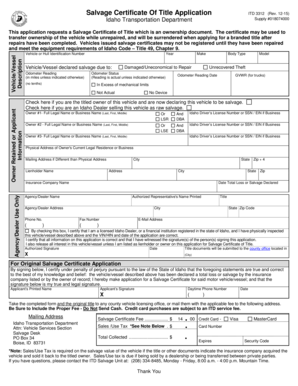
Salvage Certificate Form


What is the salvage certificate?
A salvage certificate is a legal document that indicates a vehicle has been damaged to the extent that it has been deemed a total loss by an insurance company. This document is essential for individuals or businesses looking to buy, sell, or register a vehicle that has been previously declared a total loss. The salvage certificate provides proof of the vehicle's history and is necessary for any subsequent repairs or registrations. It helps ensure transparency in the vehicle's condition and history, protecting both buyers and sellers.
How to obtain the salvage certificate
To obtain a salvage certificate, the vehicle owner typically needs to contact their insurance company after the vehicle has been declared a total loss. The insurance company will issue the salvage certificate, which may be sent directly to the owner or made available through the state's Department of Motor Vehicles (DMV). In some cases, the owner may need to provide specific documentation, such as proof of ownership and a completed application form, to facilitate the issuance of the salvage certificate.
Steps to complete the salvage certificate
Completing a salvage certificate involves several key steps:
- Gather necessary documentation, including the vehicle title and proof of loss from the insurance company.
- Fill out the salvage certificate application form, ensuring all information is accurate and complete.
- Submit the application along with any required documents to the appropriate state authority, such as the DMV.
- Pay any applicable fees associated with the processing of the salvage certificate.
- Receive the salvage certificate, which may be sent via mail or made available for pickup.
Legal use of the salvage certificate
The salvage certificate is legally recognized and serves multiple purposes. It is required for the registration of a vehicle that has been declared a total loss. Additionally, it may be necessary when applying for a rebuilt title after the vehicle has been repaired. The salvage certificate helps ensure that all parties involved are aware of the vehicle's history, thereby reducing the risk of fraud and misrepresentation in the sale or transfer of ownership.
Key elements of the salvage certificate
A salvage certificate typically includes several important elements:
- The vehicle identification number (VIN), which uniquely identifies the vehicle.
- The make, model, and year of the vehicle.
- The reason for the salvage designation, usually related to the extent of damage.
- The name of the insurance company that declared the vehicle a total loss.
- The date of the total loss declaration.
State-specific rules for the salvage certificate
Regulations regarding salvage certificates can vary significantly from state to state. Some states may have specific requirements for the issuance of salvage certificates, including additional inspections or documentation. It is important for vehicle owners to check their state's DMV or relevant authority for detailed guidelines on obtaining and using a salvage certificate. Understanding these state-specific rules helps ensure compliance and facilitates a smoother process when dealing with salvage vehicles.
Quick guide on how to complete salvage certificate
Finalize Salvage Certificate effortlessly on any gadget
Digital document management has gained traction with organizations and individuals alike. It serves as an ideal eco-friendly alternative to traditional printed and signed paperwork, allowing you to locate the necessary form and securely store it online. airSlate SignNow provides all the tools you require to create, modify, and electronically sign your documents promptly without delays. Manage Salvage Certificate on any device through airSlate SignNow's Android or iOS applications and streamline any document-related process today.
How to adjust and eSign Salvage Certificate with ease
- Find Salvage Certificate and click Get Form to begin.
- Utilize the tools we offer to complete your form.
- Emphasize important sections of your documents or conceal sensitive data with tools that airSlate SignNow provides specifically for that purpose.
- Generate your eSignature using the Sign tool, which takes seconds and carries the same legal authority as a conventional wet ink signature.
- Verify all the details and click on the Done button to save your modifications.
- Select how you wish to send your form, via email, text message (SMS), invitation link, or download it to your computer.
Eliminate concerns about lost or misplaced documents, cumbersome form navigation, or mistakes that necessitate printing new document copies. airSlate SignNow addresses all your document management needs in just a few clicks from your preferred device. Edit and eSign Salvage Certificate and ensure outstanding communication at any stage of the form preparation process with airSlate SignNow.
Create this form in 5 minutes or less
Create this form in 5 minutes!
How to create an eSignature for the salvage certificate
How to create an electronic signature for a PDF online
How to create an electronic signature for a PDF in Google Chrome
How to create an e-signature for signing PDFs in Gmail
How to create an e-signature right from your smartphone
How to create an e-signature for a PDF on iOS
How to create an e-signature for a PDF on Android
People also ask
-
What is a salvage certificate?
A salvage certificate is a document that indicates a vehicle has been damaged and deemed a total loss by an insurance company. Obtaining a salvage certificate is essential for vehicle owners who wish to sell or repair their damaged vehicles. This certificate serves as a record of the vehicle's status and can affect its resale value.
-
How can airSlate SignNow help with obtaining a salvage certificate?
With airSlate SignNow, you can efficiently sign and send documents required for the application process of a salvage certificate. The platform streamlines the paperwork involved, ensuring that all forms are completed and submitted accurately. This simplifies the entire process, saving you time and reducing errors.
-
What are the costs associated with a salvage certificate using airSlate SignNow?
The costs for obtaining a salvage certificate can vary depending on the state and the specific requirements involved. While airSlate SignNow offers competitive pricing for eSigning and document management services, additional fees may apply depending on regulatory costs. Reviewing your local DMV's fees and procedures will help you plan your budget effectively.
-
What features of airSlate SignNow are beneficial for handling salvage certificates?
airSlate SignNow provides features such as easy document sharing, automated workflows, and secure eSigning capabilities, all of which are beneficial when working on salvage certificates. Users can create templates to streamline the process and track document progress in real-time. These features help ensure that your application for a salvage certificate runs smoothly.
-
What are the benefits of using airSlate SignNow for managing salvage certificate paperwork?
Using airSlate SignNow for managing salvage certificate paperwork ensures a fast, streamlined, and secure process. The platform reduces the need for physical paperwork, minimizes errors, and allows for convenient access from anywhere. This can signNowly expedite your process of obtaining a salvage certificate.
-
Can airSlate SignNow integrate with other applications for salvage certificate management?
Yes, airSlate SignNow integrates seamlessly with various applications commonly used for document management and workflow. This allows you to connect your existing systems directly to streamline the process of obtaining and filing your salvage certificate. These integrations can enhance productivity and ensure consistency across your operations.
-
Is airSlate SignNow user-friendly for those unfamiliar with eSigning and salvage certificates?
Absolutely! airSlate SignNow is designed with user-friendliness in mind, making it accessible even for those unfamiliar with eSigning processes or salvage certificates. The intuitive interface guides users through the steps needed to complete their documents, ensuring a smooth experience every time.
Get more for Salvage Certificate
- Ucc financing statement indiana form
- Ucc1 ucc financing statement follow instructionsfront and form
- Addl info re 22e form
- Ucc 11 information request ucc 11pdf fpdf doc docx
- Ucc financing statement amendment indiana form
- Ucc3 addendum madisontitlecom form
- Additional debtors exact full legal name insert only one name 18a or 18b do not abbreviate or combine names form
- Name amp phone of person filing this statement optional form
Find out other Salvage Certificate
- How Do I eSign Maine Education PPT
- Can I eSign Maine Education PPT
- How To eSign Massachusetts Education PDF
- How To eSign Minnesota Education PDF
- Can I eSign New Jersey Education Form
- How Can I eSign Oregon Construction Word
- How Do I eSign Rhode Island Construction PPT
- How Do I eSign Idaho Finance & Tax Accounting Form
- Can I eSign Illinois Finance & Tax Accounting Presentation
- How To eSign Wisconsin Education PDF
- Help Me With eSign Nebraska Finance & Tax Accounting PDF
- How To eSign North Carolina Finance & Tax Accounting Presentation
- How To eSign North Dakota Finance & Tax Accounting Presentation
- Help Me With eSign Alabama Healthcare / Medical PDF
- How To eSign Hawaii Government Word
- Can I eSign Hawaii Government Word
- How To eSign Hawaii Government Document
- How To eSign Hawaii Government Document
- How Can I eSign Hawaii Government Document
- Can I eSign Hawaii Government Document