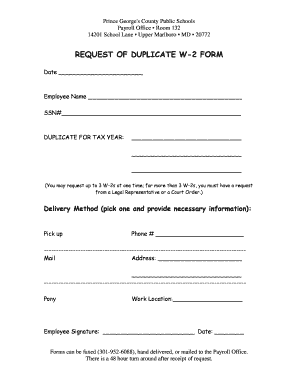
Pgcps Payroll Form


What is the Pgcps Payroll
The Pgcps payroll refers to the system used by the Prince George's County Public Schools (PGCPS) to manage employee compensation, including salaries, wages, and benefits. This payroll system ensures that all employees receive their earnings on time and in accordance with applicable laws and regulations. It includes various forms, such as the Pgcps W-2, which reports annual wages and the taxes withheld from employee paychecks. Understanding the Pgcps payroll is crucial for employees to ensure they receive their correct compensation and to comply with tax obligations.
How to Obtain the Pgcps Payroll
To obtain the Pgcps payroll information, employees typically need to access their payroll records through the PGCPS employee portal. This online platform allows staff to view their pay stubs, tax documents, and other payroll-related information. Employees may need to log in using their credentials to access their specific payroll data. If there are issues accessing the portal, employees can contact the human resources department for assistance. Additionally, employees should ensure that their personal information is up to date to receive accurate payroll documentation.
Steps to Complete the Pgcps Payroll
Completing the Pgcps payroll involves several key steps to ensure accuracy and compliance. First, employees must verify their personal information, including name, address, and Social Security number, to ensure that all records are correct. Next, employees should review their pay rates and any deductions that may apply, such as taxes and benefits. Once all information is confirmed, employees can submit any necessary forms, such as the Pgcps W-2, through the appropriate channels. It is essential to keep records of submissions and confirmations for future reference.
Legal Use of the Pgcps Payroll
The legal use of the Pgcps payroll system is governed by various federal and state regulations. Employees must ensure that their payroll documents, including the Pgcps W-2, comply with the Internal Revenue Service (IRS) guidelines for reporting income and withholding taxes. Additionally, the payroll system must adhere to labor laws regarding employee compensation, overtime, and benefits. Understanding these regulations helps employees ensure that their rights are protected and that they fulfill their tax obligations accurately.
Filing Deadlines / Important Dates
Filing deadlines for payroll-related documents, such as the Pgcps W-2, are crucial for employees to meet to avoid penalties. Typically, the IRS requires employers to send W-2 forms to employees by January 31 of each year. Employees should be aware of this deadline to ensure they receive their forms on time for tax filing. Additionally, employees should keep track of any state-specific deadlines that may apply to their payroll documentation. Staying informed about these dates helps employees manage their tax obligations effectively.
Who Issues the Form
The Pgcps W-2 form is issued by the Prince George's County Public Schools payroll department. This department is responsible for compiling the necessary information regarding employee earnings and tax withholdings throughout the year. Once the payroll data is finalized, the department generates and distributes the W-2 forms to employees. It is essential for employees to ensure they receive their W-2 form from the payroll department to accurately report their income during tax season.
Quick guide on how to complete pgcps payroll
Complete Pgcps Payroll effortlessly on any device
Online document management has become increasingly popular among businesses and individuals. It offers an excellent eco-friendly substitute for traditional printed and signed documents, enabling you to locate the appropriate form and securely store it online. airSlate SignNow provides all the necessary tools to create, edit, and eSign your documents quickly without delays. Manage Pgcps Payroll on any device using airSlate SignNow's Android or iOS applications and enhance any document-centered process today.
How to modify and eSign Pgcps Payroll with ease
- Locate Pgcps Payroll and click on Get Form to begin.
- Use the tools we offer to fill out your form.
- Emphasize important sections of the documents or hide sensitive information with the tools that airSlate SignNow provides specifically for that purpose.
- Generate your eSignature using the Sign feature, which takes seconds and has the same legal validity as a conventional wet ink signature.
- Review all the details and click on the Done button to save your changes.
- Choose how you would like to send your form — via email, SMS, or invitation link, or download it to your computer.
Say goodbye to lost or misplaced documents, tiresome form searches, or errors that necessitate printing new copies. airSlate SignNow addresses your document management needs in just a few clicks from any device you prefer. Edit and eSign Pgcps Payroll and ensure excellent communication throughout your form preparation process with airSlate SignNow.
Create this form in 5 minutes or less
Create this form in 5 minutes!
How to create an eSignature for the pgcps payroll
How to create an electronic signature for a PDF online
How to create an electronic signature for a PDF in Google Chrome
How to create an e-signature for signing PDFs in Gmail
How to create an e-signature right from your smartphone
How to create an e-signature for a PDF on iOS
How to create an e-signature for a PDF on Android
People also ask
-
What is the process to access my pgcps w2 using airSlate SignNow?
To access your pgcps w2 through airSlate SignNow, you first need to log in to your account and navigate to the document section. You will find your W2 documents available for eSigning. Simply select the pgcps w2 document, review it, and follow the prompts to complete your electronic signature.
-
Are there any costs associated with obtaining my pgcps w2 on airSlate SignNow?
airSlate SignNow offers a cost-effective solution for managing documents, including your pgcps w2. While signing up for an account is free, certain premium features may require a subscription. Check our pricing plans to find a package that fits your needs.
-
What features does airSlate SignNow offer for handling pgcps w2 forms?
airSlate SignNow includes several features tailored for handling pgcps w2 forms, such as easy document uploading, secure cloud storage, and electronic signature capabilities. You can customize workflows and send reminders, ensuring efficient management of your W2 documents.
-
How secure is the information in my pgcps w2 when using airSlate SignNow?
Security is a priority at airSlate SignNow. Your pgcps w2 documents are protected using advanced encryption protocols, ensuring that your personal information remains safe. Additionally, we comply with various regulations to safeguard your data.
-
Can I integrate airSlate SignNow with other platforms for managing my pgcps w2?
Yes, airSlate SignNow supports integrations with various platforms such as Google Drive, Dropbox, and other HR management tools. This capability makes it easier to manage your pgcps w2 alongside your other documents efficiently.
-
What are the main benefits of using airSlate SignNow for my pgcps w2?
Using airSlate SignNow for your pgcps w2 provides several benefits, including enhanced efficiency, faster processing times, and reduced paper usage. The user-friendly interface simplifies the signing process, making it accessible for everyone.
-
Is there customer support available for issues related to my pgcps w2?
Absolutely! airSlate SignNow offers dedicated customer support to assist with any issues related to your pgcps w2. You can signNow our support team through email, chat, or phone for prompt assistance and guidance.
Get more for Pgcps Payroll
- Control number ca 028 78 form
- Control number ca 029 77 form
- Purchaser there are no warranties with regard to said horse either express or implied form
- Rescissionserving california only 909 890 9192 ampampamp 925 form
- Control number ca 031 77 form
- New transfer on death deed in californiaa peoples choice form
- Tax law docsharetips form
- A family guide to conservatorship and involuntary treatment form
Find out other Pgcps Payroll
- Electronic signature Oklahoma Finance & Tax Accounting Quitclaim Deed Later
- How To Electronic signature Oklahoma Finance & Tax Accounting Operating Agreement
- Electronic signature Arizona Healthcare / Medical NDA Mobile
- How To Electronic signature Arizona Healthcare / Medical Warranty Deed
- Electronic signature Oregon Finance & Tax Accounting Lease Agreement Online
- Electronic signature Delaware Healthcare / Medical Limited Power Of Attorney Free
- Electronic signature Finance & Tax Accounting Word South Carolina Later
- How Do I Electronic signature Illinois Healthcare / Medical Purchase Order Template
- Electronic signature Louisiana Healthcare / Medical Quitclaim Deed Online
- Electronic signature Louisiana Healthcare / Medical Quitclaim Deed Computer
- How Do I Electronic signature Louisiana Healthcare / Medical Limited Power Of Attorney
- Electronic signature Maine Healthcare / Medical Letter Of Intent Fast
- How To Electronic signature Mississippi Healthcare / Medical Month To Month Lease
- Electronic signature Nebraska Healthcare / Medical RFP Secure
- Electronic signature Nevada Healthcare / Medical Emergency Contact Form Later
- Electronic signature New Hampshire Healthcare / Medical Credit Memo Easy
- Electronic signature New Hampshire Healthcare / Medical Lease Agreement Form Free
- Electronic signature North Dakota Healthcare / Medical Notice To Quit Secure
- Help Me With Electronic signature Ohio Healthcare / Medical Moving Checklist
- Electronic signature Education PPT Ohio Secure